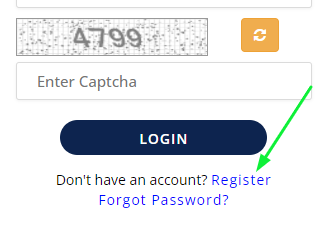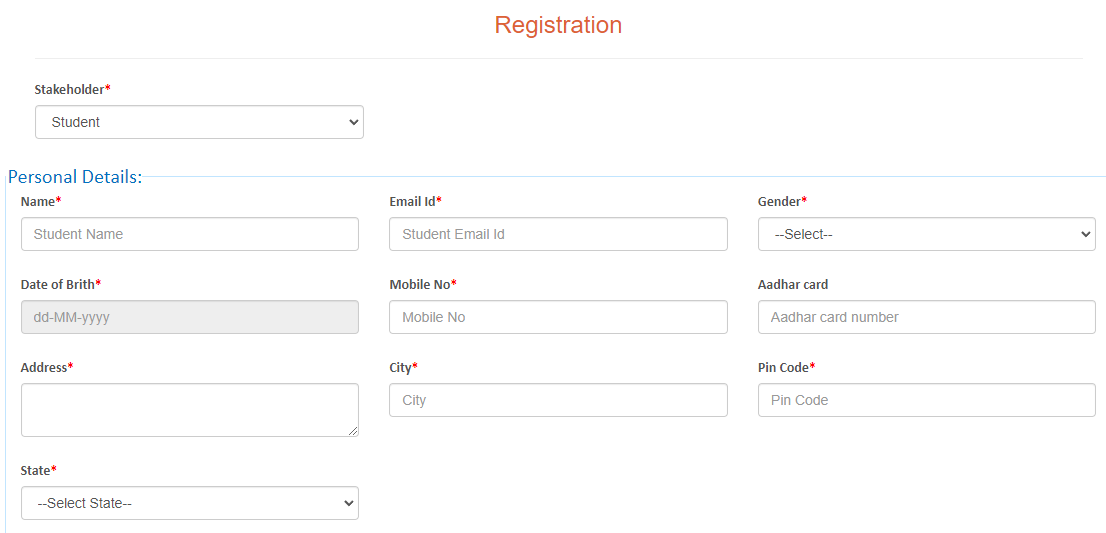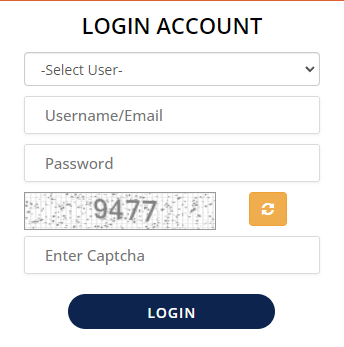UGC E Samadhan Portal: University Grants Commission has introduced a portal that is basically an Online Grievance Redressal System for students, teachers, university and non-teaching staff. Any kind of complaint can be filed on this portal. Nowadays, where ragging and bullying are happening on a large scale so this is a strict major to stop it to some extent. The websites will consider all the grievances and will take action against them within the given time. All the previous portals/ helplines of UGC and been merged and this portal has been created.
It is informed that Anti Ragging Helpline has not been merged. This article has been prepared to provide every detail available about the UGC E Samadhan Portal to the readers. So do read the following article till the end.
UGC E Samadhan Portal
All types of complaints can be filed on a single portal. Now, the users will not have to find the website that is prepared for the particular complaint. The website will be available to the users for 24 hours. This means that you can file a complaint anywhere and anytime. Readers can file multiple complaints at the same time.
Around 4,52,142 users have visited the website till now. The samadhaan.ugc.ac.in Portal is user-friendly and can be used by anyone. The website has also provided a toll-free number 1800-111-656 that can be contacted anytime.
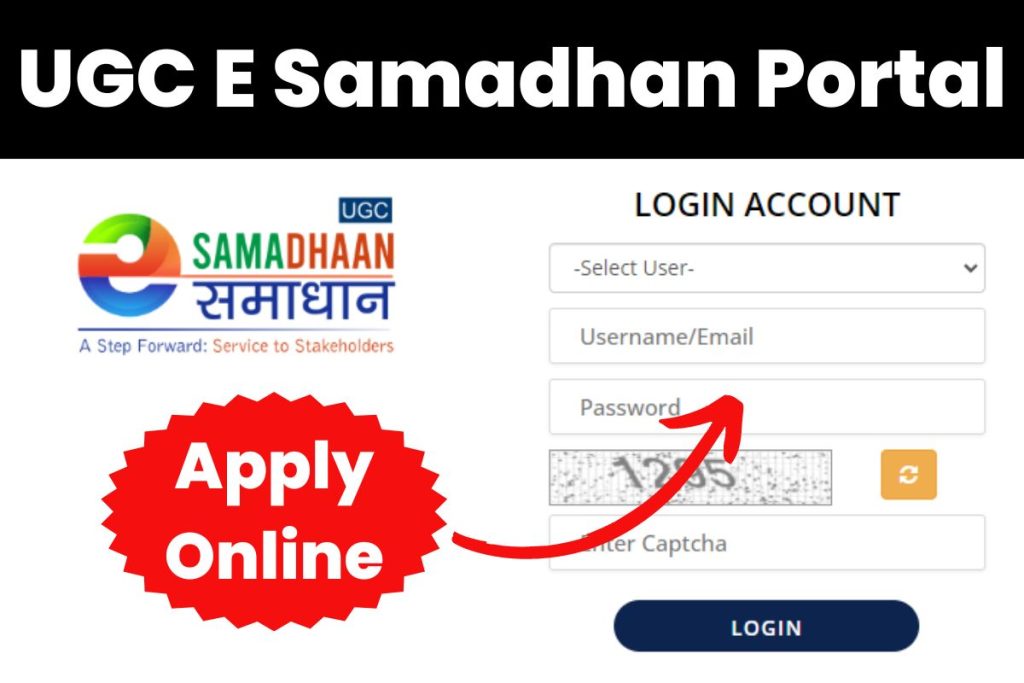
This website aims to help around 38 million users all around the country. The portal will put an end to all unfair practices that are being conducted in higher educational institutes as well. Every chaotic situation will get resolved on a single portal. We are providing the details about the registration process, time period of grievance, etc. on this page.
samadhaan.ugc.ac.in Portal: At a Glance
| Name of the Portal | UGC e-Samadhan |
| Nam of the Officials | University Grants Commission |
| Beneficiaries | Stakeholders (students/staff/non-teaching) |
| Objective | To provide a single online grievance system |
| Official Website | https://samadhaan.ugc.ac.in/ |
| Location | All over India |
Benefits of UGC E Samadhan Portal
Here is the list of some benefits that are available to the registered users on the portal:
- Now, the users will not have to visit different websites to file different kinds of complaints. All types of complaints can be filed on a single portal.
- The portal will be made available to the users online. The accessibility mode of the website has made it easier to file a complaint. Now users can file a complaint from anywhere and anytime.
- A toll-free number has also been provided that will be providing services 24 hours.
- The status of the complaint can also be checked with easy documentation and a docket number. You will just have to provide these details and the status of your file complaint will get open on the respective device.
- Different contact details are provided and the users can contact the authorities according to the problem. Technical queries can be resolved by contacting the number available at the bottom of the home page of the website separately.
- A large number of users is going to get benefitted from this portal. Students from any state can file a complaint easily if they are seeing any unprofessional activities in the institutes. The complaint will also get considered as soon as possible.
Time Period of Action
Here is the table that is providing the estimated time the website take to reply to the complaint or taking action against different kind of subject matters. Refer to the below table to check the estimated time:
| Subject Matter | Estimated Time to Reply |
| Bullying/ Ragging/ Gender Issue | As per the existing norms |
| Student’s related matters | 20 working days |
| Teaching/Non-Teaching Staff Issues | 15 working days |
| University/ College or any other matter | 20 working days |
Also Read:
Process to log into the UGC E Samadhan Portal
This paragraph includes the procedure which will guide you through the login process of the UGC E Samadhan Portal. Follow these steps to get yourself logged in on the samadhaan.ugc.ac.in portal easily:
- The login process will start once you will get landed on the UGC E Samadhan Portal: https://youthforindia.org/
- After that, the landing page will directly get open on the device.
- You will see the Login section on the right of the landing page.
- Provide all details asked there correctly and once submit, recheck them.
- Finally, you must tap on the submit option and the users will get successfully logged in on the portal.
How to register on the e-Samadhaan Students Grievance Redressal System?
Users will first have to register themselves on the portal if they want to file a grievance. No complaint can be filed by an unregistered candidate. So, here are the steps that need to be followed, if you want to get registered on the e-Samadhaan Students Grievance Redressal System:
- The first thing that needs to be done in the process is to visit the UGC E Samadhan Portal through this link: https://samadhaan.ugc.ac.in/
- The link will automatically open the landing page of the website.
- Find the login section on the right side of the screen and tap on the Register option that is available under it.

- After clicking on this link, a new page will get open within a few seconds on the same tab which will include the registration form.

- Select the stakeholder type first and then fill out the registration as per the choice you made in stakeholder type.
- Choose the password that would be easy for you to remember and get yourself successfully registered.
How to submit a complaint through UGC E Samadhan Portal?
Once you finally get yourself registered, you will become eligible to file a grievance on the portal. Here are the steps which will help the readers in filing a complaint:
- First of all, visit the official web portal of UGC E Samadhan Portal through the link provided here: https://samadhaan.ugc.ac.in/
- You will see the Login Account section on the right-hand side of the home page.

- Provide the asked details in the login section and the dashboard will get open after submitting the details.
- Find and tap on the Complaint section that will be available on the dashboard only.
- Now, you must select the type of complaint that you want to file.
- After selecting the type, provide the details asked on it correctly and then submit it.
- The complaint will be considered and you will get a reply within the given time.
How to retrieve the forgotten password of the UGC E Samadhan Portal?
This paragraph is going to help the users who unintentionally lost their passwords. The below-given steps will help the users in retrieving the password:
- The first steps will be the same as other processes i.e., visiting the UGCUGC E Samadhan Portal
- After that, you must find the Login Section on the landing page.
- Tap on the “Forgot Password?” option available under the Login section and a new page will appear.
- Select User Type, email id and the captcha code and finally submit the details.
- The code will be sent to your respective email id, enter it and you will be finally able to retire the password.
- You must change the password and create a new one that you can easily remember.
Contact for Technical Queries
If users will face any issue related to the website that is technical then they can take the help of the experts by contacting these contact details:
Phone Number: +91 79-2326-8279
Email Id: ugc.technical@inflibnet.ac.in
Timing: 10:00 AM to 17:00 PM
Monday to Friday (Working Days)
UGC E Samadhan Portal: Important Links
| Visit the Official Website | UGC E Samadhan Portal Link |
| Log into the portal | UGC E Samadhan Portal Login Link |
| Register Now | UGC E Samadhan Portal Registration Link |
| Follow to get the latest updates | NVSHQ, Website Link |
Frequently Asked Questions
Aspirants will have to provide the details about the user type, email id, password and captcha code to log into the UGC E Samadhan Portal. Or release, you will not be able to get yourself logged in.
There is not a long list of eligibility that needs to be attained to file a complaint, One must make sure that only two eligibility is being fulfilled during the complaint process i.e., aspirants must be a citizen of India and is direct and indirectly release to the educational institute. The second condition is that the users must be registered on the portal to file a complaint.
Users must keep their identity card, mobile number, email id and university or institution’s details handy while doing the registration process. One must make sure the provided email id and mobile number are working.
We really hope that our article has managed to provide every important information about the UGC E Samadhan Portal. If you have any queries concerning the topic then you may contact us through the comment section provided at the bottom of this page.