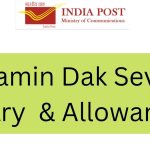Manav Sampada Portal Uttar Pradesh ehrms.upsdc.gov.in | मानव सम्पदा पोर्टल आवेदन | छुट्टी के लिए आवेदन Kaise Kare: Digital technologies have developed more swiftly than any innovation in our past, reaching almost 50% of the world’s growing population and modifying societies in just a couple of decades.
In this article, we have covered all aspects of the Manav Sampada Portal, UP such as how to apply for leave, the benefits of a portal, the process to check the status of the Manav Sampada Portal application, etc. Grasp complete knowledge by exploring this passage till the end.
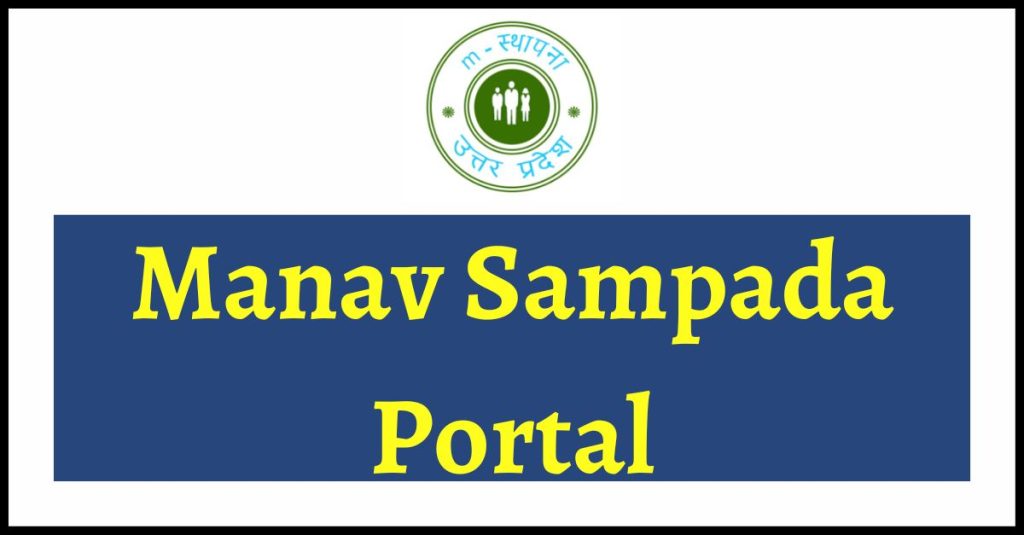
About Manav Sampada Portal Uttar Pradesh
जैसा कि आप अच्छी तरह से जानते हैं कि सब कुछ डिजिटल हो रहा है, इसलिए यूपी सरकार ने भी डिजिटलीकरण की ओर में एक कदम बढ़ाया है। मानव सेवा पोर्टल यूपी के लोगो के लिए बनाया गया है जिसके माध्यम से सरकारी कर्मचारी ऑनलाइन छुट्टी के लिए आवेदन कर सकते हैं और पोर्टल की अन्य सेवाओं का लाभ उठा सकते हैं। इसकी मदद से, कर्मचारियों का काफी समय बचेगा और उनका डेटा भी सुरक्षित रहेगा।
An official notification has been announced by officials of the Uttar Pradesh, Basic Education Council. They have mentioned that from now onwards primary, higher primary, school principal, teacher, and the non-teacher team will have to apply for their leave online on the Manav Sampada portal.
It is compulsory for all government workers of UP to apply for any type of application online through this website. By using Manav Sampada Portal online site, all staff members can avail the portal services. In the subsequent section of this article, you will understand the benefit of launching this portal. So, stay connected with us until the end, & know more interesting information.
Manav Sampada Portal UP – Benefits
This portal has several benefits that are discussed below.
- With the help of the Manav Sampada portal, government employees can easily apply for leave application through online mode.
- Each and every piece of information of all government employees will be there as a record in this portal.
- This process will make it easy for the government to keep records of their employees digitally rather than managing them manually.
- Manav Sampada portal also contains complete information about the employee’s office and other necessary details.
- At first, this facility was only for health and other department but as this portal has given a lot of conveniences to staff so, the UP govt decided to implement this portal for government offices as well.
- Use of this portal is completely secure as this application can be accessed through login ID and password only.
- With the help of Manav Sampada portal, employees can apply for any type of leave application.
- It is not necessary to have the application of the Manav Sapada portal, candidates can also apply through the website.
Overview of ehrms.upsdc.gov.in Manav Sampada Portal
| Name of Portal | Manav Sampada Portal |
| Portal Initiated By | Human Resource Support |
| Process of Applying Application Process | Online Mode |
| Objective of Introducing this Portal | Promote Digitalization |
| State | Uttar Pradesh |
| Year | 2024 |
| Recipients | Government Employees of Uttar Pradesh |
| Primary Advantage of Site | Facility to Apply Application Online |
| Uttar Pradesh Manav Sampada Website | http://ehrms.upsdc.gov.in/ |
UP Manav Sampada Portal- Application Leave
Leave plays a vital role in the life of working people. There may be circumstances when people want to take a rest from their work. To apply for leave Uttar Pradesh govt has introduced a portal named “Manav Sampada Portal”. With the assistance of this portal, employees can submit their leave applications online. Before applying for leave, make sure that your application format is correct. So, leave can be of different types, some of which are listed below.
- Medical Leave
- Maternity Leave
- Sick Leave
- Casual Leave etc
Eligibility Standards to Apply through @ehrms.upsdc.gov.in
If you want to apply for leave through the “Manav Sampada Portal” then you have to fulfill all the eligibility criteria that are as follows.
- All those aspirants who are willing to apply for leave through the Manav Sampada portal must be a civilian of Uttar Pradesh.
- Only those applicants who are govt employees can submit the online application leave via this website.
- Before applying for leave, we advise candidates to check whether their department has registered under this site or not. If not, then you are not an eligible candidate to apply through the Manav Sampada portal.
Statistical Representation of Service Book Status
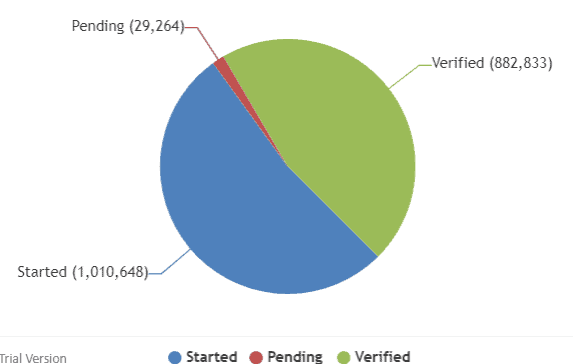
Characteristics of ehrms.upsdc.gov.in
| Dynamic ACR | Online Transfer | Online Leave |
| Online Pension | Online Grievance | Online Joining |
| User Defined Form | Online Joining & Relieving | Departmental Level Customize Order Formats |
| Dynamic form-wise HelpS | Self-Registration By API | Dashboard for DSS |
| Online Promotion | Online ACR | Role Based Access, etc |
How to Apply for Leave Application Via Manav Sampada?
All the govt. employees who are willing to know the process of applying for leave application must read this segment. Here we have provided some manageable steps by which candidates can easily apply for any type of leave.
1st phase
Step 1st- Employees need to visit the official portal of Manav Sampada Portal or, you can also click on the link of the official page, which is shared at the end of this passage.
Step 2nd- The homepage of the portal will open on your screen, then click on “eHRMS Login” link present on the middle right side of the page.
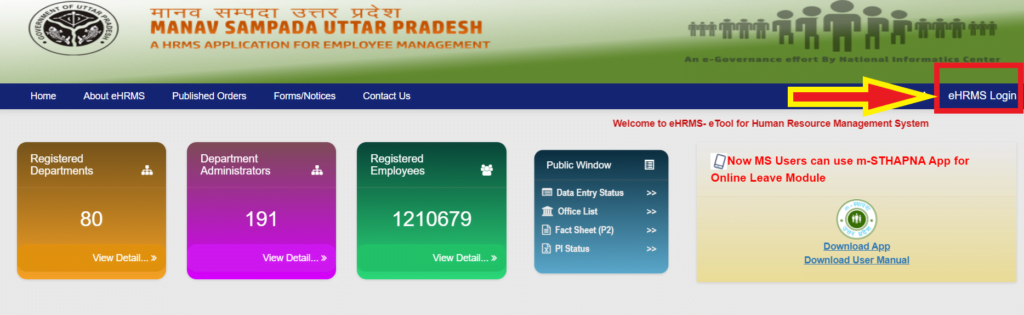
Step 3rd- Next, a login page will pop up on the same screen in which beneficiaries need to enter their information such as department name, user id, password and captcha given on the screen.

Step 5th- Then, hit the “Login” button.
Step 6th- On the next page, the employee needs to enter “OTP” which will be sent to your registered mobile number.
2nd Phase
Step 7th- After logging in successfully, candidates are required to click on the “Online Leave” tab.
Step 8th- A drop down menu will be displayed on your screen, select the “Apply” option from it.
Step 9th- Now, recipients have to add reporting officers from the drop-down box on the next page.
Step 10th- A new page will flash on your screen, on that page you have to choose the online service option from the online application.
Step 11th- Now, add details of the Block Education Officer in the Officier reporting section.
Step 12th- Next, employees have to go back to the leave application and click on the “Apply Leave” option.
Step 13th- Right next to it candidates have to insert details of leave such as type of leave, duration, etc.
Step 14th- Finally, you can submit your application and keep track of it.
How to Check the Status of Leave Application in ehrms.upsdc.gov.in
After applying for leave, beneficiaries can also review the status of their application with the help of the procedure given below.
- Initially, candidates have to go to the official website of Manav Sampada Portal i.e. http://ehrms.upsdc.gov.in/
- Then, you have to visit the “Public window” section appearing on the homepage.
- Under that segment, employees have to choose the ” Fact Sheet (P2) “ option.

- The login page will be displayed on the new tab.
- Provide your details such as a parent, head office, etc on that page.

- Hit the “View Report” button and check your application status.
How to Check District-wise Data Entry Status
In this section of the article, we have explained the steps through which employees can check the data entry status of their respective districts.
- Open the official website of “Manav Sampada Portal” on any suitable & safe web browser.
- After landing on the homepage, candidates need to click on the ” Data Entry Status “ link present under the “Public Window” segment.
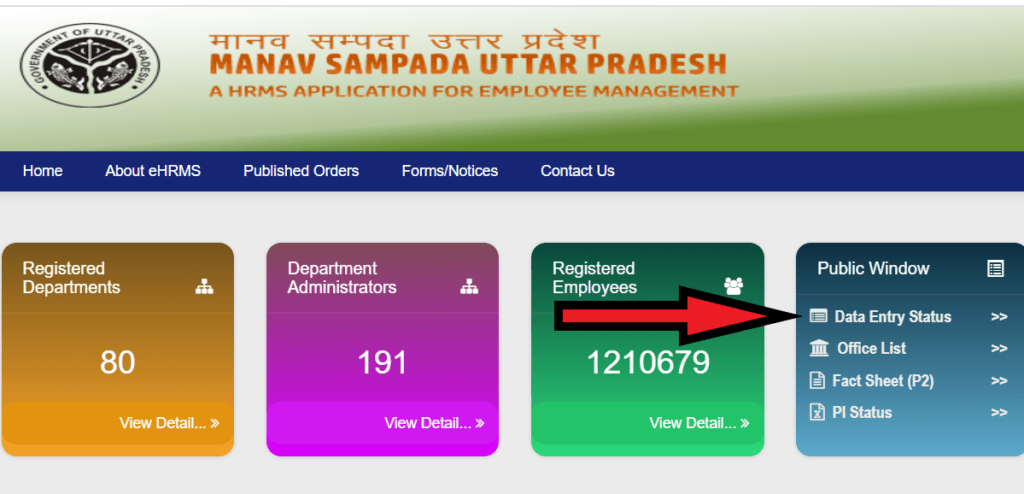
- On the next tab, you have to select the Department name, State HQs and District from the dropdown box.

- Click on the “View Report” option and get all the details according to your district.
Important Steps to Check Office Manav Sampada List
- Go to the Manav Sampada Portal.
- Select the link named ” Office List “ present under the “Public Window” portion on the landing page.
- In the next step, you have to select particulars such as Department Name, State HQs, District Name and Type of Office.
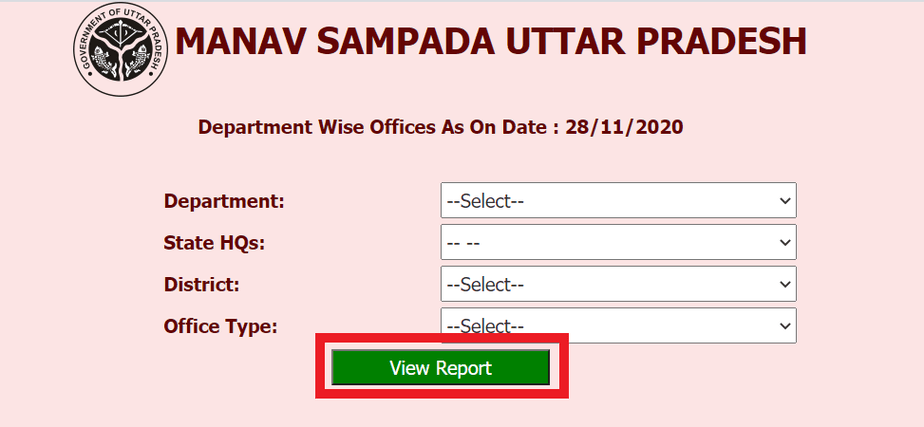
- Click the “View Report” tab and check the list of offices in your region.
Method of Viewing Posting List (PI) Status
- Open the link of Manav Sampada Portal Uttar Pradesh.
- The homepage of the portal will open on your screen, in which candidates have to search for the link of “ PI Status “.
- Click on the link after you find it.
- Next, employees have to choose details i.e. department and head office name from the dropdown menu.
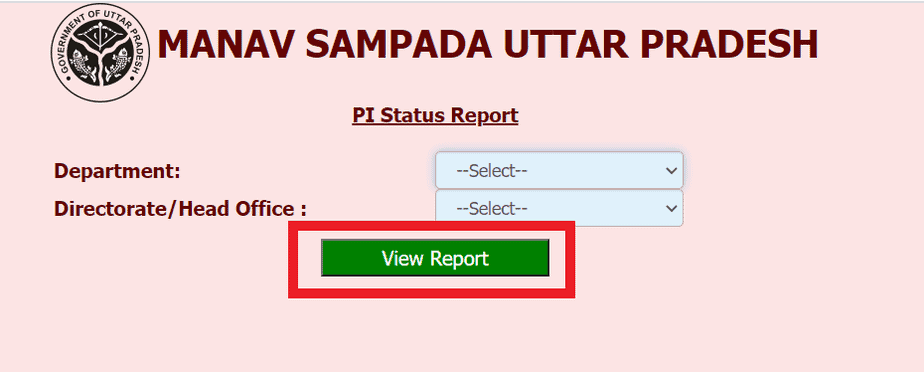
- Tap on the “View Report” button and complete information will be displayed on your device.
Method of Searching HRMS Code
Candidates who don’t know the “HRMS Code” can also check it from the official portal. To do so, you need to implement some simple steps which are discussed below.
- Open the link of the official portal in any suitable web browser.
- Homepage of the portal will load on your screen.
- Now choose the “Search HRMS Code” option given under the “Public Window” section.
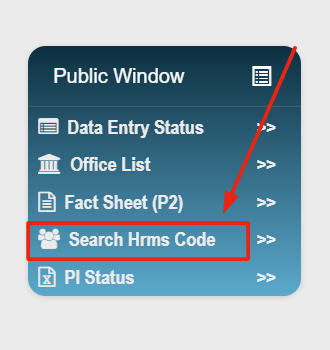
- On a new tab, the login window will open in which candidates have to select whether they want to search code by mobile number or posting office.
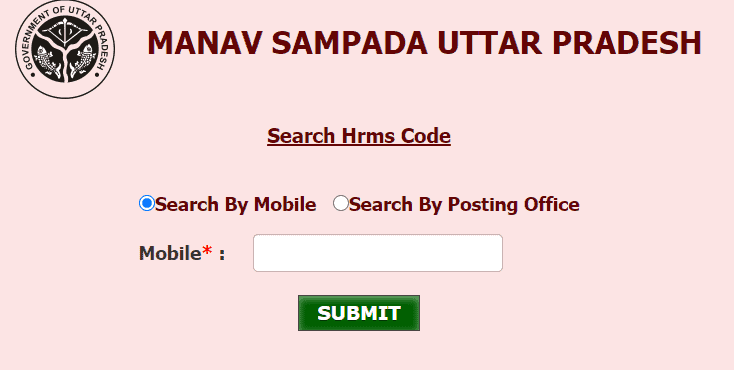
- Enter the details and submit them.
- HRMS code will be displayed on your screen in a few moments.
How to Check Registered Department Via Manav Sampada Portal?
If you want to check whether your department is registered or not then follow the process given below.
- Open the official portal link of the “Manav Sampada Portal” in any browser.
- Checkout section named “Registered Department” Once the homepage of the site will open on your screen.
- Click the “View Details” link.

- The registered department list will pop up on your screen in a few seconds.
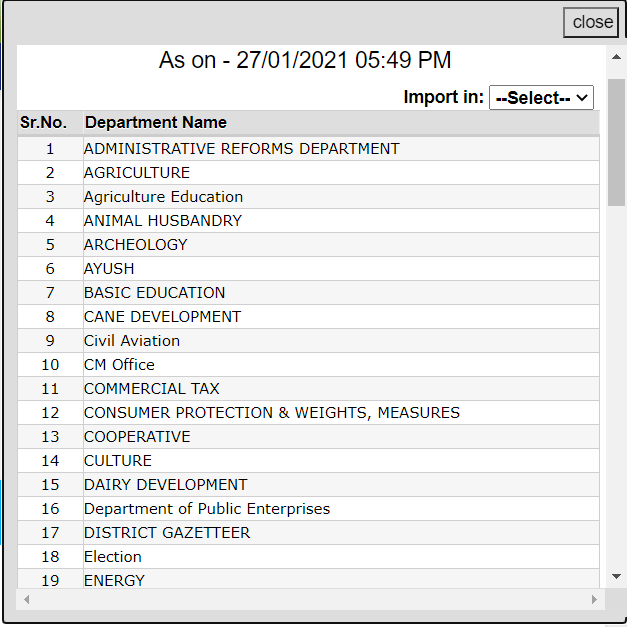
- Verify your department name on the list.
Method of Checking Registered Employees
- The first step to check registered candidates, applicants have to go to the official page of the Manav Sampada Portal.
- The landing page will load on your screen in a few seconds.
- Then, you will see the “Registered Employees” section on the homepage.
- After that, click on the “View Detail” link under that portion.
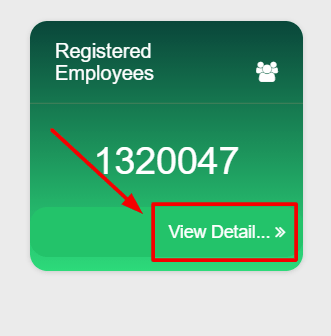
- Department-wise registered employees list will open on your screen.

- You can also check a detailed report by clicking on the “View Detailed Report” link present at the top right side of the list.
How to Download E-Services Book from eHRMS Portal Uttar Pradesh
- Go to the official page of the Manav Sampada Portal in any suitable web browser.
- Click on “eHRMS Login” link from the homepage of the portal.
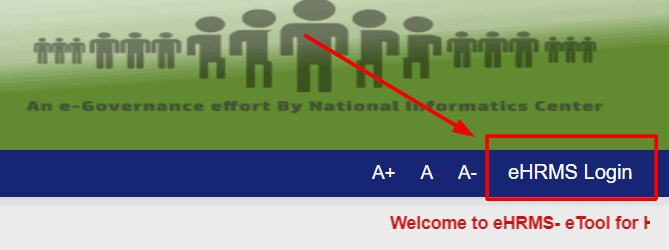
- Login box will pop up on your screen, select the department whose name is “Basic Education”.
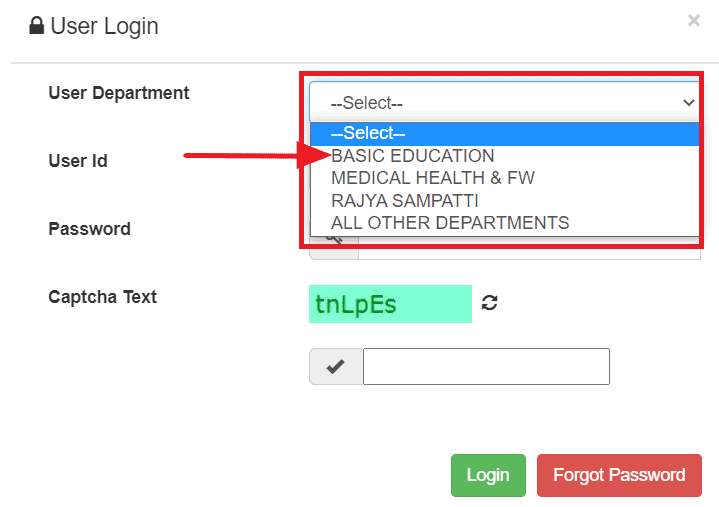
- Now, insert your information such as User ID, Password and Captcha on the login form.
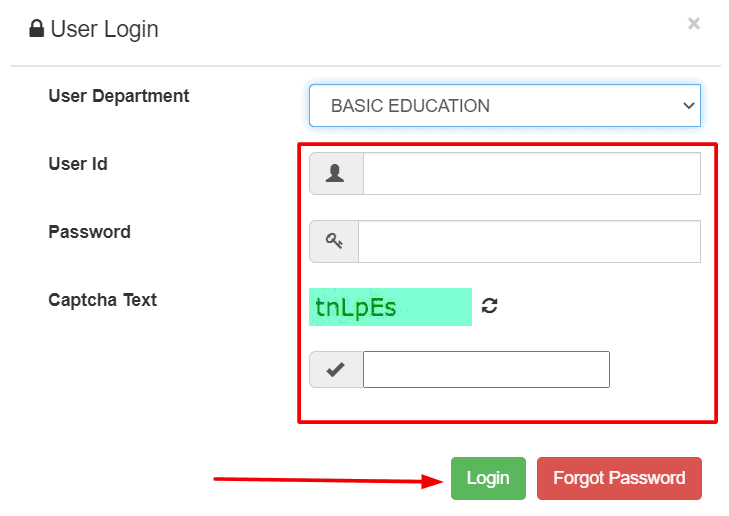
- The dashboard will be displayed on your screen.
- Now select the “Service Book” option present at the 5th number and the service book will open on your screen.
- The service book will open on your screen few seconds.
- Click on the “Download” option and “Service Book” will be downloaded in seconds on your device.
Method of Checking Details of Promotion/ Transfer
To check transfer or promotions details implement the procedure given down.
- Open the link official portal i.e. ehrms.nic.in.
- The homepage of the site will open on your display.
- Then, choose the “Features” option from the menubar.
- A dropdown box will appear on the screen, tap the link called “Online Transfer/ Promotion”.
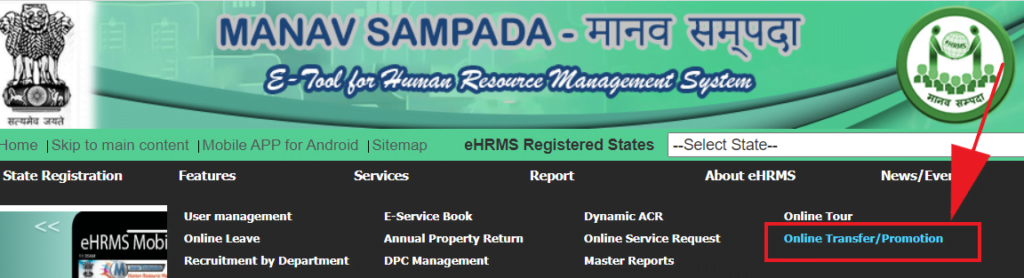
- Complete information regarding promotion and transfer will be presented on your device.
Manav Sampada Mobile Application
Along with the Manav Sampada portal, higher authorities have also developed an application for the ease of employees. Interested candidates can use a website or application this Manav Sampada Uttar Pradesh. Here we have also discussed the steps by which you can easily download the application for it.
- Step I: To start, employees have to open the link to the official website.
- Step II: Coming to the homepage, you will see the section of the Manav Sampada Application (m-STHAPNA App given on the right side of the page).
- Step III: Click on the link “Download App” from that segment.
- Step IV: After clicking that link, applicants will be redirected to the google play store.
- Step V: Now, candidates have to hit the “Install” tab.
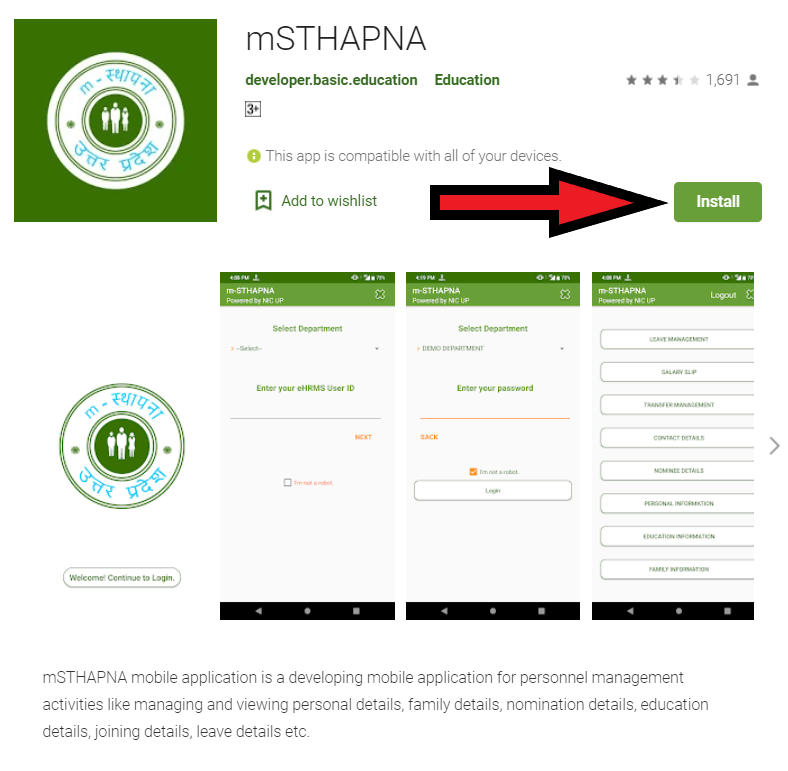
- Step VI: Wait for a few moments, the app will be installed on your mobile phone.
- Step VII: Open the Manav Sampada application then log in with your details and avail the services of it.
Applying For Leave through m-STHAPNA Application
- Open the mobile application on your mobile phone.
- Now candidates have to log in with their details.
- After that, employees are requested to click on the “Apply for Leave” link.
- A form will open on your screen in which you have to insert your data like leave type, name of the officer for whom you are writing the application and duration of the leave.
- At last, submit your leave application and check the status of the application from the mobile app.
State-wise Manav Sampada Portal Direct Links
| Arunachal Pradesh | Get Link here |
| Delhi | Get Link here |
| Dadra and Nagar Haveli and Daman and Diu | Get Link here |
| Bihar | Get Link here |
| Assam | Get Link here |
| Jharkhand | Get Link here |
| Himachal Pradesh | Get Link here |
| Chhattisgarh | Get Link here |
| Chandigarh | Get Link here |
| Goa | Get Link here |
| Punjab | Get Link here |
| Maharashtra | Get Link here |
| Gujarat | Get Link here |
| Telangana | Get Link here |
| HRMS Demo Strait | Get Link here |
| Uttar Pradesh | Get Link here |
| Puducherry | Get Link here |
| Mizoram | Get Link here |
| Uttarakhand | Get Link here |
| Sikkim | Get Link here |
Manav Sampada Portal Related FAQ’s
It is generally a portal/ application for all government employees of Uttar Pradesh. This website enables the feature of applying for leave application through online mode.
As compared to keeping records manually it is much easier to keep information about employees in a digitalized format. And applying for leave through online mode is a great option for govt employees.
Yes, ehrms.upsdc.gov.in is only for UP residents. Each state has a different link is mentioned above.
You can apply for any type of leave application by the Manav Sampada website.
Yes, you can easily check the status of your application on this site. For viewing, status candidates have to click on “Fact Sheet (P2)” given under the “Public Window” section. Then fill in your info on the login page and check the status of your application.
The technical Support email id is ehrms-up@gov.in. Applicants can share their queries to this email for technical problems.
Yes, in “Play Store” you will get a mobile app of Manav Sampada Portal Uttar Pradesh from which you can apply without visiting the website.
No need to worry, in case you don’t remember your password. Just visit the official portal, then click on the login link, and next hit the “Forget Password” tab. After then, insert your user id and select anyone via email and SMS. OTP will be sent to your number or email. Enter that OTP and reset your password.
Yes, you can check the list of registered candidates by opening the Manav Sampada portal in any browser. Then, you will see the section of “Registered Employees” tap the “View Details” option and check the list.
Go to the official portal -> Select state “UP” -> Now click on “Helpline & Complaint” link -> insert the entire information and hit “Send Mail” tab.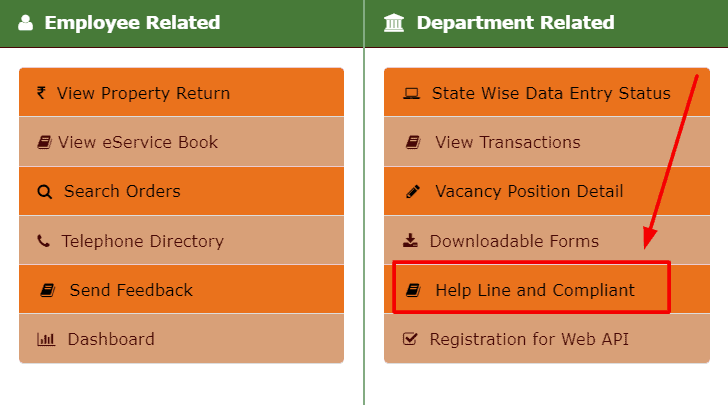
Initially, applicants have to open the link to the official portal, the landing page will be displayed on your screen. Tap the “Forms & Notices” option from the menubar and check the details
Important Link
| Official Website Link | http://ehrms.upsdc.gov.in/ |
| Apply Online>> | Manav Sampada Application Link |