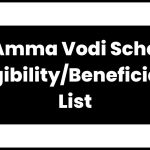Mera Ration App: The Food and Public Distribution department in association with NIC has launched a mobile app known as Mera Ration App for ONORC beneficiaries. Through this app, the government offers convenience to their citizens and with the help of this app, the migrants who move to other states for their livelihood can register themselves and avail of subsidized ration partly or fully. Right now this app is available in 2 languages viz. Hindi, and English but soon it will be available in 14 regional languages which have been used most by the migrants.
Mera Ration Mobile App

Shri Sudhanshu Pandey who is the secretary of the Department of Food & Public Distribution addressed the media about the “One Nation One Ration Card’’ scheme, and on this occasion, he also launched the Mera Ration Mobile App with an aim to extend their ONORC benefits. This app is specially designed for those people who have migrated to other places in search of livelihood and they can register themselves from this app to avail of benefits of subsidized ration from any part of the country.
The government has developed this app in association with NIC through which various ONORC services will felicitate the NFSA beneficiaries, FPS dealers, and stakeholders.
What are the Key Features of the Mera Ration App?
Have a look at the list of some key features that are available in Mera Ration mobile app:
- With the help of this application, migrants can register their name
- As per your current location, it will give you the details of the nearby Fair Price Shop List.
- Present month food grain entitlement can be checked from this.
- If you have seeded your aadhaar with a ration card then its status can be checked from this app too.
- You can also check your previous month’s transaction details.
- If have any suggestions then they can be submitted from this app.
About ONORC
In August 2019 the ONORC scheme was implemented by the Department of food and Public Distribution which offers nationwide portability of rations under NFSA. Through this system, the NFSA beneficiaries will be able to get their subsidized ration from the nearby FPS either partly or fully with the help of biometric authentication. Initially, this scheme was launched in 4 states and presently 32 states/ UTs have been covered under this scheme and the rest will be integrated soon.
ONORC Statistics
- 32 states and UTs are covered under this scheme
- The remaining 4 states/UTs will be covered soon
- 15.6 CR portability has been recorded
- Around 69 CR beneficiaries will be covered under this scheme which is around 86% of the NFSA population
My Ration App: Overview
| Article About | Mobile Application |
| Application name | Mera Ration App |
| Beneficiary | ONORC beneficiaries |
| Platform | Android |
| Languages available | English and Hindi |
How to download the Mera Ration App?
A beneficiary can download this mobile from their Android Play Store by performing the following steps or through the direct link provided on this page: –
- You need to first open the Play Store on your mobile
- And need to search for “Mera Ration App”
- Once the search result is available you need to tap on the app link followed by pressing the download link

- Now open the app to access its features.
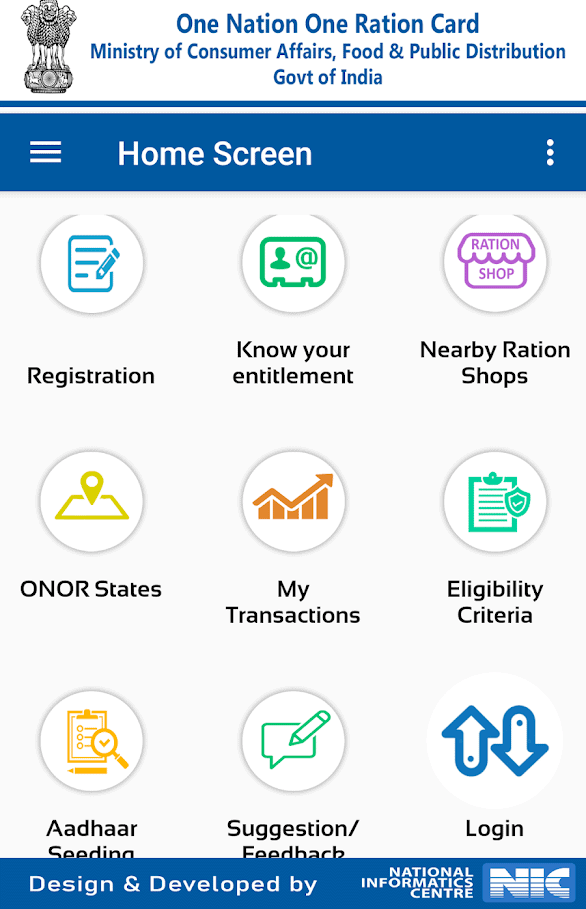
Permission is required to access the app
Basically, this app requires two permissions from the user
First is internet permission: Without the internet you cannot access the features of the app so you must access this permission and…
Second is device location: As you know this app will let you know about the nearest FPS shop details then it could be only possible by granting your current location.
Download Mera Ration App Download apk
How to use the Mera Ration App?
The user interface of the Mera Ration app is so intuitive that anyone can access it easily. As of now, the application is available in only two languages but in the near future, it is expected to be available in most used regional languages and when such a feature is added to it then it will be a cherry on the cake for the migrants because we know that most of the migrants are belong to a remote area of their state and they are not comfortable with other languages.
To access the feature of the app users need to know whether their ration card is active or not which can be confirmed by the food and civil supplies department of their respective state, and upon checking the status they can download the app and access the services that are available in it.
Below we have mentioned all the services that are available in the app and how to use it so do check the same.
Also Check: One Nation One Ration Card
How Migrants Can Register in Mera Ration App?
To register in the Mera Ration app is a cakewalk you just need to submit some of your details and you are ready to access the service. Below we have provided the steps for registration: –
- Open the mobile app first
- Tap on the registration link
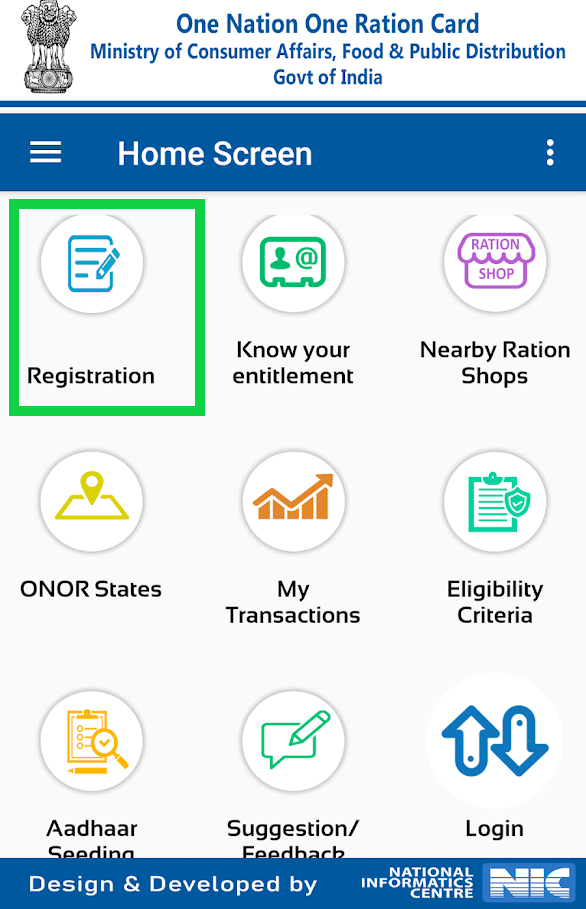
- Now for registration, you need to submit your ration card number
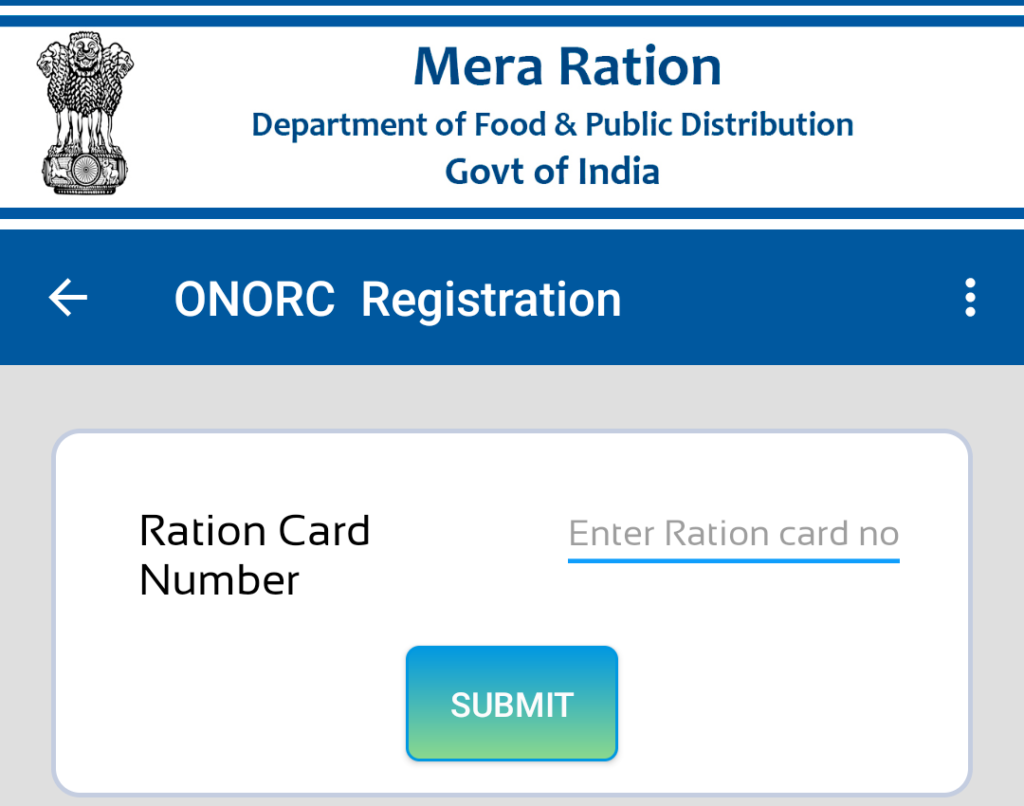
- On submitting your ration card details will appear to you
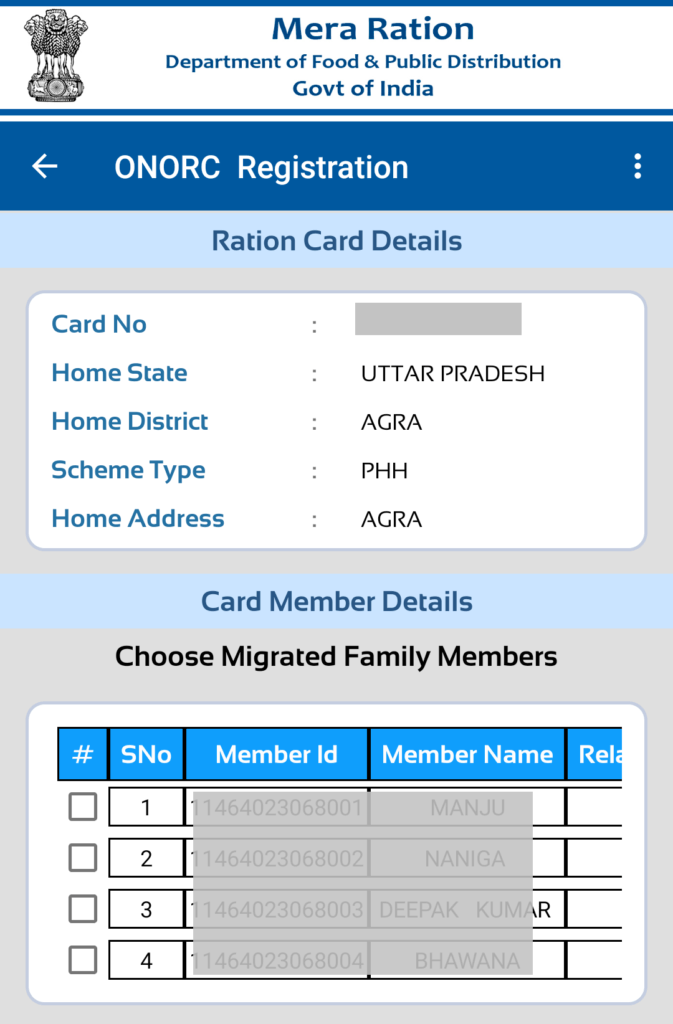
- In this, you can choose the family members that have migrated to other states for livelihood
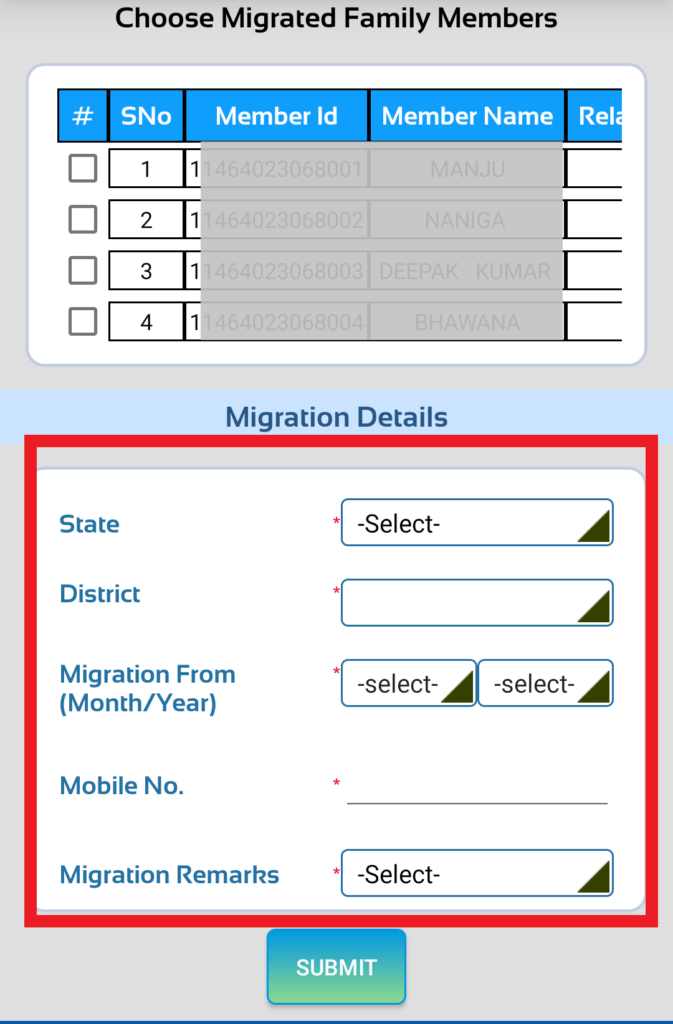
- And enter the migration details such as:
- State
- District
- Month or year of migration
- Mobile number and
- Remarks
- And submit it
How to check Entitlement in My Ration Mobile App?
To check the entitlement you need to tap on the entitlement option and need to submit your Aadhaar number or ration card number
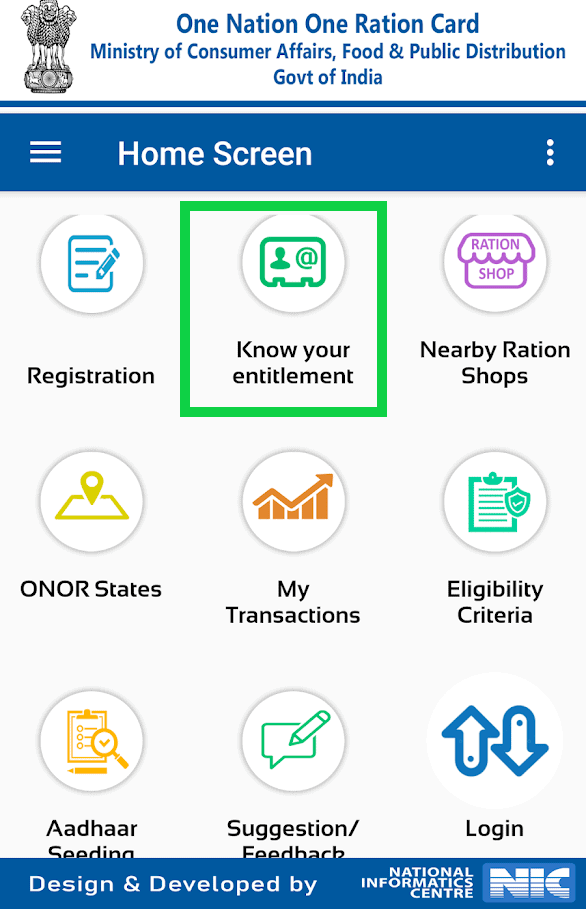
- And on doing so the details of the current month’s entitlement will appear on your screen
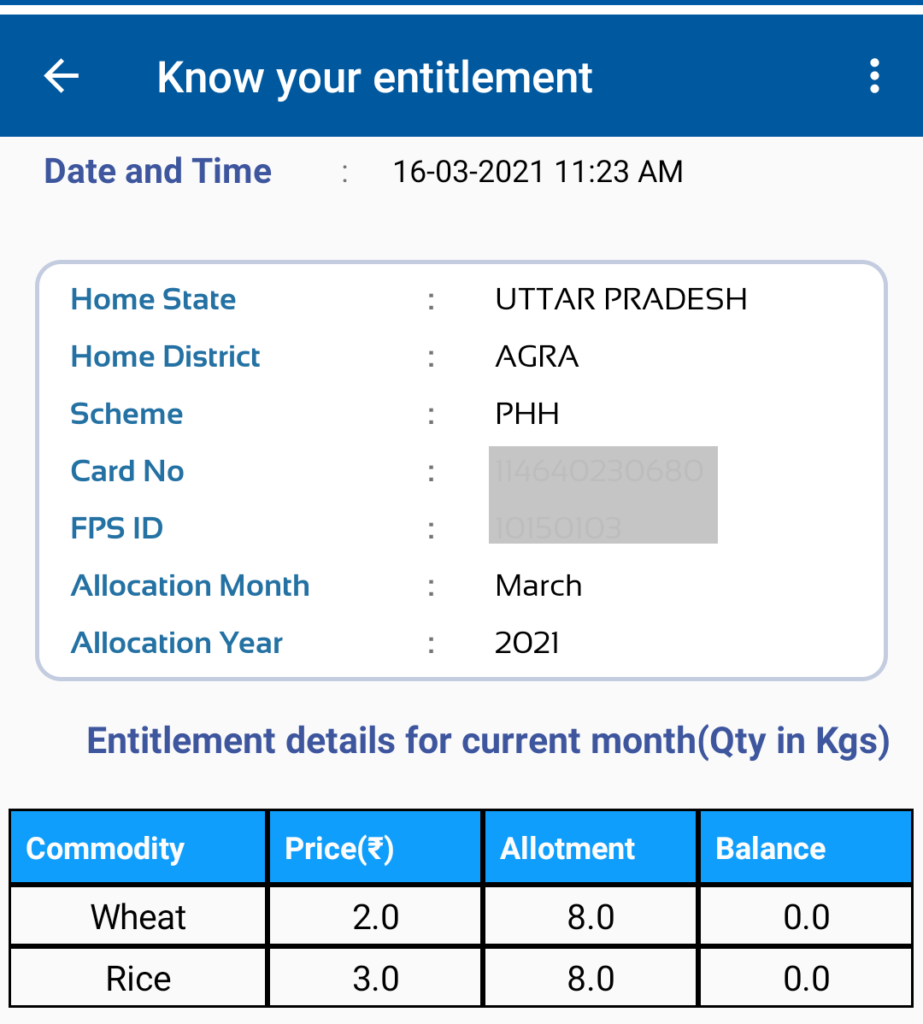
How to check nearby FPS Shop in My Ration App?
Migrants can easily check nearby FPS details by following the steps given here: –
- Tap on the nearby FPS Ration Shops
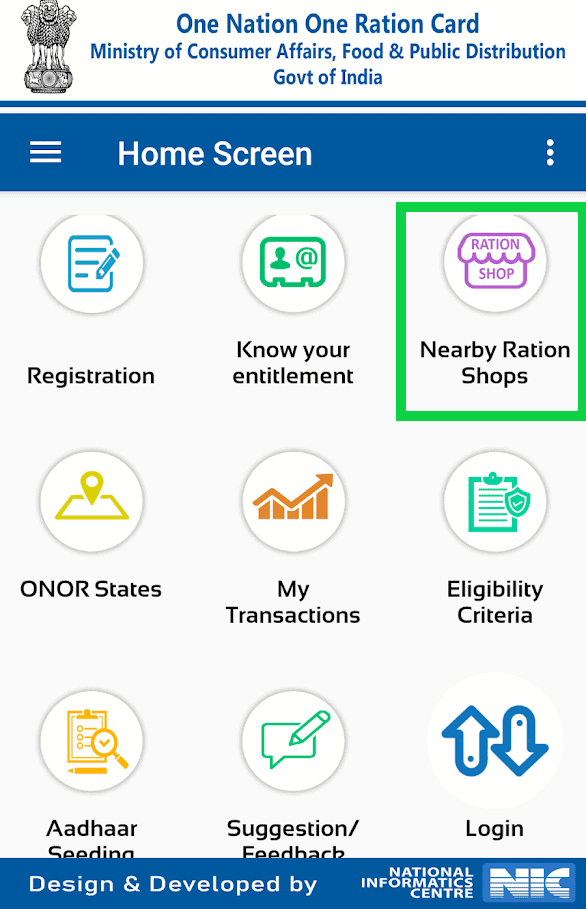
- And as per your location, the nearby FPS shops list will be available to you.
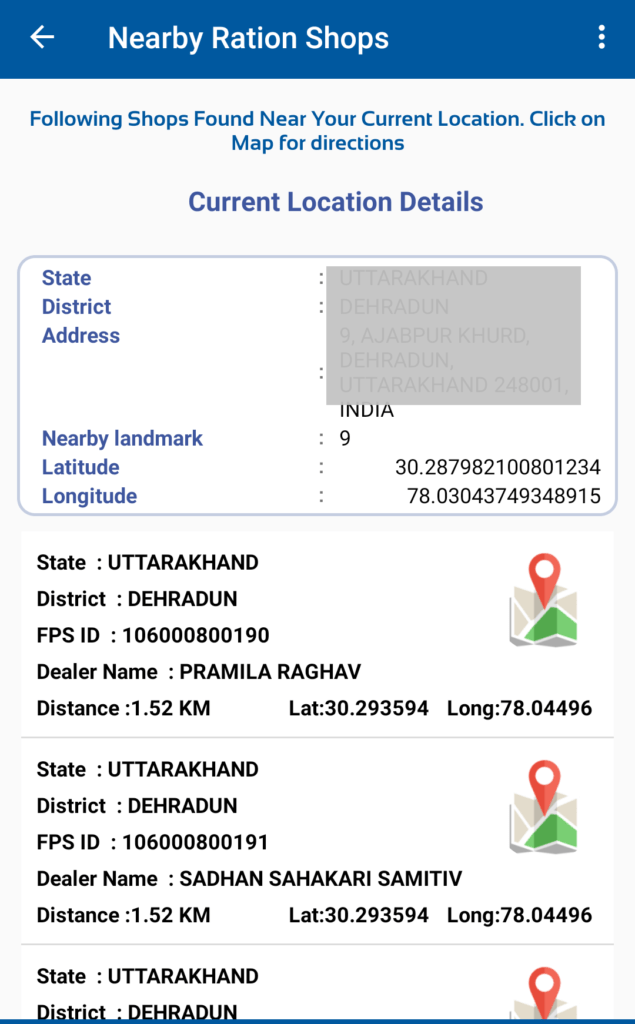
- On tapping the result the direction of the shop will appear to you.
ONORC State in Mera Ration App
Now with the help of Mera Ration app, you may easily get to know about ONORC states and it can be easily checked by tapping on the ONORC states link whereas for more details tap on the state name.
Check Your Recent Transaction through My Ration Mobile App
Through this, you will also get to know about the transaction details of the last six months and in order to check the same you need to follow the process given below: –
- Open the Mera ration mobile app
- And tap on the “My transaction”

- Enter your ration card number
- On submitting it the list of the last six months’ transaction will appear on your screen
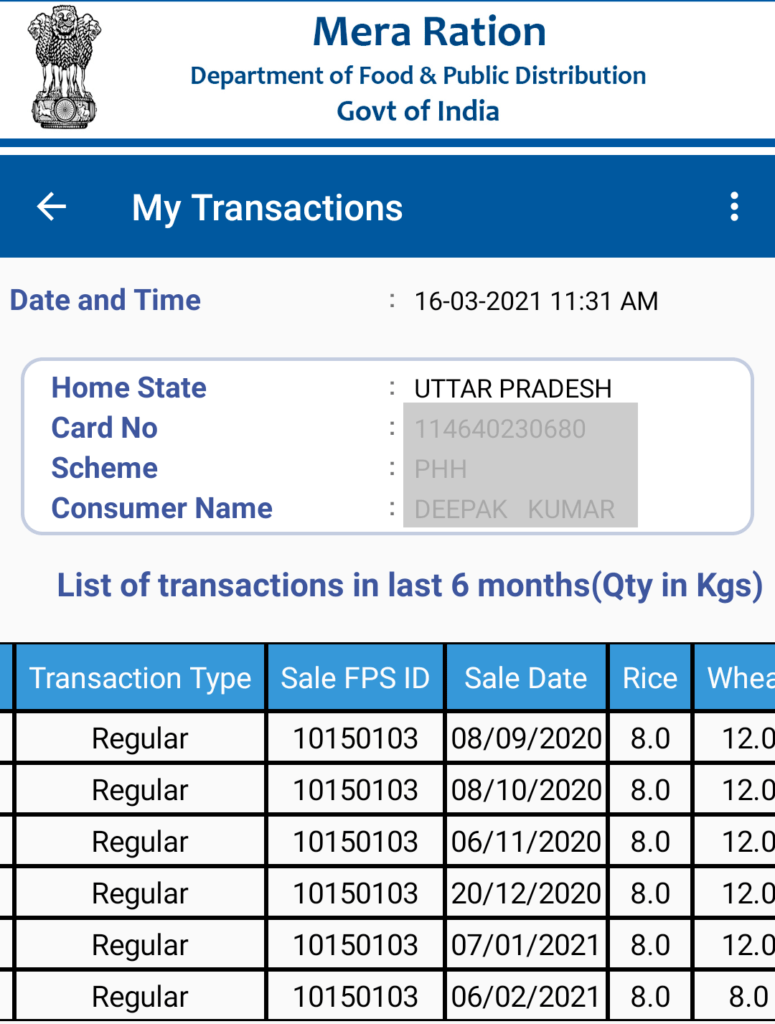
How to check Aadhaar card seeding from the Mera Ration App?
If you have seeded your Aadhaar with a ration card then it can be checked from this app whether your Aadhaar has been seeded successfully or not
- And to check the same once again you need to open the app and…
- Select the Aadhaar seeding link
- It can be checked either from Aadhaar or ration card number
- On submitting the required details press the submit tab
- Now the status of Aadhaar seeding appears on your screen.
FPS Feedback at Mera Ration app
You can also submit the feedback from the mobile app for the following options:
- Details of FPS in mobile
- About additional allocation for ONORC transaction
- Regarding the banner of ONORC
- Or no issue
Mera Ration Mobile App: Important Things to Know
This app is launched for the migrant beneficiary through which they can register and claim their food grain
- It may help them to locate their nearest fair-price shop in order to claim their food grain.
- You can also check your entitlement, transaction details, aadhaar seeding status, and many more.
- available in bilingual and other languages will be added soon.
- More functions will be added gradually as per the requirement and feedback submitted by the user.
FAQs
Anyone whole holds a valid Ration Card can use this app but this one is particularly for Migrants people.
Through this app migrants, people can register themselves and they can check the nearby FPS shop list, entitlement of the current months, transaction of the last six months, aadhaar seeding, and others.
Currently, this app is available for android mobile users.
As of now, the app is available in two languages viz English and Hindi but it was expected that soon it will be available in 14 different languages based on the places migrants moved frequently.
The process is so simple you need to search the required app on your mobile play store and tap on the app link to download it now submit your ration card number.
This app is for all the beneficiaries who are under the One Nation One Ration Card scheme.
Yes, now with the help of ONORC anyone can claim either full or part food grain from any FPS but for that, they need to register themselves in mera ration app by submitting their details and after dong so they can collect ration from nearby FPS.