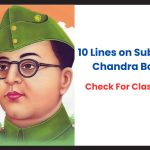Aadhaar Card Status Online | UIDAI gov Check Your Aadhaar Status: You must be aware of the importance of the Aadhaar card. If you have applied for an aadhaar card, you can check the Aadhaar card status online using the methods given below. There are various methods through which you can check the status of the Aadhaar card online.
After the enrollment, the applicant will get an acknowledgement slip of having an enrollment number on it. This enrollment number is an important document for you with the help of this enrolment number you will be able to know about the status.

What do you Understand about the Aadhaar Card?
An aadhaar card is a twelve-digit different number assigned by UIDAI. The Aadhaar card contains some demographic info like the name of a person, gender, age, email ID (if any), and name of father/ mother/ spouse.
In this article, we are discussing information regarding how candidates who have filled out the application form can check their aadhaar card status online. We hope that you all know about the aadhaar card if not, then continue reading this passage.
Aadhaar Card Status Check 2024- Information
| Authority | Unique Identification Authority of India (UIDAI) |
| Established | 2016 |
| Article Category | – Step to check Aadhaar card status – How to download an E-aadhaar card online – How to apply for an aadhaar card/enrollment |
| Population Covered | All over India |
| Website | www.uidai.gov.in |
| E-Aadhaar Portal | https://eaadhaar.uidai.gov.in/ |
| Aadhaar Voice Helpline Number | 1947 |
| Fax | 080-23531947 |
| help@uidai.gov.in |
जैसा कि आप अच्छी तरह से जानते हैं कि आधार कार्ड हम सभी के लिए कितना महत्वपूर्ण है और इसे सुरक्षित रखना हमारी जिम्मेदारी है। अब तक नागरिकों के लिए ऐसा कोई पोर्टल नहीं बनाया गया है जिससे आधार कार्ड को ऑनलाइन बनाया जा सके। आधार कार्ड के लिए आवेदन करने बाद आवेदक अपने आधार कार्ड की स्थिति की जानकारी यूआईडीएआई ऑनलाइन वेबसाइट द्वारा देख सकते हैं। यह ऑनलाइन पोर्टल लोगों को कई सेवाएं प्रदान करता है जो सभी लोगों के लिए बहुत उपयोगी हैं। इस आर्टिकल को पढ़ने के बाद आपको आधार कार्ड के बारे में सब कुछ पता चल जाएगा।
Once you have successfully enrolled for an aadhaar card you can check the application status till you get your aadhaar card issued. You can track the status by using enrolment no. provided to you. There are various methods by which you can track the status of your aadhaar. All the methods are shared below in detail-
- Check Aadhaar Card Status through UIDAI Portal
- Check Aadhaar Card status with enrollment number
- Check the status of E-Aadhaar without enrollment number
- Check Aadhaar Card status through mobile
- Check Aadhaar card status through SMS
- Check Aadhaar card status through the Enrolment centre or CSC centre
How to Check Aadhaar Card Status Through UIDAI Portal?
The very common method of checking the aadhaar card status is the online method. You can check the step-by-step guide provided below to track your Aadhaar status-
- Visit the official website of UIDAI (https://uidai.gov.in).
- Now on the homepage, click on the “Check Aadhaar Status” link provided under the head Get Aadhaar.
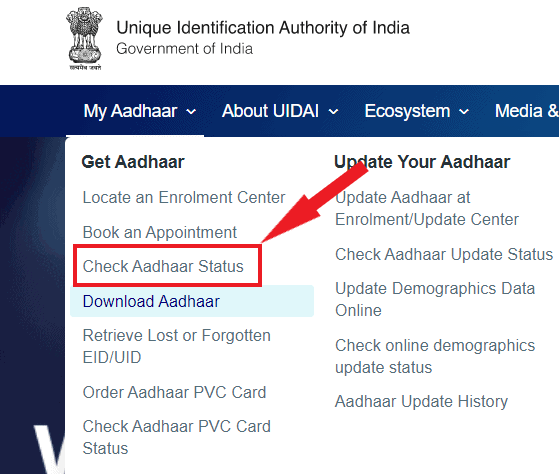
- Now, enter the enrolment no, date/time, security code the provided fields and hit the “Check Status Button”. Enrolment ID (EID) will be mentioned on the top of the acknowledgement slip.
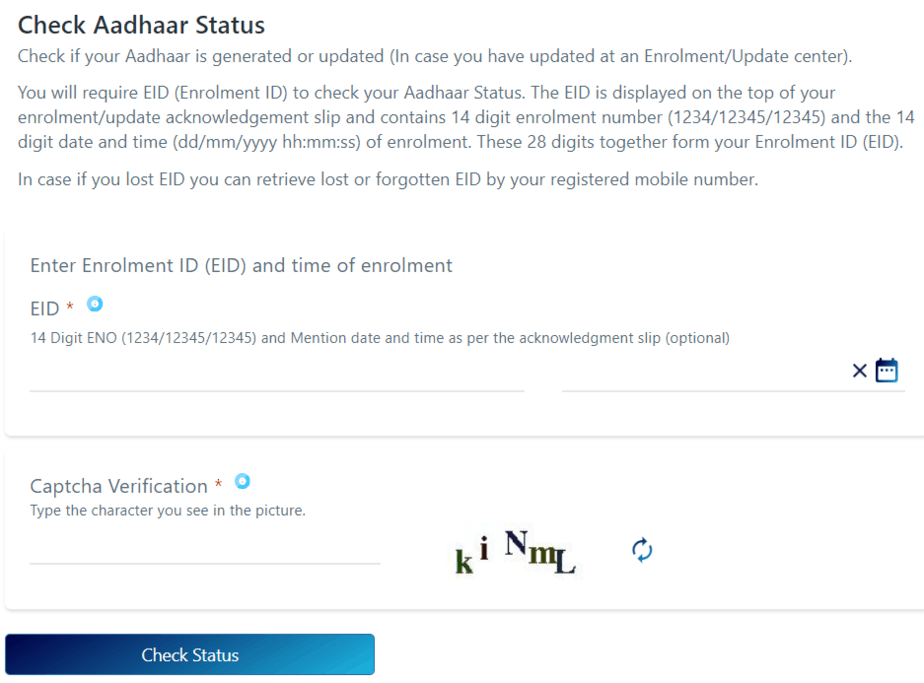
- Finally, you will get the aadhaar status on your screen.
- To enrol for an Aadhaar card you will have to apply in person but to check its status and to get it in hand, you don’t need to go physically. You can check the status of your e-aadhaar card while sitting at home through the internet.
Steps to Check Aadhaar Card Status with Enrollment No.
We have mentioned the steps to check the status of the e-aadhaar below. You can follow the below-mentioned steps to know the status of your e-aadhaar while chilling at home.
Step 1 – As we mentioned above, your Acknowledgement slip is an important document for you until you get your Aadhaar Card. Your Acknowledgement slip will look like the below-given paper slip.
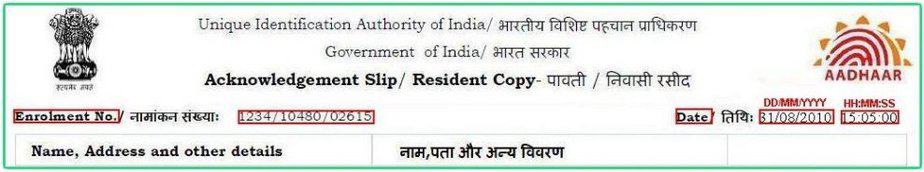
To know the status of your Aadhaar card through the internet, you would need the Acknowledgement slip, which you have received after submitting your application to get the Aadhaar card at to Aadhaar enrollment centre. All the highlighted information on the above-given sample Acknowledgement slip will help to let you know the status of your e-aadhaar.
Step 2 – To check the status of your e-aadhaar card, you will have to first visit its website and then you will have to land upon the page for e-aadhaar status checking. You can directly reach to e-aadhaar status checking page by clicking on the mentioned link.
Once the page will appear on your screen, it will look like the below-given screenshot. You will have to type your enrollment number in the box of it and the date and time mentioned at the Acknowledgement slip on the right side of the box of the enrollment number. You will have to type the captcha code at the asked place. The captcha code will be different every time you open the page.
Step 3 – After filling in all the information on the first page to check the status of your e-aadhaar, you will have to click on the check status button.
Step 4 – After clicking on the check status button a new web page will appear on your screen. On this page, you can get the status of your e-aadhaar card.
Steps to Check the status of E-Aadhaar without Enrollment No.
If you want to check the status of your e-aadhaar but have lost the acknowledgement slip, then no need to worry. You can check the status of your e-aadhaar in absence of an enrollment number as well.
Here are the steps for checking the status of an e-aadhaar without an enrollment number.
Step 1 – To know the enrolment number of your Aadhaar Card you will have to click on the link given.
Once you will reach the new page then you will have to select one of the; Aadhaar Numbers (UID) or Enrolment Numbers (EID). Here we are telling you the steps to retrieve your lost enrollment number but by clicking on your Aadhaar Number (UID) you can find your Aadhaar Card number as well.
Step 2 – After clicking on the given link you will be directed to a page that will as you type your name, e-mail id, mobile number, and captcha code. After filling in all the information on the page you will have to click on the ‘Send OTP’ button.
Step 3 – After clicking on the ‘Send OTP’ button, you will get the one-time password on your mobile phone. Type the OTP you received on your mobile number at the asked box and your enrollment number will appear on your screen.
After getting your enrollment number from the above-mentioned steps, you can follow the given steps of the aadhaar card status check with enrollment ID.
Steps to Check Aadhaar Card Status through Mobile
Aadhaar status can also be tracked via mobile phones. For this, follow the given process-
- Visit the official website.
- Verify your mobile No first.
- Type the 12-digit UID no. and other details asked.
- Enter the captcha or security code.
- Click on generate OTP and an OTP will be sent to your registered mobile no.
- Enter the OTP in the space provided and Verify.
After verification, you will receive the status notification on your mobile phone whenever there will be any processing or updates in your Aadhaar application.
Steps to check Aadhaar Card Status through SMS
You can also get the status update through the SMS service. You have to type a text message-
UID STATUS with the 12 digits enrolment no. and have to send it to 51969. The text message should be sent in the given format-
UID STATUSXXXXXXXXXXXX
Once the SMS is delivered, you will receive an SMS indicating the Aadhaar status.
Check Aadhaar Card Status through Enrolment Center or CSC center
If you wish, you can also visit your nearby Aadhaar enrolment centre to know your Aadhaar status. The status will indicate whether the application is under review, successful, or rejected. If the status shows you have to wait, if it is rejected then you have to re-enrol and if it shows successful, then you have to wait for its delivery to your address or you can also download the E-Aadhaar card issued to you.
How to Check to Aadhaar Card Status via Helpline?
Candidates can also view their Aadhar card status with the help of helpline numbers.
- Dial helpline number 1947 in order to know your aadhaar card status.
- Candidate can also send mail to help@uidai.gov.in by sharing their queries through the mail.
- One thing that applicants have to keep in their mind is that they must know their enrolment number for checking aadhaar card status, etc.
How to Retrieve EID or UID through @uidai.gov.in?
No need to worry in case, you lost or didn’t remember your Enrolment or unique ID. By implementing the given process, you can easily recover it.
- Visit the official website of UIDAI or check out the link given below.
- Click on the “Retrieve Lost/ Forgotten UID or EID” link present under the “My Aadhaar” option on the menubar.
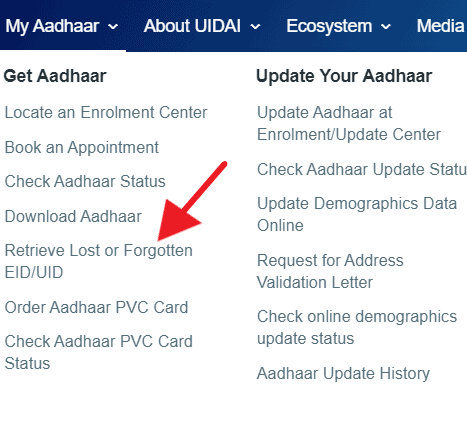
- A form will open on a new tab in which you have to insert info like name, mobile number/ email.
- Then, enter the OTP that will be sent to your registered mobile number or email.
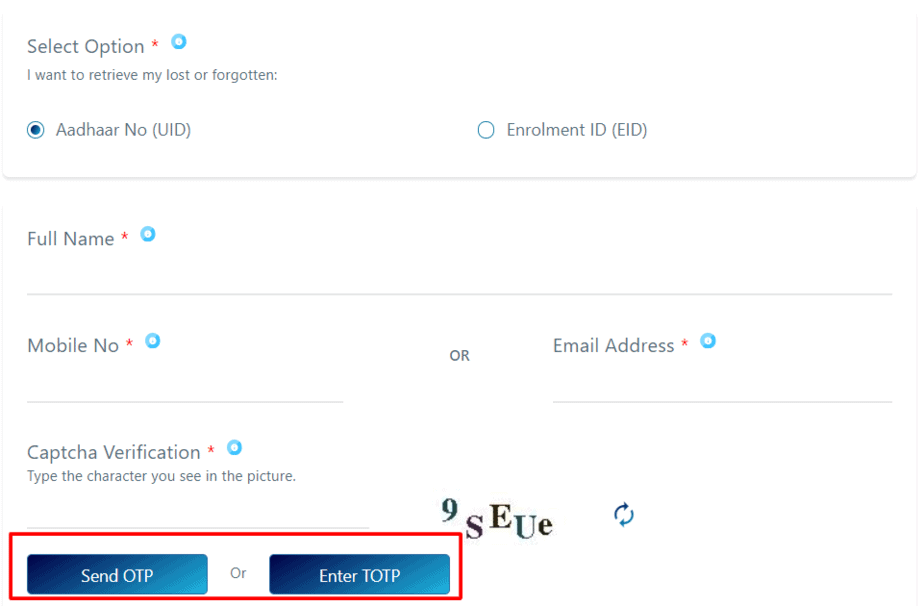
- Details will be open on your screen in a few moments.
Procedure to Order PVC Aadhaar Card
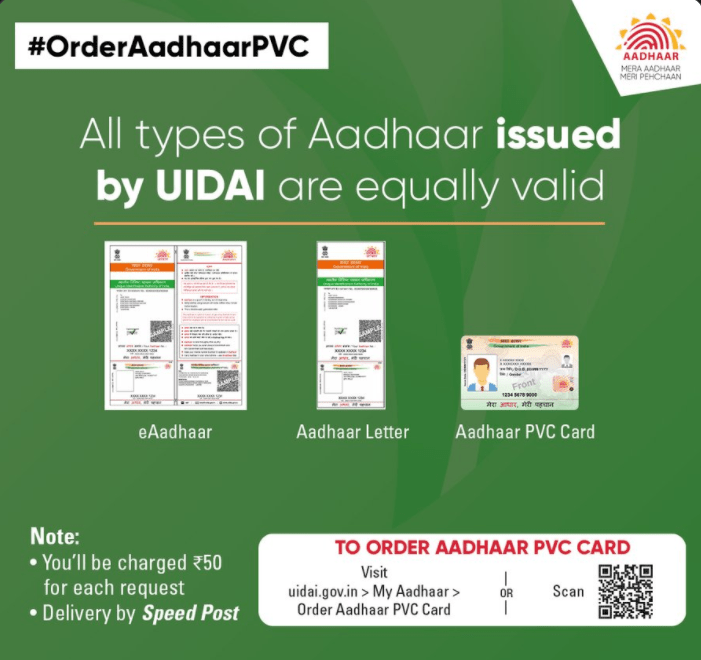
Certain people out there who don’t have a PVC aadhaar card and want to apply for it so, they can apply for a PVC aadhaar card through the UIDAI portal. The method given below shows how you apply for a PVC card without going anywhere.
- Go to the official portal of UIDAI.
- Select the “Order PVC Aadhaar Card” option given under “My Aadhaar” tab.
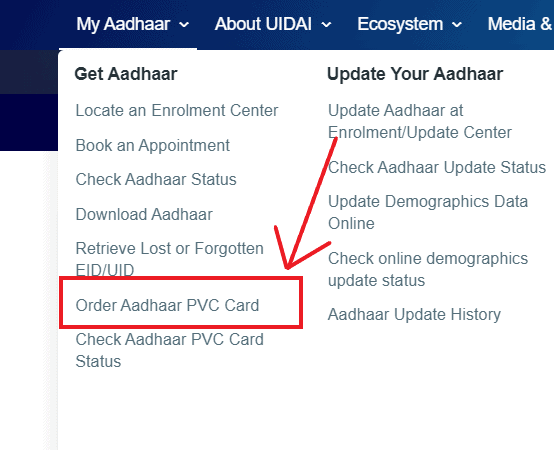
- On the new page, you need to enter info like Aadhaar Number and Code.
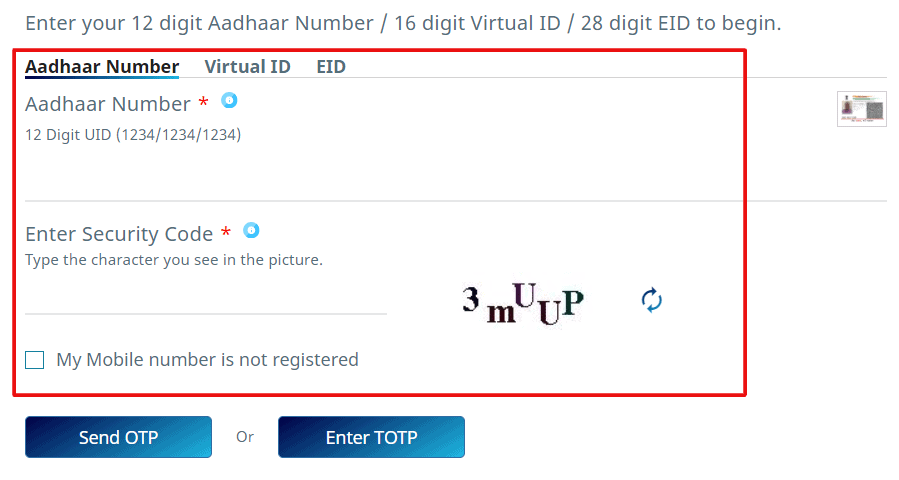
- Then, click on the “Send OTP” tab, and you will get OTP on your registered mobile number.
- Next, hit the “Enter OTP” button and insert that Time Password.
- To order a PVC aadhaar card, aspirants have to pay 50 rupees.
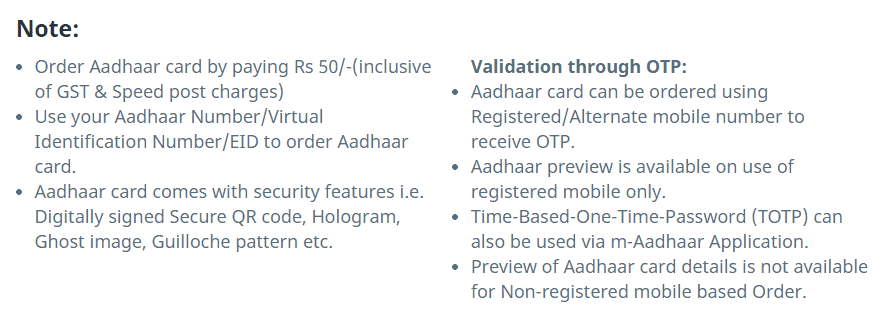
- So, complete the payment process and give the address in which authorities will send your aadhaar PVC card through the post.
Method to Check Aadhaar PVC Card Status
If you want to know your aadhaar PVC card status then follow the steps mentioned below in this article.
- Open the official portal link of the Unique Identification Authority of India.
- Put your cursor on the “My Aadhaar” option present in the menu bar of the homepage.
- After that, a drop-down box will appear on the screen.
- Candidates have to find the link of “Check Aadhaar PVC Card Status” under the “Get Aadhaar” option.
- Checking the print status form will open on your screen.
- Enter all your information carefully on the screen, and OTP will be sent to your phone.
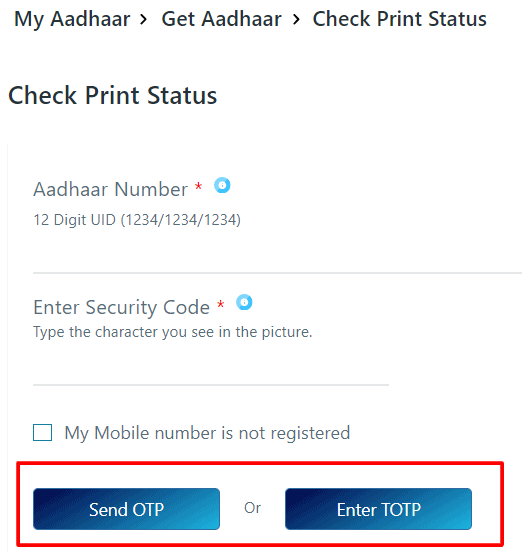
- Insert that OTP in the form and verify your “Aadhaar PVC Card Status“.
Steps to download e-Aadhaar card
Your E-Aadhaar card can be downloaded in two ways-
- Downloading E-aadhaar card by using enrolment number
Follow the given procedure to download E-Aadhaar by using the 28 digits’ enrolment no.-
- Visit the official UIDAI website.
- Now on the homepage, click on the “Download Aadhaar” link.
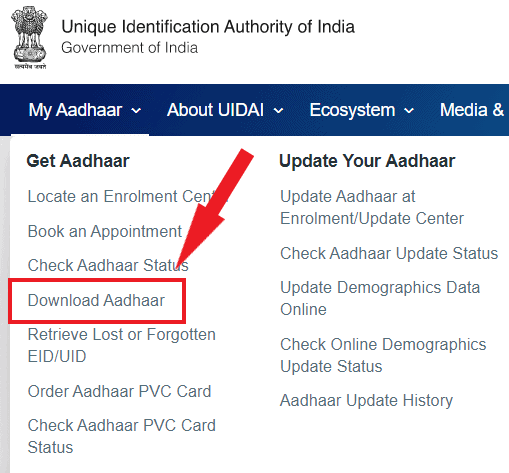
- You will be redirected to the E-Aadhaar card page. Select the Enrolment ID option in the “I Have” option.
- Now you have to enter the 28 digits’ enrolment no. and other details. Click on OTP and get your Aadhaar Card downloaded. If you have TOTP generated through m-aadhaar, you can also use that.
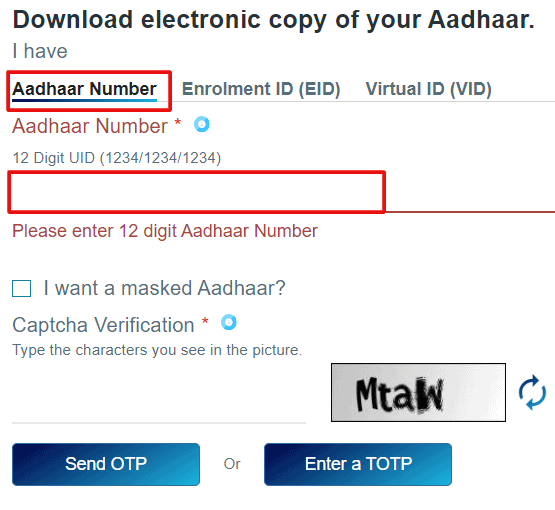
- Enter the “Download Aadhaar” button, and the E-Aadhaar card will be downloaded.
- Downloading E-aadhaar card by aadhaar number
If you also download your card by using your 12-digit Number.
- Select the “My Aadhaar” tab.
- Click the “Download Aadhaar” link from the dropdown box.
- Choose the “Enrolment ID” option from the top.
- Enter your No. and other details. Request OTP or use TOTP.

- Enter 6-digit OTP and click on the “Download Aadhaar” option.
- It will be downloaded and you can use it wherever it is required.
Aadhaar Card Enrolment Procedure
- For enrolment, you have to visit the Aadhaar Enrolment centre. You can locate the enrolment centre by visiting the “Locate an enrollment centre” link on the official UIDAI website. Check here
- Once, you have located the enrolment venue, you have to make an appointment. You can also visit the entrance to get an appointment.
- You must ensure that you carry all the required documents (mentioned above) in original at the centre on the day of enrollment.
- Enrollment of the Aadhaar card is completely free and no fee is charged from any applicant.
- The enrollment starts with the filling of the enrollment form. The operator fills the online form as per the documents and information provided by the applicant.
- The next step is the submission of all the required documents such as identity proof, address proof etc.
- Now bio-metric data will be captured. It includes a fingerprint impression and an Iris scan.
- After this, the photograph is captured.
- Once the aadhaar enrollment is completed, an acknowledgement slip will be issued to the applicants. The 14 digits enrollment no. is then used to check the aadhaar card status.
However, all activities other than enrollment can be performed through online methods.
Book Aadhar Card Appointment Online
Now for the aadhaar card service, you can book your appointment at aadhaar Seva Kendra online. this facility is in the beta phase and available only for a few centres for that you need to check online whether your area is available under the beta version or not.
Reasons for Aadhaar Card Rejection
An Aadhaar card application can be rejected on the following grounds-
- If the details submitted are insufficient
- Inappropriate details are submitted
- Improper Biometric data received by the authority
- If there is a human error in the request form
If your enrolment request is rejected, you can apply again. You must ensure that you provide accurate data to re-enrol.
Procedure to Update Aadhaar
Details that can be changed or updated –
- Demographic Information- Name, Mobile No., Date of Birth, Address, Gender, Email address, relationship status, and information sharing consent
- Biometric Information- Finger Prints, Iris, and Facial Photograph
There are two different ways of updating details viz.-
Steps to Update Information in Aadhar Card Offline
Visiting the nearest Permanent Enrolment Centre- You any visit any of the Permanent Enrolment centres for updating data. You must carry relevant documents with you.
- Go to the official portal of UIDAI.
- The homepage of the site will open on your screen, click on the “Update Aadhaar in Enrolment Centre” choice under the “My Aadhaar” tab.
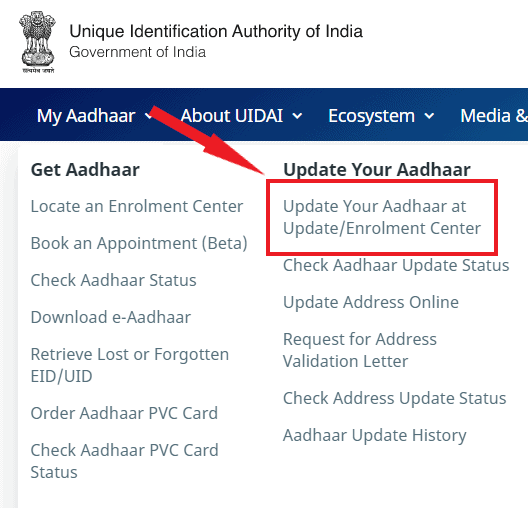
- On the next page, applicants have to choose a centre near you through the “State/ Postal/Pin Code/ Search box”.
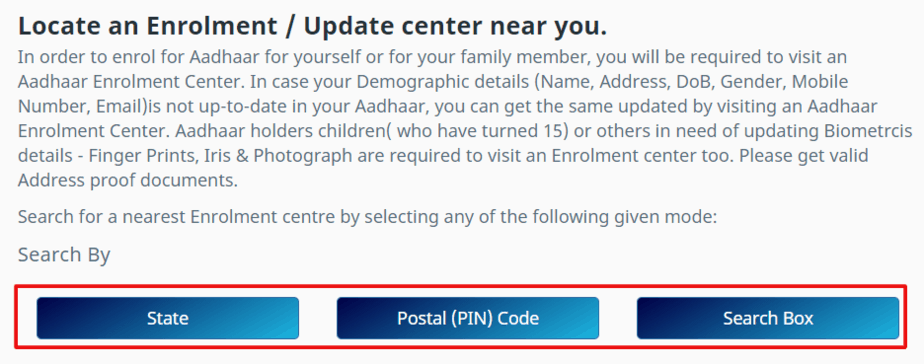
- After that, provide the details and update centre info will be presented on your screen.
- Go to your nearest aadhaar update centre and update your information.
Steps to Update Aadhaar Card Online
You can also update aadhaar card information online by using the Self Service Update Portal (SSUP).
- Visit the official portal of UIDAI i.e. www.uidai.gov.in
- Choose the “My Aadhaar” link from the menu bar of the present on the homepage.
- Select “Update Demographics Data” from the dropdown box.
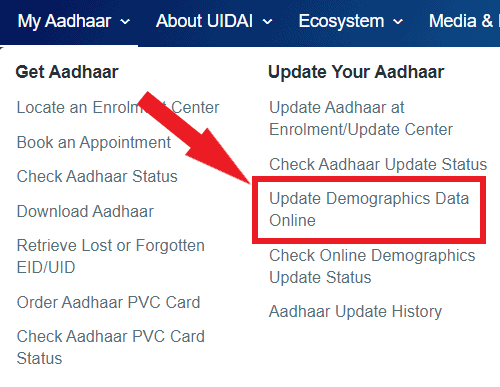
- On the new tab, candidates have to hit the “Process to Update Aadhaar” option.
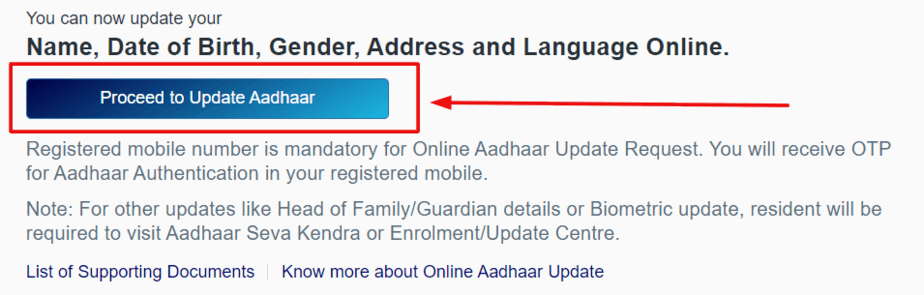
- Now, insert login aadhaar details asked on the screen.
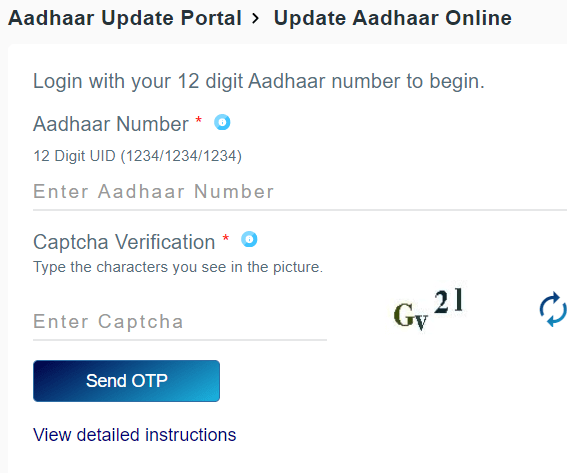
- Enter OTP sent to your registered mobile number.
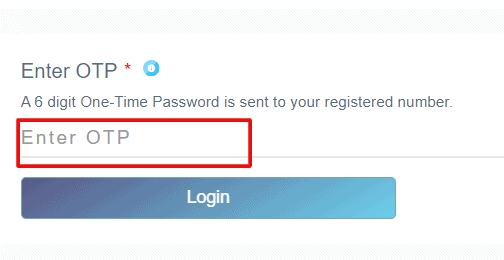
- Press the “Login” tab.
- Update the aadhaar data accordingly.
How to Check the Status of an Updated Aadhaar card?
After updating details in the aadhaar card through an online portal, candidates can also check its status. Go through with the procedure given below to view the status.
- Open the official page link of UIDAI in any browser.
- Click on the “My Aadhaar” option and a drop-down box will open on the screen.
- Choose the “Check Aadhhar Update Status” link.
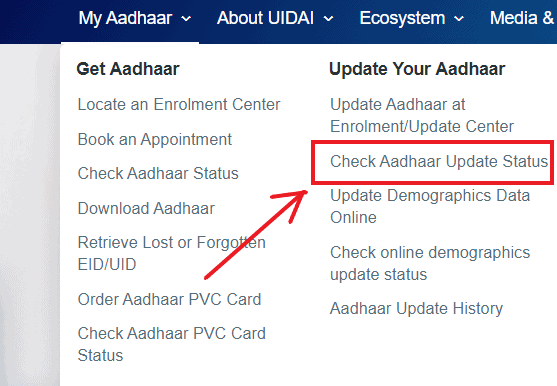
- In a new tab, candidates have to enter their EID and Captcha present on display.
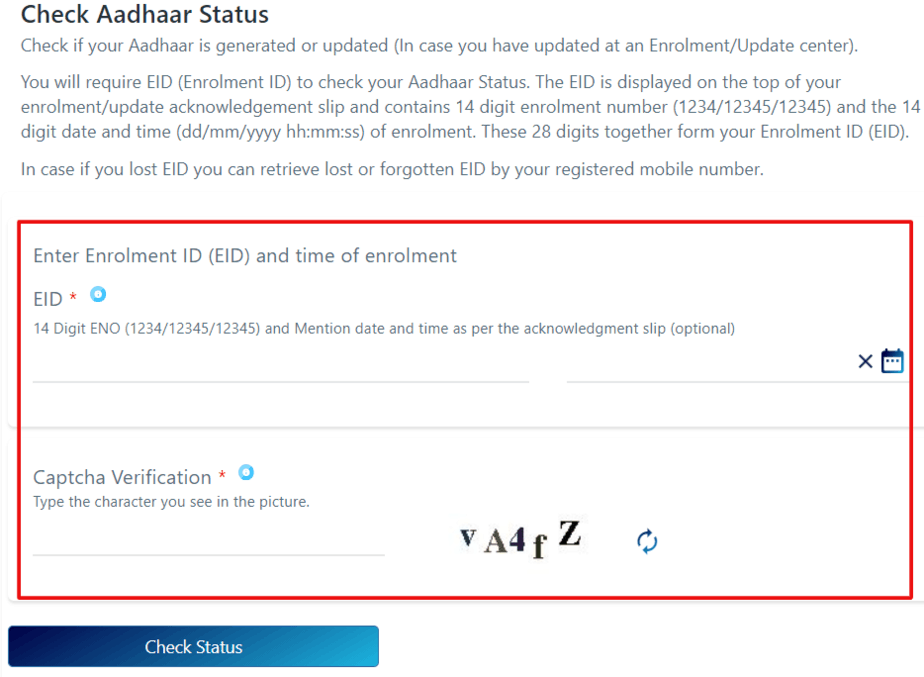
- Tap on the “Check Status” button and the status will open on the same page.
Checking Status of Online Demographic Update
Willing to check demographic updates? If yes, then follow the procedure explained below.
- Open the link to the official portal of UIDAI.
- Choose the “Demographic Update Status” link given under “My Aadhaar” on the homepage.
- In the next step, click on the “Check Update Status” button.
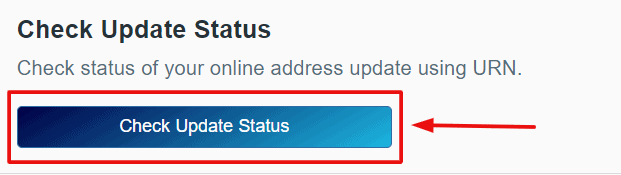
- Enter “Aadhaar Card Details” on the login screen.
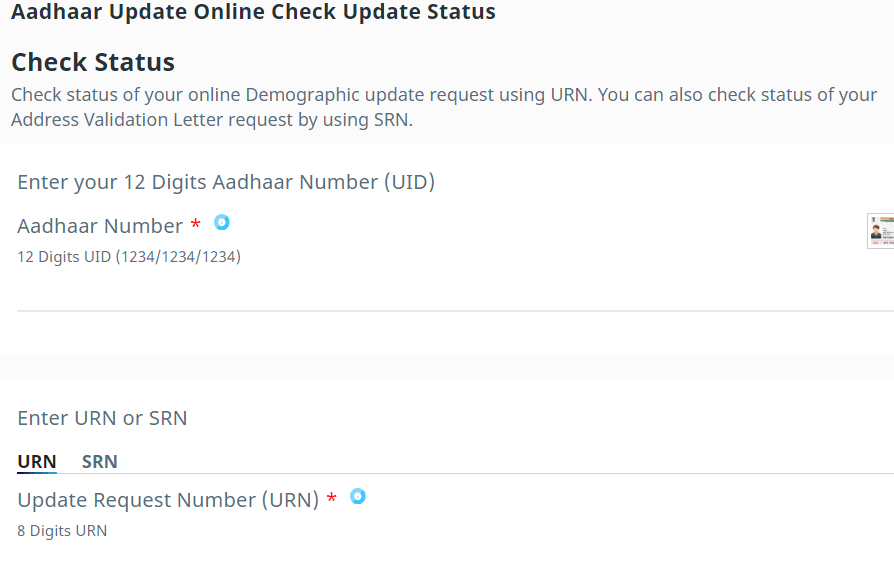
- Wait for a second, and status will flash your screen.
Method to See Aadhaar/ Bank Linking Status
Get all the steps to check the aadhaar and bank link status online. For the convenience of aspirants, we have also defined the process in Hindi – Read Here
- Open the official link of UIDAI that is given at the end of this passage.
- The homepage of the official page will open on your display.
- Select the “Check Aadhaar/ Bank Linking Status” option under “My Aahdaar”.
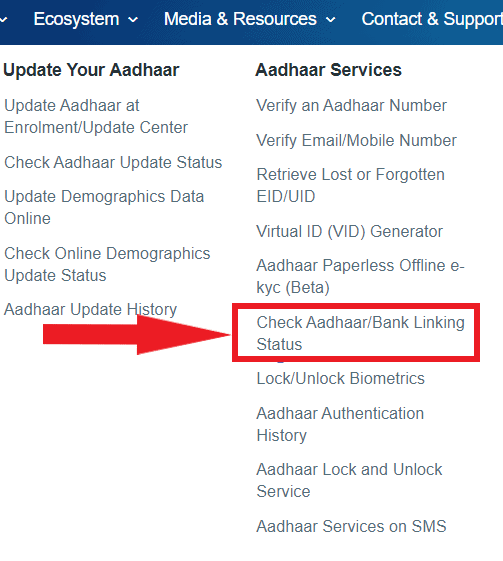
- On the next tab, a login page will be displayed.
- Enter your aadhaar number, code and OTP.
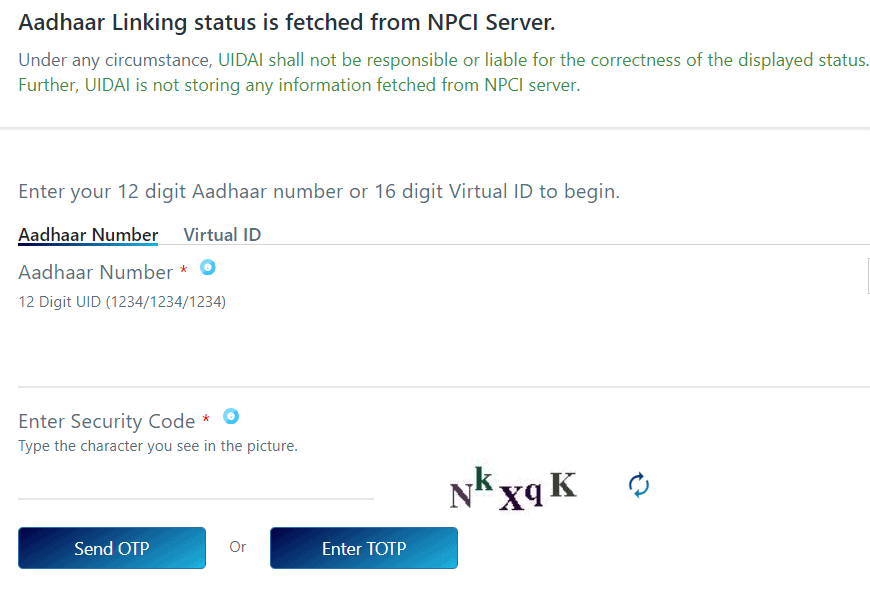
- In a few moments, the status can be viewed on your screen.
Also check:
FAQs About Aadhaar Card
For all the queries and help regarding Aadhaar, you can use any of the following grievance redressal mechanisms-
For Sending Letters – PO Box 1947, GPO Bangalore – 560001
Voice – 1947
Fax – 080-2353 1947
Email – help@uidai.gov.in
PVC aadhaar card is Polyvinyl Chloride based card. It is just like your credit and debit cards and PVC aadhaar card is easy to carry and use. Interested aspirants can apply for PVC aadhaar card via UIDAI portal only in 50 rupees.
आप विशिष्ट पहचान संख्या या आधार नम्बर पाने के लिए आवेदन भरकर आधार के लिए आवेदन कर सकते हैं।
ये रूप हैं –
1.नए नामांकन के लिए आधार आवेदन पत्र।
2.आधार में अद्यतन / सुधार के लिए आवेदन पत्र।
नामांकन के लिए निम्नलिखित दस्तावेजों की आवश्यकता होती है:-
आपकी पहचान सिद्ध करने के लिये कोई प्रमाण पत्र ,आपके पते के लिये कोई प्रूफ और जन्मतिथि के लिये कोई दस्तावेज़
You can say its an substitute to aadhaar number. It is temporary 16 digit code produced against aadhaar. Aspirants can generate many virtual id but you can’t recover aadhaar number form it.
आधार का नामांकन करने के लिये आपका आवासीय पता और बायोमेट्रिक डेटा को कैप्चर करके किया जाता है।
नया नामांकन करने के लिये आप UIDAI के क्षेत्रीय कार्यालय में जा सकते हैं।
जी हाँ आधार कार्ड UIDAI के क्षेत्रीय कार्यालय के सिवाय सरकारी बैंको और मुख्य डाकघरों में बनवाये जा सकते हैं।
आपका आवेदन प्राप्त करने के बाद, डेटा को केंद्र में सत्यापित किया जाएगा और डेटा के सत्यापित होने के बाद पोस्ट के माध्यम से आपके पते पर भेजा जाता है। आपको भेजे जाने वाले आधार कार्ड में 90 दिन (3 महीने) तक का समय लग सकता है।
जी हाँ। एक बार जब आप अपना आधार कार्ड प्राप्त कर लेते हैं, तो ऐसी कोई आवश्यकता होने पर आप इसे अपडेट कर सकते हैं।
जब आपने हाल ही में अपना नाम या मोबाइल नंबर बदला है या आपका बच्चा 5 या 15 साल का हो गया है। तब आपको निकटतम नामांकन/अपडेट केंद्र में जाकर अपने आधार विवरण (जनसांख्यिकी और बायोमेट्रिक्स )को सही/अपडेट करवाना चाहिये।
There is no validity for an aadhaar card, it can be used for whole life. If you lose your aadhaar card then it can be retrieved by the registered mobile number.
यदि आप किसी नए शहर में चले गए हैं या हाल ही में अपना पता बदल दिया है तो आप अपने आधार में अपना नया पता अपडेट कर सकते हैं।
In case you haven’t filled out your application form properly, or you have provided incorrect information, etc can be reasons.
Note- As per the official UIDAI website, there is no online procedure for Aadhaar card enrolment. It is mandatory for all citizens to personally visit the enrolment centre as they have to provide their biometric details. As biometric data cannot be captured online, therefore, the physical presence of an individual is a must.
There are various websites circulating wrong information that online enrolment for Aadhaar is available. But it is completely wrong, no online enrolment facility is available. Even an enrollment form is not provided online for individuals and it will be filled only by the operator.
If you have any questions regarding the Aadhaar Card status check/track you can ask us in the comment form below, we will try to reach out soon.