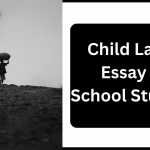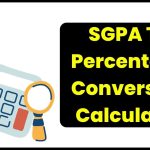Telangana DHARANI Portal: The authorities at the State Government of Telangana launched the DHARANI portal. The website manages the Land Records system for the state government. The portal offers various services to the citizens of the Telangana State. Further, the prospects can easily access all the information and make transactions by simply registering once. The website is highly convenient and makes the system more efficient as it avoids unnecessary offline problems relating to the land management department.
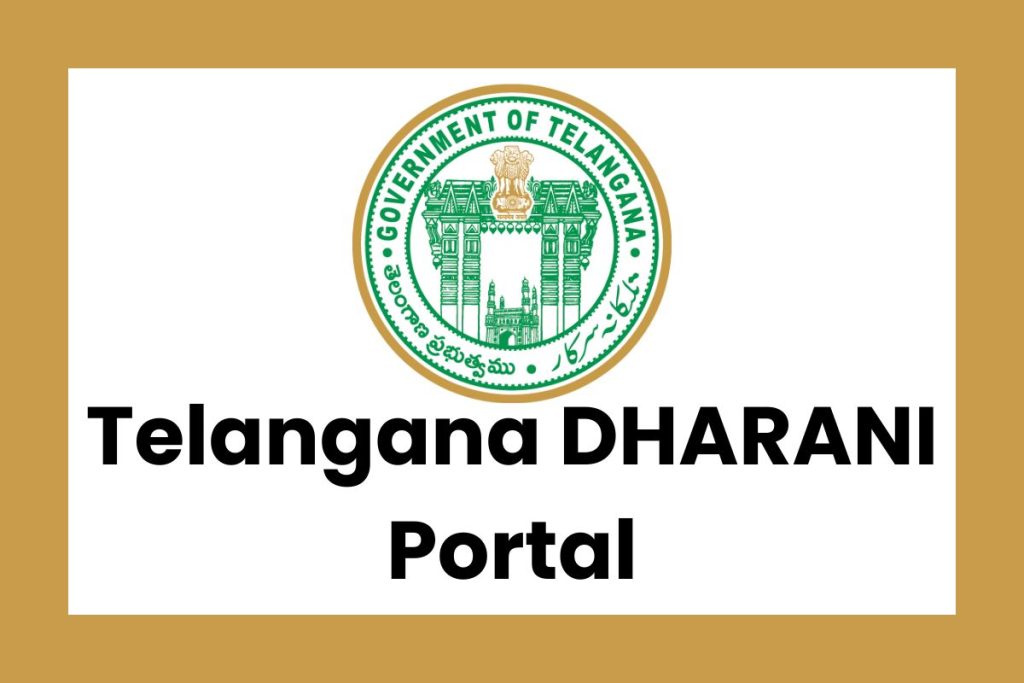
In the following article, access the check all the important information pertaining to the Telangana DHARANI Portal. Read further to obtain information on how to check the land records, and status, register, book slots, avail services, and more.
Telangana DHARANI Portal Details
The citizens of Telangana who are to access the services of Land Management in the state can simply head to the Telangana DHARANI Portal at dharani.telangana.gov.in. The authorities in the Government have launched all the important services in one place and online. The prospects only need to access the Integrated Land Records Management System as launched by the Government of Telangana. The portal is extremely easy to use and citizens can very swiftly access all the services. The online website makes the entire department highly transparent providing more security to the citizens.
Interested in: Maa Bhoomi Telangana
Services offered on dharani.telangana.gov.in
Telangana Government offers the following services on the Telangana DHARANI Portal:
- Slot Booking for Citizens
- Additional Payments for Slots Already Booked
- Registration of Sale and Gist of Agricultural Land
- Apply for Mutation
- Application for Succession including assigned lands with or without PPB
- Application for Partition
- Application for NALA
- Application for NALA without Passbook
- Registration of Mortgage
- Application for Lease
- Application for GPA/ Excuted GPA
- Application for GPA
- Registration of GPA
- Registration of DAGPA
- Grievances on Specific Land Matters
- Grievances relating to inclusion in Prohibited Properties List
- Grievance Related to Lands Acquired
- Cancellation of Slots Booked
- Slot Reschedule
- Ratification / Cancellation of Registered Documents
- NRI Portal
- Aadhar Authentication not Done
- Apply for PPB by Institution
- Apply for PPB – Semi Urban Land
- Apply for PPB – Court Case
- Apply for Duplicate PPB
- Court Cases & Intimation
- Application for Pending NALA
- Grievance Relating to Technical Issues
- Right to Privacy
- Registration through a Court Representative
- Issue of PPB or NALA Conversion where name is shown as “House / House Site”
- Application for Khata Merging
- Modification Request Application
- Land Details Search
- View Market Value of Lands for Stamp Duty
- Prohibited Lands
- Search EC Details
- EC Details before Dharani
- eChallan / Application Status
- Downloads
- Online Dashboard
- Cadastral Maps
- Bankers Portal
- Registered Document Details
TS Sand Booking SSMMS
Startup Telangana 2024
Check Land Records on Telangana DHARANI
The citizens can not only check the details of the land but also get the status of the Integrated Land Management system of the Telangana State. The authorities will have to follow the subsequent method in order to check the land records on the portal:
- Access the official Telangana State DHARANI Portal at dharani.telangana.gov.in.
- On the Home page, check the main options listed on the screen.
- Tap on Land Details Search.
- The Land Details Search page will appear on the screen.
- Tap on Click Here to Continue.
- Further, the Search By page will open up on the screen.
- Select the method by which the search has to be made.
- Further, tap on the Fetch option.
- All the details will appear on the screen.
Register for Sale & Gift on Telangana DHARANI
For the purpose of selling or gifting agricultural land, the citizens will have to register on the Land Management system. The authorities have declared that the potential registrants will require details such as PPB Number, Survey Number, Transacted Extend Available, Consideration Value, Boundary Details, and GPA Details of the land. Further, the Government will also require information about the Donor or the Seller, Buyer or Donee, and Concerned Party. The prospects will also be required to mention the payment details. Follow the ensuing steps so as to register for the sale and gift of agricultural land on the Telnagana portal of Integrated Land Management:
- Visit the official Telangana State DHARANI website at the link, dharani.telangana.gov.in.
- The Home page will display a lot of options for services in its side menu.
- The Application for registration of sale/gift of agricultural land will open up on the screen.
- The important details that are required prior to the application will be listed.
- Tap on the option of Click Here to Continue.
- The Citizen Login page will appear on the screen.
- Enter the credentials and tap on Get OTP.
- Enter the One Time Password OTP and access the portal.
- Further, the Registration Form will open up on the screen.
- Enter important details in the form.
- Submit the form and check all the important information that will appear on the screen after the submission.
Also Read: IGRS Telangana Registration
Book Slots on dharani.telangana.gov.in
The candidates will have to book slots in order to proceed with any kind of Transaction in Dharani. The authorities have provided these services online for the convenience of the applicants. The prospects will have to access the portal and in order to do so, they will have a login. The authorities have made it compulsory for the candidates to sign up and then be able to access the important services of the portal. Once signed in, the prospects will further be able to book the slots. Hence, follow the ensuing stepwise guide in order to book your slot for the required transactions.
- Open the official Telangana State DHARANI Portal at dharani.telangana.gov.in.
- On the Home page, head to the side menu.
- Click on the option of Slot Booking for Citizens.
- The Login form will appear on the screen.
- Further, tap on the respective transaction for which the slot has to be booked.
- Choose the slot.
- Finally, tap on the option to Book.
- All the details pertaining to the slot will appear on the screen.
How to Reschedule Slots on dharani.telangana.gov.in?
In case the citizens who have booked a slot for any kind of registration on the Telangana Dharani Portal but shall not be able to attend the same at the time booked, they can choose to reschedule. The slot will be moved to another time that shall be more convenient to the citizen. All these services not only ensure better functionality of the department but also provide a very flexible deliverance of services to the citizens that shall suit their convenience. So as to reschedule a booked slot, follow these guidelines:
- Visit the official Telangana State DHARANI Portal at dharani.telangana.gov.in.
- On the Home page, check the side menu.
- Check the service of Reschedule Slot.
- The authorities will require the citizens to Login using the account they used while booking the slot.
- All the details pertaining to the slot along with the respective transaction will be listed on the screen.
- Further, tap on the option of Reschedule.
- The timings page will open up on the screen.
- Select the relevant date and time for the slot.
- Finally, click on Reschedule to fix the selected timing.
How to Cancel Booked Slots on TS DHARANI Website?
The candidates who have booked slots on the Telangana State website for the Integrated Land Management System can also cancel them in the moment of need. The authorities strongly suggest the citizens cancel the slot in case they will not be able to attend so as to conserve the time of the authorities. To do so, follow the ensuing steps:
- Open the official Telangana State DHARANI Portal at dharani.telangana.gov.in.
- On the Home page, check the side menu.
- Click on the option of Cancellation of Slot Booked.
- Log in using the credentials created at the time of sign-in.
- In the section of Cancel Booked Slots, check the slot number and tap on the respective option.
- Further, click on the tab to Cancel the booked slot.
Important Links
| Official Weblink | Telangana State DHARANI Portal at dharani.telangana.gov.in |
| Check | Land Records Details and Status |
| Register | Registration of Sale & Gift or Lands |
FAQs
The Telangana DHARANI Portal was launched by the Telangana State Government in order to smoothly manage the land records and bring the entire system online. The citizens will not have to visit the offices and engage in long queues in order to get their work pertaining to the Land Records done and can simply avail of the services online through the dharani.telangana.gov.in website.
Yes, the candidates can easily check the dharani.telangana.gov.in by entering their Surve Number, Sub Division Number, or Pattadar Passbook Number in the Land Details Search page of the portal.