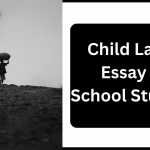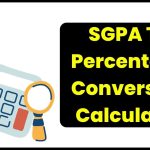RajSSO ID Registration 2024– For the last few years, the government of Rajasthan is aiming to provide services and scheme benefits to their citizens in a digitized format. Government of Rajasthan has come up with a project which is a unified platform from which citizens of Rajasthan can access all the govt services online.
![[Login] RajSSO ID Registration 2024 SSO sso.rajasthan.gov.in Apply 1 RajSSO ID Registration](https://nvshq.org/wp-content/uploads/2022/10/RajSSO-ID-Registration-1024x535.jpg)
RajSSO id is a unique identity provided to each civilian who will register through @sso.rajasthan.gov.in portal. Examine this article thoroughly and perceive more information associated with RajSSO ID registration. After reading the passage if anyone has queries related to this topic then must share it in the comment block mentioned below.
What is RajSSO?
Rajasthan SSO is a Single Sign On the digital platform, where citizens of Rajasthan can avail the benefits of all services. The only thing applicants have to do is register themselves via this portal and get a unique Rajsso id. From this single id, candidates can take advantage of various online services.
There are a lot of government works which is done through the Rajasthan Single Sign On system. Rajasthan government doesn’t charge any fee for registration. One thing aspirants have to keep in mind is that without having login details, he/ she won’t be able to take benefits of these services.
Rajasthan SSO Portal– Overview
| Name of Portal | Rajasthan Single Sign On |
| Also Known | RajSSO |
| Web portal Initiated By | Government of Rajasthan |
| Motive of Portal | To Provide Services through a Central Online System |
| Recipients | Residents of Rajasthan |
| Fee for Registration | N/A |
| Advantage of RajSSO | Benefits of all services can be availed through one ID |
| Type of Govt. | Rajasthan State Government |
| Official Website | https://sso.rajasthan.gov.in |
| State | Rajasthan |
Note: As per the policy of UIDAI, the applicant’s UID number will not be stored in the portal. Instead, the reference number provided by the state Aadhaar vault will be stored which can be seen in the applicant user dashboard.
Motive of Implementing RajSSO Portal
The primary objective of introducing the Rajasthan SSO is to provide transparency between citizens and government services. People of Rajasthan can avail of these services from a single online website.
RajSSO Portal Services
The table drawn below shows some of the services provided by Rajsso portal. Keen aspirants can take a glimpse of these services and avail by registering.
| RajSSO ID for arms license (application for arms license) | Digital Visitor Register | e-Devasthan | e-sakhi |
| HTE | IHMS | Drug Control Organization (DCO) | Business Registration |
| E-Bazaar SSO ID Registration | DCEAPP | IFMS-RajSSP | E-MITRA |
| GPS CONSULTANCY | BSBY | LSG (Change of land use) | E-Mitra Report |
| EHR | EHR | GEMS | EID |
| Bhamashah Card | DMRD | GST home portal | Employment |
| JOB FAIR | Change Challenge | BRSY (Bhamashah Rojgar Srijan Yojana) | Raj SSO Drug Control Department |
| E-Devasthan | TAD | HSMS | E- Library |
| BPAS (UDH) | Forest & Wildlife | Attendance MIS | Bank correspondence |
| Start I start | ITI SSO App | Artisan Registration | E-learning |
| JOB | LDMS (Labour Dept. Management System) | JOB | CHMS |
Rajasthan SSO Eligibility Standards
Before you complete your registration, must check the eligibility criteria. If you are a non-eligible candidate, then you will not be acceptable to grasp the benefits of this portal.
- To fulfil Rajsso registration criteria, applicants must be a resident of Rajasthan state.
- Civilians working in government, private sector or startups/ organization can register through raj sso online.
Documents Needed for RajSSO ID Registration
Residents who want to register through Rajasthan SSO must gather all the essential documents required for it. If you don’t know the type of testimonials required then must check out the list mentioned below.
- Aadhaar Card of Aspirant
- Bhamashah Identity Card
- Facebook Account Details
- Google Account Info
- Business Registration Number
Procedure of RajSSO Registration in sso.rajasthan.gov.in
We hope you wanted to know the complete process of registration. In this portion of passage, we have specified each step to provide more clarity of the whole procedure.
Registration Steps for Citizen
- Step 1st- Initially, citizens have to open the official website of rajsso in any suitable and secure web browser.
- Step 2nd- Homepage will flash on your screen.
- Step 3rd- Now, you have to click on “Registration” link present on the left side of landing page.
![[Login] RajSSO ID Registration 2024 SSO sso.rajasthan.gov.in Apply 3 Rajsso-id-registration](https://nvshq.org/wp-content/uploads/2021/02/Rajsso-id-registration.png)
- Step 4th- Choose “Citizen” option from that section.
![[Login] RajSSO ID Registration 2024 SSO sso.rajasthan.gov.in Apply 4 rajsso-citizen-option](https://nvshq.org/wp-content/uploads/2021/02/rajsso-citizen-option.png)
- Step 5th- Next, select anyone id and insert the details asked on the screen.
![[Login] RajSSO ID Registration 2024 SSO sso.rajasthan.gov.in Apply 5 enter-details](https://nvshq.org/wp-content/uploads/2021/02/enter-details.png)
- Step 6th- Then, aspirants have to create a password and retype it for confirmation.
- Step 7th- Hit the “Register” tab, and SSO id will be displayed on your screen.
- Step 8th- Save the ID and Password for future reference.
Registration Steps for Udhyog
- Applicants have to visit Rajsso official website.
- Then, you need to click on “Udhyog” option present under “Registration” section from the homepage.
![[Login] RajSSO ID Registration 2024 SSO sso.rajasthan.gov.in Apply 6 udhyog-option](https://nvshq.org/wp-content/uploads/2021/02/udhyog-option.png)
- Select the type of document “Udhyog Aadhaar/ BRN”.
- Insert information regarding the document and mobile number.
![[Login] RajSSO ID Registration 2024 SSO sso.rajasthan.gov.in Apply 7 enter-udhyog-info](https://nvshq.org/wp-content/uploads/2021/02/enter-udhyog-info.png)
- Create your new password and get SSO id on your screen.
Registration Process for Government Employees
- At first, applicants have to go to the official portal Rajasthan SSO.
- Select the “Registration” tab from homepage of the site.
- Next, you have to tap the “Govt Employees” option from that portion.
![[Login] RajSSO ID Registration 2024 SSO sso.rajasthan.gov.in Apply 8 govt-employee-option](https://nvshq.org/wp-content/uploads/2021/02/govt-employee-option.png)
- Then, choose “SIPF” choice under “Govt Employees” link.
- Enter your “RajSSO SIPF Number and Password” in the next step.
![[Login] RajSSO ID Registration 2024 SSO sso.rajasthan.gov.in Apply 9 give-SIPF-info](https://nvshq.org/wp-content/uploads/2021/02/give-info.png)
- RajSSo id will be made available once you will give your other important info.
<< Recommended >> Rajasthan Ration Card List >>
Login into RajSSO sso.rajasthan.gov.in?
Once you are done with the registration procedure, then you can avail the benefits of this website. The important thing that candidates have to remember is their SSO id and password. Without these two details, you won’t be able to enter into Raj SSO site. Citizens who are new and don’t know the login process, go through the steps explained below.
- Aspirants are required to open the Rajsso portal on any device.
- Wait a sec to load the home screen on the page.
- On the left side of the screen, you have to click on “Login” link.
- The next step is to provide data like “SSO id, Password and Captcha” on the login form.
![[Login] RajSSO ID Registration 2024 SSO sso.rajasthan.gov.in Apply 10 Rajsso-login-info](https://nvshq.org/wp-content/uploads/2021/02/Rajsso-login-info.png)
- You will be logged in, in a few seconds.
- Then, update your profile by inserting all the relevant data asked on the screen.
![[Login] RajSSO ID Registration 2024 SSO sso.rajasthan.gov.in Apply 11 update-profile](https://nvshq.org/wp-content/uploads/2021/02/update-profile-1-1024x283.png)
Process to Reset RajSSO Login Password
Do not bother if you lost or forgot your Rajsso password. It can be retrieved by implementing the simple process written below.
Step I: Open the official portal link i.e sso.rajasthan.gov.in.
Step II: Click on “Forget Password” link given under the login section.
![[Login] RajSSO ID Registration 2024 SSO sso.rajasthan.gov.in Apply 12 forget-password](https://nvshq.org/wp-content/uploads/2021/02/forget-password.png)
Step III: Then, select the appropriate identity proof and enter your SSO id, Identity details & captcha.
![[Login] RajSSO ID Registration 2024 SSO sso.rajasthan.gov.in Apply 13 enter-password-info](https://nvshq.org/wp-content/uploads/2021/02/enter-password-info.png)
Step IV: An OTP will be sent to your registered mobile no./ email id.
Step V: Insert that OTP on the next page and reset your password.
OR
In case you are unable to reset Raj SSO password from the above method then you can comprehend this procedure-
- Open the general messaging app on your mobile phone.
- Compose a message and type RJ SSO PASSWORD.
- Send this text from your registered contact number to 9223166166.
How to Recover Forgotten Rajasthan RajSSO ID?
Don’t you remember your Rajasthan SSO id? If yes, then the necessary points regarding this are mentioned in the subsequent section. By implementing these steps, one can easily get back his/ her SSO id.
- First, applicants have to visit the official website of RajSSO.
- The homepage of the portal will display on your screen.
- You will see “Forget my Digital ID” link under login section.
![[Login] RajSSO ID Registration 2024 SSO sso.rajasthan.gov.in Apply 14 forget-sso-id](https://nvshq.org/wp-content/uploads/2021/02/forget-sso-id.png)
- Hit that link.
- Next, applicants have to choose the type of user.
![[Login] RajSSO ID Registration 2024 SSO sso.rajasthan.gov.in Apply 15 user-type](https://nvshq.org/wp-content/uploads/2021/02/user-type.png)
- Enter your “Aadhaar Card/ Bhamashah ID/ Jan Aadhaar Number/ BRN/ Udhyog” info.
![[Login] RajSSO ID Registration 2024 SSO sso.rajasthan.gov.in Apply 16 enter-SSO-id-info](https://nvshq.org/wp-content/uploads/2021/02/enter-SSO-id-info.png)
- Provide the OTP that is sent to your registered contact info.
- On the registered mobile number or email, you will get your SSO id.
OR
There is another method of recovering SSO id without opening the official web portal. We have explained all the steps for the ease of applicants. Read out the points described below.
- Open your mobile phone.
- Now, go to the inbuilt messaging mobile application.
- Compose a message and type RJ SSO.
- Send this message by your registered contact no. to this number – 9223166166.
- Officials will verify the message and send the RajSSO id to your number.
Method to Delete RajSSO ID
In this scenario, when you want to delete your SSO id, we request you to perform the process discussed subsequently.
- Candidates have to sign in with their details in the New Relic portal.
- Then, click on “Account” option present on the menubar of home screen.
- Next, go to “Account Setting” and tap “Security & Authentication” option.
- After that, candidates have to select the “Single Sign-On” choice.
- Hit the link “SAML Configuration”.
- A pop box will appear on your screen, click the “Ok” button and delete rajsso id.
RajSSO App Download Important Steps
Including the RajSSO portal, the authorities have also developed a mobile application. Another initiative has been taken to provide higher convenience to portal users. RajSSO mobile app is available in Play Store, or we have also mentioned the quick link to download the application form here. Have a look at the method to download “RajSSO Mobile App” given in the upcoming segment.
- Open the Play Store application on your device.
- On the search box type “Raj SSO” and search this keyword.
- Now, select the link entitled “SSO Raj – Single Sign On (Rajasthan SSO)“.
- Click on “Install” button, and it will start downloading on your phone.
![[Login] RajSSO ID Registration 2024 SSO sso.rajasthan.gov.in Apply 17 SSO-raj-mobile-app](https://nvshq.org/wp-content/uploads/2021/02/SSO-raj-mobile-app.png)
- Once RajSSO will be downloaded, then you can log in to it and avail the benefits of the app.
Benefits of Rajasthan SSO Portal
Implementation of this portal has come up with several advantages. All these benefits are only the civilians of Rajasthan state. Some of these advantages are as follows.
- By registering on this website, candidates will not have to remember several user ids and passwords.
- This portal is an integrated system which means citizen will get all the services on a single website.
- Despite having integrated platform, there is no complexity in managing RajSSO services.
- Because of online services, users can access the portal from anywhere.
- With the help of Rajasthan Single Sign On, precious time of citizen will be saved.
RajSSO Helpdesk Information
If applicants have any queries or having technical issues, then must contact the info given as follows.
RajSSO Email id: – helpdesk.sso@rajasthan.gov.in
RajSSO Contact Number: – 0141-5153-222/5123-717
About E-Mitra Kiosk Service Portal
E-Mitra Kiosk Service portal is also like Rajasthan SSO online website which delivers several online services to residents of Rajasthan. This app is also an example of expanding digitization in the state. E-Mitra centres are situated in different local as well as rural areas.
With the help of this website, government proffers the benefits of various govt programs. The site basically works on “3P or PPP” model. 3P’s stands for “People, Product, Process”. These services are given through both online and offline medium in 33 districts of Rajasthan.
Process to Track Transaction Via Emitra
If you want to track a transaction through emitra, then follow the steps discussed below.
- Candidates need to open the official website of Emitra i.e. emitra.rajasthan.gov.in.
- On the homepage, you will see “Track Transaction” option present on the menubar.
![[Login] RajSSO ID Registration 2024 SSO sso.rajasthan.gov.in Apply 18 track-transaction-option](https://nvshq.org/wp-content/uploads/2021/02/track-transaction-option.png)
- Click that link.
- Next, applicants have to choose “Transaction id or Recipient Number” and enter their details.
![[Login] RajSSO ID Registration 2024 SSO sso.rajasthan.gov.in Apply 19 enter-transaction-info](https://nvshq.org/wp-content/uploads/2021/02/enter-transaction-info-1024x300.png)
- Click the search button, and complete transaction information will be displayed.
How to View Emitra Transaction History?
Willing to check transaction history details? Browse the upcoming segment showing the steps to view transaction info via emitra.
- Firstly, keen applicants have to open Emitra official page on any safe web browser.
- Wait for the homepage to load on the screen.
- Tap “Transaction History“ option given on the right side of homepage.
![[Login] RajSSO ID Registration 2024 SSO sso.rajasthan.gov.in Apply 20 transaction-history-option](https://nvshq.org/wp-content/uploads/2021/02/transaction-history-option-1024x266.png)
- On the next page, you have to insert info such as Department, Consumer Key, Date, etc.
![[Login] RajSSO ID Registration 2024 SSO sso.rajasthan.gov.in Apply 21 transaction-history-details](https://nvshq.org/wp-content/uploads/2021/02/transaction-history-details-1024x385.png)
- Click the “Search” button and in a few seconds, the transaction history will be shown on your screen.
Point to Remember
In order to avail the benefits of RajSSO website services, candidates must have their SSO id. This id will be given to you after completing the registration procedure.
Important Links
RajSSO Portal Related FAQ’s
SSO portal has been introduced to provide different services in a single platform in a digitized format.
No, to complete rajsso sign in procedure, it is important that candidates must be a citizen of Rajasthan state.
Services like – RajSSO scholarships, GST home portal, Forest & Wildlife, E-Bazaar SSO ID Registration, Attendance MIS, etc are provided by Rajasthan SSO.
As you are well aware the SSO id is the single id from which you can grab several services, so it becomes necessary to keep your id and password secure.
Yes, the process of deleting Rajsso id is very easy. The complete procedure for it is written above.
Emitra is also a website just like RajSSo. Emitra provides various type of online as well as offline services to the people residing in Rajasthan.
The method of retrieving the password is very easy, just click on forget password link and provide the details asked on the screen then reset your password.
Yes, the mobile app of Emitra is easily available in Play Store. From there you can download it and verify the transaction info by logging in.
No, it is not important to have a Facebook or Google account, you can also do your registration from the Aadhaar card number or Bhamashah number.