Mission Prerna UP: The Uttar Pradesh Government has declared a program known as “Mission Prerna“.The objective of this scheme is to improve the basic quality of education with the help of the Department of Basic Education in 1.6 lakh schools available in the state of Uttar Pradesh. The aim of Mission Prerna is also to focus on the basic learning skills of the students. This scheme of the Yogi Adityanath UP Government is expected to be a game changer in the field of education in Uttar Pradesh.
Furthermore, the result of this scheme will include a better and improved understanding of the subjects to be studied in the later years of education.
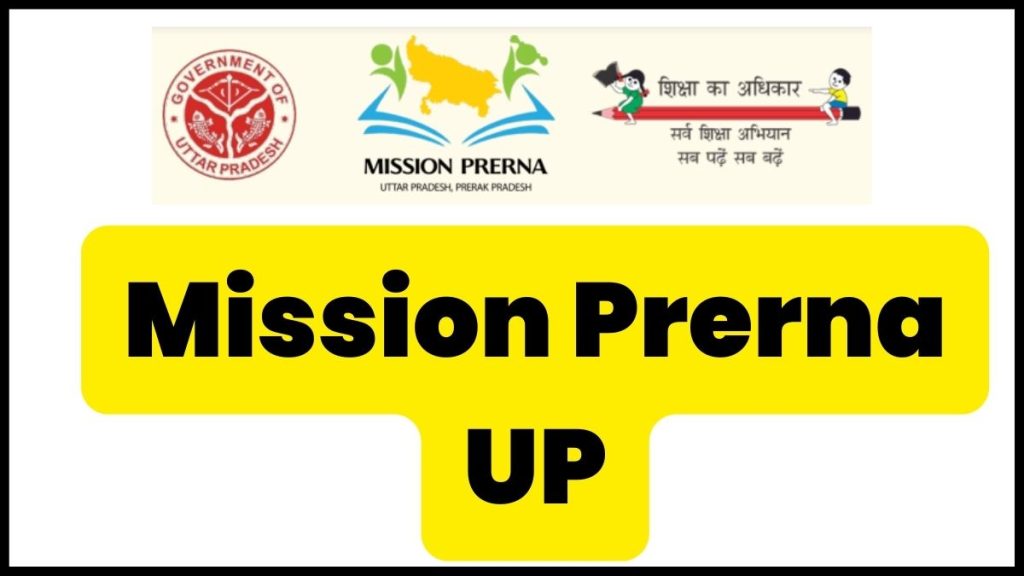
The Mission Prerna UP can also be seen as the change required in the field of education after the COVID-19 outbreak in our country. This article will cover all the essential information regarding Mission Prerna UP. It will include guidance in terms of Teacher Login and also for the registration of students.
Mission Prerna UP
The vision and mission of the mission Prerna in Uttar Pradesh is to evolve the capability of the students so that they can understand and are also able to solve the problems of mathematics. Furthermore, this ability will provide a strong base to the students and will help them to tackle problematic subjects and situations in achieving their career goals. In addition to this, the government of Uttar Pradesh has set up a target of achieving basic education from 1 to 5th class till March.
This has been considered to be of utmost importance by the UP government. The government has also stated that 80% of students in schools and every block should achieve the foundational goals.
Overview of Program Mission Prerna Uttar Pradesh
| Name of the Program | Mission Prerna |
| Program Inaugurated By | Uttar Pradesh CM Shri Yogi Adityanath Ji |
| Concerned State | Uttar Pradesh |
| Concerned Department | Department of Basic Education |
| Beneficiaries of the scheme | Students studying in the Primary Schools(Class 1 to 5 Students) |
| Official Portal | prernaup.in |
How can Teachers Login into Mission Prerna Portal?
The Teachers of Uttar Pradesh can log in to the Mission Prerna Portal by following the below steps:
- As a first step, the applicant has to open the official website of the authority i.e.prernaup.in
- On the top of the homepage, the applicant will find an option of “Bank Data Upload“.
- Under that section, the applicant will find a “Teacher Login” Option. Click on that option.
- After clicking on that option, the applicant will find a “Teacher’s Sign Up” Page.
- Now the applicant will find the login option for ‘New Registration 2024‘ and ‘Bank Upload’.
- Select the ‘New Registration’ Option enter the Registered Mobile Number and then click on the ‘Verify’ option.
- After clicking on the verify option, the registration of the teacher will be successful.
How to Register Students into Mission Prerna Portal?
The Students can be registered into the Mission Prerna portal by following the below steps:
- To begin with, the user has to open the official website of the authority i.e., prernaup.in
- After that, the homepage of the portal opens up.
- On the top of the homepage, the applicant will find an option for “Bank Data Upload”.
- Under that section, the user will find an option for Teacher login.
- Now the teacher has to enter their registered mobile number.
- After entering the mobile number, now the teacher has to click on “New Student Registration”.
- After clicking on the icon, the teacher has to fill in the details of the students and finally have to click on the Register option.
- The student is being registered finally.
Mission Prerna UP Teacher Login
How to UP Mission Prerna Access Learning Material?
The students can also have access to the learning material regarding their studies. The students can follow the below steps to access study material:
- Open the official website of the authority i.e. prernaup. in.
- On the top of the homepage, the student will find a section of “Student’s Corner”.
- Under that section, click on the ‘Learning Material‘ icon.
- Now after that, a new page opens up which will consist of all learning material.
- Fill in the standard in which the student is studying and the subject material they want to study. They can also search for the topic they want to study and then click on the search icon.
- Finally, the students will find the study material.
UP CM Farmer Accident Welfare Scheme
Mission Prerna UP Conclusion
There are numerous benefits of the Mission Prerna UP Program. This is an online portal which provides online education to the students of Uttar Pradesh Schools. This portal has been developed by the Department of Basic Education. This program will enhance the level of basic education from class 1 to 5 in the schools of Uttar Pradesh. Uttar Pradesh has included an overall of 1.6 schools all across Uttar Pradesh.
The government has registered all these schools in the portal. Afterwards, the students registered in these schools will be able to take advantage of online classes. It is to be noted that the students will also be provided with the education of skill development and training along with basic education.






