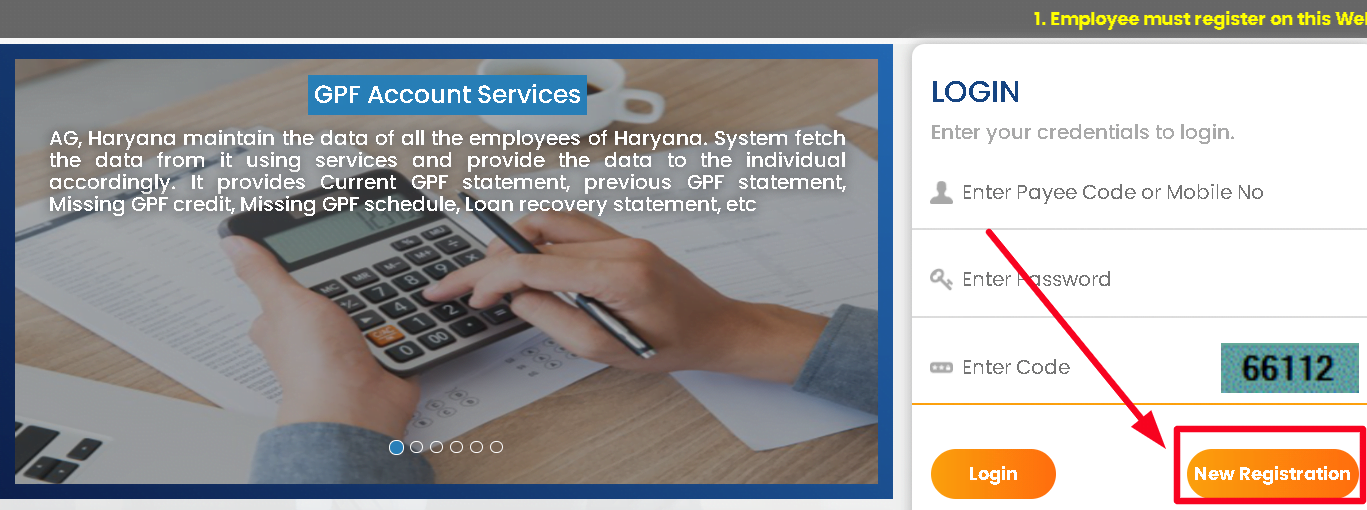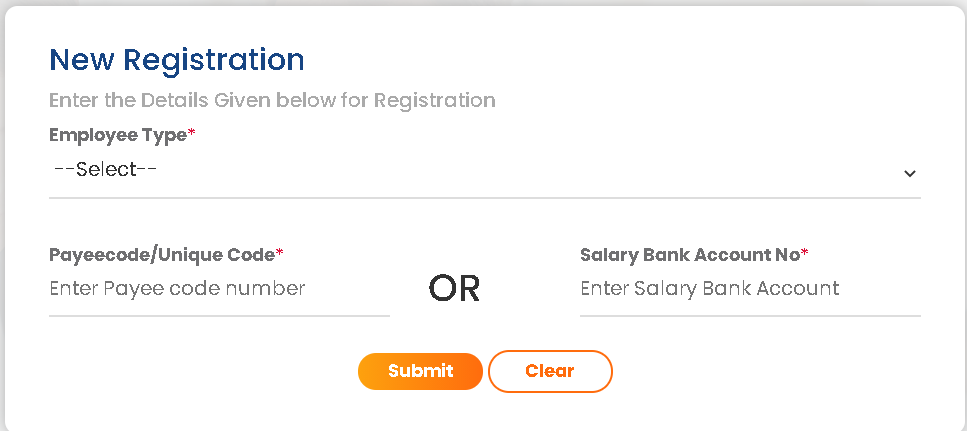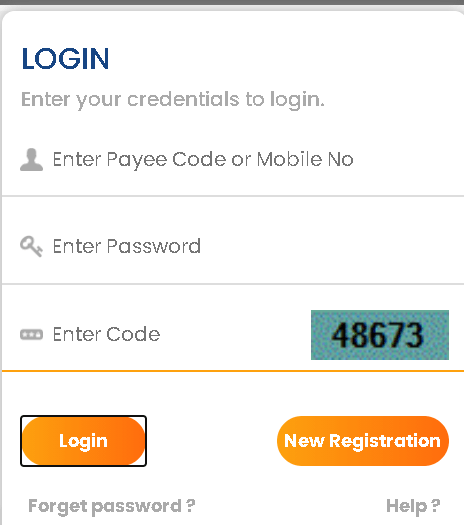Intra Haryana Login e Salary Slip: Intra Haryana is an online portal launched by the Haryana Government for the Government employees of the state working in different State government services. It is a state government portal on which state government employees can check their salary details, service book, salary statement, pension details, GPF details, biodata, etc. The digitization of the Human Resource Management System in the state of Haryana has equally helped the employees and the Government.
Intra Haryana Login e Salary Slip

Intra Haryana Login has been developed by National Informatics Centre, Haryana and Government employees working at various state service departments are the target users of this online portal. The employees have to register on this portal and after successful registration, they can log in to the portal whenever it is required.
This article is all about Intra Haryana login details. If you are looking for information on Intra Haryana then you must have a quick read of this article as here you are going to get details such as the login process, registration process, e-salary slip, and other related updates.
Intra Haryana Salary Slip: Quick Information
| Name of the portal | Intra Haryana |
| Category | Government Scheme |
| Concerned Authority | Finance Department, Government of Haryana |
| Portal Type | HRMS portal |
| Developed By | NIC, Haryana |
| Purpose | To provide salary and related services online at one stop |
| Users | Government employees of Haryana |
| Official Portal | intrahry.gov.in |
Services Available at Intra Haryana
The major services that employees can avail of on the Intra Haryana portal include-
- E-Salary
The E-Salary system on the HRMS portal provides employees with a facility to publish and process employee salaries. This system helps to get all the salary reports and related information which us required for the Account branch. Using this e-salary module one can access his/her annual salary statement, download salary slips, account details, and information about other payments.
- GPF Account Services
As the provident fund is an important part of employee remuneration in every department, this portal GPF account services to them. Intra Haryana holds all the data of employees’ GPF account as maintained by AG Haryana. The online data fetch all the data of GPF account and provide it to all the individuals through the portal. The information of PF account which can be accessed using this HRMS portal includes- the current statement of employee GPF, previous statements, loan recovery memo, missing GPF Credit details, missing schedule etc.
- Online Leave & Tour Module
– Intra Haryana is not only for fetching salary and PF details but employees can also apply for a tour or leave. An SMS or Emails
– The leave request from employees can be approved or rejected by the officer. They just have to log in the portal or can also respond from their email account.
– After the leave request is submitted an automatic SMS & Email is sent to the concerned reporting Officer.
– Also, on approval of the request, the employee receives an SMS or Email automatically.
– Portal also provide a status report on employee tour/leave report. - Annual Property Return- It is also a service that employees can perform through this portal.
- Service Book
- Annual Confidential Report- Portal also secures details of Annual Confidential report.
Apart from the aforementioned services, there are other employee services also which can be accessed on this portal. These services include-
- Updating Family ID/ Parivar Pehchan Patra
- Employee Bio data
- Get latest CS News
- Calculation of Pension
- View Immovable Property Return
- Details of joining after transfer
Also Read: Haryana Saksham Yojana Online Form
How to Register on Register on Intra Haryana?
To avail Intra Haryana Services, employees have to register themselves on the portal. They can follow the given instructions to get registered themselves in the portal-
- Step 1- Users have to start by browsing Intra Haryana official portal i.e., Intrahry.gov.in.
- Step 2- In order to begin with the registration process, they have to click on “New Registration” link given on the login Panel.

- Step 3- Now they have to Select Type of Employee, or enter their payee code/ salary bank Account no or unique code in space provided. Then click on submit button.

- Step 4- On clicking submit button a dropdown menu will open showing two options- Show Mobile no. from HRMS and Show mobile no. from W-Salary. Select any of the two given options to receive an OTP and complete the registration process.
(Note- In case the number selected is not updated then employees must contact the concerned DDO. Registration can be completed only using the updated mobile no.) - Step 5- Once an option is selected click on the “Submit” button and users will receive an OTP on their registered mobile no. In case, they do not receive any OTP, click on the “Regenerate OTP” tab.
- Step 6- Enter the OTP in the space provided to verify it.
- Step 7- After OTP Verification, a new screen will open. Here, users have to set a password for HRMS portal of the employees. Users must not that this OTP will be valid for only a time period of 10 minutes and thus users have to complete this process within the specified time period.
- Step 8- Enter the password and confirm it. Once the password is set click on the “Submit” button.
- Step 9- On successful registration on the HRMS employee portal, users will receive a confirmation message – User registered successfully.
The mobile no/ payee code/unique code will be the user Id and for further login on the HRMS portal, employees need to keep the login details safe i.e. the username and password. In case, users have forgotten their password, they can recover it by clicking on the “Forget Password” link. This will finally complete the registration process.
Intra Haryana Login Process
After successful registration on the portal, employees can easily login to the portal using valid login credentials. The step-by-step Intra Haryana Login process is given as under-
- Go to the official portal of Intra Haryana first.
- You will notice the login section on the right side of the homepage.

- Now, you have to enter your payee code or registered mobile number provided at the time of registration.
- Enter the password, and captcha code and click on the Login button.
- Finally, your employee dashboard/ profile will open.
- You can continue your activities further as per your requirement.
How to download Haryana e Salary Slip?
Salary is an integral part of employees’ life and to get salary slip or other details, employees do not have to visit the concerned officer. They can access it online through the Intra Haryana portal whenever it is required. The complete procedure of downloading the Haryana salary slip is explained below-
- Visit the official portal first.
- Now, log in with valid login details.
- Now, the employee profile will open and on this page search for the e-Salary Services option.
- Under this option, you will find two more choices viz. Salary Slip and Annual Salary details.
- Click on the respective option you are willing to check.
- The details of the salary for the selected option will open.
- Check the salary details and download the salary slip.
How to update my Family Id?
Haryana Family Id or simply Parivar Pehchan Patra is an important thing in this state. Employees can also use their family Id as a user id for accessing the Intra Haryana portal. But before using it as a login id, employees must update their family id details in the portal. To add a member to Family Id or update family Id details in the Haryana HRMS portal, employees can take help from the instructions given below-
- Firstly visit the Intra Haryana portal.
- Login using valid credentials.
- Now, click on the “Update Parivar Pehchan Patra” link given under the Menu bar.
- Proceed further to update the necessary information in Family Id.
- In case, they wish to add a new family member then they can click on the “Add New Family” link.
- A new form will open for adding a family member.
- Enter all the details carefully as required in the space provided.
- Click on the “Save” button once all the details are filled in.
- Finally, changes or updates will be made to the employee’s family Id.
Key Points related to Intra Haryana Login
- Before logging into Intra Haryana Department to avail of various services, employees have to register on the portal. Without registration no, login is possible.
- Employees must note that the login which has been created in the old portal of Intra Haryana is not considered and thus employees need to create a login in the new portal to access the services.
- Employees can also use their Haryana Family Id or registered mobile no. as a login Id on the Intra Haryana portal.
- In case employees find any issue regarding Mobile no., Paycode or Unique code, or Bank Account no., etc. while registering on Intra Haryana, then they must contact the concerned DDO to address the problem.
- Employees can also change their Password for the Intra Haryana portal.
- In order to update their Family Id on the portal, they must complete the registration process first.
- In case, employees have lost/ missed/ forgotten their login password created at the time of registration, then they do not need to worry as by clicking the “Forget Password” option they can easily retrieve it.
- In case employees do not have their Unique code or Payee code then they can ask it the concerned DDO.
- Any information or update regarding employees is updated on the portal. Employees need to keep in regular touch with the official portal so that they do not miss any latest updates.
Quick Links
| Official Intra Haryana portal link | http://intrahry.gov.in/ |
| Intra Haryana New Registration | http://intrahry.gov.in/frmRegistration |