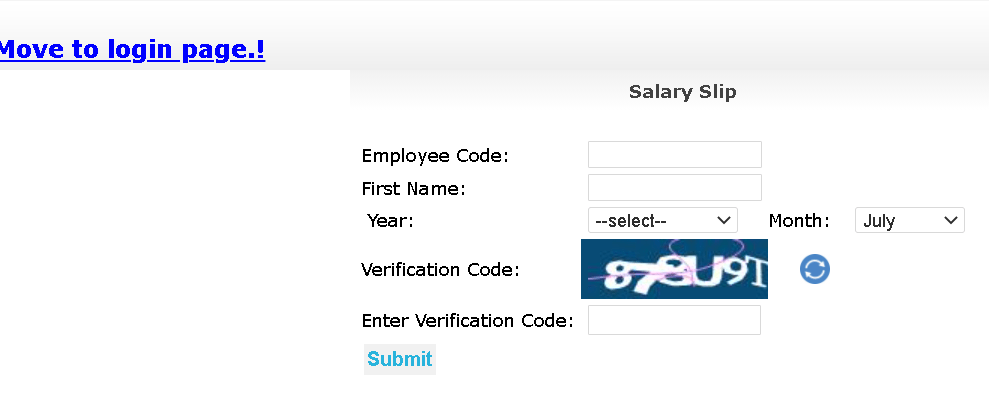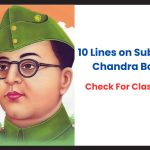Jammu and Kashmir Pay System is an online platform through which government employees can check and download their salary slips and related information. Downloading JKPAYSYS Salary Slip is quite easy in the state. Users can now pay their bills and get access to their salary details just a click. They do not need to visit the salary department or other concerned departments to get their salary slip downloaded and bill payment is done.
The launch of JKPAYSYS in the Union Territory of Jammu and Kashmir has brought several benefits to the Government and its employees. This has reduced the paperwork and has made the work less hectic as it is an IT-based tool. This online platform ensures transparency, reduced errors in the system, and also lessens the workload. The data here such as salaries, payslips, bills, etc. are generated and sent to the users on a real-time basis.
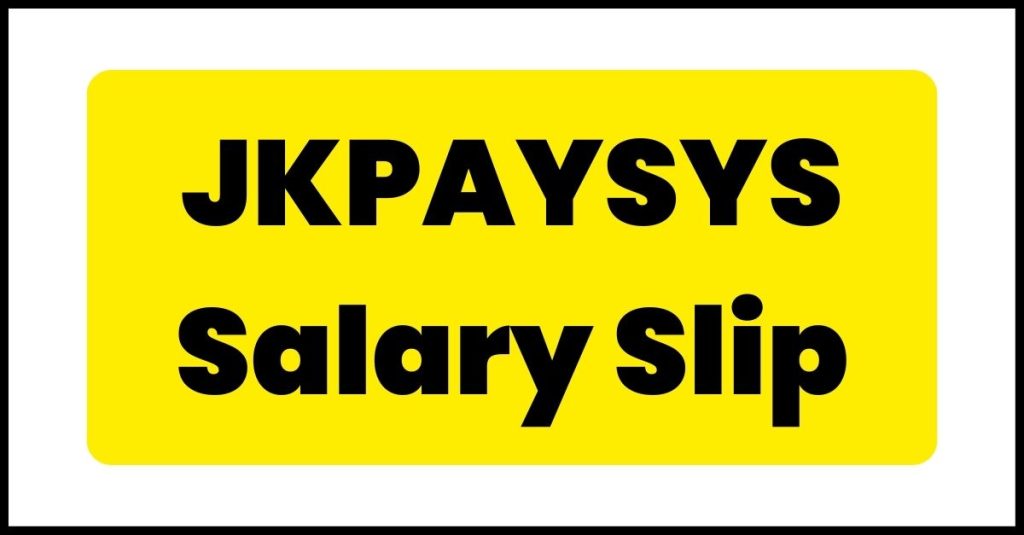
JKPAYSYS Salary Slip Download
JKPAYSYS also referred to as PayManager is a single and integrated platform for Drawing and Distributing Officers (DDO’s) so that they can prepare various types of bills. This is an online payment system which is meant for the Government Department employees J&K. JK Payment system not only provides pay bill preparation service but also facilitates users to prepare Bonus, Leave encashment bills, DA Arrears, Arrears, etc. JK Pay system is managed by the Finance Department of the J&K Government and has been designed and developed by National Informatics Centre (NIC).
If you are looking for JKPAYSYS Salary Slip information, then you must read this article. While going through the article, you will get all the important details about JKPAYSYS login, salary slip download, and various bill payment details. So, scroll down the page to gain insight about the Salary Slip.
JKPAYSYS Salary Slip Portal: Overview
| Name of the portal | JKPAYSYS (Payment System) |
| Category | Article |
| State | Jammu & Kashmir |
| Concerned Authority | Finance and Accounts Department of Jammu & Kashmir |
| Designed and developed by | National Informatics Centre (NIC) |
| Purpose | To provide employee details in online mode |
| Mobile app | Available |
| Name of the app | MeraVetan |
| Official Portal | jkpaysys.gov.in |
JKPAYSYS Login Process
To access various salary-related services on the portal, users have to login into the portal. Before login, they must be ready with the following login credentials-
- Username– It can be obtained by the employees on registering themselves on the portal.
- Password– Login password is sent to registered mail of the employee at the time of registration.
Now, check the simple JKPAYSYS login procedure mentioned below in various steps-
- Open the official JKPAYSYS portal first.
- On the homepage, you will see the Login section.
- Enter the username, password and captcha code in the respective boxes.

- Click on “Login” tab to proceed.
- User profile will open.
How to download JKPAYSYS Salary Slip?
Users i.e. government employees can download their salary slips with ease from the official pay system portal. If you are new on the portal and do not have information about payslip downloading process then have a quick at the instructions given below.
By following these instructions, you will be able to access your salary slip.
- Step 1- Start by navigating to the official portal of JKPAYSYS. The link of the same can be check in the quick links section.
- Step 2- You will be landed on portal’s homepage.
- Step 3- Click on “Salary Slip” link given under the Notification tab on the right side of the page.
- Step 4- Salary Slip login page will open.

- Step 5- Now, you have to provide all the details which includes- Employee code, first name, year, and verification code.

- Step 6- After filling the entries, click on “Submit” button.
- Step 7- Salary slip will open.
- Step 8- Download the salary slip or take a print out it for your reference.
How to Create User Login in PaySYS & CPIS?
To access Salary details and perform other options in JK Payment System, one must have their user login details. This user login can be created by POA (Pay & Accounts Offices (PAOs) and DDOs. For this, they have to fill an application for the creation of a login. Once login is created successfully, they can carry out all the finance department activities meant for them. Separate application forms are to be filled by PAOs and DDOs. The application form to create user login in PaySYS can be downloaded from the same portal. Check how to download the application form using the instructions shared below-
- Go to the official portal first.
- Click on Click on “Request form for Paysys Login (By PAO)” or “Request form for Paysys Login (By DDO)” link as per requirement.
- Now, the application form pdf will open.
- Download the pdf and take a printout of it.
- Fill the request form with all the correct details.
- Submit it at the concerned office and after analyzing the request form user login will be created.
Note: The beneficiaries which include all the Employees/ Suppliers/Contractors etc. must provide accurate details of their Bank Account (i.e. Account no. & IFSC etc.). The correctness of these details is then confirmed by the DDOs so that successful transactions can be ensured.
JKPAYSYS Important Links
| JKPAYSYS official portal | https://jkpaysys.gov.in/ |
| Download Slip | JKPAYSYS Salary Slip |
| JKPAYSYS App (MeraVetan) download | https://play.google.com/store/apps/details?id=jkpaysys.gov.in |
| JKPaysys Login request form (By PAO) | Login From through PAO |
| JKPaysys Login request form (By DDO) | Login Form through DDO |
Contact Details
For any queries regarding JKPAYSYS Salary Slip, you can contact at the helpdesk details given below-
| Help Desk No.- 0191-2520582, 2571900, 2571800 |
| Email- support-jkpaysys@jk.gov.in |