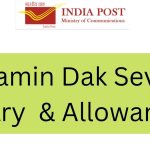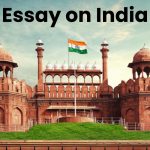HRMS Jharkhand Portal: The government of Jharkhand has prepared one portal for the Human Resources Management System for all Jharkhand government employees. Now employees can get information related to their salary and other things on a single portal. The portal is providing various services such as employee registration, online leave module, Forms 1 to 8, etc for all of their employees. The online website has made most of the services easier for government employees.
Readers who have recently joined the government job are provided with the service of registration in HRMS through Treasury MIS. So, without any further delay, let’s know more about the HRMS Jharkhand Portal through the following article.
HRMS Jharkhand Portal
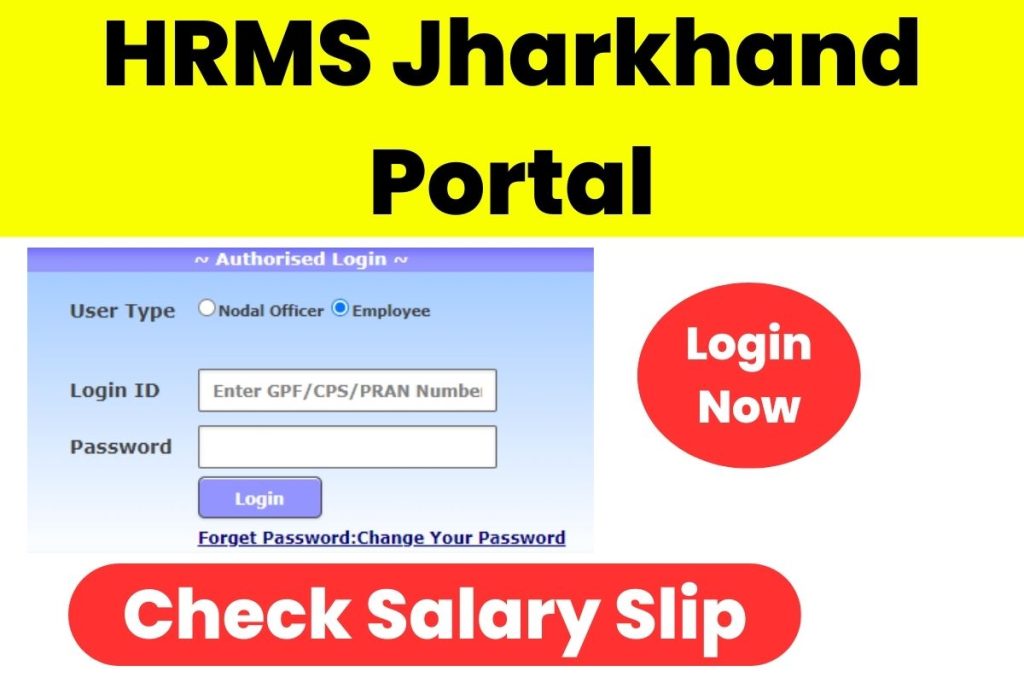
The Jharkhand HRMS Portal is very simple and easy to use. It can be used by almost every employee of the Jharkhand government. They can now check the Month-Wise Salary Slip online. The online mode is getting preferred by employees as it is stress-free. Apart from it, the status of the salary can also be checked through the authorized portal.
Here we are going to provide the detailed procedure of some services that are highly used by the employees. In the following paragraph, readers will come across the details such as services provided by Jharkhand HRMS, steps to check the salary slip, etc. So do read this article till the end to get every update on it.
Services Offered by Jharkhand HRMS Portal
Various Services are being offered by the official portal. Here we are providing the list of some of those services:
- Employee Registration
- Authorized Login
- Forms 1 to 8
- Helpline and Complaint
- Help for online Leave Module (Earned Leave)
- Online Sub Module Reports
- View Transactions
- View Property Return
- Help with Data Entry, etc.
Also Read: AIMS Portal: RESS Salary Slip
HRMS Jharkhand Portal: Highlights
| Name of the Portal | HRMS Jharkhand Portal |
| Department | Finance Department of Jharkhand |
| Availability Mode | Online Mode |
| State | Jharkhand |
| Beneficiaries | JharkhandGovernment Employees |
| Official Website | http://hrms.jharkhand.gov.in/ |
How to login into the एचआरएमएस झारखंड पोर्टल?
Here we are going to provide the steps through which you can log into the HRMS Jharkhand Portal:
- First, you need to visit the official website of the Jharkhand Government i.e., https://www.jharkhand.gov.in/
- Scroll down the page and tap on the option of Employee Corner available on the home screen of the website.
- On a new page, several links will be available for the employees. Click on the link available for Jharkhand HRMS i.e., http://jharpis.gov.in/
- A new portal will get open on the new tab. You should find the Authorized Login section available there.
- Now two options will be provided on the User Type i.e., Nodal Officer and Employee. Select any one of these.
- Enter your Login Id and Password and tap on the Login option.
- Finally, you will get successfully logged in to the portal.
IFMS MP Treasury Pay Slip 2024
Process to check Jharkhand Salary Slip
Here we are providing the steps through which you can check the salary slip:
- First, you need to visit the official website of Jharkhand Kuber Employee Portal i.e., https://jkuber.jharkhand.gov.in/emp/
- The employee login section will be available on the right side of the home screen.
- Enter your GPF / CPS/ PRAN Number and Password and tap on the Login option.
- A new page will appear holding several options. Tap on Track Any Slip and a drop-down menu will appear on the screen.
- Now tap on “Track Any Payslip/ History” and then enter the asked details accordingly.
- Finally, the Pay Slip will appear on the screen. You can now also take a printout of the draft Pay Slip.
Have A Look @ Himkosh Salary Slip
How to do the Employee Registration on HRMS Jharkhand Portal?
The following are the steps through which new candidates can do registration on HRMS Jharkhand Portal:
- Visit the HRMS Jharkhand Portal through the link available here: http://hrms.jharkhand.gov.in/
- The home page of the official website of HRMS will consist of the Employee Registration section.
- Click on the registration link available under it and a new page will get open.
- Now, you will be asked to provide your GPF/ CPS/ PRAN NUMBER and tap on Search Option.
- Finally, the basic details of the employees will appear on the screen. If all the provided details are correct, tap on Confirm.
- After that, you will be asked to create a password for your account and you will get successfully registered.
- Once, you will get registered, your employee code and password will be sent to your registered mobile number.
Contact Details:
JHARNET IP Phone: 11476
Toll-Free Number: 18003456568 (during office hours only)
Send E-mail: hrms.dopar@gmail.com
Helpline and Queries Procedure
If any of the employees are facing problems or have any queries then they ask the queries by following the below-mentioned steps:
- First of all, you must visit the HRMS Jharkhand portal through this link: http://hrms.jharkhand.gov.in/
- Several options will be available on the home screen of the official website.
- Find and tap on the option of Helpline and Complaint option and it will lead you to a new page.
- After that, you must choose the option through which you want to send the complaint or queries i.e., email or sms.
- And then enter the remaining details carefully and do the final submission.
HRMS Jharkhand Portal: Important Links
| Visit the Official Website | HRMS Jharkhand Portal Link |
| Registration Link | Employee Registration Link |
| Send Complaint To | Helpine and Complaint Link |
| Get Forms 1 to 6 | Forms 1 to 6 Pdf Link |
| For more updates, check | NVSHQ, Website Link |
Frequently Asked Questions
Aspirants will have to enter their Applicant Department, Applicant Name, Applicant Email Id, Send Mail To, Subject and Message to file a complaint on the HRMS Jharkhand portal.
There is no need to enter any detail to download Forms 1 to 8. It will be provided in the pdf form which will include all forms on the same file.
Aspirants can now access the HRMS Portal services including salary slips through the direct link provided in the article.