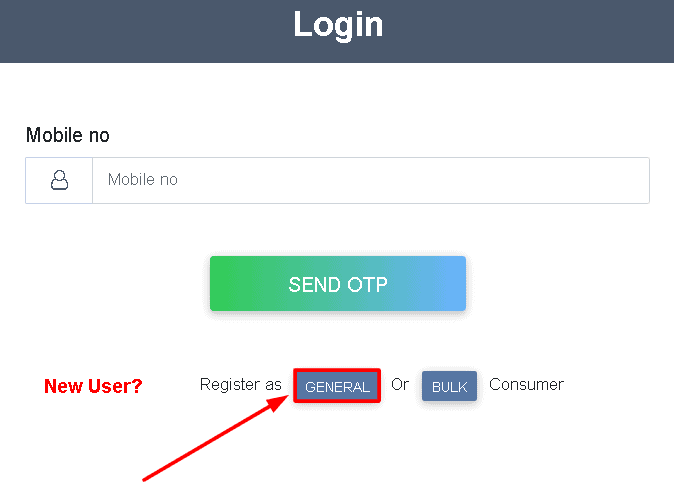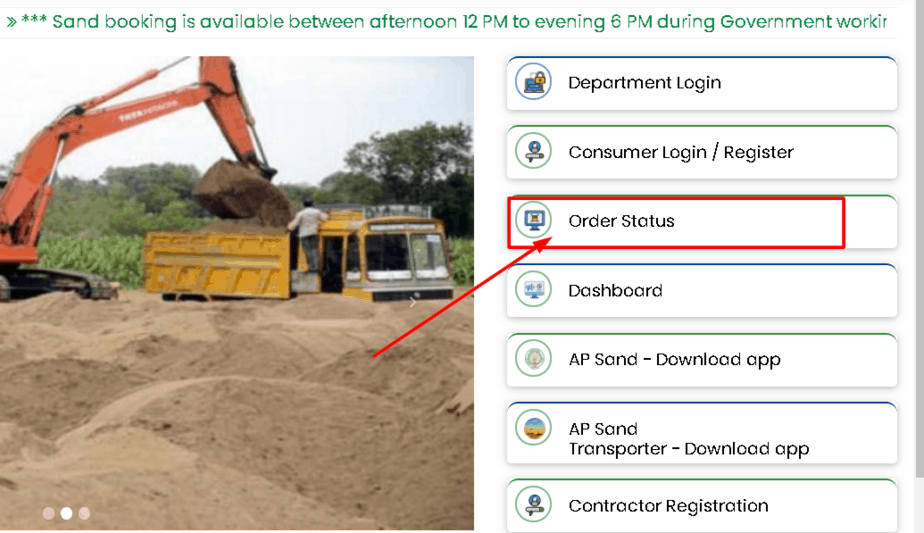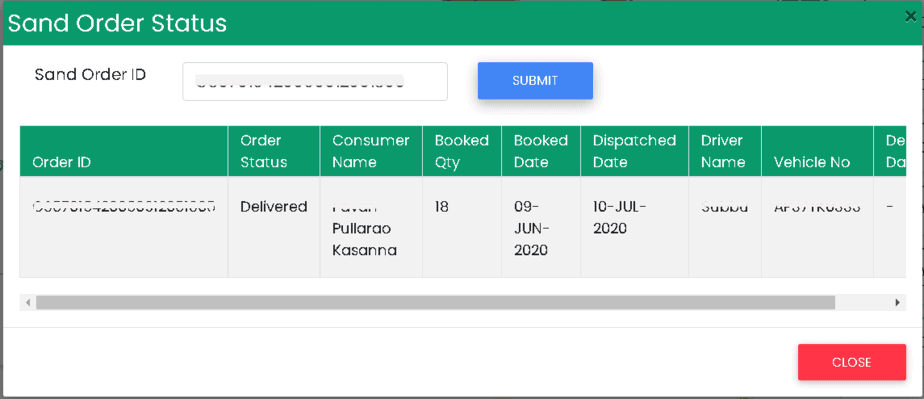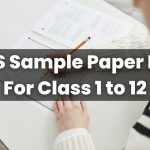SSMMS AP Sand Online Sand Booking APDMC @sand.ap.gov.in: Sand Booking in Andhra Pradesh is an easy task now because the AP government provides its citizens an online system known as SSMMS for AP Sand online booking. Citizens of Andhra who indulge in the sand business or related to it or a person who is in need of sand for personal use can avail of all the online services such as booking, transportation, etc. through the AP sand portal. In this article, we have shared all the information like the SSMMS portal, how to access sand.ap.gov.in site, AP sand online booking, APDMC registration, and check AP sand application status.
The Sand Sale Management & Monitoring System (SSMMS) is an interface developed by the Government which helps for applicants to fulfil their requirements for sand. The sand booking through the SSMMS Portal is easy and can be done by following simple steps.
UPDATE:
AP consumers can now order sand from the nearest Gram Ward Sachivalayam.
ప్రభుత్వ పని రోజులలో మాత్రమే మధ్యాహ్నం 12 నుండి సాయంత్రం 6 గంటల మధ్య ఇసుక బుకింగ్ అందుబాటులో ఉంటుంది
As per the implementation of the State sand policy 2019 of the AP, the government will ensure the doorstep delivery of all the sand orders to the general as well as the bulk consumers. Orders can now be placed through the Andhra Pradesh Sand portal. Through the online portal government ensure the smooth management of sand, delivery, and availability of sand at reasonable rates.
Applicants can find the complete details about the AP Sand online booking portal on this page. Please refer to the direct links at the end of the page to get quick access to the contents present in the sand booking portal.
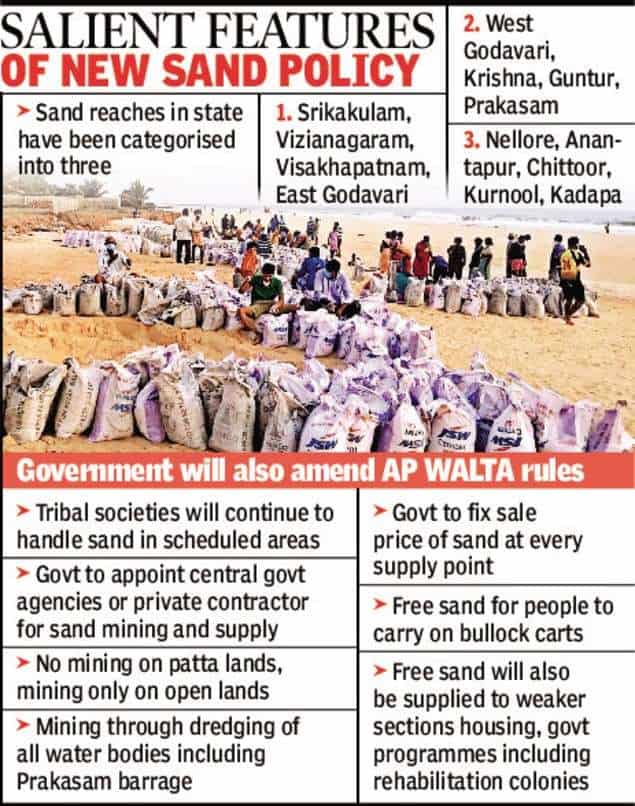
Important Note:
Government has made Aadhaar OTP Validation (People of age 18 Years or Above) mandatory for booking sand from 9th March 2020 onwards. So, the users need to update their profiles as soon as possible.
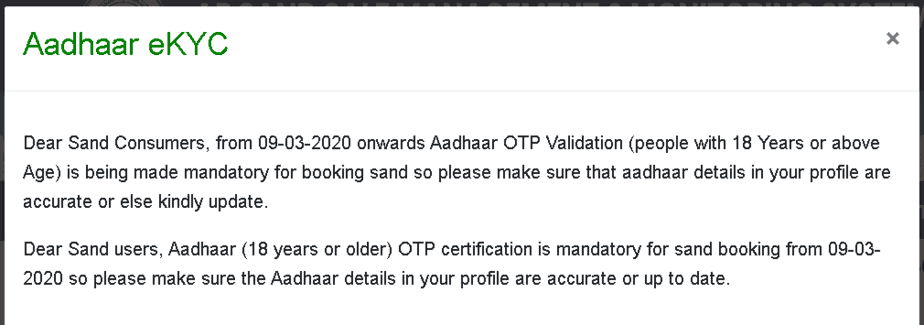
AP Sand Booking
AP government monitors all the sand sale activities in the state through this portal. This portal can be used by general consumers and bulk consumers for placing sand orders. The online application for sand booking provides ease to the applicants so that they can easily attempt AP Sand online booking. The details of the AP Sand online booking are depicted in the article.
Who is a General Consumer?
A general consumer is one who intends to purchase AP sand for his personal or domestic use like in the construction of a house, maintenance or repairs, etc. The maximum quantity of sand provided to a general consumer is 500 metric tonnes in an interval of 12 months. Here it is ensured that the required sand quantity is certified by the relevant authority.
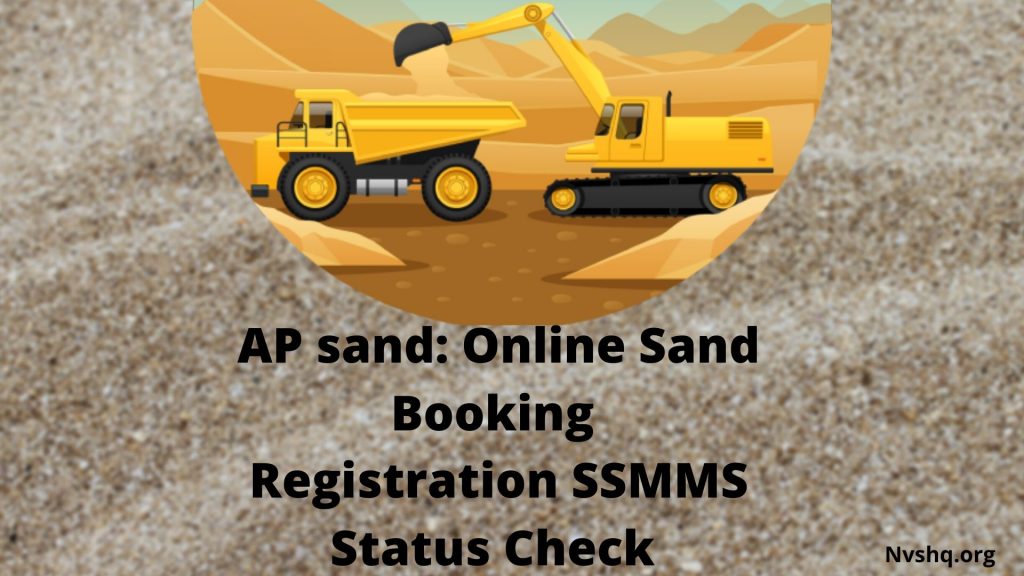
On the other, all the consumers who are not “General Consumers” are considered as “Bulk Consumer”. It basically includes private contractors, government departments, real estate developers, and similar large customers. For bulk consumers, there is no limit for buying maximum quantity provided they have to get their sand quantity certified by the concerned authorities.
AP Sand Booking- Key Information
This article has been prepared to provide crucial information about AP Sand to all the citizens of the state. It covers details on AP sand registration, booking delivery procedures, AP Sand application fee, sand.ap.gov.in Online portal, and other relevant information.
| Title | AP Sand Booking – SSMMS |
| Category | Article |
| Concerned Authority | Government of Andhra Pradesh |
| Department | Department of Industries and Commerce, Govt. of AP |
| Managed By | Andhra Pradesh Mineral Development Corporation Ltd (APMDC) |
| Mode of registration and booking | Online |
| AP Sand Portal | Sand Sale Management & Monitoring System (SSMMS) |
| Year of launch | 2019 |
| Application Fees | Nil |
| State | Andhra Pradesh |
| Official Website | www.sand.ap.gov.in |
SSMMS Portal Login
Sand Sale Management & Monitoring System (SSMMS) is an online sand portal in the state of Andhra Pradesh. It was launched by the Government of Andhra Pradesh to manage and monitor all activities related to sand such as consumer registration, booking, sale & transportation of sand, etc. monitoring and management of sand sale in the state.
This sand management portal was launched to bring transparency in sand related activities. The online portal has made sand management procedures more convenient for consumers. The significance of online sand portal involves the elimination of third parties, increase in revenue of the government, time-saving, prevention of exploitation of sources of sand i.e. rivers.
AP Sand portal provides the following services to the consumer-
- General and Bulk Consumer Registration
- Online Sand Booking
- Order Tracking
- Sand Order Details etc.
- Contractor Registration
The portal also provides all the updates, real time details of stockyards available, quantity dispatched, etc. Similarly, the Telangana govt also provides a facility of TS Online Sand Booking through SSMMS portal.
AP SSMMS Portal– Highlights & Updates
- The facility of Sand Booking on portal is available between 12 pm (afternoon) to 6 pm (Evening) only during the working days. No, booking is available on public holidays issued by the Govt. and also on Second Saturdays.
- Consumers should be 18 years or above. Therefore, Aadhaar Updation is mandatory. Consumers whose profiles are not updated should update the same.
- Consumers can update their profile by using “Consumer Login” option.
- Sand Booking can now be done at Grama Ward Sachivalyam.
- The facility of doorstep delivery of sand is available up to a range of 30 kilometers. Sand is delivered through Tractors.
- Service of sand delivery is available in all districts of the state.
- Toll charges (if any) are not included in total sand price at the time of making online sand order. The receipt of toll charges (up & down) will be given to consumer by the shipper/driver delivering the sand and consumer has to the charge directly to driver.
- Sand Order Tracking has become easy now. Consumer can now get the order status just by providing Sand Order Id.
- The option of Contractor Registration on the portal is meant only for Pattadhar/Excavation or Depot Contractors. Those who wish to register as Door Delivery Transport Contractor or Internal Transport Contract, have to download the AP Sand App. The link to download the app is given below.
AP Sand Booking and Delivery
Online sand delivery in AP is a systematic process. All the steps involved in this online process are shared below-
- Registration
- Consumer Login
- Order & Payment
- Stockyard Loading
- Sand Delivery

Points to remember before AP Sand Registration and Booking
- Registration and sand booking can be done only in online mode.
- Before placing sand order, users should have registered themselves in the AP sand portal.
- Registration and booking processes vary for general and bulk consumers.
- In order to buy sand, consumers should be of 18 years or above.
- They must have valid Aadhaar card and should validate it before placing order.
- They must fill only authentic information in the application form.
- General consumers must fill their mobile number, personal details, address details and other required information.
- Bulk consumers have to provide, mobile number details, address, GST number and other details.
- Sand booking will be possible only after successful registration in the online sand portal.
AP Sand Mobile Application
Apart from SSMMS portal, consumers can avail online sand services by using mobile applications. They can register, book and avail all the services related to AP sand from the mobile application. The government has also provided an application for Sand Transporter. The links for both the mobile applications are given below, you can download it by visiting the same.
APDMC Sand Transporter Application
If you are a transporter and wish to use your vehicle for sand delivery you need to register with the online portal. Check the application process given below in simple steps-
- Download the Sand Transporter mobile Application from the AP Sand portal on your mobile.
- On the login page, click on “Register” button.
- Fill all the details and click on “Register” button.
- After registration login into the app and verify using mobile number.
- Dashboard will appear.
- Request acceptance toggle button (On & Off)
- Click on YES button to accept the sand delivery request
- Add vehicle for sand delivery and fill all the details.
AP Sand Registration
To book sand online, consumers are required to register themselves on the official portal. For registration on AP Sand portal, both general consumers and Bulk consumers have to register through separate links available on the official portal.
The step-by-step procedure of registration for both types of consumers is shared as under-
General Consumer Registration
- Visit AP Sand portal
Applicants have to start by visiting the official website of AP Sand i.e. https://sand.ap.gov.in/.
- Click on the Registration Link
On the homepage, click on the “Consumer Login/Register” tab given on the homepage.

- New Users
Click on Register as “General” Consumer Link.
- Mobile Verification
Now, you have to verify your mobile no. Enter the mobile no. in the space provided and also enter the OTP and click on the “Submit” button.
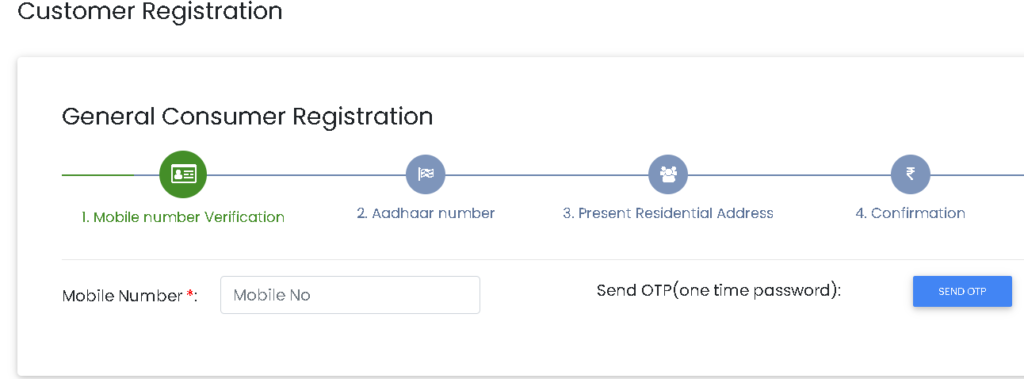
- Aadhaar Verification
Now, enter the Aadhaar and click on the “Submit” button.
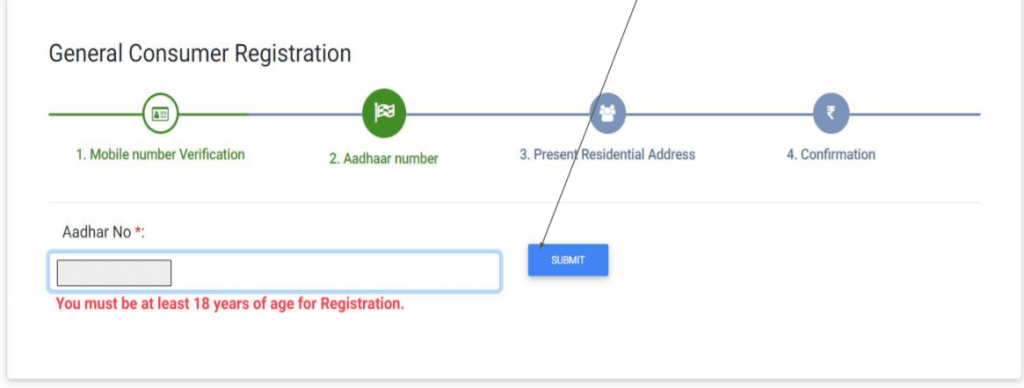
- Residential Address
You have to fill your details such as name, address details, mail id etc., and proceed further by clicking on the “NEXT” tab.
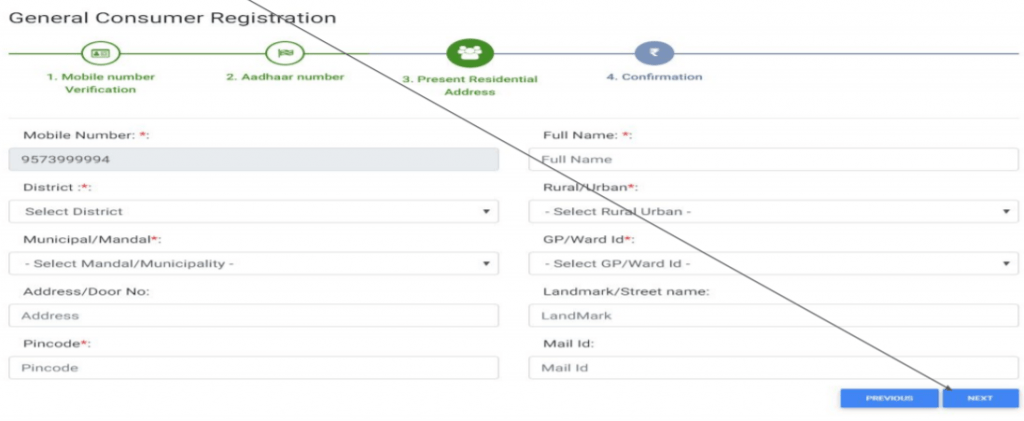
- Confirm Registration
A user Id i.e. registration Id will appear on the screen. Click on the declaration and click on the “Register” button.
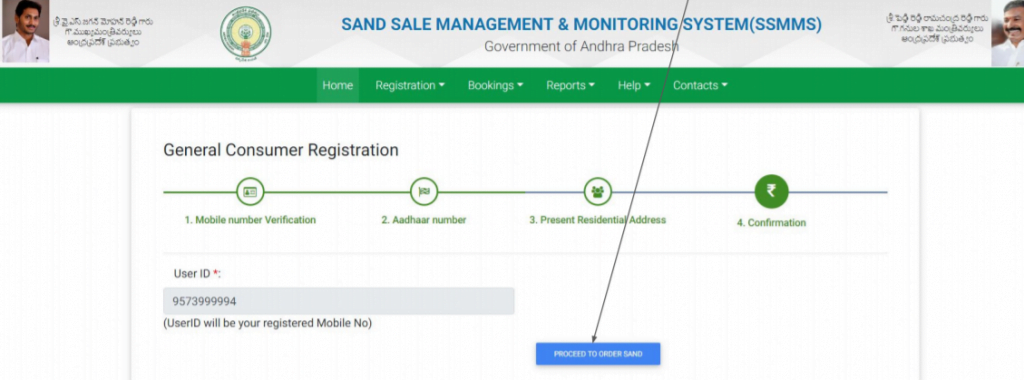
- Order Sand
After registration, you can proceed to order and by clicking on the relevant option.

Bulk Consumer Registration
- On the official website click on Registration Menu and select “Bulk Consumer registration” option from the dropdown list.
- Enter Mobile No. and verify it.
- Fill GST No. and proceed further.
- Provide consumer detail and address.
- Lastly, confirm the registration and save the registration Id.
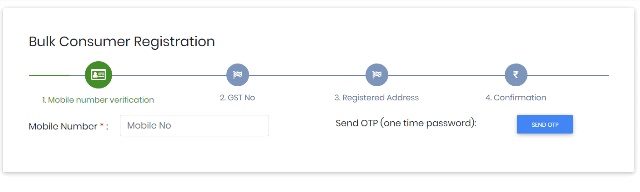
Andhra Pradesh Sand Order Booking
Just like the registration process, sand order booking procedure is also different for general and bulk consumers.
Check the sand booking procedure shared in this section for both types of consumers.
General Consumer Sand Booking
Follow the given procedure and get your sand order placed-
- Proceed to order sand
After registration, click on the “Proceed to order sand” button as shown in the pic shared in the general consumer registration section.
- Sand Order
Now, select the type of work and fill all the required details.
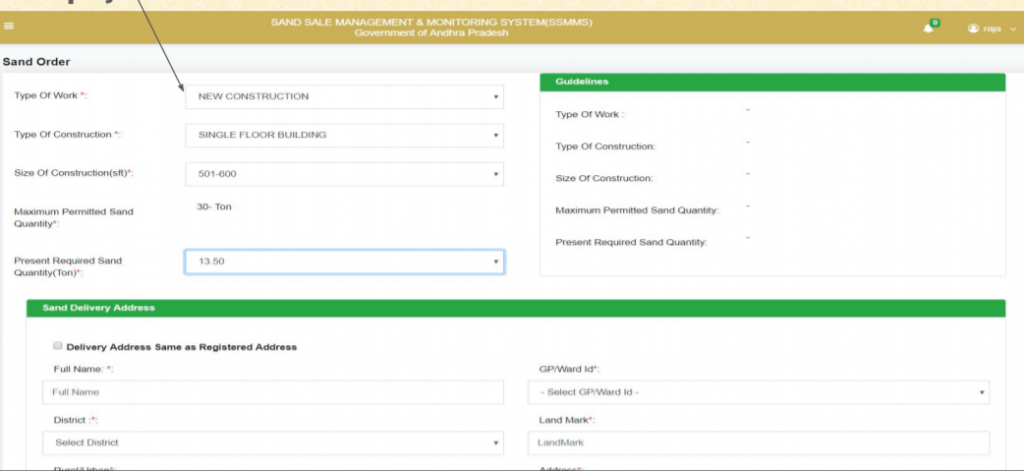
- Delivery Address
Fill in the name, and address details. In case of address is the same as the address filled in the registration form then click on the relevant option as shown in the image.
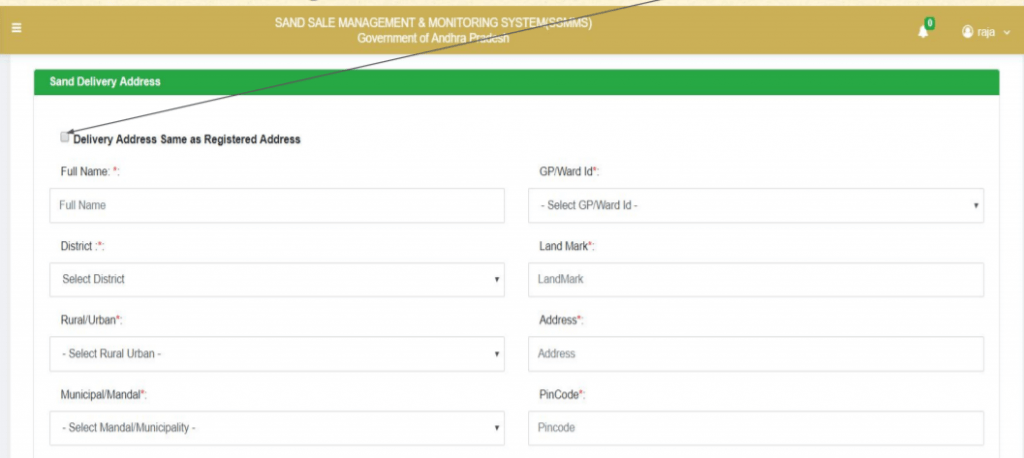
- Make Payment
Fill stockyard details and net payment amount will appear on the basis of quantity filled. Now, Click on “Order Now” tab.
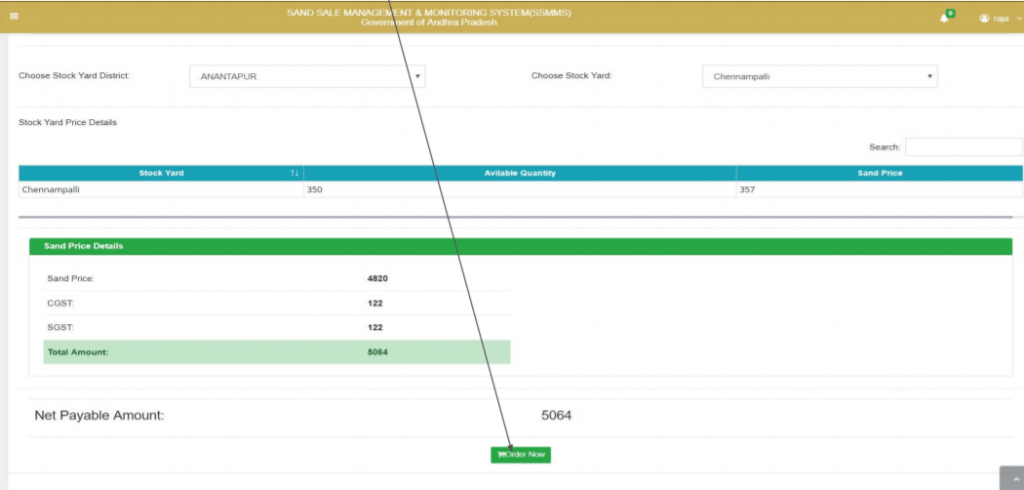
- Confirm Order
Click on the “Continue Payment” tab and confirm the order.
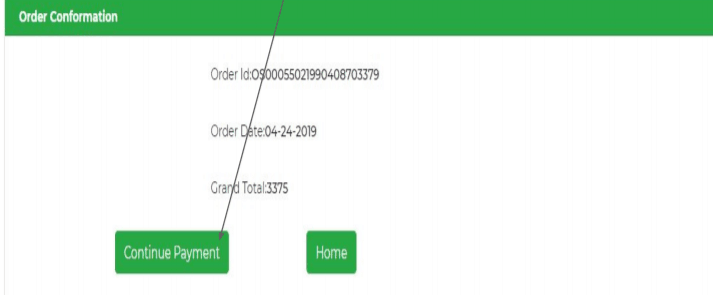
- Payment Mode
Now, you have to click on the “Online Payment” option.

- Payment Gateway
You can select a payment gateway among the two available options.
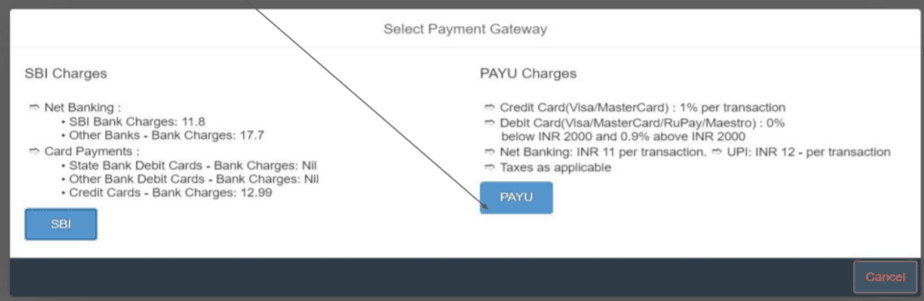
- Make Payment
Fill all the payment details and click on the “Pay Now” link. Finally, sand order will be placed.
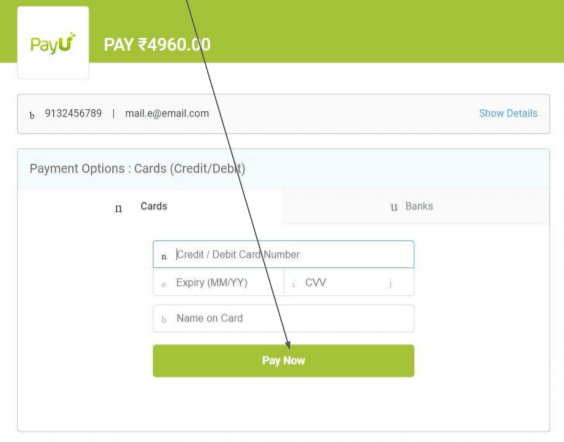
Recommended: TS Sand booking
SSMMS AP Bulk Consumer Sand Booking
Once the registration process is over, users can login to the portal whenever they want. If they wish to make a sand order or simply booking, they can follow the simple instructions shared as under-
- Visit the official website and click on “Booking” menu and select Online Sand Booking option.
- Login with the mobile No.
- Bulk Consumer Dashboard will appear.
- Now, click on “New Order” tab.
- Now, fill in the details mentioned in the list and hit the submit button.
- After submitting details, select the location.
- After placing the order payment option will appear.
- For previously submitted bulk orders, click on the “New Request” option given on the Sand order page.
- Fill in the details and click on “Request Sand Order”.
- Finally, your sand order is placed.
AP Sand Booking Contractor Registration
Contractors availing of sand from the AP sand portal online have to register under the contractor section in order to get the sand. The steps provided below will help you to know how to apply for contractor registrations.
- Visit the official portal of AP Sand Booking Online.
- After this tap on the Contractor registration link on the homepage of the ssmms portal.
- The registration page will then appear on the screen (as shown below)

- Fill in the details asked in the registration form which covers company details, personal details, and account details.
- The blocks on which * is mentioned are compulsory to fill. The blocks without a * are optional and can be submitted later.
- Submit the application and then you will receive a login id and password through which you can easily login as a contractor and order sand from the ssmms portal.
How to track AP Sand Booking order?
After making online order of sand through the portal, applicant also check the order status. By using this feature on AP sand portal, one can check the status of the order (i.e. whether it has been dispatched or not, the exact date of dispatch, delivery with other info about the order). To check the order status, user can follow the simple steps given below-
- Visit the official portal.
- Now, click on “Order Status” tab given on the right side of the homepage.

- Now, enter the “Sand Order Id” in the space provided and click on “Submit” button.

- Finally, the order status will appear on screen. Users will get details like Order ID, Status of the order, consumer name, booked quantity, date of dispatch of order, name of the driver, vehicle no., and date of delivery.

Important Links
| AP SSMS Online portal | https://sand.ap.gov.in/ |
| AP Sand App | Click Here |
| AP Sand Transporter App | Click Here |
| AP SSMS Department Login | Click Here |
FAQs
What is the name of the authority responsible for Sand management in Andhra Pradesh?
Andhra Pradesh Mineral Development Corporation Ltd (APMDC)
What is SSMMS?
SSMMS is Sand Sale Management & Monitoring System and online portal launched for managing all the sand sales activities in Andhra Pradesh State.
What is the current status of sand management in the state of Andhra Pradesh?
At present, all the sand pumping and sale operations are suspended by the department until further orders by the Government of Andhra Pradesh.
Is there any booking or registration fee applicable to this portal?
No, registration for both types of consumers is totally free of cost.
Is Aadhaar validation compulsory for Sand booking?
Yes, as per the new AP sand policy 2019 it is compulsory for all the users to complete the Aadhaar validation.
Is there any age restriction for sand users?
Yes, sand users should be of 18 years or above age.
What is AP Sand Booking Customer care number?
Yes, consumers can call at 14500 for all the support and guidance related to AP Sand booking.
What is the mode of registration and sand booking in Andhra Pradesh?
Registration and sand booking can be done only in online mode only through the SSMMS portal.
Is there any facility for doorstep delivery of sand orders?
Yes, after the implementation of the new policy, doorstep delivery of sand orders for all the general and bulk consumers is available.
I have a sand-carrying vehicle, is it compulsory for me to install GPS vehicle tracking device into it?
Yes, it has become compulsory for all the sand carrying vehicles to install GPS tracking devices into them.
What are the steps involved in sand booking?
It involves the following steps-
Registration > Consumer Login >Order & Payment >Stockyard Loading >Sand Deliver
How can I check my send order details?
You can check it from the AP sand portal. You have to click on the “Reports” tab. After that, you have to click on the “Sand Order Details” option and log in to check the details of your order.
Can I track my sand order status?
Yes, using the AP sand portal you can track your sand order status.
How can I download the AP sand and Sand Transporter mobile application?
Android users can download it from the google play store. You can download from the given links-
AP sand App- https://play.google.com/store/apps/details?id=com.ap.sand
Sand Transporter App- https://play.google.com/store/apps/details?id=com.codetree.sanddoordelivery&hl=en
How does a mobile application works?
You can check the application process from the mobile application manual i.e. https://sand.ap.gov.in/Downloads/Mobileapplication_Usermanual.pdf
Do general and bulk customers have to register separately for making orders.
Yes, there is a separate registration and sand booking process for general and bulk consumers.
Who is included under the category of Bulk Consumers?
All the consumers who are not general consumers, private contractors, real estate developers, workers under government departments, and other large level customers fall under the category of Bulk Consumers.
What is the limit for sand quantity for consumers?
General consumers can buy a maximum quantity of 500 metric tonnes of sand in a period of 12 months. For bulk consumers, there is no maximum limit for sand buying.
What details a consumer is required to fill at the time of registration and AP sand booking?
Consumer is required to fill their personal details, contact details, address details, purpose, GST details etc at the time of registration and sand order.
What are the payment gateways that can be used by general consumers for sand booking?
General consumers are provided two options among SBI and PAYU payment gateways. They can use any of the options as per their preferences.
What is the range of door delivery of sand in the AP sand online booking through SSMMS Portal?
The facility of doorstep delivery of sand is available up to a range of 30 kilometers. Sand is delivered through Tractors.
How to apply for contractor registration?
Applicants have to provide their firm details along with personal, financial, and account details.
Any other questions related to AP sand online booking, then let us know in the comment section below.