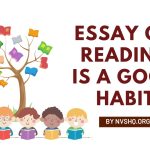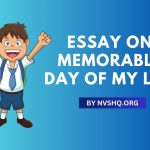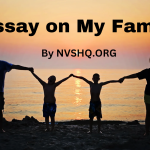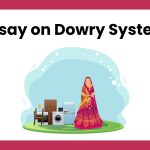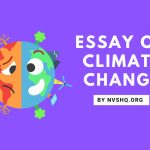Anubandham Registration Online Portal: The Gujarat Government is leaving no stone unturned to ensure that the citizens of the state are free of problems related to the basic necessities of life. Observing the need for employment among youth and the availability of jobs that often go unnoticed, the authorities initiated with Anubandham. This is an innovative initiative of the government where employers and employment seeker can publish their needs.
This portal works as per the guidelines of the Directorate of Employment and Training or DET under the Labour and Skill Development & Employment Department in Gujrat. The candidates who are interested in getting employed or hiring someone in their lucrative organisation must register themselves online. To learn more about the Anubandham Registration Online Portal and its services such as Profile Edit, Login Process, and more, read the article given below.

Anubandham Registration Online Portal
The candidates who wish to either get employed or provide employment in Gujrat but are facing problems in doing so can now easily access the Anubandham portal. This portal is specifically designed as per the requirements of the Gujrat Government. This website will provide a common link between the two categories. Such people in the states who have room for some jobs in their enterprise must register online on Anubandham. They can post notices or notifications in order to inform people regarding the openings. Unemployed citizens can register online so as to be able to apply for those jobs.
This portal is a highly beneficial endeavour to strive to end the unemployment problems in the state. The application mode is online and the citizens can easily avail of various services of the portal by accessing it. The candidates can choose to register as either Job Seekers or Job Providers on the portal. There is a different registration procedure to do so. The candidates must observe the given steps in order to register on the Anubandham Portal.
Highlights of Gujarat Anubandham Portal
| Name of the portal | Anubandham |
| Authority | Directorate of Employment and Training or DET |
| Department | Labour and Skill Development & Employment Department |
| State | Gujrat |
| Aim | To minimize employment-related problems in the state |
| Feature | The portal provides a common space for employees to post vacancies and unemployed candidates to apply through it |
| Beneficiaries | Youth of the state |
| Application Mode | Online |
| Application Status | Active |
Register as a Job Provider at the Anubandham Portal
If the citizen is looking to hire candidate self-governed company and wishes to do so through the Anubandham portal, he/she must register. The registration will be done in an online mode. The citizens need to ensure that they apply to get registered as a Job Provider on the portal in order to avail of the services. To do the same, follow the steps given below:
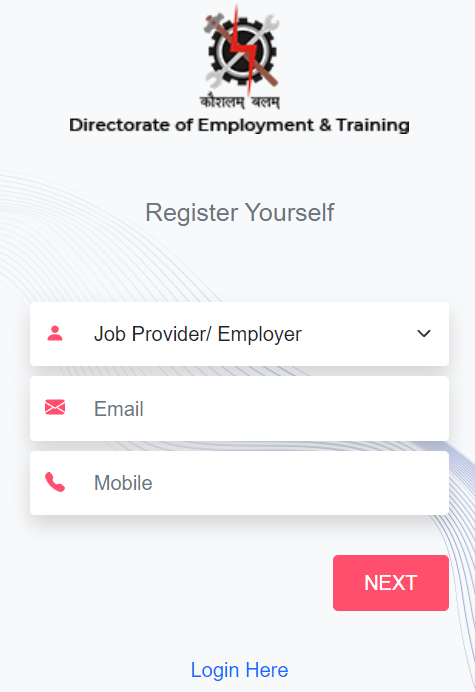
- Open the official portal of Anubandham as designed by the Directorate of Employment and Training at anubandham.gujarat.gov.in.
- In the topmost menu, select the option of “Register”.
- Select “Job Provider/Employer”.
- Enter the Email and the Mobile Number. The One Time Password or OTP will be generated on the entered email account.
- Enter the OTP to verify the details entered and click on “Next”.
- A common Application Form will open up asking for the general details of the applicant. Enter all the required details.
- Enter the basic details which include the address of the Office.
- Click on “Next“.
- Finally, enter the “Registration Details” which include the Unique ID. The accepted UID types are the following:
- Organisation PAN
- GST Number
- Udyog Aadhar
- Organisation TAN
- Factory License
- Create Login Credentials to use in the future and finally press “Sign Up”.
Register as a Job Seeker at the Anubandham Portal
To register as someone who is looking for potential jobs in the state, follow the subsequent steps:
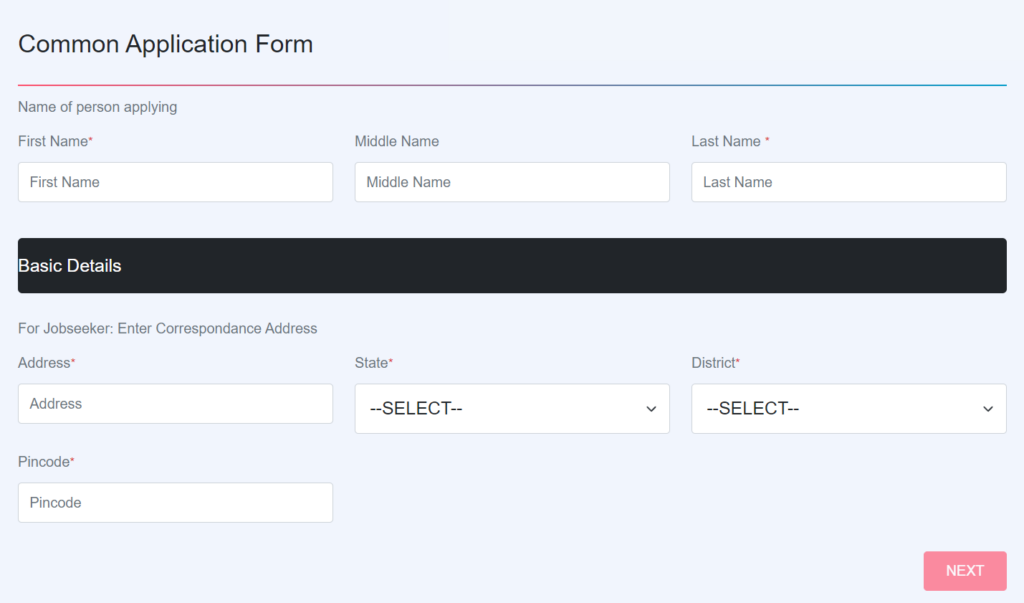
- Visit the official Anubandham Portal at anubandham.gujarat.gov.in.
- Tap on “Register” on the menu at the top of the page so as to open the Registration page.
- Select the profile as “Job Seeker“.
- Enter the Email ID and check the email account for the Time Password.
- Type in the OTP received in the mentioned email.
- Click on “Next“.
- The Common Registration Form will open up asking for similar details as that of the Job Provider Application.
- However, here the candidates need to enter their personal address in the basic form and in the registration form, enter the Aadhar Card issued by the Government in place of the Unique ID. In case the candidates do not have an aadhar card, they will not be able to apply since it is the only acceptable UID.
- Finally, enter the User ID as per personal choice and create a password for the same.
- Finally, press “Sign Up“.
Anubandham Registration Online Portal Profile Edit
After registering on the portal, the candidates will have to edit their profile before being able to access the services on the portal. To edit the profile by adding more information to it, the procedure will differ for the two categories. Click on “Edit” in the profile dashboard in order to edit it. All the information that was entered at the time of registration will be pre-filled. In the case of the candidates who wish to employ citizens, they will have to enter details related to the organisation and the openings that are currently available.
However, the candidates who wish to get employed will have to enter professional details such as educational qualifications and job experiences. Enter all the details that are marked with “*“. Finally, after completing the profile edit as per the Employment type, the candidates need to save all the mentioned information because it will be utilised while applying for jobs or while hiring candidates for jobs.
Anubandham Portal Login Procedure
To log in to the portal. The candidate needs to register first by following any of the aforementioned methods. Once through with the registration, the candidates will have to follow the given process to sign in:
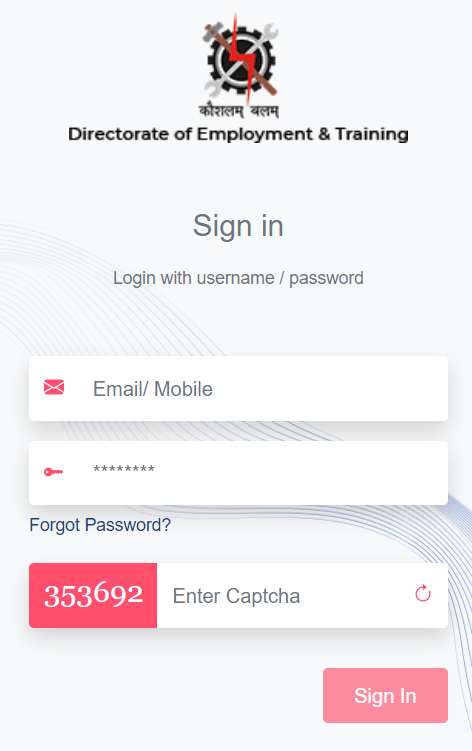
- Open the Anubandham portal of Gujarat at anubandham.gujarat.gov.in.
- Click on the “Login” option available on the profile page.
- The login form will consequently open up.
- Enter the login credentials created at the time of registration.
- enter the User ID followed by the Password.
- In case, any user forgets the password, he/she can tap on “Forgot Password” to login back using the registered email. The candidates will receive an OTP and they will be able to make a new password.
- Finally, enter the captcha code shown in the login form.
- Press “Sign In” to successfully access the portal as a Job Seeker or Job Provider/Employer.
Services of the Anubandham Portal
The candidates who have registered on the portal as either Job Seeker or Job Provider will be able to access the portal by logging in. After successful login, the candidates who are the Employers can post about Job Openings. The candidates must post vacancy notifications in the format of a PDF file to support their advertisement and mention all the necessary conditions and qualifications for the job.
They can check their uploaded employment notice in the “Notice Board” or “Notification” section. Candidates who wish to get employed can download the notices from the same section. However, to apply for the jobs, they will have to scroll the home page and click on “Apply” on the available advertisement.
Important Links and Contacts of Anubandham
| Official Anubandham Portal | anubandham.gujarat.gov.in |
| Check>> | Registration Form |
| Check>> | Login Form |
| DET Office Address | Directorate of Employment and Training, Block No.1, 3rd Floor, Dr Jivraj Mehta Bhavan, Old Secretariat, Gandhinagar, Gujarat – 382010 |
| Helpline | 63-57-390-390 |