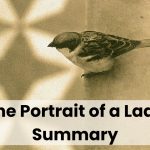Voter ID Card Online status check online | Check Voter election card status: Voter ID is an important document for every Indian who has attained the age of 18. It was primarily used by Indian citizens as identification proof and with the help of this, they can cast their vote in Lok Sabha and Rajya Sabha elections.
Along with this, it was generally also used as an address proof, and age proof for various purposes. It can also be used as a travel document whether you are traveling by land or air to Nepal and Bhutan. The voter ID card was first introduced to Indian way back in 1993.
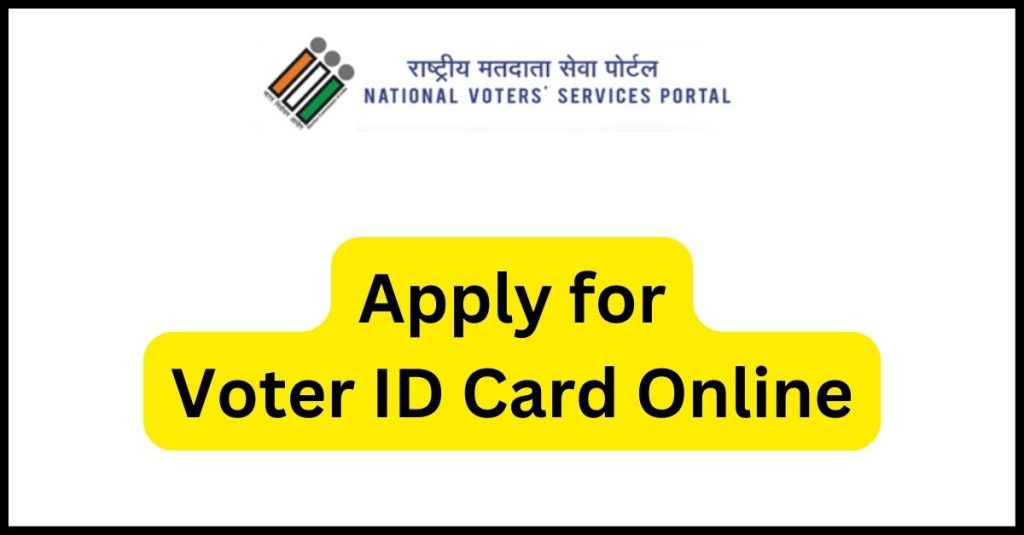
Through this article, you can track voter status, check names on the voter ID list, Voter ID verification and correction through the EVP program, and other important points. In order to be eligible to cast vote in the elections, you must have a valid voter ID card.
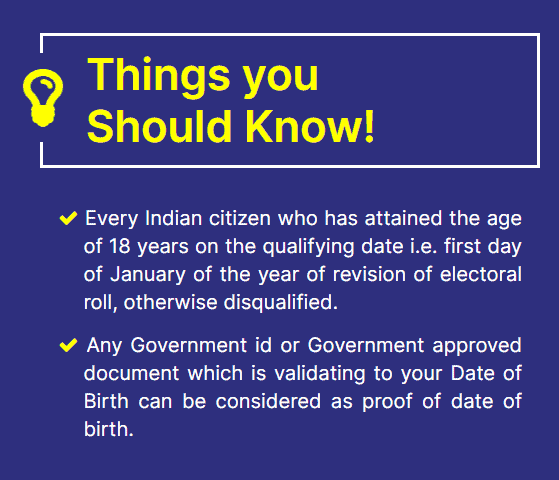
Voter ID Card
Applicants who have submitted their EPIC application and are waiting for the issue of their EPIC can track their application status. The facility is available on the official service portal of ECI. Earlier, applicants had to visit the office of the CEO or any other concerned officials to know the status and updates related to the application submitted. But now, applicants can track their voter ID status via the internet, toll-free no., and also through SMS service.
How to Apply for a Voter ID Card Online?
In order to apply online, you need to first create an account in the portal and for that, you need to follow some easy steps that we have discussed below:
- First of all, you have to visit the https://voterportal.eci.gov.in/
- Now on this, a login page will appear where you have to select “Create An Account”

- After this, a page will pop up where you have to enter either your email ID or mobile number.
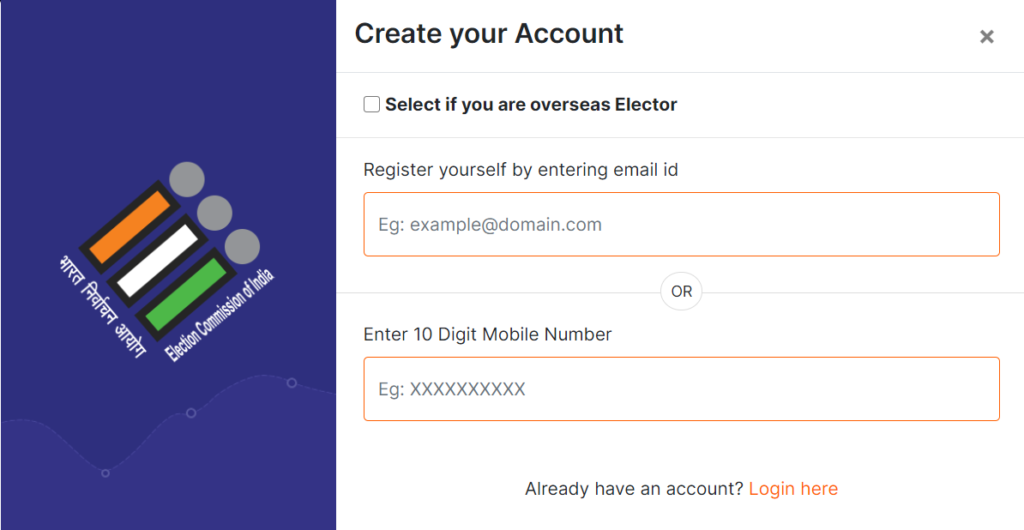
- As you enter either of the details you have to verify the same by submitting the OTP number received in the mobile number case or through a link in the email id case.
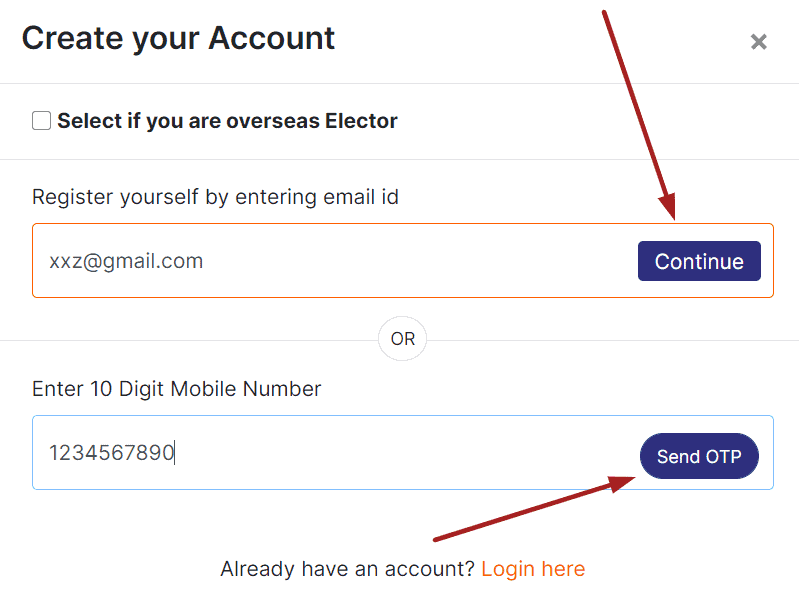
- After verifying the same a page will open where you have to enter the password (which must carry a number, letter, uppercase, special character, etc) for ex Indiana_1#
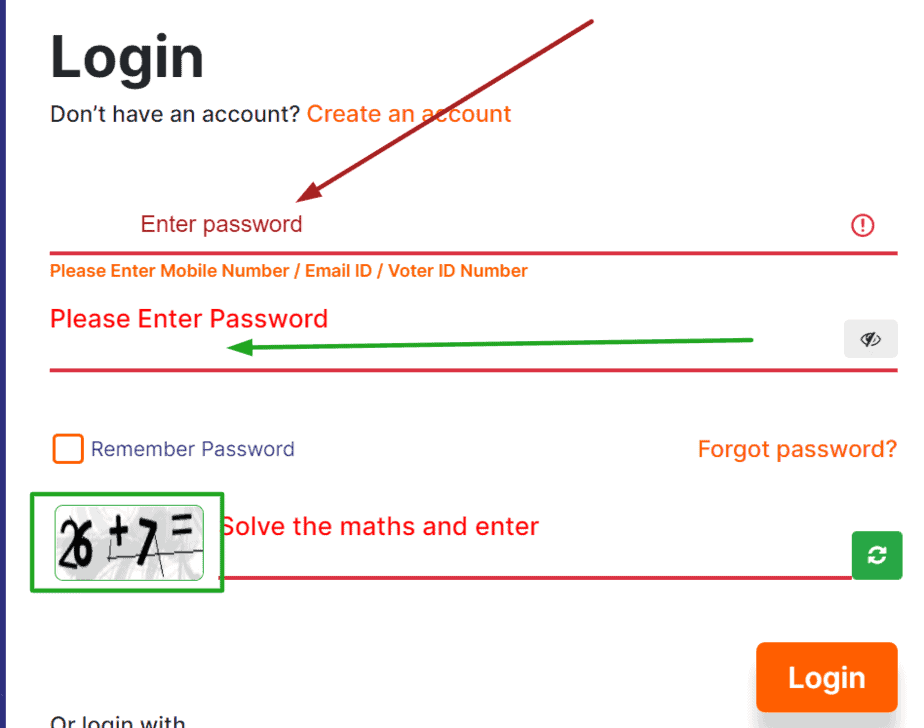
- If your password shows a green color line it means you are fulfilling all the criteria of the password. Now confirm the password and enter the maths query as appears on your screen.
- Now press the login tab.
- Once you log in successfully, your NVSP dashboard will look as shown in the image below.
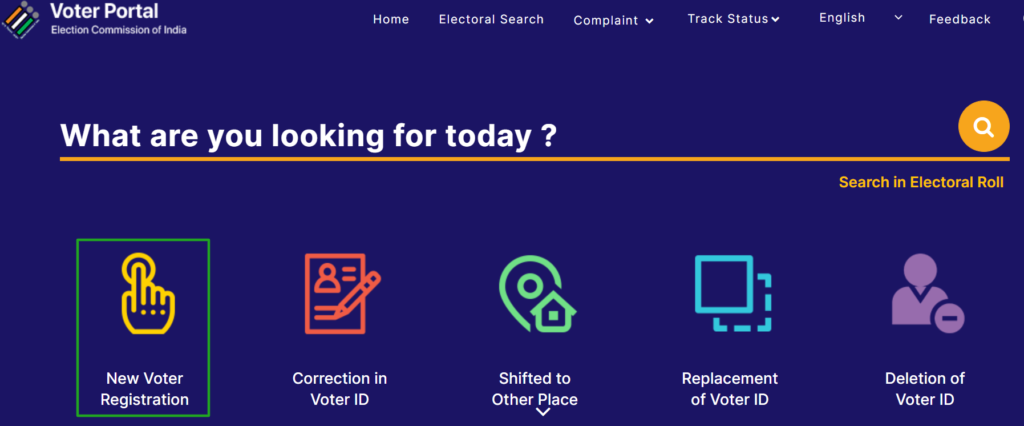
- Now in this, you have to select the “New Voter Registration” Tab
- After selecting the same a window will open in this you have to opt let’s start tab

- After selecting the same it will ask you whether you have a voter ID or not.
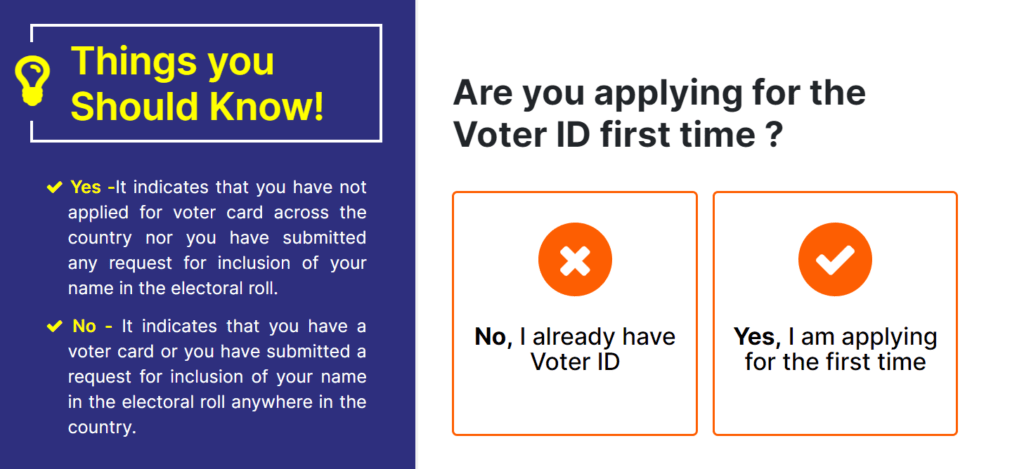
- After selecting the one press the save and continue tab.
- Now it will ask you whether you about your citizenship select the required one.
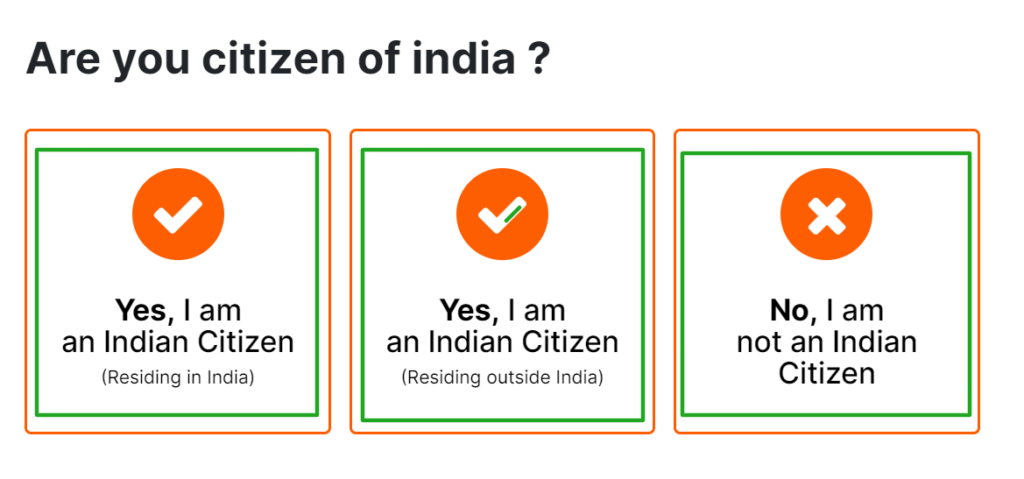
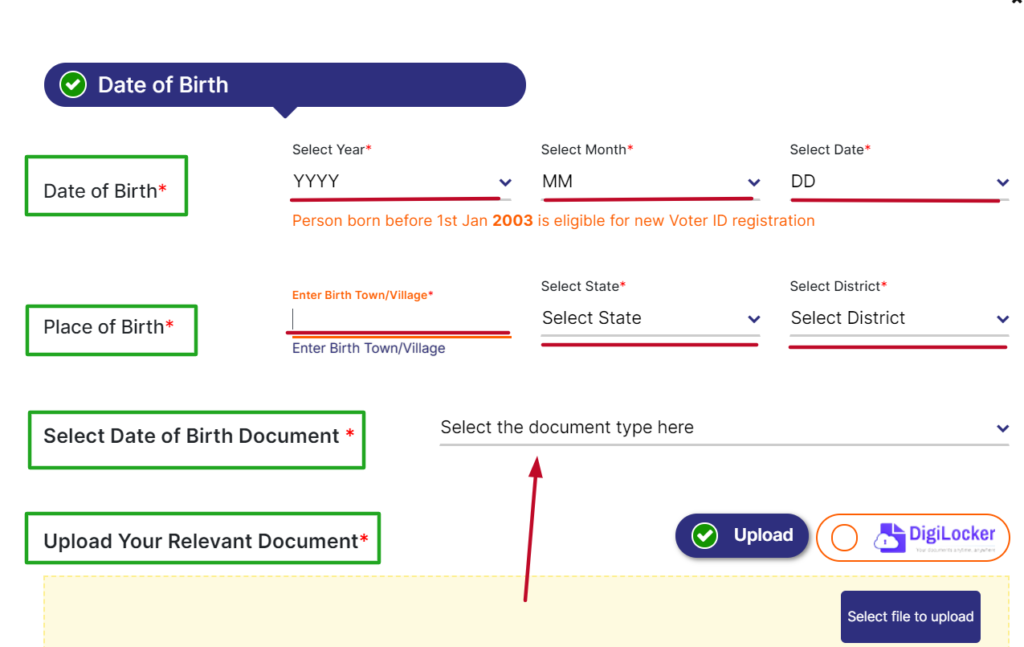
- After this, a page will open where you have to submit some of your details which can be easily seen in the image given below, and along with this you also have to upload your DOB documents.
- If your age is 21+ then you have to submit a declaration which was available on the same page.
- After doing this press the save and continue tab to move forward.
- On the next page, you have to upload your passport-size photograph whose size should not be greater than 200 KB.
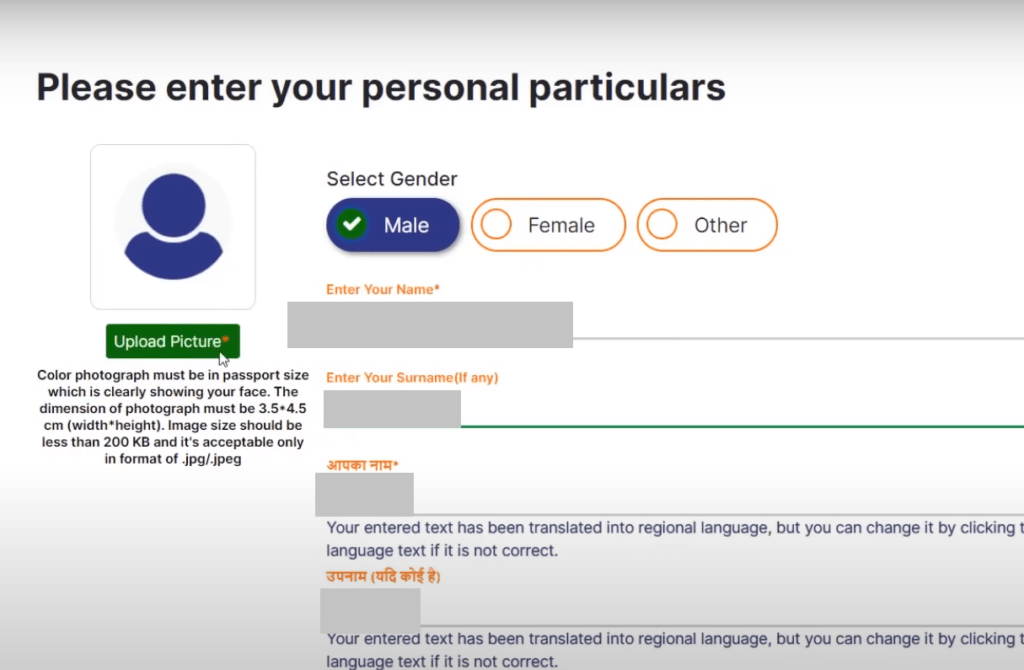
- Later if you have any disability then select the one as available, if not then just press the save and continue tab.
- Now on the next page, you have to enter one of your family member’s EPIC or voter card numbers and mention the name of it. Later select the relation with the member from the option available.
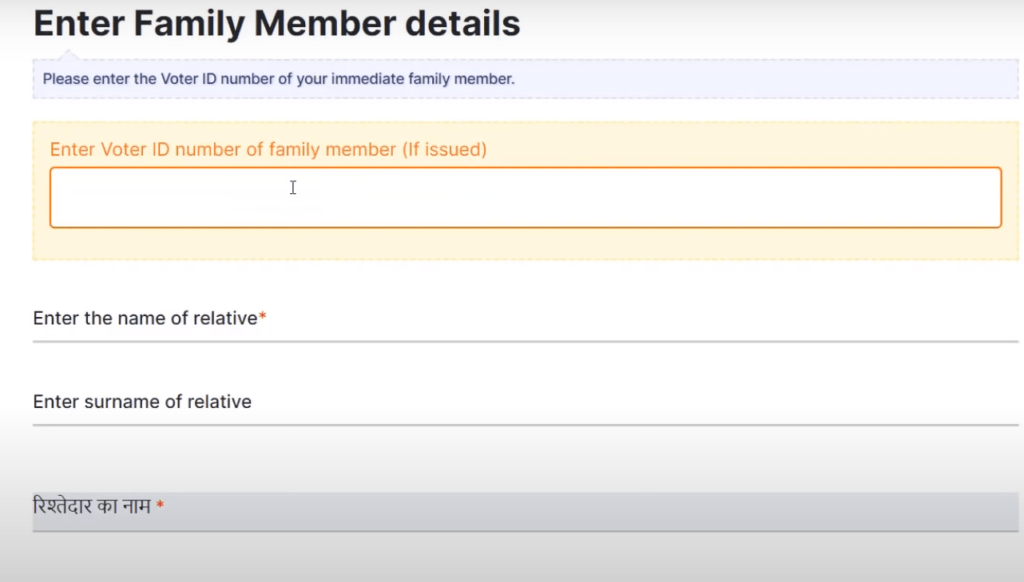
- On the next page enter your current address details and upload one of the documents relevant to it.
- After doing this a declaration form will appear in which you have to mention the time you have been residing at that place.
- As you press the continue tab your form 6 application will appear to you. You just need to check all the details mentioned in it carefully if you thought that it may require any correction then you can press the edit tab otherwise press the submit tab.
- Once you submit the form you will receive a reference ID number and with the help of this, you can track the status of your Voter ID Card Status whose press has been discussed below.
How do you apply for a Voter ID card offline?
There are so many Indians who are not used to online mode and still preferred the offline method then such people can apply for a new voter ID card offline too and for that, they need to follow some steps and need to download form 6 whose link is provided below:
- First of all, the applicant has to download form 6 which is available on NVSP’s official website or from the link shared below. They can also ask for form 6 from their BLO
- After downloading the application form they must check all the details which are required carefully.
- Now fill in all the details carefully
- Now attach all the documents which are required for it.
- and after doing all such steps hand over this form to your BLO.
Documents Required for Voter ID Card
Whether you are applying online or offline you have to submit some of your documents whose details are given below: –
- Residence proof
Applicants can submit any residence proof documents that are listed below: –
- Bank/ Post office/ Kisan Current passbook
- Ration card
- Driving license
- Income tax return file tax assistant
- Indian passport
- Rental Agreement
- Water / Electricity/ Phone/ Gas connection Bill
- Postal department post received at applicant received
2) Date of Birth
Any govt ID which validates your date of birth will be considered as DOB whose list is given below: –
- Aadhaar Card
- PAN Card
- Driving License
- Indian passport
- Class 5th, 8th, and 10th Marksheet
- Birth Certificate issued from the municipal department
- Baptism certificate
- Registrar of Birth & Death
3) Documentary Age Proof
Documentary age proof is required from those candidates whose age is between 18 to 21 years while applicants whose age is more than 21 years of age declaration will be considered as age proof.
How to Check Voter ID Status?
Applicant can check their voter ID card status in three ways such as:
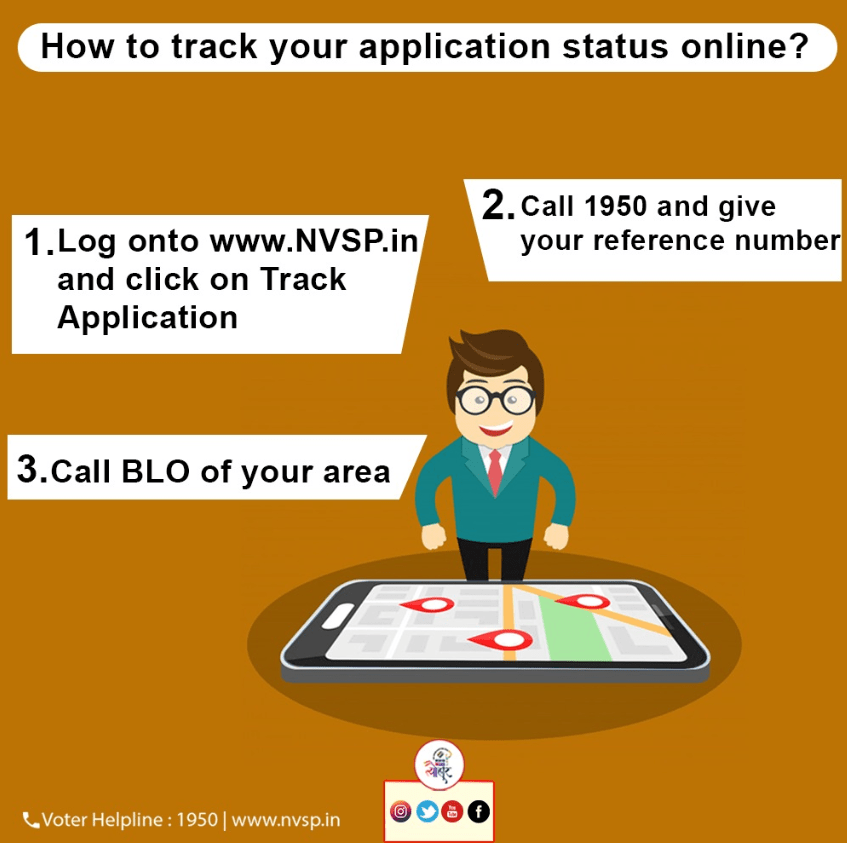
The methods by which applicants can view the status of voter ID application status include-
Voter ID Status Online-
The second and most common method to check updates is the official website. Applicants track voter ID application no. at the official NVSP portal. Check step-by-step procedure is shared below-
- Visit official NVSP portal i.e. https://www.nvsp.in
- Click on the “Application Status” link.
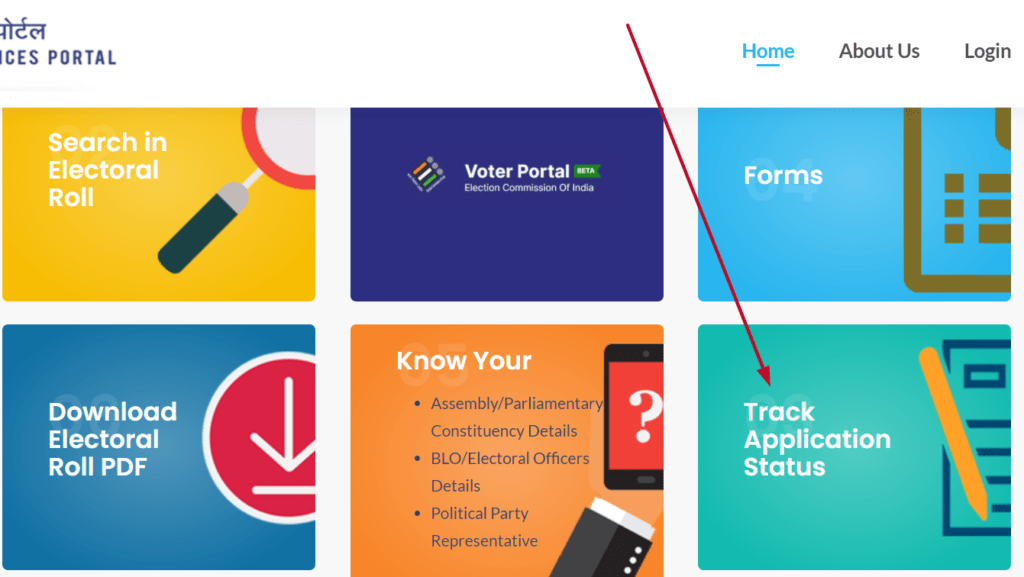
- Enter the Reference Id and click on Track status.
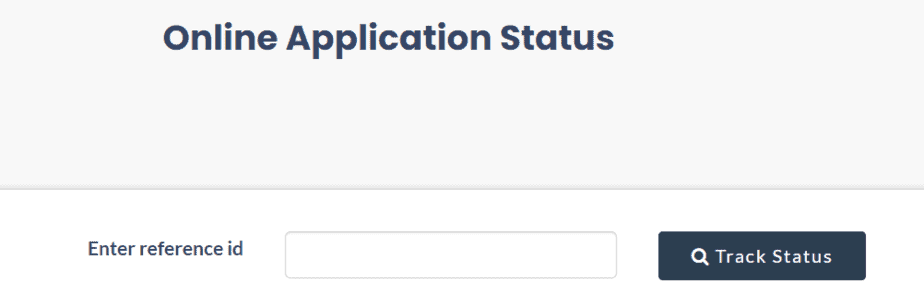
- Application status will appear on the screen. If the status shows that the application is under processing then voters can track the status again.
Voter ID Card: Overview
| Governing Body | Election Commission of India |
| Launched in | 2015 |
| Mode of application | Online |
| Portal | National Voter Service Portal |
| Article Category |
Voter ID Application Status New voter ID card registration Check name in new voter ID card |
| Official voter website | Check Here |
| Check Name in New voter ID card list | Click here |
| NVSP application status | Check here |
| New Voter ID Registration | Apply here |
Track Voter Card Status Through SMS
SMS is also a method to track voter ID card application status. Applicants have to type the EPIC no. in their mobile in a specific format and have to send it to the number provided by the election commission for different states.
Here, in the table given below, we have shared the number and the SMS format for a few states of India-
| State | SMS Format | Number |
| Bihar | EEL<space>voter ID number | 56677 |
| Karnataka | KAEPIC<>voter ID number | 9243355223 |
| Andhra Pradesh | VOTE<>voter ID number | 9246280027 |
| Kerala | EEL<space>voter ID number | 54242/537252 |
| Odisha | CEOODI<space>voter ID number | 9238300131 |
| Uttar Pradesh | UPEPIC<space>voter ID number | 9212357123 |
| Andhra Pradesh | VOTE<space>voter ID number | 9246280027 |
| Chandigarh | BTH<space>voter ID number | 9216164606 |
| West Bengal | WBEC<space> ID number | 51969 |
| Tamil Nadu | EPIC<space>voter ID number | 9211728082 |
How to check Voter ID Card Name Wise?
Now it was so easy for the applicant to check their Voter ID card online by submitting some of their details whose process is given below: –
- First of all, applicants needs to visit the official website.
- Now on the home page click on the electoral search tab
- A page will open where you have two options whether you can search your voter ID card by your personal details or it can also be checked by submitting EPIC No.
- In the personal details section, you have to submit details such as (Name, Father’s name, DOB, Gender, State, District, and constituent assembly
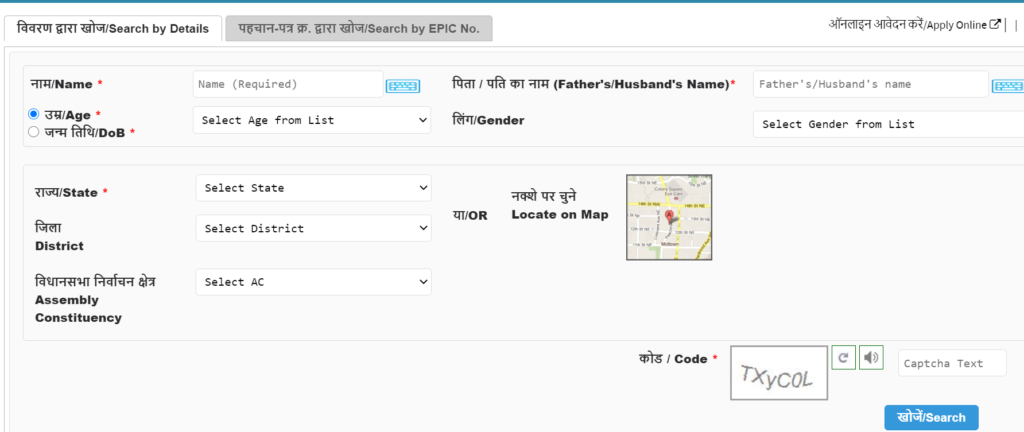
- While in the EPIC number section you just need to submit your Voter ID card number, State.

- On Submitting the same your Voter ID card will appear to you.
Shifted to other places
In case you have shifted to other places then you can change the Assemble constituency (AC) online and for that, you need to follow the steps we have mentioned below:
- First of all, you have to visit the official website and log in to the portal by submitting your details.
- Now select shifted to other places from the dashboard.

- After submitting the details your voter ID card details will appear to you.
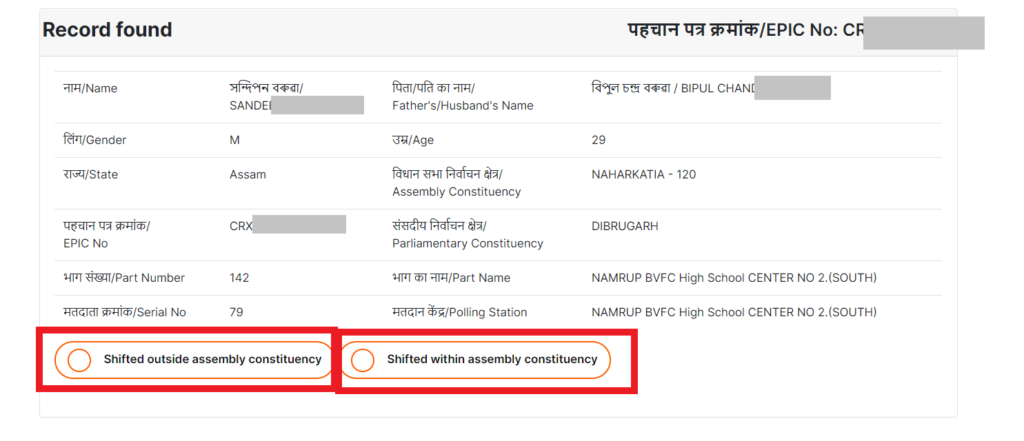
In case of transportation within AC
- If you have shifted within the Assembly constituency then you need to select the option for the same
- After this, you need to submit the address details where you have shifted.
- Upload the required documents in support of address proof and submit it.
- You can also submit the application for the same in offline mode too and the form can be downloaded from the link given below.
In Case of transportation outside the AC
- If you have shifted outside the assembly constituency then select the required option.
- After selecting the same you need to enter the current address details
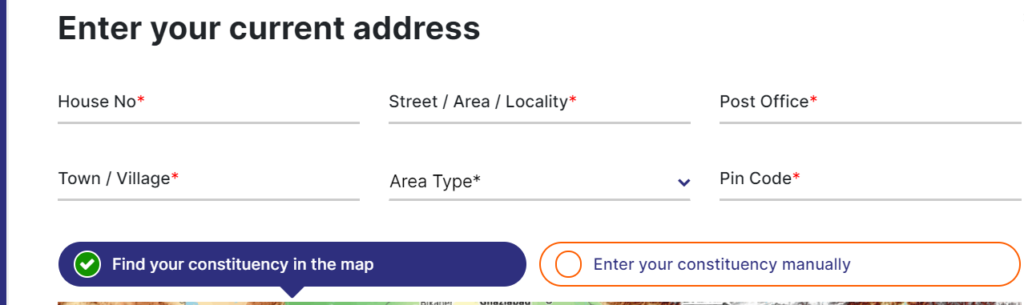
- Later proceed with the details as they ask to do so and submit the same.
- Such application can also be submitted via offline mode and the form can be downloaded from the link shared below.
Check Name in Voter ID List
If you have applied for a voter card, and your application is verified by BLO and completed, you can check your name on the voter list. You can visit the site mentioned below to view the name.
Replacement of Voter ID Card
In case, voters want to replace voter ID card issues, then they have to fill out Form 001. Form 001 can be obtained either offline from the concerned department or from the official portal of the Election Commission.
To obtain and fill voter ID replacement form online, users can follow the given steps-
- Visit the official website (mentioned above) or simply click on the link mentioned below.
- On the homepage, click on the “Application for issue Replacement Elector’s Photo Identity Card” option.
- Form 001 will open.
- Fill in all the mandatory particulars, addresses, and other required details.
- Click on the “Submit” button and the form will be submitted successfully.
Direct link- https://www.nvsp.in
Objection or Deletion in Electoral Roll
In case, electorates want to add or remove names or any other particular in their EPIC, they have to fill out Form 7. It is available both offline and online. To submit it online, voters need to follow the given procedure-
- Visit https://www.nvsp.in/
- Click on the “Deletion or Objection in electoral roll” link on the front page of the website.
- Fill in the necessary information and also information that is to be corrected or deleted.
- Enter the captcha code and click on the send button.
- Follow further instructions.
After submitting Form7, candidates can check the status of the application.
How to make Corrections to the Voter Card?
If there is a mistake in particulars mentioned in the electoral roll then the applicant can verify it online or offline. Below in this section, we will let you know how to correct entries in the voter ID card application.
- It is to be noted by all applicants that at once they can request for correction for 3 entries only.
- The second and third entries will be displayed on the basis of the first entry. (for example, you cannot correct your name and address at the same time)
- In order to correct details in the voter ID card, you need to first visit the NVSP official portal and need to login first with your details.
- On the applicant dashboard, you can easily see the application correction tab.
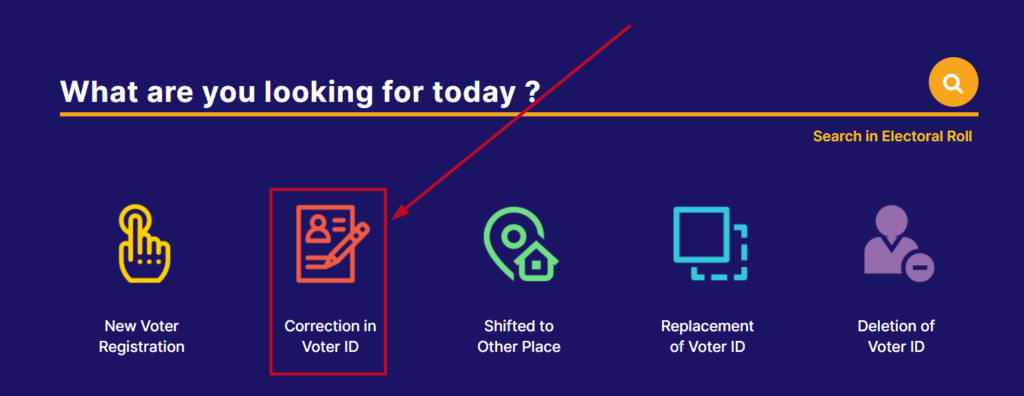
- Now select the entity or details for which you are looking for a correction.
- Submit the documents related to it
- Now fill out the declaration form available.
- Preview the details and submit them.
- Reference ID for the same will be generated through which you can track the status of the application and whether it was corrected or not.
Voter ID Complain
If you have any complaints related to voter ID or other then they can be submitted online by following the steps given below: –
Visit the official website and log in to the portal by submitting your required details.
- Now on the home page of the dashboard, you can easily see the online complain tab.

- After selecting the same press the let’s start tab
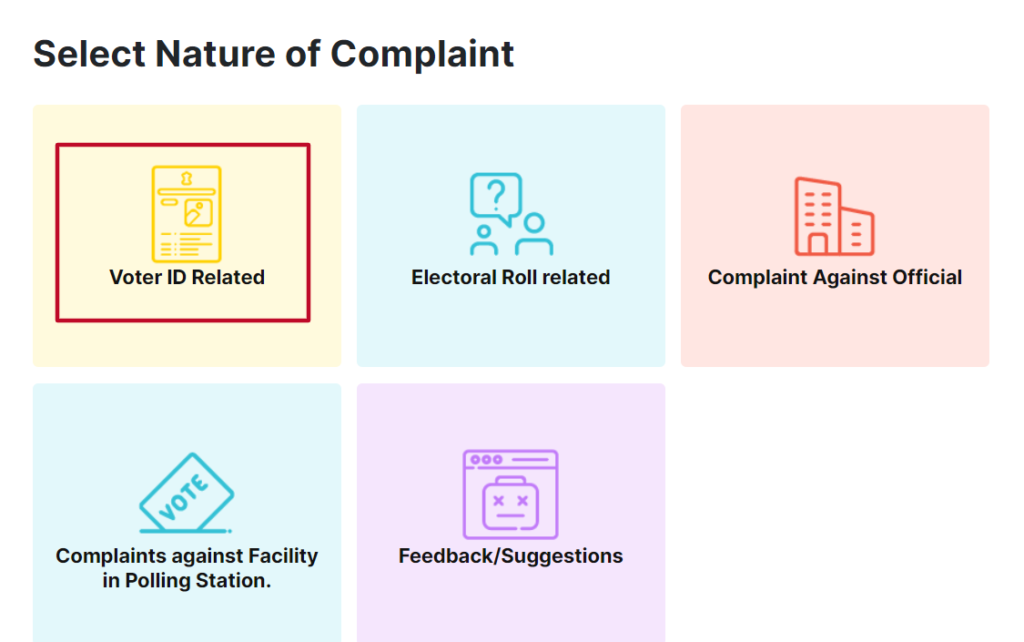
- Now select the required option from the items available.

- After selecting the option proceed and submit the details it may ask to do so.
- and once the complaint has been lodged, the complaint number for the same will be generated.
How to Check your area BLO and AC details?
Now it was so easy to check your BLO details and Assembly constituency and parliamentary constituency by following some steps furnished below: –
- First of all visit the nvsp official website
- Now on the home page of the portal, you need to tap on the “Know your BLO and AC details” as shown in the image.
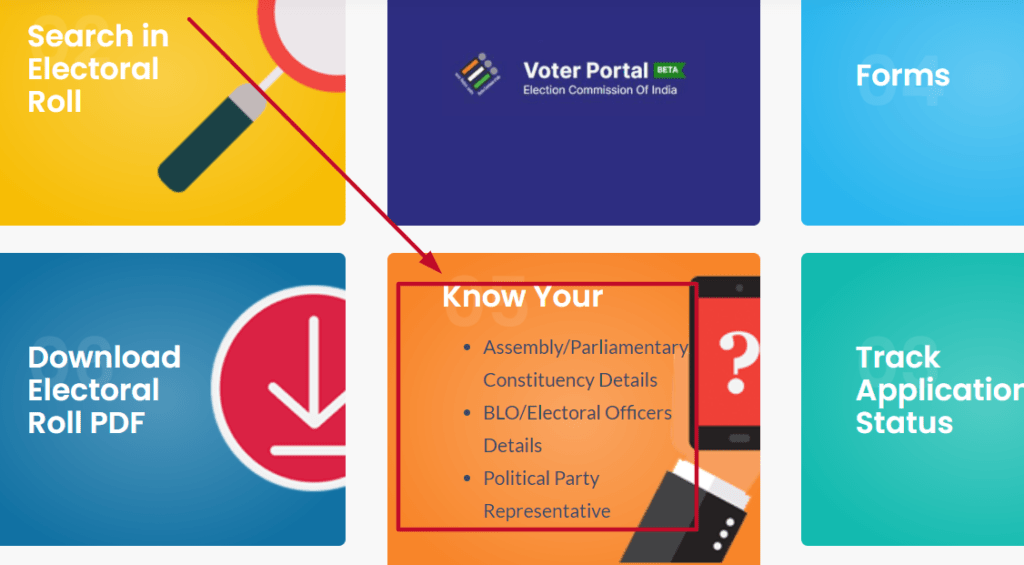
- After selecting it a new page will open where you have to submit your address or epic number.
- After submitting the same the details of your BLO, AC, and political party representative appear.
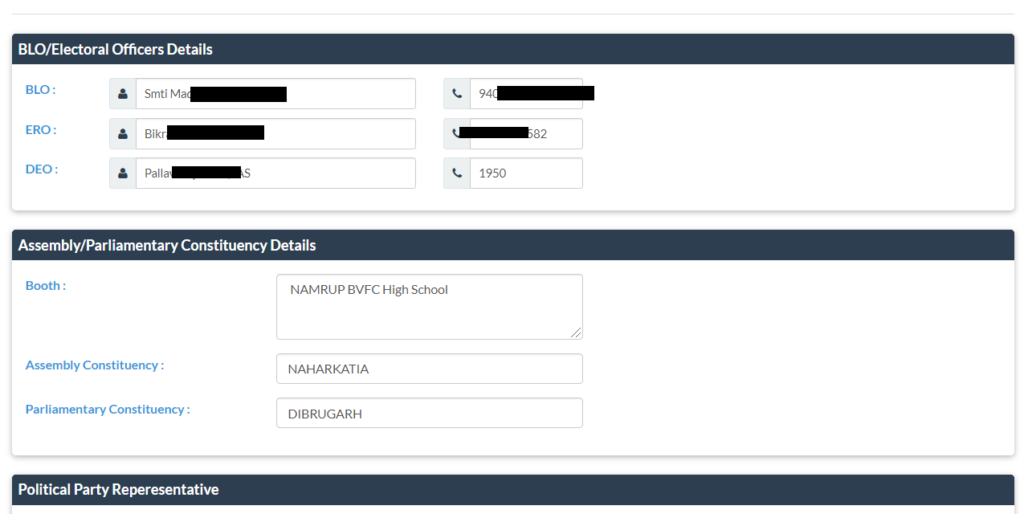
Official CEO websites of States and Union Territories
ECI appoints a designated officer of State Government for the supervision of election activities in states and Union Territories known as Chief Election Officer (CEO). All the matters related to parliamentary and assembly elections are managed by the CEO of that particular state. All the CEO works under the supervision of the Election Commission in all the states and UTs.
In order to check voter ID status, applicants can also visit the official website of the CEO of their state. Each state and UT has its CEO portal, where all the updates about ongoing or upcoming elections are provided.
So, to make it easy for the users, we have gathered the official website addresses of all the CEOs in one place. Check the table given below-
| State/ Union Territories CEO website | Links |
|
Andaman & Nicobar Island Voter ID site | http://as1.and.nic.in/newElection/ |
| Andhra Pradesh AP voter list | http://ceoandhra.nic.in |
| Arunachal Pradesh CEO site | http://ceoarunachal.nic.in/ |
| Assam | http://ceoassam.nic.in/ |
| Bihar EPIC website | http://ceobihar.nic.in/ |
| Chandigarh | http://ceochandigarh.nic.in/ |
| Chhattisgarh Voter ID | https://ceochhattisgarh.nic.in/ |
| Dadra & Nagar Haveli | http://ceodnh.nic.in/ |
| Daman & Dui Voter card list | http://ceodaman.nic.in/ |
| Gujarat | https://ceo.gujarat.gov.in/ |
| Goa voter id list | https://ceogoa.nic.in/ |
| Haryana | http://ceoharyana.nic.in/ |
| Jammu & Kashmir 0 | http://ceojammukashmir.nic.in/ |
| Himachal Pradesh | https://himachal.nic.in |
| Jharkhand | http://www.jharkhand.gov.in/ceo/ |
| Karnataka voter ID list | http://www.ceokarnataka.kar.nic.in/ |
| Kerala | http://www.ceo.kerala.gov.in/ |
| Lakshwadeep voter CEO website | http://ceolakshadweep.gov.in |
| Madhya Pradesh | http://ceomadhyapradesh.nic.in/ |
| Maharashtra | https://ceo.maharashtra.gov.in/ |
| Manipur | https://ceomanipur.nic.in/ |
| Meghalaya | http://ceomeghalaya.nic.in/ |
| Mizoram | https://ceomizoram.nic.in/ |
| Nagaland | http://ceonagaland.nic.in/ |
| Delhi | http://ceodelhi.nic.in/ |
| Orrisa | http://ceoorissa.nic.in/main.html |
| Pudducherry | http://www.ceopuducherry.py.gov.in/ |
| Punjab | http://ceopunjab.nic.in/ |
| Rajasthan | https://www.ceorajasthan.nic.in/ |
| Sikkim | http://ceosikkim.nic.in/ |
| Tamil Nadu | http://www.elections.tn.gov.in/ |
| Telangana | http://ceotelangana.nic.in/ |
| Tripura | http://ceotripura.nic.in/ |
| Uttar Pradesh voter list | http://ceouttarpradesh.nic.in/ |
| Uttarakhand | http://ceo.uk.gov.in/ |
| West Bengal | http://ceowestbengal.nic.in/ |
Voter ID Card Mobile Application
Now all the facility of nvsp is also available on its mobile application which can be downloaded easily by following the steps given below: –
- First of all, the user needs to open the mobile play store or app store and search for the “Voter helpline”
- Now tap on the mobile application link as available to you.
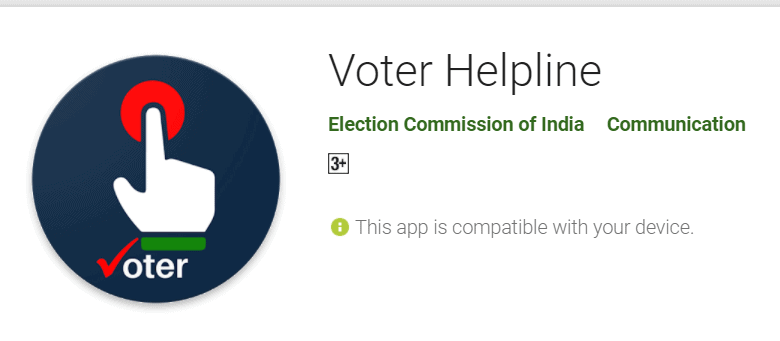
- The Voter helpline application is now available in both the Google play store and in apple play store.
- Download the Voter Helpline mobile application from the link given below
Google Play Store/ Apple Play Store
Facilities available in the Voter Mobile Helpline application
- Applicants can avail of the following list of benefits which is available in the Voter mobile application:
- Electoral Search
- Submission of application form for new registration or shifted to other places
- Complaint-related service and can also track its application status.
- Election schedule
- Polling officials and other details.
NVSP Voter ID Card Helpline Number
If any of the applicants have any queries regarding the voter ID card then they can contact the authority at their helpline number which is given as: –
Voter ID Card Helpline number: 1905
Toll-Free No.- 180011950
FAQs
What is EPIC?
Electors’ Photo Identity Card (EPIC) is the identity card issued to the citizens of India (except Minors) by the Election Commission. It has a unique No. which is known as EPIC no. One who holds an EPIC becomes eligible to cast his/her vote.
Is reference ID compulsory for tracking voter ID status?
Yes, it is compulsory to have a reference Id (provided at the time of application) to check the voter ID status. For any issue, please contact the concerned BLO (Booth Level Officer) or CEO of your state.
Who verifies claim applications and objections?
Claim application and objections are verified by the Electoral Registration Officer (ERO)/ Assistant Electoral Registration Officer of the constituency concerned.