UPCOP Character Certificate 2024: Nowadays character certificate is so important for every individual not only in government departments but also in various examination conducting authorities, MNCs, schools, and other departments demand this Character Certificate which has been issued by the Police Department just to know whether the applicant has any criminal record or not. Earlier, Up citizens have to visit in person to get this certificate but now as all services are going digital the UP police department has also given a sigh of relief to many of the applicants who are looking for this character certificate by providing this service online (UPCOP).
Along with the offline process, the UP government also launched the online portal i.e. Uttar Pradesh (CCTNS-Citizen Portal) cctnsup.gov.in and Mobile App through which the character certificate can be downloaded easily. If you are interested to know more about the UP Police Character Certificate then pursue this article.
UPCOP Character Certificate 2024
A character certificate can be defined as “a legal document issued by the government authority/state police/ individual stating that an individual/applicant doesn’t have any criminal track record/bad history in their past and is free to apply for any job/appear in the exam.” If the applicant doesn’t have their respective character certificate then they will not be eligible enough for any job or get the benefit of any government scheme. If you want to get the UPCOP Character Certificate within 15-20 days after the submission then go through the steps given in the following article.

Uttar Pradesh Character Certificate 2024: Glance
| Scheme Name | Character Certificate UP Police |
| Government Type | State |
| State Chief Minister | Yogi Adityanath |
| Beneficiaries | Stata Residents |
| Character Certificate Availability | Online & Offline |
| Status | Active |
| Application Fee | ₹50 |
| State | Uttar Pradesh |
| Official Website | uppolice.gov.in |
Documents needed during UPCOP Certificate Verification
While applying for the UPCOP Certificate, applicants are supposed to submit some prime documents in the form of a jpeg, jpg, txt, jpg with the size of 200 kb each and those are:
- Government IDs (Aadhaar Card, PAN Card, Ration Card etc).
- Registered Mobile No & Email ID.
- Recent coloured passport-size photograph.
- Category Certificate, Domicile Certificate, Residence Certificate.
- Bank Pass Book.
Also Read:
UP Bhulekh, Khasra, Khatoni, Uttar Pradesh Online Land Verification
UP Voter ID List Online
UP Police Salary Slip, Karmchari Monthly Payslip
How to apply online for UP Character Certificate?
Dear reader, make sure that you got through this part very carefully because we’ve provided the steps through which you can apply for UPCOP Character Certificate:
- Open the Uttar Pradesh Police main website uppolice.gov.in.
- Under the section of ‘Citizen’s Services’, tap on the ‘Character Verification’ box.
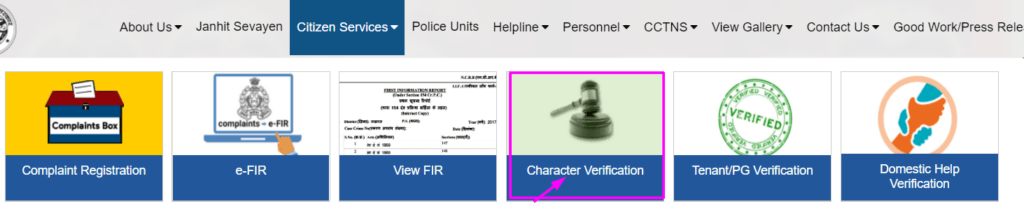
- You’ll be reconnected to the UP (CCTNS-Citizens Portal) page.
- On the right side of the page, the option of ‘Create New User’ will be available.
- The registration page will get open.
- Enter the details asked on the page and then press on ‘Submit’ button.
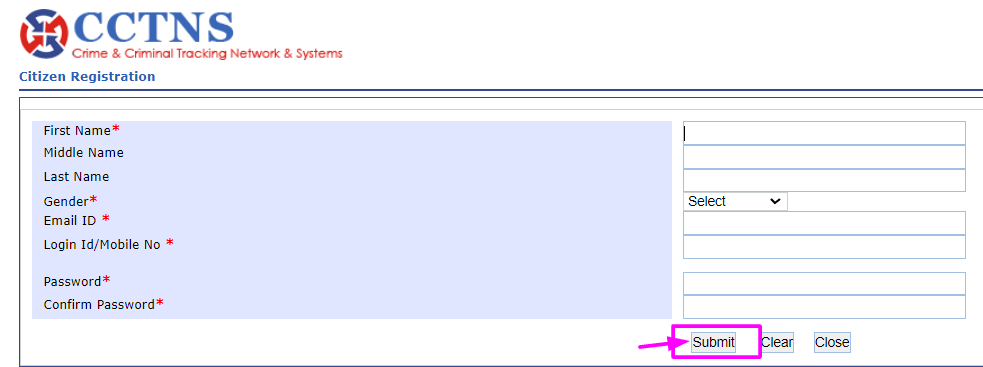
- After entering the details, you will get a provisional username & password on your mobile number.
- Once you received the login credentials, you will directly land on the UP CCTNS-Citizens Portal main page.
- Submit the login credentials, and then tick on the ‘Login’ box.
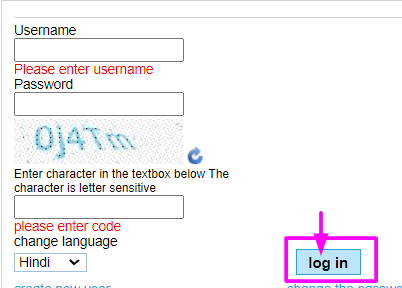
- The Police Verification Character Certificate form will appear in front of you.
- Fill up all kinds of information, upload the documents and pay the application fee (via Online Mode) and click on ‘Submit’.
- Once you completed the above steps, the message of successful submission of the application form will come on your mobile number and computer screen.
Steps to apply offline for UPCOP Character Certificate
- On the UP CCTNS-Citizens Portal page cctnsup.gov.in, select the option of ‘Download Offline E-Form’.
- Choose the form whose printout you want, note down the captcha code and tap on the ‘Download’ box.
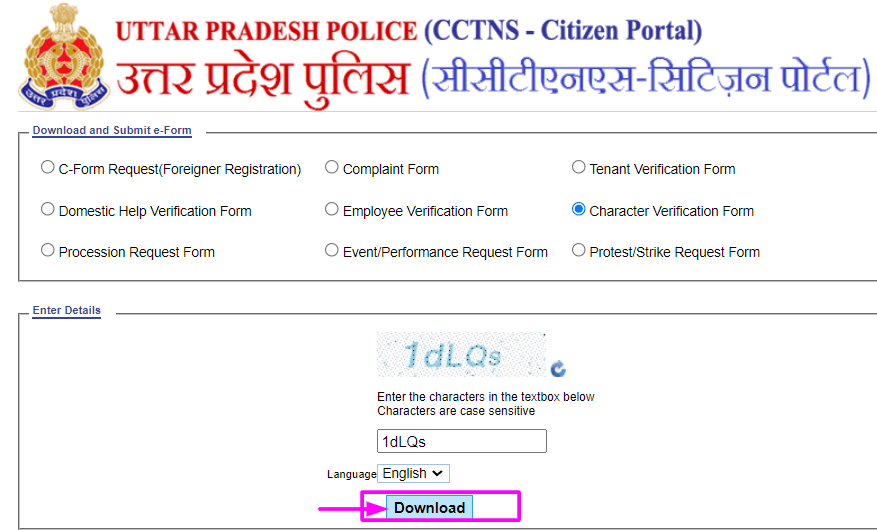
- The form will be downloaded in HTML format, now first convert into Word and then into Pdf format.
- Once it gets converted into pdf format, tap on the ‘Download’ box given on the right side of the pdf file.
- Wait for a few minutes and the hardcopy of your UPCOP character certificate application form will be downloaded.
- Now take that certificate to the nearest police officer office and attach the photocopies of the documents mentioned above.
- Carefully note down all the details given inside the form and give it to the officer.
- After verifying the form, if the officer find any error then they will help in rectifying that error.
- Once the rectification is done your application form will be submitted to the officer.
Method to download UP Police Character Certificate
To download the UP Police Character Certificate, follow the below mentioned steps:
- Land on the CCTNS-Citizen Portal website cctnsup.gov.in.
- The login credentials and tick on ‘Login’ button which you created earlier.
- After logging in, search for ‘Character Certificate’ in the ‘Service Request Type’ box.
- You will receive the One Time Password on your mobile number.
- Enter it on the blank box and then hit on the ‘Submit’ button.
- On the refreshed page, the UP Police Character Certificate will be visible on your screen.
- Now tick on the ‘Download’ option and you’ll receive the hardcopy of your Character Certificate.
Procedure to renew the UP Police Character Certificate online
Due to any circumstances, if the applicant wants to renew their respective character certificate then they have to go through the following steps:
- Visit the UP (CCTNS-Citizen Portal) cctnsup.gov.in.
- Follow the above-mentioned steps to get the new character certificate.
- Conclude the process by paying the application fee and ticking on the ‘Submit’ option.
- After the completion of the process wait for 15-20 days and then you will receive your character certificate on the official website in pdf format.
Process to renew the forgotten password
With the help of the following steps, you will be able to understand how to renew the forgotten password:
- Go to UP (CCTNS-Citizen Portal) home page cctnsup.gov.in.
- The option of ‘Change the Password’ will be provided.
- On the new web page, enter your Username and tick on ‘Reset Password.
- A link will come to your mobile number.
- Click on it and on a refreshed page enter your new password and then mark ‘Final Submit’.
- The notification of password reset will be generated on your system.
How to check the UP Police Character Certificate status?
Keep reading the following steps to know about how to check the Character Certificate status:
- Start the process by visiting the UP (CCTNS-Citizen Portal) cctnsup.gov.in, and click on ‘Certificate Verification.
- On the verification page, enter the service request type, and complaint/service number and then press the ‘Search’ box.
- Wait for a few minutes and on a new page, the status of your UPCOP Character certificate will be visible in front of your screen.
Steps to receive UP Police Character Certificate
- You can get your UP Police Character Certificate via offline mode.
- Visit the nearest Village Head or Panchayat Head and get your identity card verified.
- Once the verification is completed and approved by the Panchayat Head then go to the police station and submit the form stating to get a certificate as soon as possible.
- After approval from the police station, you’ll get a text message and visit the SSP of your area.
- If the SSP accept and approve the form then your application will be emailed to you.
How to download UPCOP mobile app?
- Open the ‘Google Play Store/IOS Store’.
- On the Search box of the app, type ‘UPCOP’ and a web page will get open.
- Now click on ‘Install’ box and wait till the installation is complete.
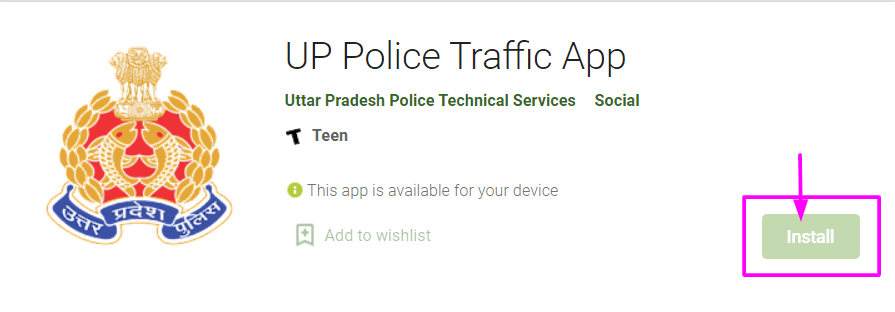
- The moment installation is complete, open the app and conclude the process by filling up the details.
Uttar Pradesh Police Character Certificate: Quick Links
| Official Website | UP COP Official Website |
| Login Window | UP COP Login Page |
| Check | UP COP Certificate Format |
| Check | UP COP E-Form |
| Check | UP COP User Manual PDF |



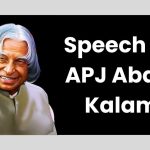



How to deposit the required fee of ₹50 for securing a Character Certificate for Canada PR.
Kindly provide the link to submit the amount online. Thanks