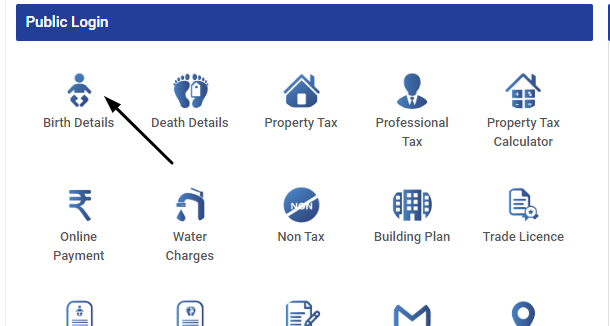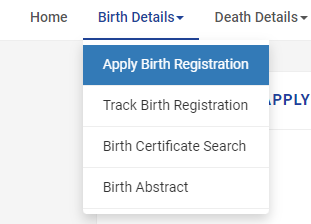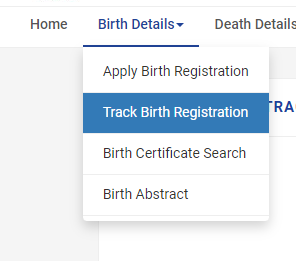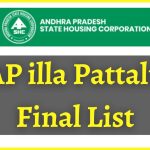Tamil Nadu Birth Certificate: The government are now introducing various govt. services online to make the process more accessible for the citizens. One of the services that have been introduced online is birth certificates. The government of Tamil Nadu has now made the service of applying for birth certificates online for all the citizens of the state. A new portal has been introduced for these kinds of services.
The name of the portal through which citizens can now apply for TN Birth certificates is e-Town Panchayats, Tamil Nadu. Aspirants who want to use the services related to the Tamil Nadu Birth Certificate 2024 must go through the following article.
Tamil Nadu Birth Certificate 2024

Apart from birth certificate services, the authorities are also providing other services such as death certificates, property tax, water charges, etc. Birth Certificate is one of the most important documents in every person’s life. It is asked in every aspect of life whether it’s school admission or getting benefits of some scheme. With the portal, citizens will not have to visit any government offices and wait for hours to complete just one step.
The online process has made the process very easy for citizens. The whole process of Tamil Nadu Online Birth Certificates will be done online only. There is no need to appear physically in any steps of the தமிழ்நாடு பிறப்புச் சான்றிதழ் registration. In the following article, we have provided details such as registration details, tracking process, downloading process, etc.
www.etownpanchayat.com Birth Certificate 2024: An Overview
| Name of the Authority | Directorate of Town Panchayats |
| Name of the service | Birth Certificate |
| Mode | Online Mode |
| Beneficiaries | citizens of the state |
| Objective | to make the process easier for citizens |
| State | Tamil Nadu |
| Authorized Portal | https://www.etownpanchayat.com/ |
Also Check:
- Tamil Nadu ECS Status
- Tamil Nadu Patta Chitta View Land Records
- Tamil Nadu Private Jobs Portal Online Registration
- Tamil Nadu Voter List
How to apply online for Tamil Nadu Birth Registration?
Aspirants who do not know the registration process can have a look here. We have provided the procedure following which applicants will be able to register birth easily. Given below are the steps for registration:
- Start the procedure by visiting the official website of e-Town Panchayats i.e., https://www.etownpanchayat.com/
- Go to the Public Login section available on the home page of e-Town Panchayats only.
- After that, click on the option of Birth Details option available under it and a new page will appear.

- Now, go to the Birth Details option and several options will drop down on the respective screen.
- Then you will have to tap on the “Apply Birth Registration” option and you will land on a new page.

- Now start entering the details on the registration form carefully such as district, Date of Birth, Parents’ Info, etc.
- After entering the details, recheck it and finally tap on the submit option.
- Your application will get submitted to the authority and will be accepted within a few days.
How do track the status of the தமிழ்நாடு பிறப்புச் சான்றிதழ்?
Readers who have submitted the Birth Certificate Registration Form and now want to track the application can take the help of this paragraph. The following are the steps to track the status of the Tamil Nadu Birth Certificate:
- First of all, go to the official website of e-Town Panchayats i.e., https://www.etownpanchayat.com/
- Now tap on the Birth Details option available under the Public Login section.
- After clicking on the link, you will land on a new page. Then you should click on the Birth Details option and a drop-down menu will appear.
- Tap on “Track Birth Registration” and it will land you directly to a new page.

- Enter the request number received at the time of registration of your registered mobile number.
- After entering the detail, tap on submit and the status of registration will get open on the respective device.
Also Read: TNEGA Tnesevai Portal
How to download the Tamil Nadu Birth Certificate?
In the following paragraph, we have mentioned the steps through which applicants will be able to search the Tamil Nadu Birth Certificate without any confusion. You just have to follow the below-given steps and you will be able to find the Birth Certificate in just a few seconds. The following are the steps to search for the Birth Certificate:
- Firstly, land on the official website of e-Twon Panchayats.
- Secondly, the official website’s home page will appear on the device.
- Now, you must click on the Birth Details option available just under the Public Login section.
- Afterwards, tap on the Birth Details once again on the new page and the menu will drop down.
- There you must click on the Birth certificate Search option and you will directly land on a new page.
- Now enter the District, Town Panchayat and Date of Birth. After that, select the gender and certificate type.
- After entering all the details, click on the Generate option and the certificate will appear on the screen.
TN Birth Details Abstract
Citizens can also check the Birth Details Abstract online. The option is available under the Birth Details section only. Citizens will be asked to select the District as well as Town Panchayats. After entering these details, the Year-Wise Birth Details Abstract will appear on the screen. The details will include the details such as year, live birth, stillbirth and total. No login details are needed to check the abstract as it can be accessed by everyone.
Tamil Nadu Birth Certificate: Important Links
| Visit the official website | e-Town Panchayats Portal |
| Download Certificate | Search TN Birth Certificate |
| Apply Online | Birth Certificate Registration |
| Track the Status | TN Birth Certificate Status |
| Check Abstract | Birth Details Abstract |
| Follow for more updates | NVSHQ, Portal |
Frequently Asked Questions
Birth Certificate is a very important document for every person as it conveys the real date of birth and hence is used for various purposes where age requirement is needed such as for vote, marriage, admission, etc.
Applicants will be asked to enter the district, panchayat, email id and mobile number, information of the child, information of the parents, place of birth and mother’s residence details.