Bihar Ration Card List 2024: Those who applied for a new ration card recently and whose process has been completed can check their name in the Bihar new ration card list which is now available on the official portal. All the activities related to the public distribution system are carried out by the Bihar State Food & Civil Supplies Corporation Limited under the supervision of The Food and Consumer Protection Department, Govt. of Bihar.
A large number of citizens of the state applied for Bihar’s new ration card and for such applicants recently the epds department has launched the Bihar new ration card list in its portal. Those who have submitted the Bihar ration card applications can check whether their name is on the list or not. However, most of you must have gone through the list but still, some people haven’t checked it yet. So, to help you with this we have shared the important information in this article. You can read this article till the end and get all the relevant details.
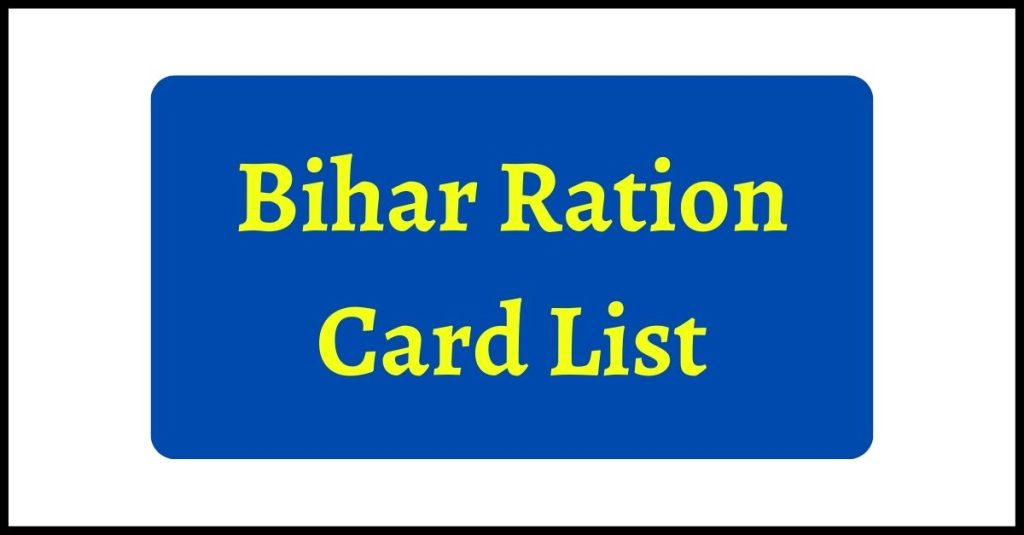
Note: After HP, Karnataka, Jharkhand, Kerala, and Haryana, Bihar is the 6th state in the country to provide a ration card facility in Digi locker app
Bihar Ration Card List 2024
| Article Category | बिहार राशन कार्ड सूची |
| Responsible Authority | Bihar State Food & Civil Supplies Corporation Limited, Govt. of Bihar |
| Department | The Food and Consumer Protection Department |
| Year | 2024 |
| Official website | http://sfc.bihar.gov.in or www.epds.bihar.gov.in |
What is a Ration Card?
A ration card is basically an official document assigned by the state government to households for the purchase of food grains and other supplies from the Public Distribution System at subsidized rates. Only ration cardholders are eligible to buy supplies from the PDS shops.
Types of Ration Card
Each state has a designated authority for this system. In Bihar, this task is managed by Bihar State Food & Civil Supplies Corporation (BSFC) Limited, Govt. of Bihar. On the basis of applications submitted by the household/ citizens, ration cards are issued to them. There are mainly four types of ration cards that are issued to households. These are-
BPL, APL, AAY, and Annapurna Ration Cards
- BPL Ration cards- BPL Ration cards are issued to households who are living below the poverty line and whose family income is less than Rs.24000/- per annum. The colour of BPL cards is Red.
- APL Ration Cards- APL ration cards are issued to households above the poverty line and their annual family income is less than Rs.24000/- per annum. APL card is blue in colour.
- AAY Ration cards- Anthyodaya Anna Yojana (AAY) rations cards are for the poorest of the poor. AAY ration cards are Yellow in colour.
- Annapurna Ration cards- These ration cards are issued to old-age pensioners of the state.
The foodgrains and other essential supplies are distributed to the cardholders through the Fair Price Shops (FPS).
बिहार राशन कार्ड 2024 सूची में नाम कैसे देखें हिंदी में पढ़ने के लिए यहाँ क्लिक करें।
Advantage
- Ration cardholder gets foodgrains and other commodities at a subsidized rate from the Fair Price Shops.
- In several places ration cards act as identity proof for citizens.
- All those candidates having ration cards get food such as wheat, rice, sugar, etc at very cheap prices.
- It is also used for including names in the electoral list.
- While applying for a Voter ID or Driving License photocopy of a ration card is also needed.
- For citizens who want to apply for a new electricity connection, a Bihar ration card is required.
Bihar Ration Card List 2024
The food supply department on the basis of applications submitted by the citizens for new ration releases the ration card list. This list basically indicates the names and details of the people whose applications have been approved and who will get their ration cards. This list is made available on the official portal as it is prepared after the completion of the application procedure.
To check this list and confirm whether your application has been approved and your name is there in the list you have to log in to the official portal of the department concerned.
Bihar Ration Card Application Eligibility Criteria
To apply for a new ration card, citizens should satisfy the eligibility criteria. We have shared the information on eligibility requirements below-
- The applicant should be a permanent resident of Bihar and should possess a valid domicile certificate.
- Applicants must not have a ration card.
- Couples who have recently got married can apply for a new ration card.
- In order to apply for a specific ration card, the candidate must fall under that particular income bracket.
Documents Required
Applicants must submit all the required documents along with the application for the purpose of verification. These documents include-
- Address proof of the applicant
- A passport-size photograph
- Income certificate issued by the competent authority.
- Any other relevant documents
How to check Bihar New Ration Card List 2024?
If you have not checked the latest ration card list of Bihar, you can go through the step-by-step guidelines provided below and get it checked-
- Login to the Bihar ration card official portal – You have to begin by visiting the official portal of Bihar State Food & Civil Supplies Corporation Limited, Govt. of Bihar i.e.- http://epds.bihar.gov.in/
- Hit the relevant link – Click on the “RCMS” link given on the left side of the homepage.
- Select District – A list of all the districts of the state will appear. You have to click on your respective district.
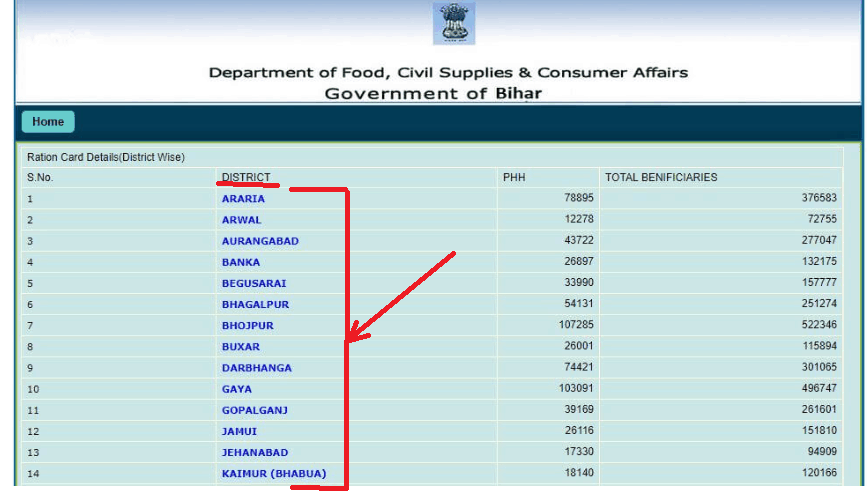
- Select Tehsil – After selecting the district, click on your tehsil.
- Select shopkeeper – A list of all the shopkeepers of your tehsil will appear. Select the name of your Shopkeeper.
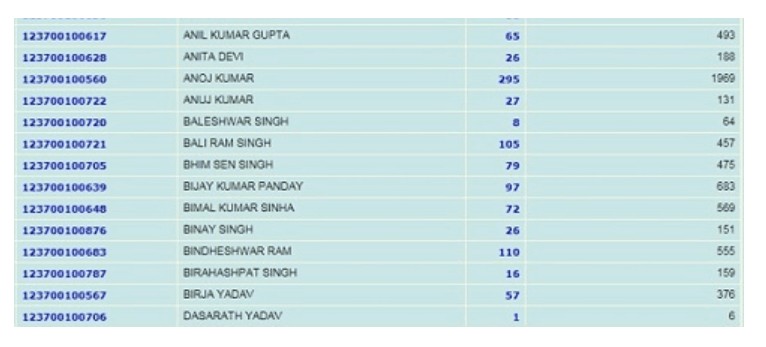
- Choose name of “Family head” – The list of ration card beneficiaries will appear. Now, you have to search for the name of your head of the family from the list and click on the respective Ration Card (RC) No.
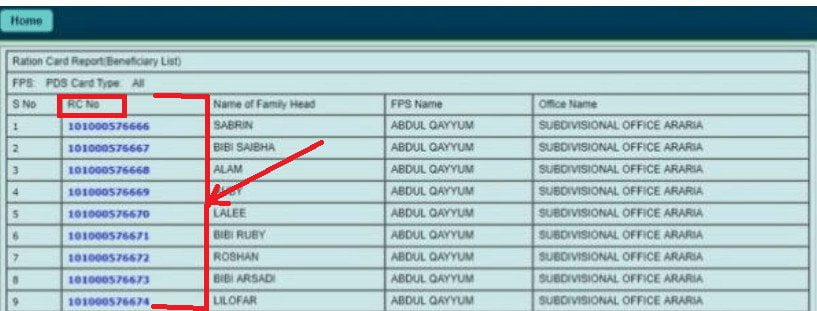
- Ration card details appear – Finally ration card list will appear and you can check the list and other related details.
How to download the Number?
If you are having your name on the ration card list, then you can also check your ration card no. and can also download it. You can follow the procedure given below, Dekhe:
- Go to the official website first i.e. http://epds.bihar.gov.in.
- Click on the “RCMS” link given on the left side of the homepage as shown in the picture below-
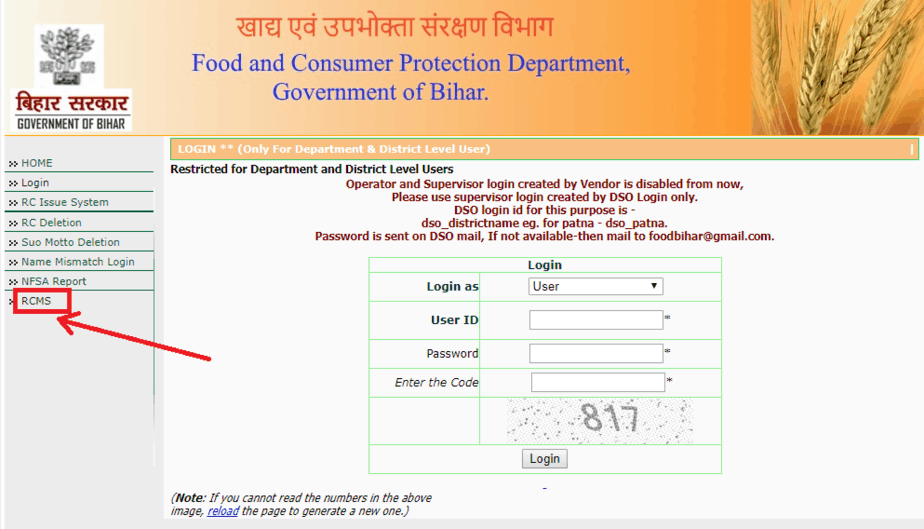
- Now select your district from the dropdown list.
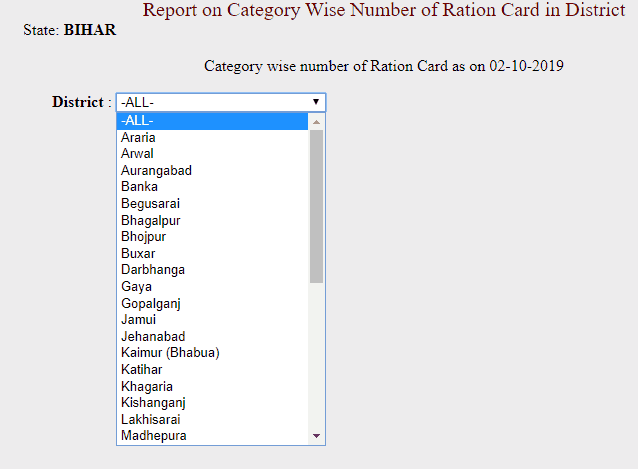
- Category-wise number of ration cards will appear. You have to select the relevant option from urban or rural and click on the list.
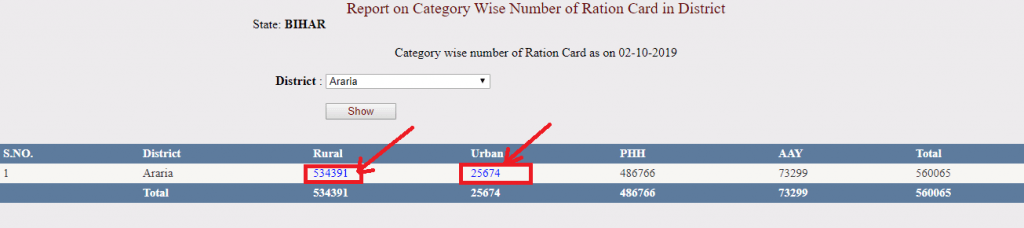
- Select your block from the options available.
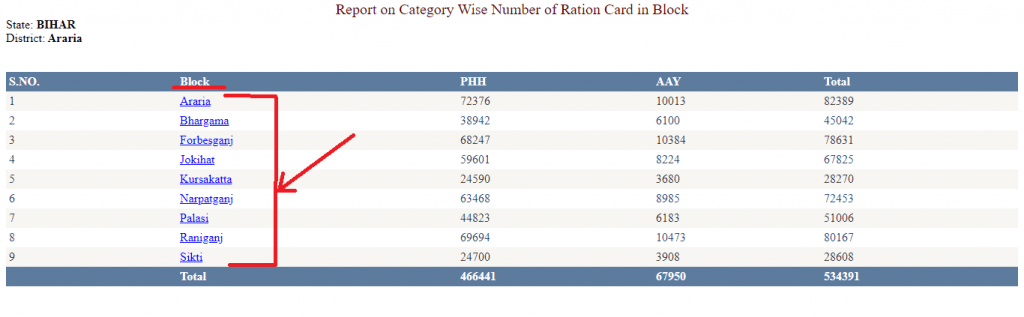
- A list of all the panchayats of the selected block will appear. You have to select your panchayat.
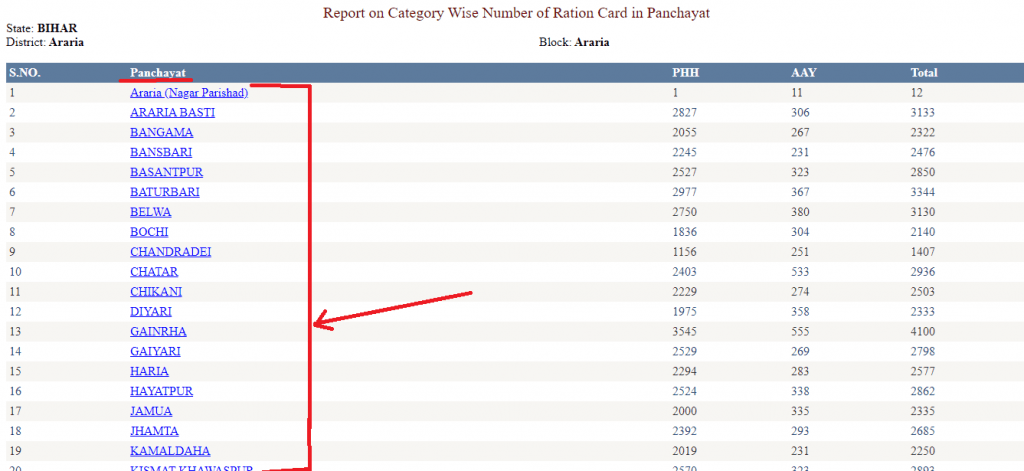
- Now, select your village.
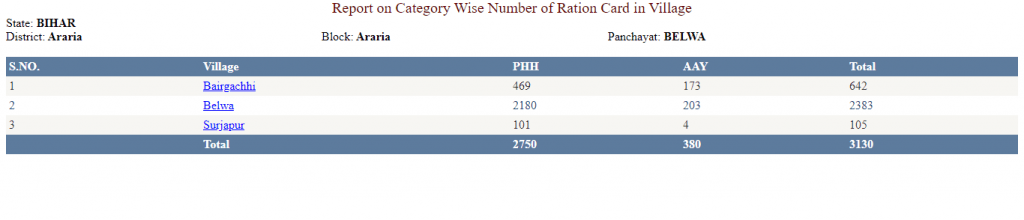
- Select the name of your FPS (Fair Price Shop).
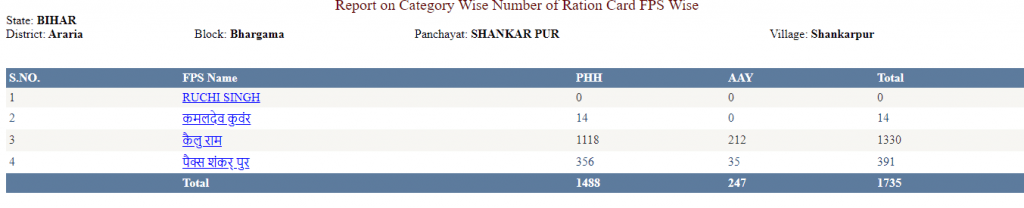
- A list of all the ration cards under that FPS will appear. Search the name of the ration card holder and click on the respective ration card no.
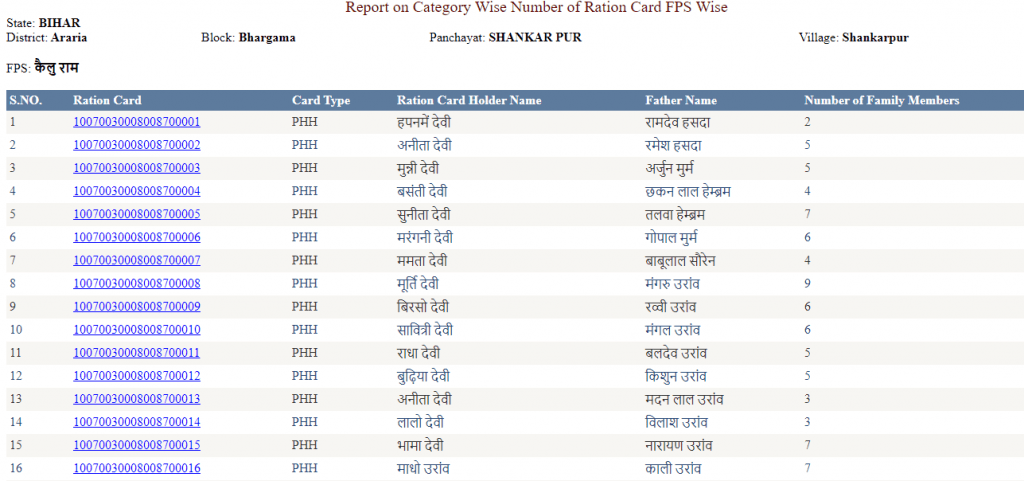
- On clicking ration card no, finally ration card details will appear.
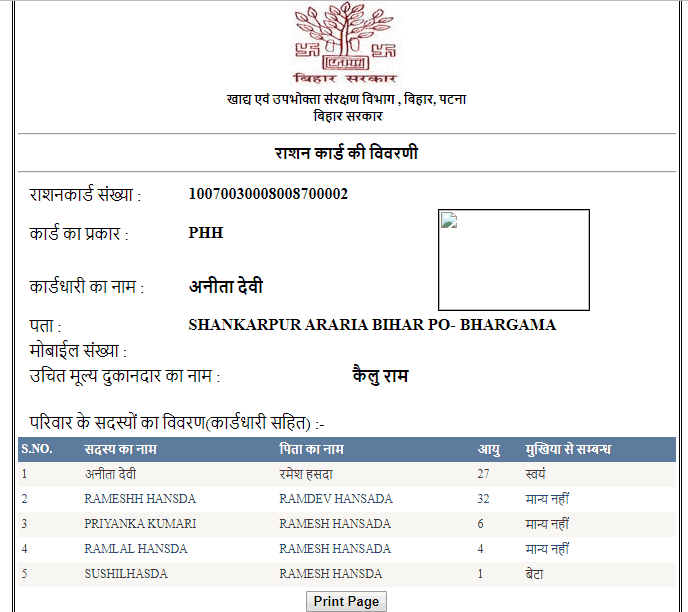
- Check the details given on the ration card.
- If you wish to take a printout of the page, click on the “Print Page” button.
Click Here to Check the Report of the District-wise Ration Card List for Bihar
Bihar Ration Card Grievance Registration
Citizens who have applied for a ration card and whose names are not there on the new ration list or have any other issue related to the PDS system can submit their grievances. If you are also facing any issue related to the Bihar PDS system you can register your grievance online by visiting the official website. The complete procedure to submit a grievance is provided below.
How to file a Grievance?
You can follow the steps shared below to get registered-
- Firstly, you have to visit the official website of Bihar food and civil supplies i.e. http://sfc.bihar.gov.in/login.htm.
- On the homepage, you have to search for the Consumer Info icon and have to click on the “Submit Grievance” link.
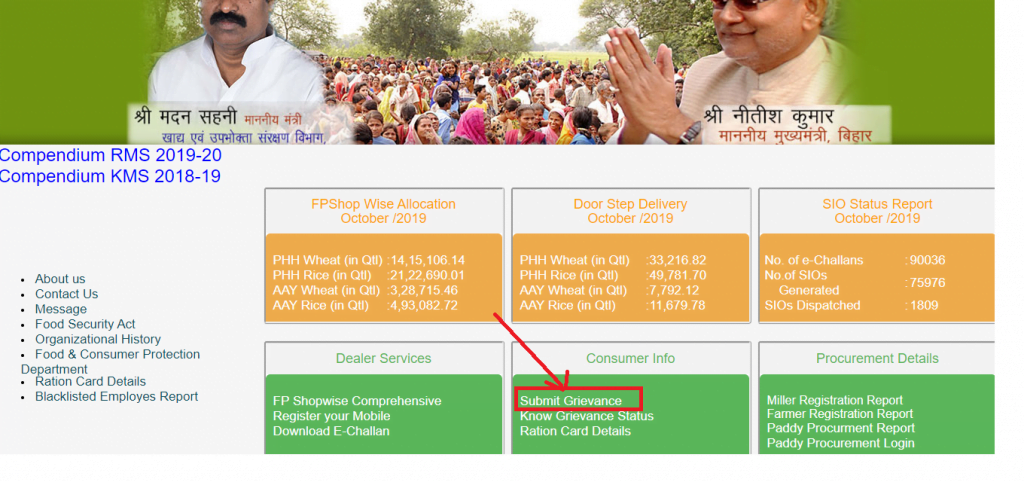
- By clicking the relevant link, the Grievance registration form will open. You have to fill all the mandatory details like type of grievance, address, contact details, description of grievance etc. You also have to upload the necessary documents and once you have to enter all the information click on the “Register” button.
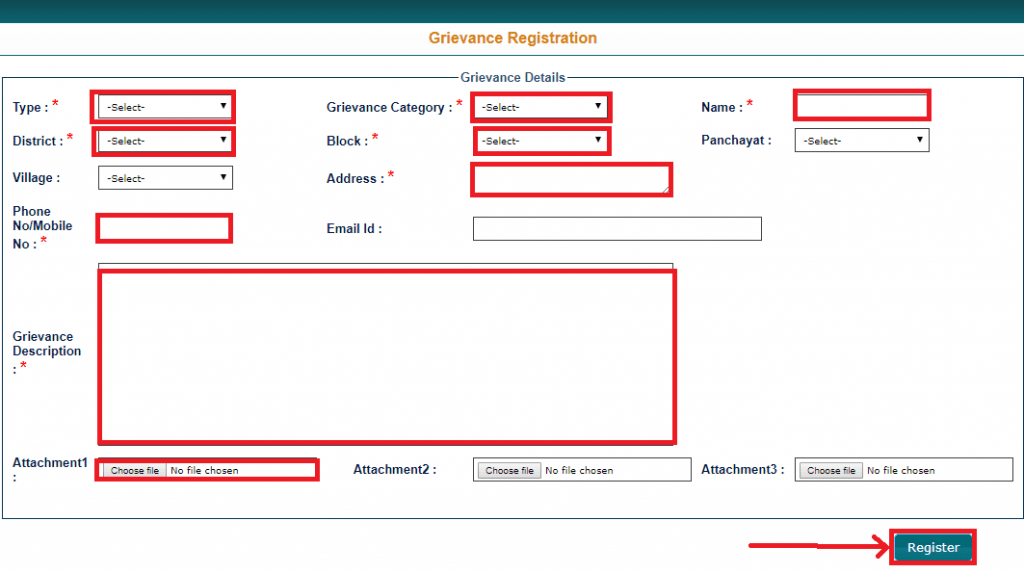
- Finally, registration will be complete and you will get a registration Id. Keep this id safe for further reference.
Procedure to Check Grievance Status?
If you have submitted a grievance, you can also check the grievance status to know the processing of your application. You can check your grievance status till it’s get addressed by the concerned authority.
You can follow the given procedure to know your grievance status online-
- Visit the official website i.e. http://sfc.bihar.gov.in.
- Now, click on “Know Grievance Status” link given under Consumer Info heading.
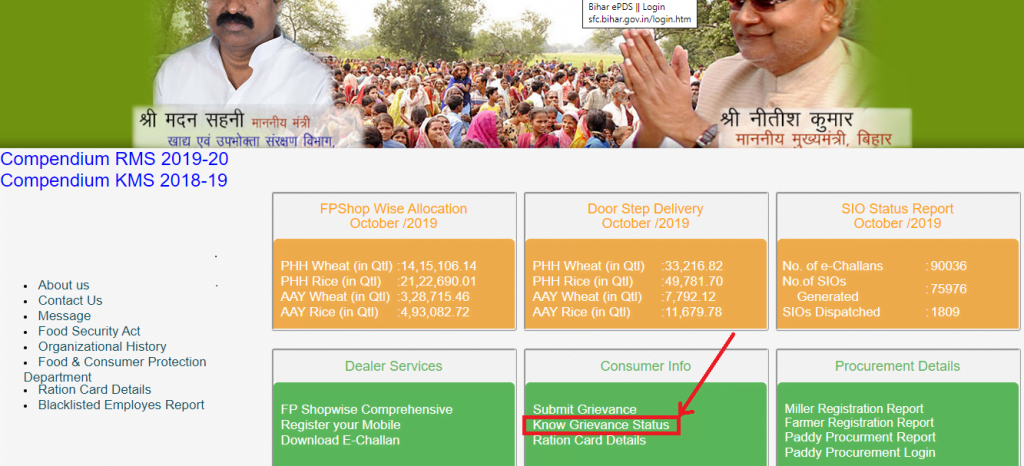
- Enter the Grievance registration id in the field provided and click on “Get Status” link.
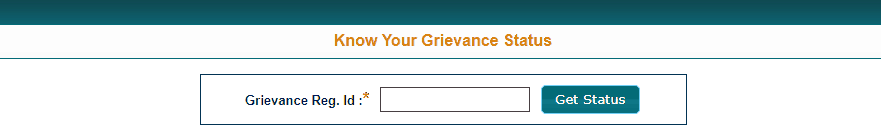
- Finally, grievance status will appear and you can check it.
How to Download E-Challan from @sfc.bihar.gov.in
By following the steps given below recipients can download E-challan from the official portal.
- Initially, candidates have to open the official portal of @sfc.bihar.gov.in.
- The homepage of the website will flash on your screen.
- Next, you have to scroll download the homepage a little bit.
- Under the “Dealer Services” option, applicants have to click on the “Download E-challan” link.
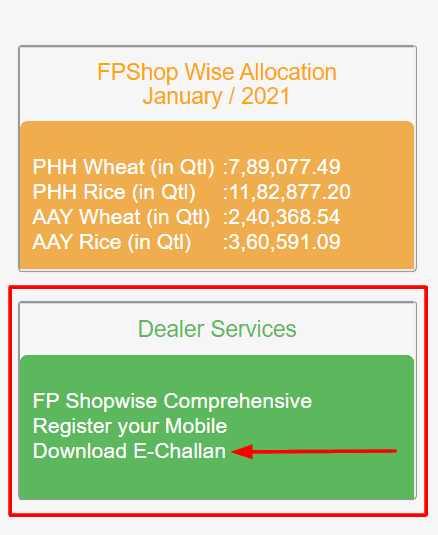
- On the new page, the e-challan form will appear in which candidates have to enter their information.
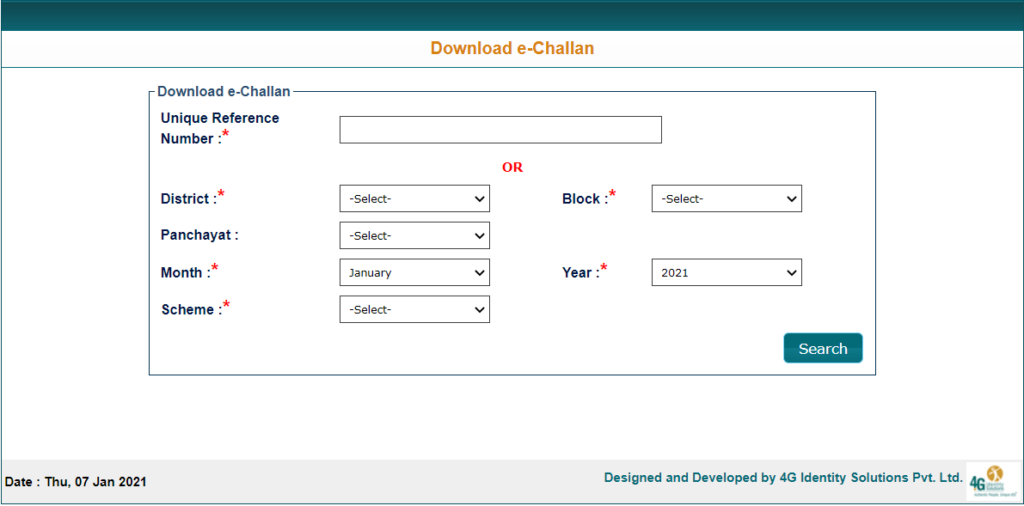
- After that, tap the “Search” button and the e-challan will be displayed on your screen.
- Download the e-challan for future correspondence.
Steps to Register Mobile Number
- Go to the official website of the Bihar ration card.
- Search “Dealer Services” choice on the homepage.
- Select the “Register Mobile Number” link under that option.
- The “Citizen Registration” form will display on your screen.
- Enter your info like Block, District, FPShop, Customer name, mobile no. etc.
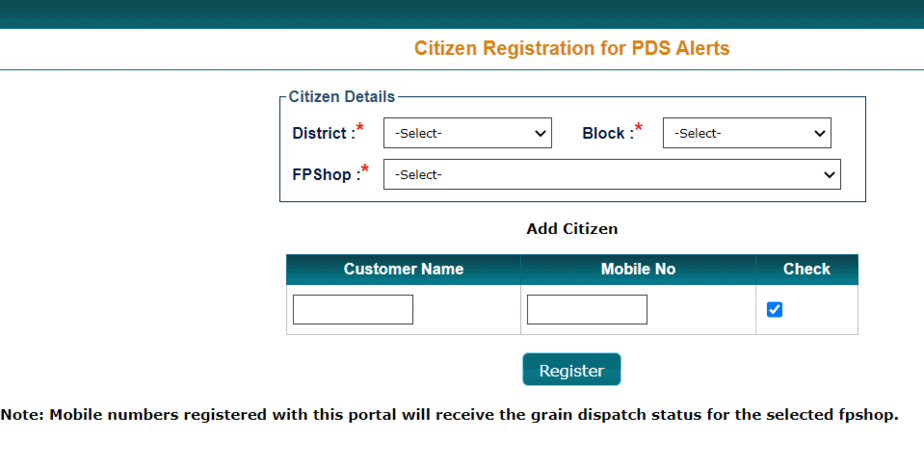
- Hit the “Register” button to complete the registration.
Bihar Ration Card Application Procedure
In order to get a new ration card in the state of Bihar, applicants have to submit an application. Now, applications can be submitted online. Have a look at the application procedure shared under-
- Step 1- You have to go to the official website or you can visit the nearest Circle Office/S.D.O office to obtain the application form for Bihar Ration Card.
- Step 2: You have to fill in all the information in the application form properly in the respective space.
- Step 3- Attach all required documents with the application form. In the case of online applications, you have to upload a scanned image of all the documents.
- Step 3: After filling out the form submit it to the same office.
- Keep the application number safe for further reference.
Method of Checking Blacklisted Employee Report
To download blacklisted employee reports, candidates have to execute the exact procedure explained down.
- Go to the official site.
- On the left side of the homepage, applicants will be “Blacklisted Employee Report” link.
- Hit that link.
- A blacklisted list of employees will appear next to your screen.
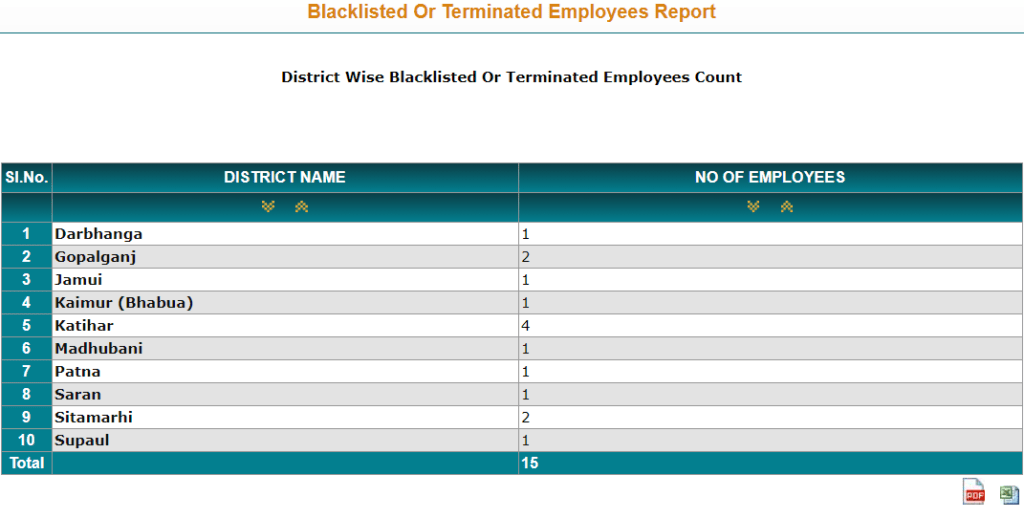
Procedure to View District-wise Assets
Step I- Open the link of the official portal in any web browser.
Step II- The homepage of the website will open on your screen.
Step III- Click on the “Assets Declaration” tab from the menu bar.
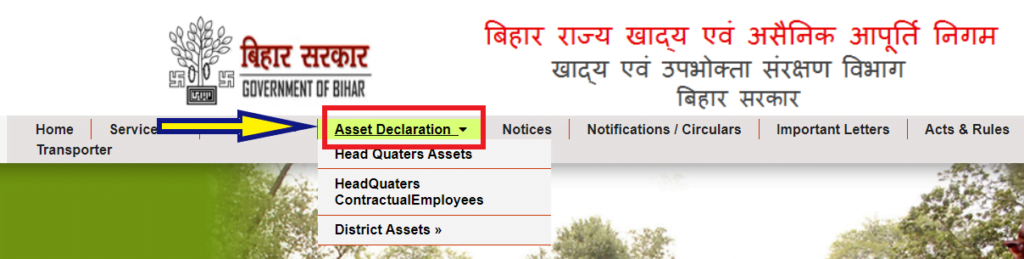
Step IV- A dropdown box will appear on your screen from which you have to choose “District Assets Option”.
Step V- From the sub-drop-down, candidates have to click the link of their respective “District” from it.
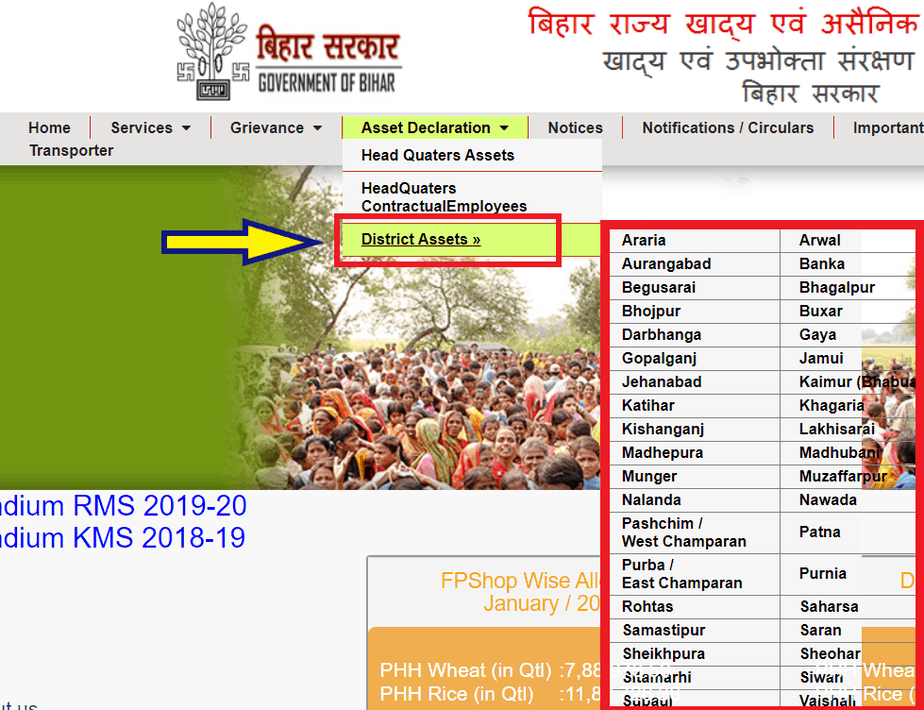
Step VI- Enter your user name, password and submit it.
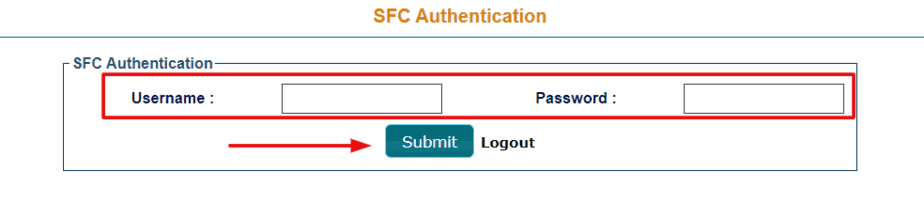
Step VII- View the details in the form of a PDF.
Imp Links to Download Bihar Ration Card Report
Candidates can check out the links from the official portal under the services option present on the menubar. Or you can also examine the quicks given in the table for the ease of aspirants.

| FPShop Wise Allotment Report | Get Here |
| SFC Annapurna App Registered Dealer Report | Get Here |
| SFC Monitoring App AGM Registration Report | Get Here |
| SIO Status Report | Get Here |
| SFC Annapurna App DSD Transaction Report | Get Here |
| Sub Division Wise Performance Report | Get Here |
| Miller Registration Report | Get Here |
Features of the e-PDS Project
You can check the key features of e-PDS project given as follows-
- Preparation of self-run storage in the state.
- Automatic reconciliation of the fixed amount of the value of the food supply to the bank account by the shopkeeper of the fully automatic PDS system.
- As per the NSF Act 12 (2) (e), the use of GPS and load cells in the vehicle used for transport.
- Monitoring and tracking of operations of vehicles in the control rooms.
- Keeping beneficiaries aware of the food distribution via SMS service.
- Updating data into MIS to determine transparency and accountability.
- Resolution of complaints related to technical issues through a dedicated helpdesk.
- Timely Management of inventory received and issued in a warehouse by computerization.
- Redressal of customer grievances through dedicated helplines and call centres as provided under section 14 of the National Food Security Act.
FAQ’s
To add/ register a contact number in the ration card, you have to visit the official portal and then click on the “Register Mobile Number” option on the page. Add all the details and click on the “Register” tab.
To apply for a ration card in Bihar, applicants have to visit the S.D.O office of their region then, fill out the application form then attach all the required documents and submit them.
The main advantage of holding a Bihar ration card is that candidate will get food grains at a lower cost. So, those aspirants who don’t have enough money to buy food can also purchase it.
Documents like – an Aadhaar card, electricity bill, voter id, etc. are required to apply for a ration card.
The steps to file a complaint are as follows-
1) Open the official portal.
2) Click the “Grievance” option from the menu bar.
3) Select the “Submit Grievance” link from the dropdown box.
4) Fill in the info and “Register” it.
To check ration card information, you need to open the portal and scroll down the homepage. Click on the “Ration card details” option then enter your ration number, details will be presented on your screen.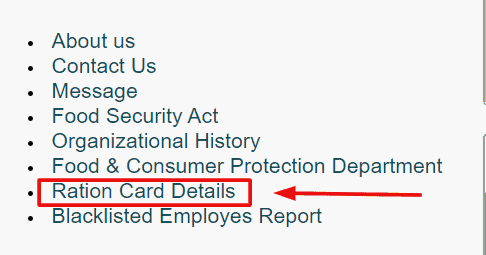
Yes, from the official portal you can check your grievance status. Review the steps mentioned above to know the complete steps.
No, to apply for a Bihar ration card it is mandatory that the candidate must have a domicile in Bihar state. You can apply for a ration card for the state you belong to.
There are three main types of ration cards that are as follows-
1) APL- Applicant who belongs above the poverty line can apply for APL ration cards.
2) BPL- BPL ration card is for below-poverty-line applicants.
3) AAY- This ration card is for the poorest family residing in Bihar.
Interested applicants can get the ration card list from the official portal or the link to download the list will also be provided in this passage for the ease of aspirants.
Yes, linking an aadhaar card is important. If you haven’t linked it yet then complete linking the aadhaar card to the ration card is explained in this passage.
Yes, this website provides the facility to download e-challan online. To do so, candidates have to open the official page, click on the e-challan option then enter details and get e-challan.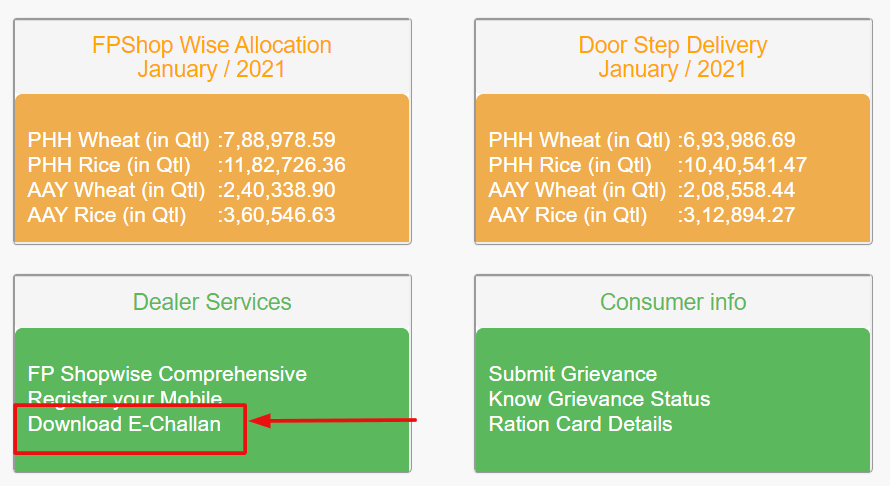
To view the act and rules, you have to visit the official page and then click on the “Act and rules” option from the menu bar, after that check the details online.
If you are facing any technical issues then you can contact these number
9835642191 or 7992325206. You will surely get help by contacting any of these phone numbers.






