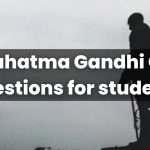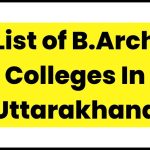UGC CU Chayan Portal: University Grants Commisison UGC on 2 May 2023 launched a different portal for recruitment in Central Universities. This portal shall pave the way for a much-uncomplicated recruitment process in the universities under Central Government. The UGC Chairman M Jagadesh Kumar announced the portal that can cater to the requirements of all the stakeholders.
Aiming to smoothen the process, the authorities launched the UGC CU Chayan Portal where the faculty can easily register and apply for the latest vacancies. The details pertaining to the portal are now out. Additionally, the portal has been launched as well. Check all the information subsequently.
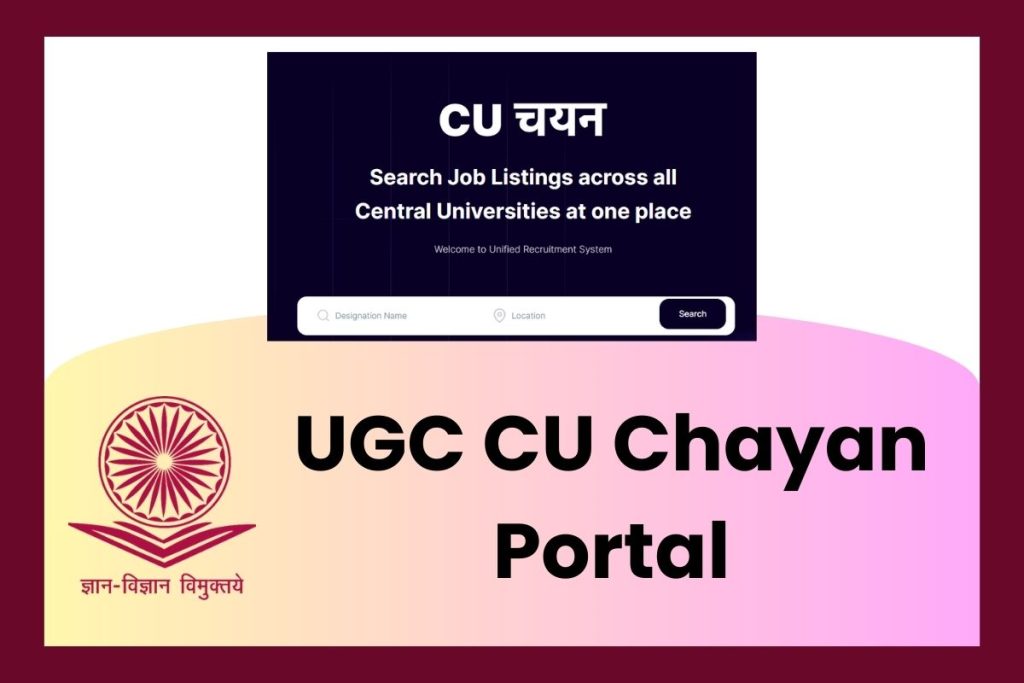
UGC CU Chayan Portal Launched
The Chairman of the University Grants Commission UGC, M Jagadesh Kumar on Tuesday, 2 May 2023 announced, ” CU-Chayan portal is completely user-friendly and caters to the needs of all the stakeholders in the recruitment process. UGC has developed this portal to create an enabling environment for both, universities and the applicants with universities driving all the stages of the recruitment independently.
It is a unified recruitment portal, designed and developed specifically for recruitment of the faculties in Central Universities”. He further added, “The portal provides a common platform for listing vacancies, advertisements, or jobs across all Central Universities. The portal makes the recruitment process completely online starting from application to screening with alerts to all the users of the portal”.
Suggested: UGC E Samadhan Portal: e-Samadhaan Students Grievance
UGC CU Chayan Portal
As per his statement, the authorities have launched the portal in order to ease the recruitment processes for faculty at Central Universities. All the vacancies and openings for recruitment in Central Universities will be listed online on one common portal and the Users will be easily able to recognise the ones that suit them and they wish to apply.
While the aspirants keep a constant check on the latest recruitments of facilities in the Universities, it becomes difficult to keep a check on most of them. However, with this portal, there will be a common channel for the targeted applicants. They can easily keep track of the recruitments and apply through a common platform.
How to apply at UGC CU Chayan Portal?
The authorities at the University Grants Commission have successfully launched the CU Chayan Portal. The candidates who are willing to work in Central Universities need to now apply for faculty jobs through the UGC CU Chayan Portal. Authorities have declared a stepwise application process and the candidates need to follow these steps. The Application Process has now commenced. Check the entire process to apply online for jobs at Central Universities:
- Register Online
- Login
- Complete Profile
- Search Central University Faculty Jobs on the Portal
- Apply Online using the registered account
- Submit the Application Form
- Check the Status of the Application by signing in
CU Chayan Registration Details
The candidates who are eligible for Central Universities Recruitment can now access the website and register online. Additionally, they can easily search for the latest recruitment. In order to apply online, they will have to register themselves. Thus it becomes extremely important for all those who are seeking to work in the Central Universities to register themselves. Check the UGC CU Chayan Portal Recruitment Registration Process in a step-wise manner subsequently:
- Open the official portal of CU Chayan at curec.samarth.ac.in
- On the Home page, check the corner most section.
- Tap on the option of Register to create an account on the portal.
- The form to Register will open on the screen.
- Enter Email and Confirm Email.
- Choose a Password (Minimum 6 characters) and Confirm Password.
- Enter the Mobile Number of the Applicant.
- Check the Captcha Verification and Enter the Text in the box.
- Tap on Register.
- The account will be created with the login credentials entered.
Login and Complete User Profile at curec.samarth.ac.in
The candidates will have to log into the portal after applying. The login option is listed on the portal beside the option to register. Check the ensuing process in order to log in:
- Visit the official website of CU Chayan at curec.samarth.ac.in.
- On the Home page, check the corner most section.
- Tap on the option of Login to sign in to the created account.
- The Login form will open up on the screen.
- Enter Email, Password, and Captcha Verification.
- Tap on Login.
- The User Dashboard will open up on the screen.
- Enter all the necessary details in User Profile.
- Additionally, upload the required documents pertaining to the Candidature in the User Dashboard.
- These details shall be extremely useful when the users will fill out the online application forms for the jobs they are intending to apply for. The details will be automatically uploaded to the application form thus saving time. Additionally, this process shall be extremely convenient to the users.
- Tap on Save.
- Further, the Users can also choose to edit these details or add more details as per the requirements.
Find Jobs and Apply for them at CU Chayan Portal
The prime purpose of launching the CU CHayan Portal was to ease the process of finding jobs and applying for them. The authorities have made efforts towards this. The candidates who are willing to find jobs in Central Universities should use the CU Chayan portal at curec.samarth.ac.in. In order to do so, they must follow the subsequent method:
- Visit the CU Chayan portal at curec.samarth.ac.in.
- On the main page of the website, enter Designation Name.
- Enter the desired Location for the job.
- Tap on Search.
- An option to filter by University, Location, Designation, Category, Subject, Type of Employment, Minimum Expertise Level, Maximum Expertise Level, and Education Level will appear on the screen.
- Further, tap on Search.
- All the latest recruitments falling within that criterion and conditions will be listed online.
- The candidates will be able to check the respective advertisements and other details for these recruitments.
- Moreover, there shall also be an option to Apply for the relative vacancies.
- The candidates need to ensure that they are signed in on the portal.
- If not, the moment they tap on Apply, a Login page will appear on the screen.
- Enter the login credentials for a registered account.
- Tap on Login.
- Nextly, the Application Form for the respective vacancy will appear on the screen.
- It will be automatically uploaded with the details that the candidate entered in the User Profile at the moment of registration.
- Enter the additional information in the application form and edit any other information as per the requirements for the present recruitment.
- Pay the application fee through the portal using the respective online payment gateway, if applicable.
- Nextly, tap on Submit in order to finally apply.
Other Services on UGC Recruitment Portal
The candidates who are accessing the UGC CU Chayan Portal can also check other details pertaining to the Central Universities on the website in the Universities section. They can very conveniently retrieve university information depending on the location in order to get acknowledged regarding the recruitment information.
Further, the authorities at the University Grants Commission have also uploaded a very user-friendly Manual in order to deliver guidance on how to use the portal for application and information reception.
The candidates can download the User Manual and check all the details. Additionally, so as to solve the queries of the candidates that are commonly asked pertaining to the Recruitment portal, the authorities have also curated a section for Frequently Asked Questions FAQs.
The candidates can check all the relative questions and find answers to them. In case they face an issue, they can conveniently head to the Helpdesk section. Here, the authorities have listed all the contact options. The UGC CU Chayan Portal Helpdesk will answer additional queries and assist the users in case of any technical issues and other problems.
Important Links
FAQs
The link for the University Grants Commission CU Chayan portal is curec.samarth.ac.in.
The candidates can apply for Central University Faculty Jobs on the curec.samarth.ac.in portal. They will have to first register themselves on the portal and create an account. Post that, they will be required to log in using the same registered account. Candidates will have to further head to the Search Jobs section and filter the jobs as per the University, Location, Designation, Category, Subject, Type of Employment, Minimum Expertise Level, Maximum Expertise Level, and Education Level parameters. When the jobs will be listed, they will be conveniently able to find an option to Apply. The candidates simply need to tap on that option and enter all the required details in the Application Form. Post completing all the procedures while filling out the application, the candidates will have to Submit the application.
The candidate can check their application status on the CU Chayan Website by simply logging in and checking the User Dashboard. The status and updates of completed and incomplete applications will be available there.