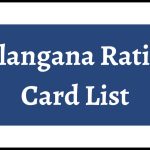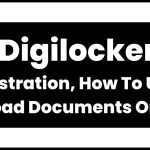E Aadhaar Card: As we know that the Aadhar card is one of the identification cards introduced by the government of India for the citizens of India. This Identity card has been considered as one of the important identity cards recognized by the government of India. It basically contains a 12-digit number which is individual for every person. Moreover, the Aadhar card is basically issued by the Unique Identification Authority of India also known as UIDAI. Here in this article, we will discuss the types of Aadhar cards issued by the UIDAI.In addition to this, we will specifically provide information about the E-Aadhar card and the procedure to retrieve it online.
Apart from this, we will also emphasize on the PVC card and also state the procedure to apply for this Aadhar PVC card through the official website i.e..eaadhaar.uidai.gov.in.
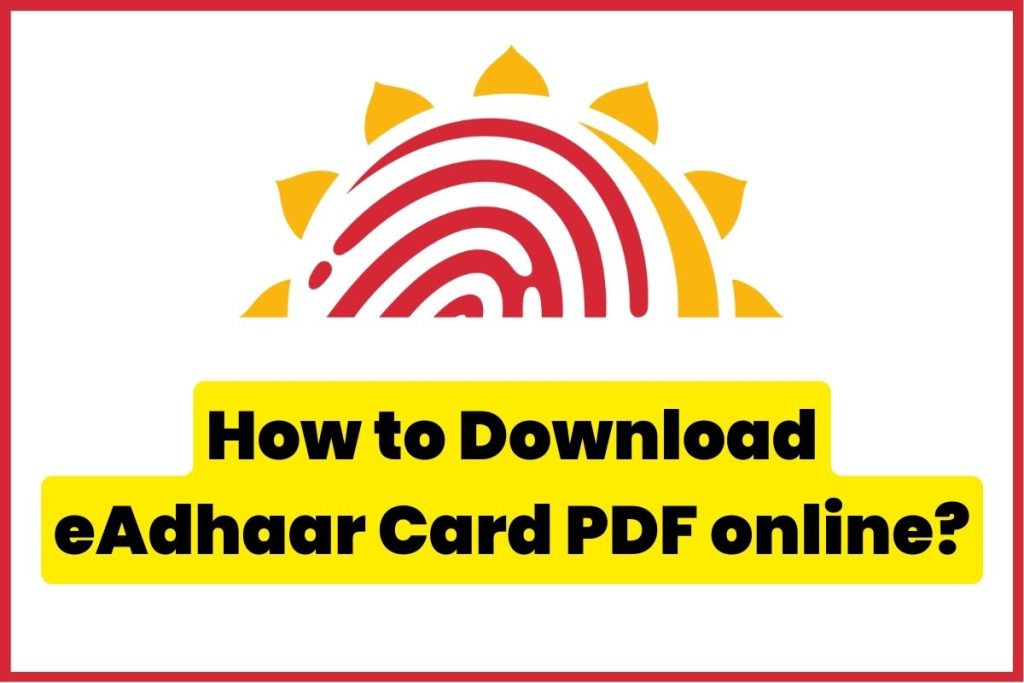
Types of Aadhaar Cards
The types of Aadhaar cards introduced by the UIDAI have been provided along with its features have been provided below:
Aadhaar Letter
This is a paper-based letter which is laminated and consists of a QR code. It also consists of the Issue date and the print date written on it.
eAadhaar
Now talking about this type of Aadhaar, eAadhaar is basically an electronic Aadhaar card which is signed by the UIDAI digitally. It also includes a QR code along with the date of issue and the date on which it is downloaded. It is also protected by a password.
mAadhaar
mAadhaar is a mobile application which allows citizens to carry their Aadhaar in a digital form.
Aadhaar PVC Card
According to UIDAI, this is the most latest version of the Aadhaar card. This card contains multiple security features which include a QR code which is secured and also photograph and demographic details.
How to Download E Aadhaar Card PDF online?
Applicants who want to download their electronic Adhaar card or E Adhaar card can download it the following two methods:
- Through EID
- Through 12 Digit Aadhaar Number
Through EID
Applicants who want to download their E Aadhaar card can do so through the Enrollment ID number. The applicants can follow the below steps and can download their electronic Adhaar card online. The steps to be followed are as given below:
- First of all the applicant has to visit the official portal of UIDAI i.e. https://eaadhaar.uidai.gov.in
- Now on the homepage, the applicant will find multiple options. The applicant has to select the Download Aadhaar Card option.
- After clicking on that option a new page will open up on the screen.
- Now here the applicant has to select the option of Enrollment Id.
- Now the applicant must be having 28-digit Enrollment ID. Fill in the Enrollment ID and also fill in the captcha.
- Now the applicant has to click on the option of “Send OTP”.
- Afterwards, the applicant will receive the OTP on their registered number.
- Fill in the OTP received on the mobile number.
- Download the eAadhaar card now and open it with the password provided to you.
Through 12 Digit Aadhaar Number
If the applicants do not have their Enrollment ID then they can retrieve their E Aadhaar card with the help of their 12-digit Aadhaar number. The steps to be followed for obtaining their e Aadhaar card are as given below:
- As a first step, the applicant has to visit the official website of the authority i.e.https://eaadhaar.uidai.gov.in
- Now the applicant will land on the official page of the authority.
- On the homepage, the applicant will find multiple options.
- The applicant has to select the download Aadhaar card option.
- Thereafter a new page will open up.
- On this new page, the applicant will have to select the option of Aadhar Number.
- Now the applicant has to fill in their Aadhaar number and captcha.
- Now click on the send OTP option.
- The applicant will receive an OTP on their registered mobile number.
- Fill in the OTP received.
- Now validate your details and then download them.
- Now the candidate can fill in the password and can open it and can also take printouts of that for future use.
- Also Check: PAN Aadhar link Online
- Also Check: Link Voter ID with Aadhaar Card
How to Apply for PVC Aadhaar Card?
The applicants can follow the below steps to apply for their Aadhaar PVC card online. The steps to be followed are as given below:
- Visit the official website of the authority i.e.eaadhaar.uidai.gov.in
- Now the applicant will find multiple options on the homepage.
- Now the applicant will have to select the option “Order Aadhaar PVC Card”.
- After clicking on that option, the applicant will find a new page where they will have to select the Enrollment ID option.
- The applicant can proceed further with any of the methods i.e. by Enrollment number, Aadhaar Number or Virtual Identification number.
- After filling in the security code, the applicant will have to click on send OTP option.
- Read the terms and conditions and complete the verification procedure by selecting the “Submit ” icon.
- Now a new page will open up and the applicant will find their Aadhaar card details. Check and verify them.
- Move towards the step of making payment. The applicant has to pay Rupees 50 for the PVC Aadhaar card. Payment can be made through any online mode.
- After the successful payment, the applicant will receive a receipt with a digital signature.
- Download the receipt and your PVC Aadhaar card will be received at your address.
The applicant can also track their PVC Aadhaar card through the allotted Service Request Number(SRN).
Also Read: Aadhaar Card Status Online
Modes of Payment for the UIDAI PVC Aadhaar Card
The applicants can pay their fees online through the following gateway.
- Through UPI
- Through Net Banking
- Through Credit Card
- Through Debit Card
Security Features of PVC Aadhaar Card
The applicants will experience various security features of the PVC Aadhaar Card once received by them. Some of the security features have been provided below:
- A Hologram is provided on the PVC Aadhaar Card
- A QR Code with security.
- The print date is mentioned on the Aadhaar card.
- The issue date is also mentioned on the Aadhaar card.
- An Embossed Logo is present on the PVC Aadhaar Card.
- Mirco Text.
Important Links
| Visit >> | UIDAI Official Website |
| For more updates visit >> | NVSHQ HOME |