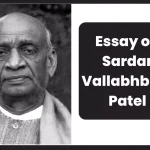Staff Selection Commission is the website of the government which conducts various exams such as CHSL, CGl, etc, every year. The officials recently introduced a new website with the same name as SSC. However, its link address is different i.e., https://ssc.gov.in/. The new website of SSC was made live on 17th February 2024. Apart from the launch, the officials also published a new notice on 22 February, advising readers to redo the SSC One Time Registration on the new website.
The reason behind this is that in the future examination which the Staff Selection Commission conducts, their applications need to be submitted online through the new website. The following article has been prepared to provide detailed information regarding the Staff Selection Commission OTR Online Form 2024.
SSC One Time Registration

The One Time Registration made previously by candidates on the ssc.nic.in will stand null and void. It is important to redo the registration to apply for future recruitments. The reason behind launching the new website is still unknown. Candidates must note that the existing portal will also continue to be available via a link on the new web portal.
The whole OTR process will be conducted online. No offline OTR form will be entertained by the authority at any cost. Candidates who are looking for a guide to help them with the SSC One Time Registration process on the new page have landed on the correct page. Here we will provide a step-by-step guide which will clear all doubts related to the OTR Online Form 2024.
Staff Selection Commission OTR Online Form 2024: An Overview
| Name of the Authority | Staff Selection Commission |
| Name of the Article | SSC One Time Registration |
| Launch Date of New Portal | 17th February 2024 |
| New Portal Link | https://ssc.gov.in/ |
| OTR Form Availability Status | Now Available |
| OTR Form Availability Mode | Online Mode |
| Location | All over India |
| Existing portal link | https://ssc.nic.in/ |
Process of SSC One Time Registration
Readers are advised to look at the following block thoroughly and understand the whole process of submitting the OTR form. The following are the steps which will complete the SSC One Time Registration process:
- First of all, go to the new website of the Staff Selection Commission through this link address: https://ssc.gov.in/
- Once, you search that link, the website’s landing page will directly form on the respective screen.
- Now, start locating the option named Login or Register on the upper right side of the screen.

- Furthermore, tap on it and the website will open a pop-up box holding a login form on the screen.
- At the bottom of the section, New User? Register Now link will be available. Click on it to proceed further with the process.

- After that, a new page will open providing details of the registration stages, tap on the Continue button to open the registration form.
- The first stage is personal details where you must provide details like the name, adhaar card number, mobile number and more.

- Afterwards, tap the Save and Continue button available at the end, and then the next stage will open, where you must create a password for your profile.
- Now, you will reach the third stage of the registration process where you will be asked to provide additional details such as current address, nationality and more.
- Finally, you will be left with the last stage, i.e., declaration, and then all stages will be completed successfully.
- Do the final submission, and you will be successfully registered to the new SSC website.
SSC One Time Registration: Important Links
| Visit the Portal | SSC Existing Portal Link |
| Go to the website | SSC New Portal Link |
| Register Now | SSC OTR Online Form Link |
| Follow for more updates | SSC Exam Updates |
Frequently Asked Questions
When did the officials commence the SSC One Time Registration process?
The officials started the OTR process the same day as launching the new website. The new website was made live for candidates to use from 17th February 2024.
What details are needed to log into the SSC portal?
Applicants will have to provide their username/ registration number, password, and captcha code shown in the image to successfully log into the SSC portal.
From where can get official instructions to fill out the SSC OTR Online Form 2024?
The authority has created a separate PDF of SSC OTR Registration instructions which can be accessed like this: SSC New Website >For Candidates >Special Instructions > Instructions for filling OTR’.