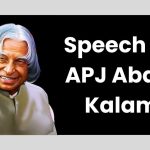Maa Bhoomi Telangana: It is an initiative of the state government to digitize the record-keeping of the land and property of the citizens of the state. TS Maa Bhoomi is an online portal of the Revenue Department (i.e. Chief Commissioner of Land Administration, Government of Telangana). In this article, citizens of Telangana state will get all the important details about Mahbhoomi Telangana.
As we know that most of the applicants face a huge number of problems in accessing the services provided by the authority. Even sometimes due to incomplete information applicants commits mistakes. Taking this into account we have provided all the information about the Maa Bhoomi Telangana. The applicants can easily check the land records, ROR, and various other terms present on the official portal. All the other terms will be explained in the article.

Telangana Chief Commissioner of Land Administration portal provides the facility of digitization of all the records of the land of the state of Telangana. Through this portal, Telangana state citizens can easily access their land records online without any difficulty. Earlier it was the TS government that had provided a separate portal called Maa Bhoomi but now all the online land record details can be checked from the official website of CCLA and also through the Integrated Land Records Management System (ILRMS).
Mabhoomi Telangana
| Article Category | Information |
| State | Telangana |
| Concerned Department | Chief Commissioner of Land Administration, (Revenue Dept.) Govt. of Telangana |
| Land record portal | Integrated Land Records Management System |
| Official website | http://ccla.telangana.gov.inwww.tg.meeseva.gov.in, |
| Beneficiaries | Citizens of the state |
All the records of Revenue departments related to land and property of the citizens of the state are maintained in the portal. Through the land record portal, citizens can view details of their land account no., Pahani/Adangal, ROR 1B, land Mutation, etc.
Services Provided by Telangana Mabhoomi
Land has always been an integral part of the life of an individual. The services provided under the portal help the applicant to avail the online services to access their land records online.
- Citizens of Telangana can apply for Pahani/ Adangal
- They can view Pahani details
- Land records and survey numbers
- View ROR- 1B (Records of Rights) details
- Village ROR- IB details
- Maps of rural areas
- Integrated Land Parcel Search
- Citizens can also file complaints to make corrections in the land records.
How to check Telangana Pahani, Adangal, ROR- 1B?
Citizens of Telangana can check Pahani/Adangal by visiting the Meeseva Centre or through online mode.
For the online method, they can follow the procedure given below-
- Go to official website
Citizens have to visit the official website of CCLA, Telangana i.e. http://ccla.telangana.gov.in/.
- Hit the land status link
On the homepage, click on the “Know your Land Status” link.
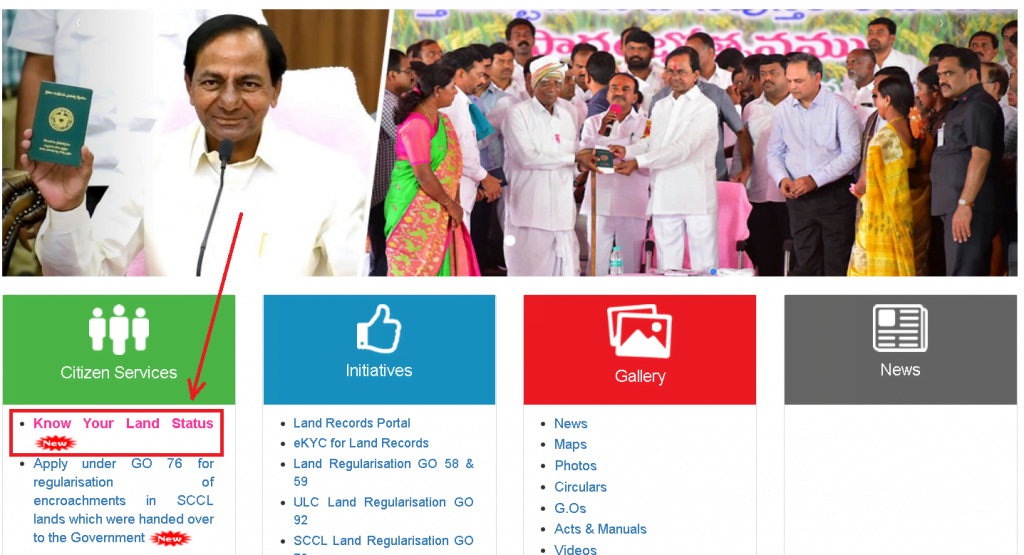
- Click on the relevant link
On this page, click on the ” Pahani & ROR-1B ” link given under the head “RECORD OF RIGHTS (ROR)” system.

- Enter credential
Select district, division, Mandal, and village from the dropdown list. Now, search details by using three options- Khata No./Survey No., Buyer Name/Seller Name, or Mutation Date. After selecting relevant no. Click on the “Get Details” tab.
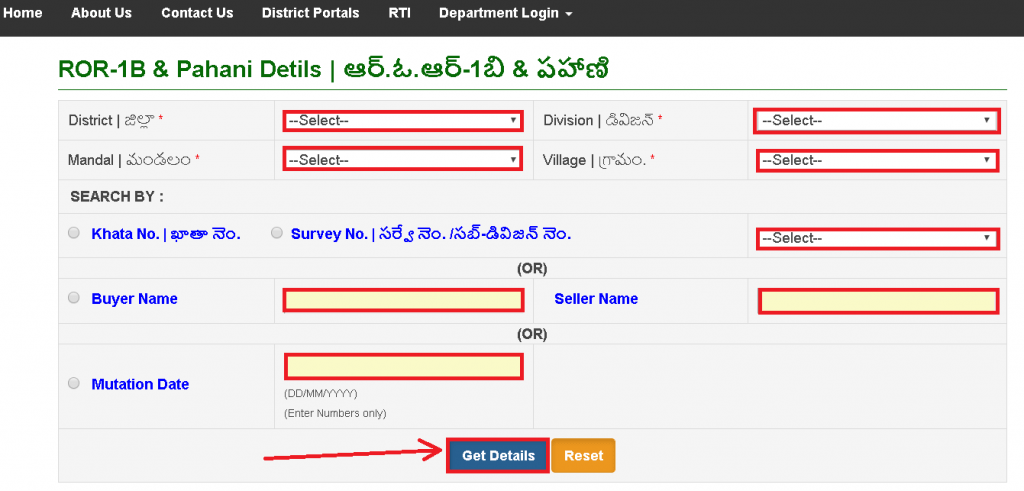
- Pahani Details displays
Finally, Pahani details will appear on the screen. Candidates can check all the information available.
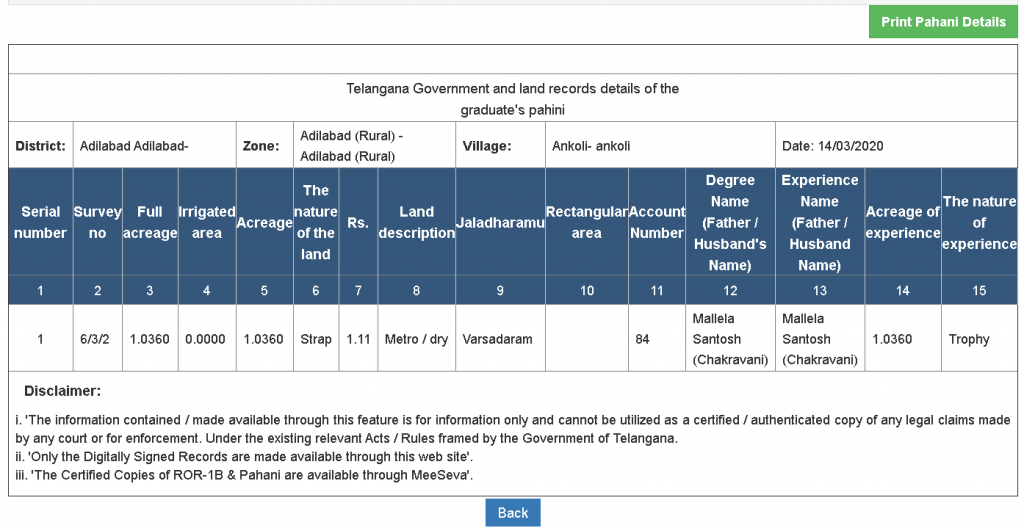
- Save and Print
Lastly, you can save the Pahani details, and if you wish to take the printout of the same just click on the “Print Pahani Details” tab and retain it for further reference.

Note- Citizens should note that the details provided online will be only for the purpose of information and can not be utilized as an authenticated or certified copy.
How to Obtain Certified Copies of ROR-1B and Pahani?
The information mentioned in the online portal is just for information purposes and cannot be produced as an authenticated/ certified copy at the courts for enforcing any legal claims.
Citizens can obtain authorized and certified copies of Pahani, ROR 1B, and other land-related information through the “MeeSeva” portal.
To obtain all these certificates, candidates have to fill out a separate application form for each document.
e-KYC for Land Records
Citizens can also complete KYC for land records using the online portal. They have to follow the simple instructions shared as under-
- Visit the official website.
- Click on the “eKYC for Land Records” link.
- Enter the Captcha code and proceed further.
- Provide all the details as asked and verify OTP.
- Finally, eKYC will be done.
Advantages of Mabhoomi Telangana
The digitization of land records has lots of advantages viz.
- It makes the recording of land data easy and accurate.
- Reduction in manual work of handling thousands of files and records.
- The online portal saves time.
- It is a transparent system that helps in reducing crimes and illegal activities related to land and property.
- Now, citizens do not have to visit the tehsildar office just to get a single form.
- Citizens can check their land record details such as Pahani, Adangal, ROR 1B, or Khasra no. and other details at any time just by visiting the online portal.
How avail other features of the land portal?
The applicant can avail of the other features of the land portal by following the steps provided below to avail of some of the important services by the online portal.
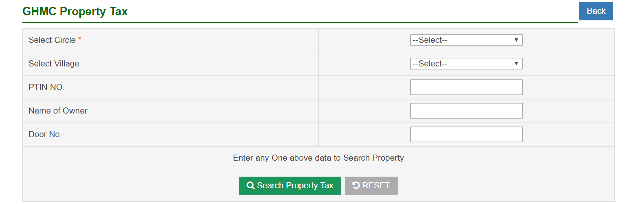

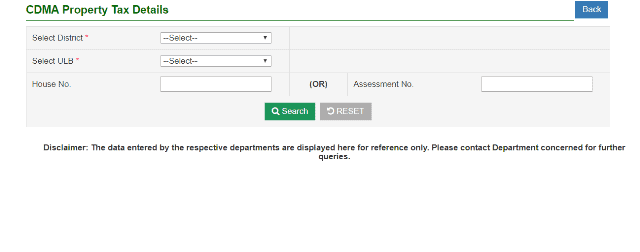

| Find Cadastral Maps | Find Cadastral Maps |
| Deed Details | Deed Details |
| GHMC Property Tax | GHMC Property Tax |
| CDMA Property Tax | CCDMA Property Tax |
| GHMC Vacant Land Tax | GHMC Vacant Land Tax |
| CDMA Vacant Land Tax | CDMA Vacant Land Tax |
How to Check the Tax Payment Status?
The payment status under the Maa Bhoomi Telangana can be checked through the following steps mentioned below.
- Initially visit the official portal of the Maa Bhoomi Telangana Portal.
- Applicants can select the links from the table
- All of the direct links are mentioned above in the table.
- A login page will appear on the screen. Fill in the details asked in the online form.
- Validate your details and tap on the submit button.
How to check Amendment Register?
The steps mentioned below will help the applicant to check the amendment register from the official portal.
- Tap on the official portal of the Maa Bhoomi Telangana i.e. https://ccla.telangana.gov.in/Welcome.do |
- Tap on the option naming “know your land status” from the citizen service corner.
- Under the option of ROR “Record of Rights” Tap on the Amendment Register
- On the new page that flashes on the screen, Fill in the details asked as the district, Division, Mandal, Village, Survey no. and Captcha code
- Hit the “view details” option to see the information.
Check Survey Number Pending For Clearance
The steps to check the Survey Number pending clearance are provided below.
- Tap on the “know your land status” under the official website of the Maa Bhoomi Telangana.
- Click on “Record of Rights (ROR)” and hit “Survey Numbers Pending for Clearance” on the page.
- Now fill in the details asked in the application form.
- Enter your district, Mandal, division, village and survey number.
- Tap on submit button after validiating the details.
Procedure to check TS Land Transaction Deed details
The details of the land transaction deed can be extracted from the official portal by following the steps mentioned below.
- The details of the land deed are available on the official portal under know your land status in the citizen corner.
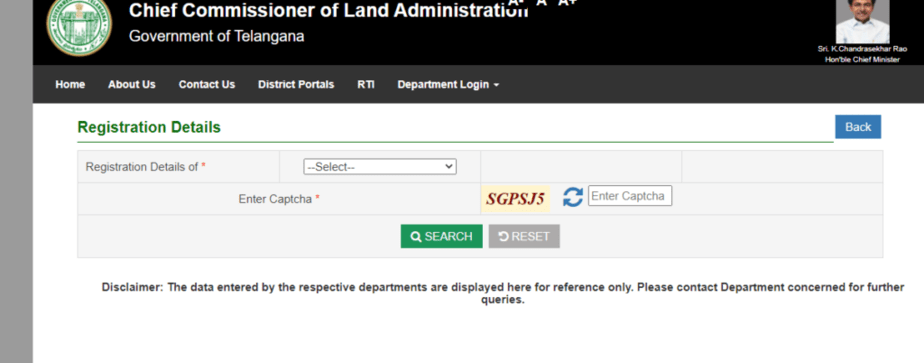
- The page will then appear on the screen. Fill in the details displayed on the screen.
- Tap on the search option after selecting the registration details and captcha code.
| Encumbrance Details |
| Procedure to check GO 76 land Application |
| Procedure of Integrated Land Search |
| Land Detail Search |
What is Adangal or Pahani?
Pahani or Adangal is one of the legal documents related to land. It contains information of the landholding/property of an individual. In Telangana, Pahani/Adangal is issued by the Tehsildar of the particular tehsil.
Generally, Pahani contains the following information and details of a land-
Name of the owner of the land and the account/ Khata no.
Total land area under the Pahani
Details of land revenue
Nature of procession of land
Way of acquisition of land by the owner
Hissa No. and survey no. of the land
Resource of land cultivation
Public/Government rights on the land
Liabilities of the owners of the land
Classification of soil
Before the digitization of land records in the state of Telangana, citizens have to visit the tehsildar office to get even a single piece of information related to their landholding. But with the introduction of the Mabhoomi or Meeseva portal, it has become easy to check the details of land records with the help of the internet at any place and at any time.
What is ROR 1B?
Record of Rights (ROR 1B) is an important document related to land and holding. It is an extract from the records of the land/ property maintained by the revenue department of the state.
It is a document that contains information about land or property and also about the history of the land. ROR is known by various names in the different parts of India such as Khasra, Khatauni, Khatian, Jamabandi etc.
Recommended Read: UP Bhulekh
In case of any issue regarding Mabhoomi Telangana land records, citizens can contact at
O / o Chief Commissioner of Land
Administration Telangana State,
Opp: Annapurna Hotel,
Nampally Station Road,
Abids, Hyderabad – 500001
Phone No.- 040 – 23200027
Maa Bhoomi Telangana Online Application
The authority provides the mobile application to the applicants so that they can easily check their Telangana land record and Record of Rights. The direct links to download the mobile application of the Maa Bhoomi Telangana is very simple. Applicants can either visit the play store or can get it directly from the links given below. The detail of the links is as follows.
If you have any queries then you can ask us related to Mabhoomi Telangana land records in the comment form below.
Frequently Asked Questions
The Maa Bhoomi Telangana is an online portal to check the land records in the state of Telangana. The details of the official portal are mentioned in the article.
Yes, the authority has released a mobile application so that the applicant can avail of the facilities provided in the portal easily.
The government forms can be downloaded from the official portal of the TS MeeSeva. Applicants have to tap on the application form link and various application forms for different schemes will flash on the screen.
The documents that contain the information of the landholding/property of an individual are Pahani or Adangal.
ROR 1B contains information about the land. The ROR has the details of the owner of the land. To check the ROR, the applicant can follow the steps provided in the article.
The list of services provided in the Maa Bhoomi Telangana portal are-:
Applicants can apply for Pahani/ Adangal,
Land records and survey numbers,
They can view Pahani details,
Village ROR- IB details,
View ROR- 1B (Records of Rights) details,
Integrated Land Parcel Search,
Maps of rural areas,
Citizens can also file complaints to make corrections in the land records.