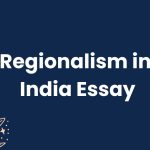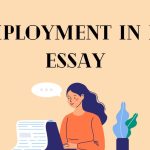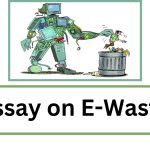Mahafood RC Details: The government of Maharashtra has made an online portal for all the citizens of the state. Through the portal, individuals can check every detail regarding the Ration Cards like grain supplies, the price of the grains, ration entitlement, and many more. If you are facing any difficulty or have any grievance then you can complain about it from the official portal. We have mentioned every Mahafood RC Detail in our article. Individuals are advised to read the article thoroughly to get all the latest information regarding it.
Mahafood RC Details
The ration card is the most important document for the citizens as it is used as identification and address proof in various places. It is also a necessary document for middle and lower-class people as it provides various grains like rice, wheat, and sugar to them at lower prices. Till September 2018, there was a total of 2, 47,41,764 ration card holders in Maharashtra. In the article, you will get the detailed procedure of checking Mahafood RC Details, filing a complaint, the status of the complaint, etc.

Maharashtra Ration Card Details: Highlights
| Article Name | Mahafood RC Details |
| Authority Name | Government of Maharashtra |
| Name of the Department | Food, Civil Supplies, and Consumer Protection Department |
| PDS Authority Name | Aadhaar-enabled Public Distribution System |
| Year | 2024 |
| Official website | http://mahafood.gov.in/ |
PMGKY free ration benefits extended
How to check Mahafood RC Details?
Individuals can now check their Mahafood RC Details online. The steps through which you can check the details from the authorized portal are as follows:
- Start by visiting the official website of Mahafood i.e., http://mahafood.gov.in/
- The home page will appear in front of the screen.
- Find the box of Online Services on the home page.
- Click on the option of “Online Fair Price Shops” under that.
- A new page will appear on the front of the screen. Click on the “AePDS-All Districts” option.
- A new website will appear on the screen.
- There you will see the columns of reports. Click on the option of RC Details option available under it.
- A new page will appear on the screen
- Now select the month, and year and enter your SRC Number.
- Finally, click on the submit tab.
- And the ration card details will appear on the device.
We have also provided the direct link to check the ration card details below in the article.
Available Information on the Ration Card Details
Citizens will be able to check the following information in the ration card details:
- Ration Card Number
- Family Head Name
- Household Members Name
- Id of the members
- Age of the members
- UID Number
- Relation with the Head of the Family
- Mobile Number
- Father’s Name
- Mother’s Name
- Gender
Procedure to Register Maha Ration Card Complaint Online
If any individuals have noticed any unfairness in work related to the Ration Card then they can file a complaint regarding it. You just have to follow the steps provided below to file a complaint:
- Go to the portal of Mahafood (http://mahafood.gov.in/).
- Under the box of Online Services, click on the link of “Online Grievance Redressal System”.
- A new page will appear on the front of the screen. You will see three options on the home page.
- Click on the option of “register a complaint” and a new page will appear on the device.
- Write down all the required details like name, address, type of complaint, etc., carefully.
- Recheck all the filled details, enter the captcha code and submit the form. Your complaint will be recorded and you will get the conflict number which helps in checking the status.
How do you check the Grievance Status online?
If you have filed any complaint and want to check its status then you can do it by following some steps. Follow the below-given steps to check the status of the complaint:
- First of all, visit the authorized website of Mahafood.
- There you will find the option of Online Services. Click on the option of “Online Grievance Redressal System” available under it.
- Click on the 2nd option named “Check the status of your complaint” provided on the home page.
- Now enter the conflict number, and mobile number and then click on submit.
- The status of your complaint will open on the screen in just a few seconds.
How to check the report of your grievance?
To check the report of the complaint, follow the steps provided below:
- Firstly, visit the authorized portal of Mahafood i.e., http://mahafood.gov.in/
- Find the option of Online Services on the home page.
- Click on the option of “Online Grievance Redressal System” available under it.
- On the new page, click on the third option named “Report”
- A new page will appear on the device. There you will see two options. Click on any one of the available options according to your preference.
- Then enter all the necessary details and click on the option of view report.
- And the Mahafood RC Details Report will open on the screen.
Mahafood RC Details Helpline:
- Free Helpline Number: 1800 22 4950 or 1967
- Email Id: helpline.mhpds@gov.in
- Helpline Number related to One Nation – One Ration Card: 1445
Mahafood RC Details: Important Links
| Official Portal | http://mahafood.gov.in/ |
| Check RC Details | Ration Card Details |
| Check Register Grievance | Grievance Registration Link |
| Check Status of Grievance | Grievance Status Link |
| Check Report of Grievance | Grievance report Link |