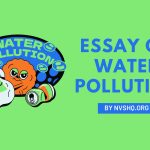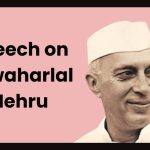UP Bhulekh, UP Khasra, UP Khatoni, Bhulekh UP Online Verification 2024: Bhulekh UP is a digital portal for land records launched by the Revenue Council of the Government of Uttar Pradesh.
Before the introduction of Bhulekh UP, all the tasks related to the record of land such as the UP hulekh khatauni system, Jamabandi, etc. were done recording manually on paper. But now the UP Government has computerized all the land record activities in the state.
What is UP Bhulekh?
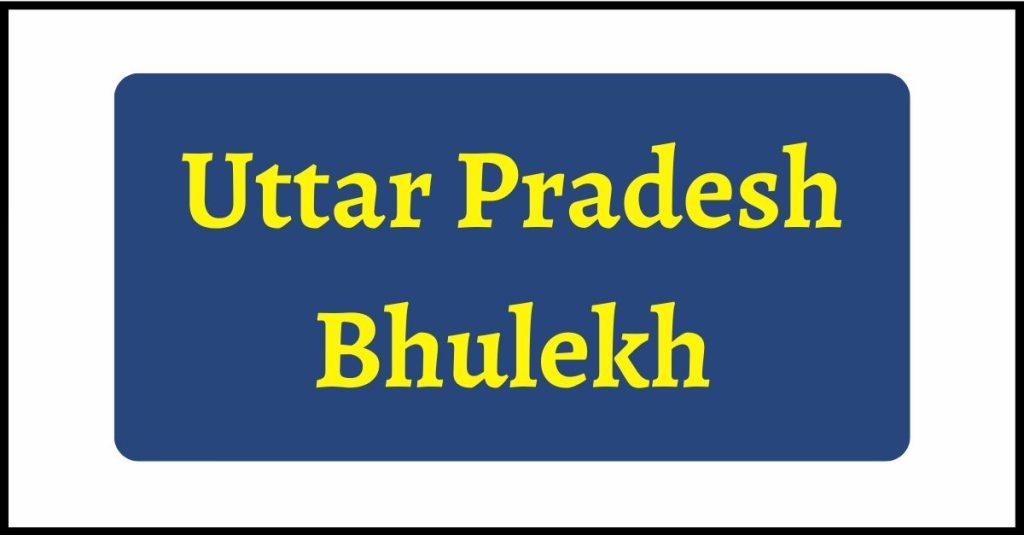
UP Bhulekh is an online portal that maintains the whole life of UP Khatauni and other land information. This computerized system is much more organized and transparent than the previous system. Every citizen can easily check information about their land record from their homes.
They no longer have to head towards the revenue office, UP Patwari, or any other concerned office for knowing a small piece of information. Earlier record keeping of land was done manually at the Revenue Board.
Citizens have to visit the department for every task related to their land. For each and every task related to land such as the sale of land, imitation of Khatami, unique code, jamabandi etc. They have to visit the govt. office for viewing even a single piece of information of land accounts.
It was very time-consuming and sometimes did not give satisfactory results. But, now the scenario has changed and the Uttar Pradesh government has computerized the land record system. Like this, we have also provided info about UP voter list via online mode.
UP Bhulekh, Khasra, Khatoni, Online Verification 2024
Check all the important information about Bhulekh UP in this article. Here you will get detailed information about UP Bhulekh, its advantages, how to use it, and other information.
| Topic | यूपी भूलेख खतौनी खसरा |
| Article Category | -Information about Bhulekh UP -UP Land Record, Khasra, Khatoni, -Bhu Naksha Online Verification |
| State | Uttar Pradesh |
| Bhulekh Authority | Revenue Board/Council (Rajasva Parishad), UP |
| Official website | https://upbhulekh.gov.in |
About यूपी भूलेख Portal
Bhulekh UP is an online portal of the UP Revenue Board that has solved the problem of manual land records in the state. Uttar Pradesh Bhulekh is made up of two Hindi words i.e. Bhu + Lekh where Bhu means land and Lekh means details or account. UP Bhulekh means keeping the account/ record of land. It includes all the descriptions of the land, its owner, and other information in detail. It has been implemented in all the districts of the state.
उत्तर प्रदेश राज्य में नागरिकों की भूमि की सभी गतिविधियाँ और रिकॉर्ड अब सूचना प्रौद्योगिकी की मदद से मिलती रहेंगी। भूलेख यूपी एक वेब पोर्टल है जो यूपी के राजस्व बोर्ड द्वारा लोगों की भूमि का रिकॉर्ड रखने के लिए शुरू किया गया है। भूलेख यूपी एक ऑनलाइन प्लेटफॉर्म है जिसके माध्यम से आप अपना यूनिक कोड ऑफ प्लॉट, राजस्व ग्राम खतौनी का कोड, प्लॉट का स्टेटस, प्लॉट बिक्री की स्थिति, राइट्स रिकॉर्ड, डुप्लिकेट विखंडन आदि जान सकते हैं। इस आधिकारिक वेबसाइट की तरह UP सरकार ने अपने राज्य के बच्चों के लिए UP स्कालरशिप पोर्टल भी खोला है जिसकी मदद से बच्चें स्कालरशिप के लिए ऑनलाइन आवेदन कर सकते है।
Aim of UP Bhulekh Online Portal Site
As you know, computer-aided systems are very methodical. This portal is also systematic and transparent in comparison to previous ways like a citizen of UP will get benefits. Currently, civilians can know their land records on this portal or mobile application from anywhere. The main aim to develop an online portal for यूपी भूलेख is to provide information regarding and without going anywhere.
Elements of UP Bhulekh
आर्टिकल के इस भाग में हमने UP भूलेख के एलिमेंट्स के बारे में पूरी जानकारी दी है।
| Element Names | Description of Elements |
| Khatauni Number | खतौनी नम्बर act as an account no. allotted to cultivators who are responsible to cultivate some portion of lands with different Khasra no. |
| Khasra Number | खसरा नम्बर is a unique number of plots or also called survey number which is provided by the government of Uttar Pradesh to the owner of agricultural land. |
| Jamabandi/Fard/RoR | जमाबन्दी फर्द includes record information of mainland for example name of the landowner, name of cultivators, particular Khasra number, area of land, complete data of crop, mortgages & other leases info. |
| Khata /Khewat Number | खाता नम्बर या खैवट नम्बर is an account number given to those peoples who own a portion of lands with various Khasra Numbers. |
Online Services Provided by UP Bhulekh Portal
Uttar Pradesh Bhulekh portal provides assistance to needy citizens of UP. By using this website, they can avail advantages of various services such as-
- E-District
- Stamp & Registry
- Revenue Suit
- Complaint Registration
- Knowing the Status of the Complaint/ Grievance

How to check UP Land Records Online?
Bhulekh UP is an online portal and most people do not know how it works and how they can use it to check land records. If you are one of them, then you do not have to worry. Here we have shared a step-by-step procedure to check the land records to help you with this. We have kept the language simple and easy to understand. You can easily follow the procedure and can get details of your land at your home.
Imitation of Khatauni (rights record) on Bhulekh UP-
You can check the imitation of Khatauni (Khatauni ki Nakal) on Bhulekh by following the procedure shared below. To make it easy for you we have explained the complete procedure with help of pictures.
Step1 – Go to the official website: For this, you need to visit the official portal of Bhulekh UP i.e. http://upbhulekh.gov.in.

Step 2 – Open the relevant link: On the homepage of the portal, you will various links. You have to click on “See imitation of Khatoni (rights record)” link.

Step 3 – Enter the captcha code: A dialog will appear and you have to enter the shown captcha code. Before you click on the submit button, you must ensure that you have entered the code correctly as it is case sensitive.
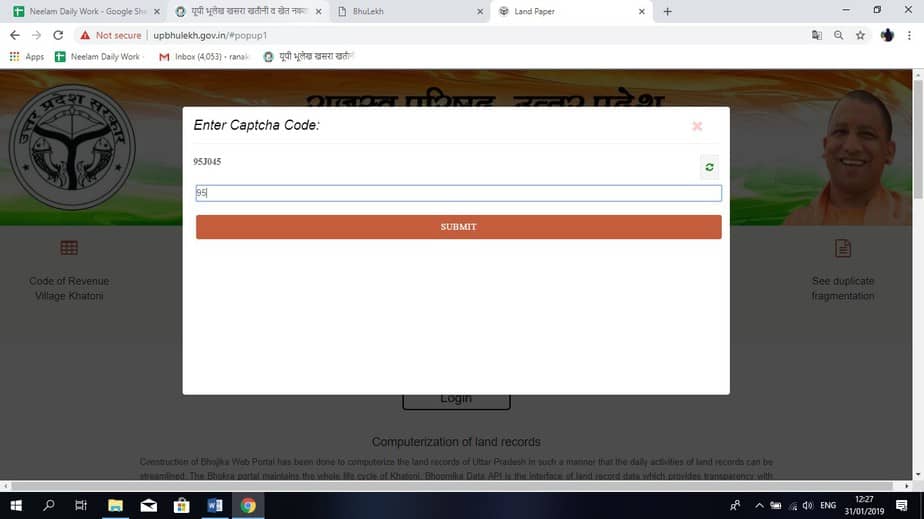
Step 4 – Select the district: Now, you have to choose the district from the list as shown in the picture.

Step 5 – Select tehsil: On selecting a district, a list of all the tehsils falling under that district will appear. You have to select the respective tehsil from the list.
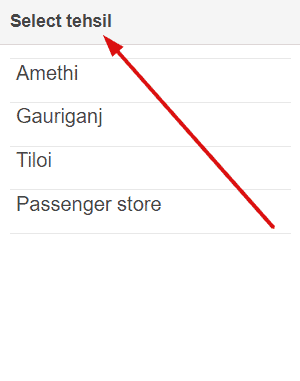
Step 6 – Select village: Once you have selected the tehsil a list of villages will appear and you have to select your village. You can make it easy by selecting the first letter of your village from the option given below.
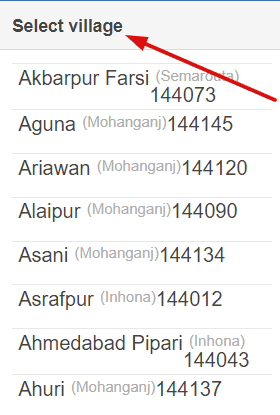
Step 7 – Enter credentials: Now you have to enter the valid information in the space provided. You are given three options to search. You can search by entering the Gata No./ measles or by account No. or by the name of the account holder.
After entering the valid credentials, you have to click on the “See Evaluation” button.
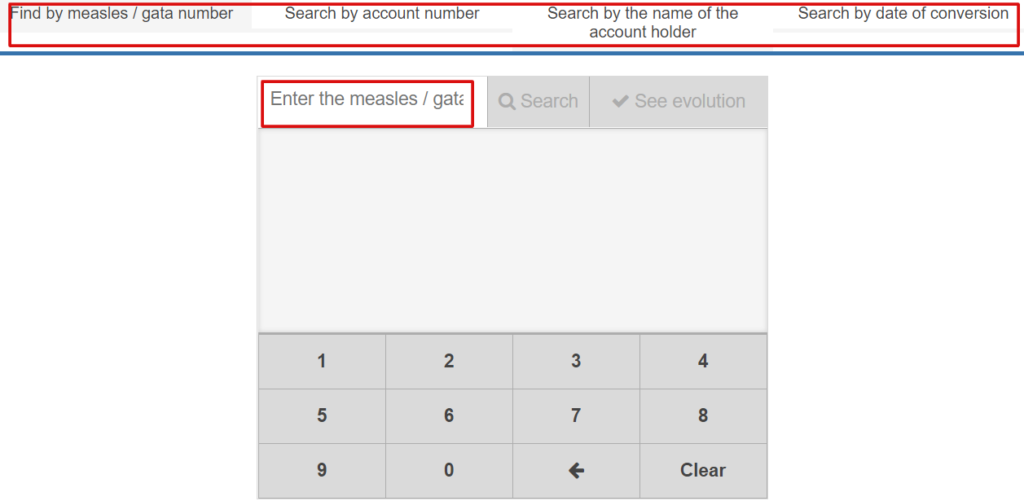
Step 8 – Check the account details: Now, you can see the details of your account on your screen. It includes information such as the name of the account holder, crop year, district, area, land record number, order, area, etc.
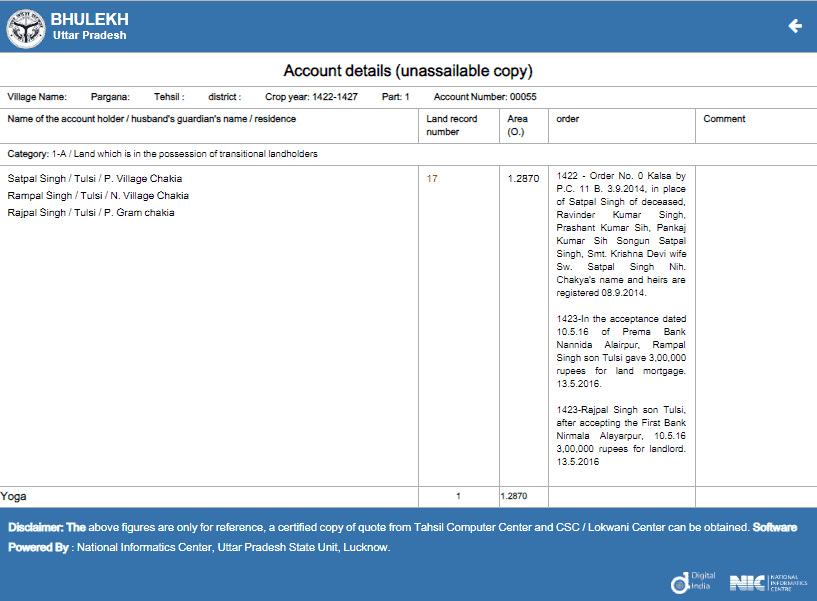
Step 9 – Save the details: Lastly, if you wish you can save the page or can take a screenshot for reference. However, details about your land are already in the database and you can check it anywhere, any time when you need it.
If you want to check other land records on Bhulekh UP such as the code of revenue village Khatoauni, the unique code of plot/ gate, the status of plot, etc. records other than the imitation of Khatauni you can follow the same procedure given above. You must have your Khasra or Gata Number to check the various record of your land. Without a valid Khasra Number, you cannot check your records.
How to Know the Condition of the Plot Online?
- Go to the official website of UP Bhulekh in any suitable web browser.
- Now, on the homepage candidate have to click on “Knowing the Condition of Plot” tab.

- On the next, you have to select your district, tehsil and village name.

- After that, enter the data like “Measles or Gata Number” in order to view info.
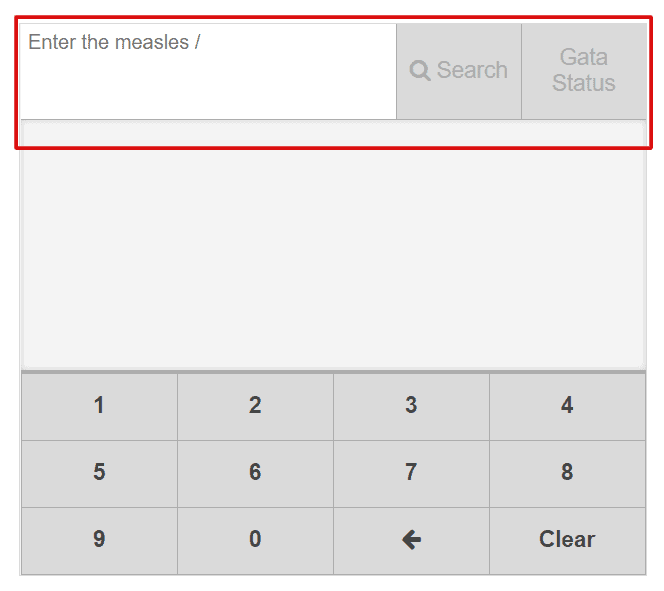
- In a few seconds, the condition of the land will be displayed on your screen.
Method of Check Sale Status of यूपी भूलेख Plot
- Open the official link of यूपी भूलेख portal.
- The homepage of the official website will flash on your screen.
- Select the “Know Status of Sale of Plot” option from the display.

- On the new page, applicants have to select “District, Name of Village, Tehsil Name” from the selection box.
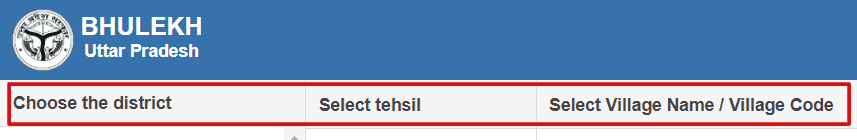
- Then insert your “Gata Number”.
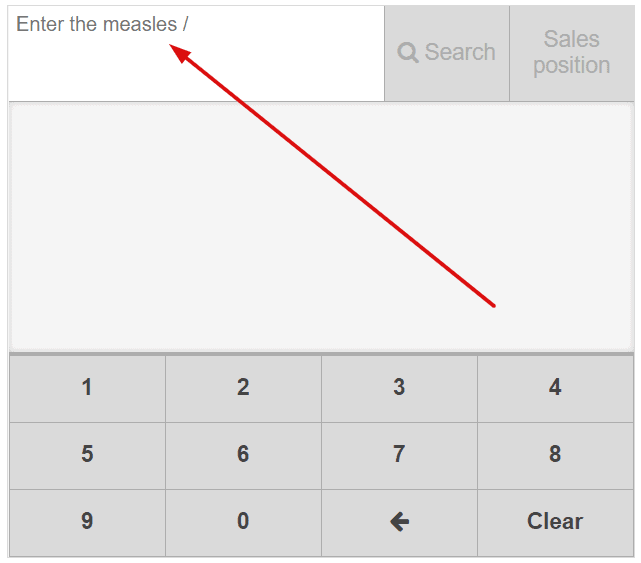
- The sale status of the plot will open on your screen in a few moments.
How to File a Complaint
In case any candidate has an issue related to UP Bhulekh, they also submit grievances for it. To file a complaint aspirant, need to submit some important steps that are as follows.
- Candidates have to go to the official portal i.e. http://jansunwai.up.nic.in.
- Scroll down the homepage and click on the “Register Grievance” option given on the screen.
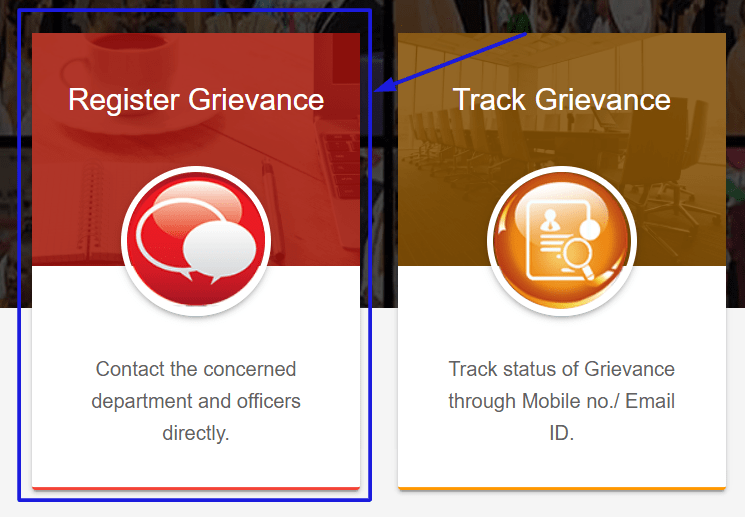
- A declaration box will appear on your screen, read it and then hit the “I agree” option.
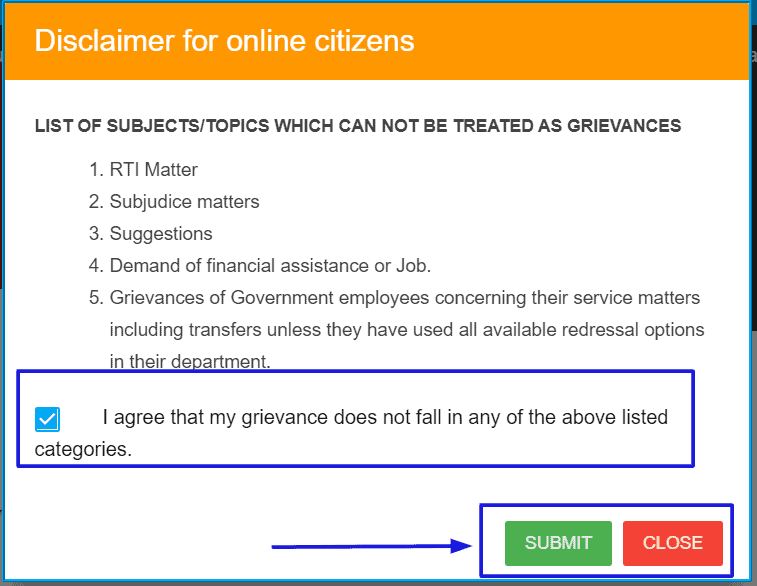
- After submitting the declaration, the registration page will open.
- Enter all the details that are necessary to register.
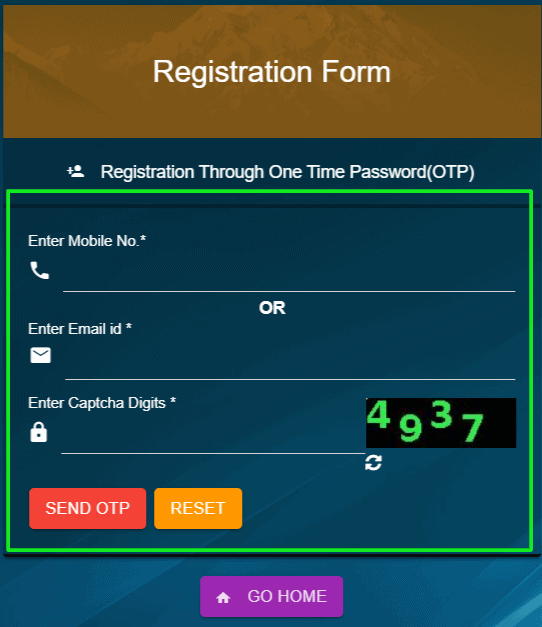
- Insert your complaint and finally submit it.
How to Know of Grievance Status?
- Open the official website of UP Jansunwai – Samadhan.
- Select “Track Grievance” option form homepage of the portal.
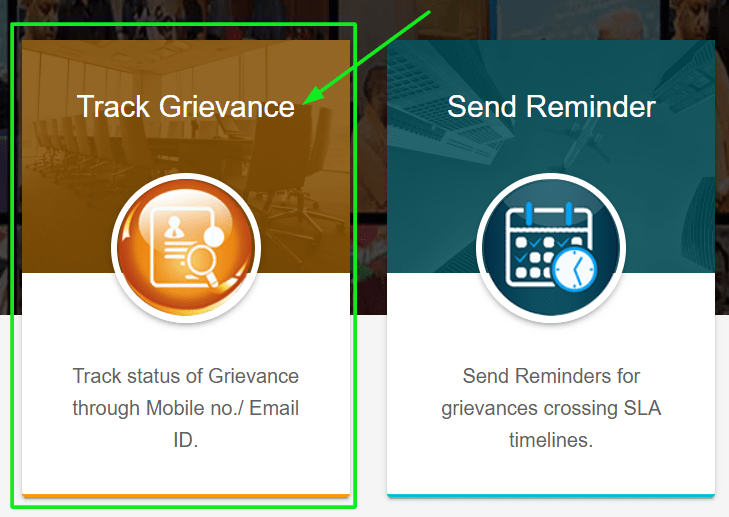
- Grievance status check details will open on your screen.
- Provide your data like complaint number, mobile number, email id and captcha.
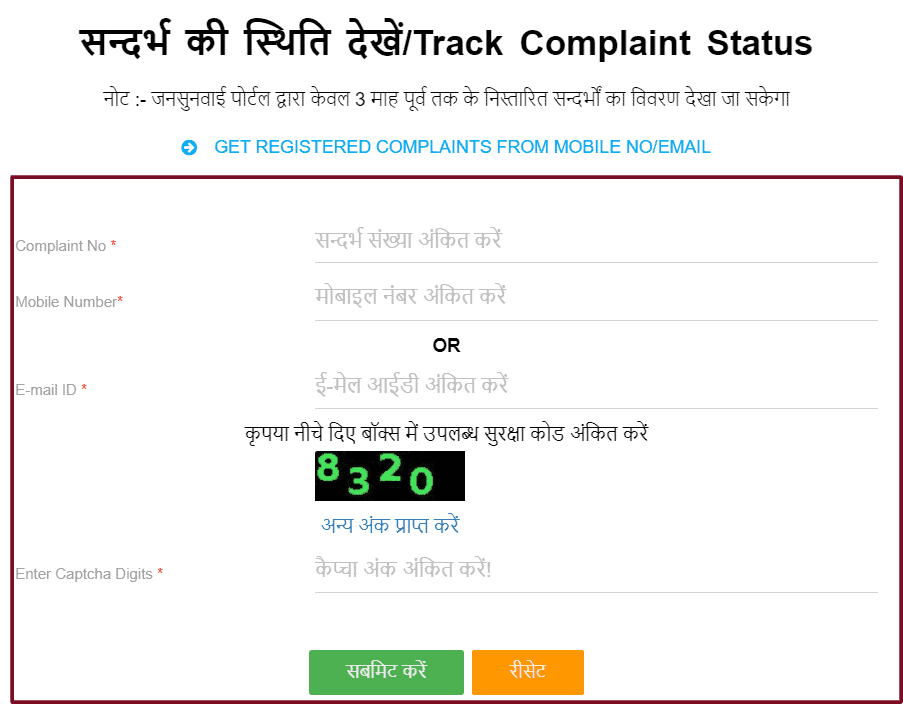
- Click on the “Submit” button and the status of your complaint will be visible in a few moments.
Process to Check Code of Revenue Village Khatauni
- Go to the official portal of UP Bhulekh.
- The homepage will load on your screen.
- Click on “Know Code of Revenue Village” option from the home screen.
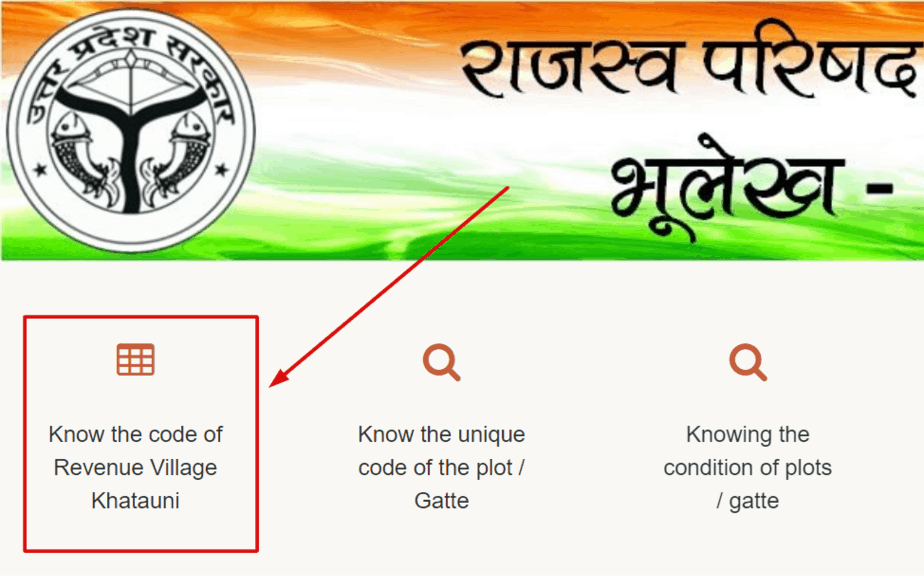
- On the new page, aspirants have to select their details district, tehsil, village.
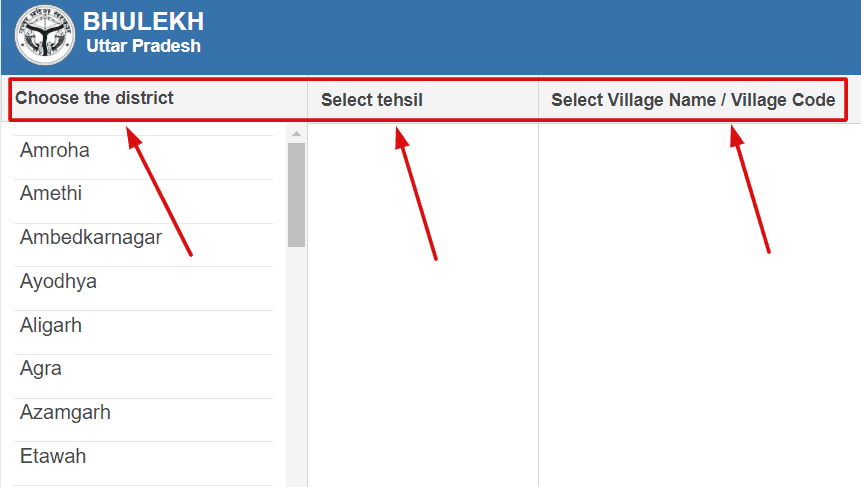
- Code of villages will be displayed on the right side of the village name.

- This is how you can check codes for each village.
Know Your Unique Plot/ Gatte Code
- Visit the official portal that is http://upbhulekh.gov.in/.
- After that, select “Know Unique Plot of Code” from the homepage screen.
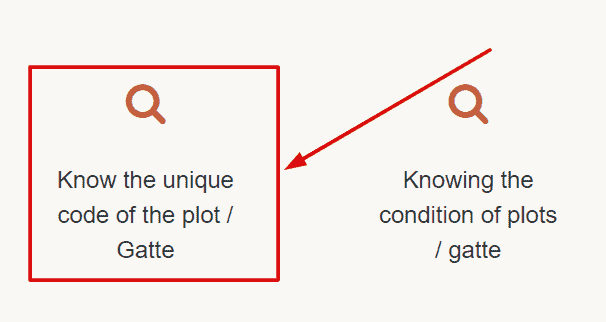
- Choose all the basic information like tehsil, village, district on the new page.
- Then, candidates have to insert their gata number, or you can also find it by measles.
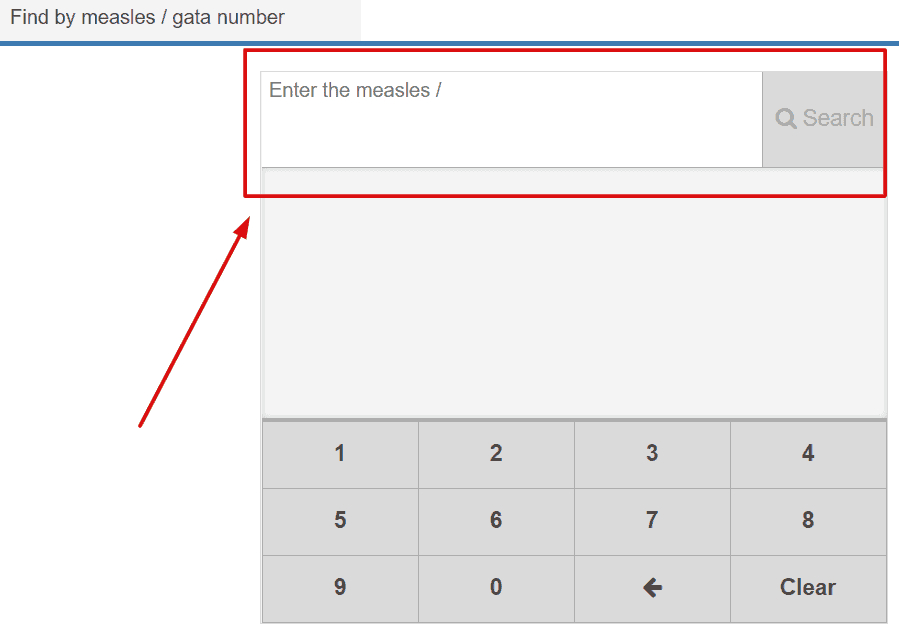
- Unique code for your Plot will appear on your screen in a few moments.
How to Download यूपी भूलेख Mobile Application?
Along with यूपी भूलेख website, authorities have also developed a mobile application for same. Candidates can download the application from the playstore by following the steps given below.
- Open the playstore in your web browser.
- Now, search “UP Bhulekh” application in it.
- Download the application on your mobile phone.
- Check all the details from the UP Bhulekh mobile application.
Advantages of UP Bhulekh
The computerization of land records in Uttar Pradesh has streamlined the daily activities of land records in the state. Bhulekh UP has various advantages. Below we have shared all the advantages and benefits that this system has provided to the citizens-
- Citizens can view the date of their land records, UP Bhulekh map and all the related information on a single website at any time and any place. They do not have to visit the concerned department every time.
- People can view their land details just by entering the Khasra No/ Gate no. on this portal.
- It is a transparent system that helps reduce illegal possession of land, scuffles, grabbing of the land of weaker sections, crime, lawsuits etc.
- Now citizen do not have to visit the Revenue Department to know the status or information regarding their land. They can check it just by visiting the Bhulekh UP portal.
- Earlier, it was a hectic and time-consuming activity if you have to check the land records. Now with Bhulekh UP, citizens can save time as they do not have to frequently visit the Patwari office. If you are a worker then you can avail the benefits of another website launched for UP workers named “Labour Act Management System”.
- A citizen can add information and update their land account through Bhulekh and this process is as secure rather than keeping details in files.
UP Bhu Naksha
A citizen can also check the online map of Uttar Pradesh. The UP Bhu Naksha link is provided here. Click on the link to visit the Bhulekh UP online map/naksha.
Uttar Pradesh Geo Map Online: you can see a map of your own land farm online sitting at home. You can also take a printout of your land map. Uttar Pradesh’s Chief Minister Yogi Adityanath has introduced an online map of the country by making map material information online.
Direct link to Online Verification of UP Bhulekh 2024
| Check Bhulekh UP Khasra Khatauni Online भूखण्ड /गाटे के वाद ग्रस्त होने की स्थिति यहाँ से जाने | Click Here |
| Check Bhulekh UP Bhulekh Record Online खतौनी (अधिकार अभिलेख) की नक़ल देखें | Click Here |
| Find UP Unique / Gata Code भूखण्ड/ गाटे का यूनिक कोड यहाँ से जाने | Click Here |
| Search UP Khasra Code Wise राजस्व ग्राम खतौनी का कोड यहाँ से जाने | Click Here |
| Bhulekh UP Khautani Nakal Verification खतौनी अंश -निर्धारण की नक़ल यहाँ देखें | Click Here |
| UP Bhu Naksha यूपी भू नक्शा/भू-लेख ऑनलाइन मैप देखें | Click Here |
Name of UP Districts
| Bulandshahar | Agra | Varanasi | Kasganj |
| Kannauj | Lalitpur | Sonbhadra | Etawah |
| Firozabad | Jhansi | Pilibhit | Bahrain |
| Mirzapur | Aligarh | Pratapgarh | Kushinagar |
| Bareilly | Ambedkarnagar | Kanpurdehat | Farrukhabad |
| Shamali | Amethi | Shahjahanpur | Bagpat |
| Lucknow | Saharanpur | Maharajganj | Gorakhpur |
| Hamirpur | Auraya | Srinagar | Sambhal |
| Chitrakoot | Ghazipur | Meerut | Barabanki |
| Muzaffarnagar | Kanpur Nagar | Fatehpur | Gonda |
| Sidharthnagar | Azamgarh | Raebareli | Hardoi |
| Unnao | Badaun | Ghaziabad | Amroha |
| Prayagraj | Hathras | Chandauli | Gbnagar |
| Kaushambhi | Ballia | Rampur | Sultanpur |
| Mau | Shravasti | Mathura | Deoria |
| Hapur | Banda | Basti | Mainpuri |
| Jalaun | Kheri | Utah | Moradabad |
| Balrampur | Srinagar | Bijnor | Ayodhya |
| Sitapur | Jaunpur | Mahoba | – |
यूपी भूलेख Related FAQ’s
“Bhulekh” term comprises two different Hindi/ Sanskrit words “Bhu” and “Alekh”. In English, it will be called land records, used to keep all details of land in a record form.
Aspirants can check details about land maps according to their region from any time and anywhere.
A) Click on this website: http://164.100.163.165/bhunaksha/09/index.html
B) Now select the district, tehsil, and village.
C) You will now see a map of the area selected.
D) Now you can click on your farm number to see the name of the account holder concerned.
E) After doing this, you will see the account number, now select the account holder’s name which you want to see.
F) You can also take a printout of the land map.
Yes, you can easily check the details with the help of this portal. If you don’t know the process then must follow the process given above in this article.
No, this portal is only for people of UP who can avail of the benefits of it. You can check out the website of your state in order to check land details.
To check the landowner’s name, you need to open the official portal and then enter your tehsil, village and district and know the details of the land.
Khatauni number is given by the Revenue department to the group of Cultivators. These people cultivate some piece of land according to khasra number.
UP bhulekh portal does not provide any kind of facility to update the information of the account. To correct information aspirants have to visit the tehsil.
To check the names of tehsils that fall under the UP state, the application has to open the UP Bhulekh official website then scroll down the homepage and click on the “Tehsil” option given on-screen. In a few moments list will appear on your display.
Jamabandi consists of land records in which civilians insert their details like the owner name of the land, cultivator details, crop details, khasra number etc.
To know the village code online, you need to visit the official portal of Uttar Pradesh Bhulekh portal. Then, choose the first option which is “Know Revenue Village Code”. After that, select your district, tehsil and village. The Code of the village will appear on the right side of your village name.
The account number is that unique number provided by the Revenue Department to the owner of the land. This number verifies the piece of land belongs to whom.
The first step is to go to the official page of Uttar Pradesh Bhulekh -> Choose the “Know Condition of Plot” option -> Select “Village, District, Tehsil” of yours -> Enter the gata number and condition and other info will be presented on your screen.
In case you have any problems or want to ask something from officials then contact this number – 0522-2217145.
For any issue or help regarding you can contact:
If you have any issues with online verification or in UP Bhulekh online registration 2024, then you can contact this Phone No. – 0522-2217145/ Email- borlko@nic.in or comment below so we can help you to solve the problem ASAP.