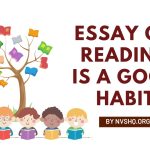Odisha Caste Certificate 2024: Caste Certificates are issued to eligible citizens as per the reservation policy of the government. There are various castes and categories in India and on the basis of this reservation and quota is provided. To claim for reservation such citizens have to provide their respective caste certificates as proof. Every state has designated authorities and a system under which caste certificates are issued. In the state of Odisha, these certificates are issued digitally through an online portal i.e., e-District. With the introduction of the digital portal, candidates do not have to visit several departments to get an Odisha Caste Certificate as the portal has become a one-stop for all.
Odisha Caste Certificate
Caste certificates in Odisha are issued to citizens belonging to Scheduled Castes, Scheduled Tribes, Other Backward Classes, and Socially and Economically Backward Classes/ Communities (SEBC) of the state. The launch of eDistrict web portal has integrated all the services of the departments of the state government. Now, citizens can apply for any of the aforesaid caste certificates under a single roof without visiting a government department in person. Even they do not have to visit any place to collect the certificate. The caste certificates are issued digitally which can be printed later.
On moving ahead in this article, you will find complete information about the application process, registration, documents required, verification process, printing process, etc.

Odisha Caste Certificate: Overview
| State | Odisha |
| Category | Application |
| Year | 2024 |
| Issuing Authority | Revenue and Disaster Management Department, Govt. of Odisha |
| Caste Certificates Issued | SC certificate ST certificate OBC certificate SEBC certificate |
| Mode of registration | Online |
| Registration Portal | eDistrict portal |
| Mode of issue of certificates | Online (e-certificate) |
| Registration Status | Active |
| Official website | edistrict.odisha.gov.in |
Documents & Details Required for Odisha Caste Certificate
Those who are applying for any of the aforementioned caste certificates, applicants need to provide all the required information and documents. The list of details required for caste certificate registration is mentioned here-
- Valid Mobile No.
- Email Address
- Identity Proof
- Copy of ROR
- Land Pass Book
- Self-Declaration
- Photograph
- Other documents, as applicable
Without the aforementioned details and documents portal will not accept the application forms.
How to apply for Odisha Caste Certificates Online?
Applications can be made via two methods for obtaining a caste certificate in Odisha. To apply for a particular caste certificate, applicants have to make an appropriate choice on the portal. Applications can be made online and offline. Here we have provided information about the standard process of application for all the caste certificates through both modes-
Online Registration and Application Process
The online process is quite simple and those who wish to save time and avoid the unnecessary hassle of physically visiting the concerned department can apply directly through the eDistrict portal.
Registration Process
Before online application, it is compulsory for citizens to register on the portal. The registration process is as follows-
- Step 1– Open Odhisha eDistrict portal- edistrict.odisha.gov.in.
- Step 2- Click on the “Register Yourself” link given at the bottom of the page.
- Step 3- The registration form will open. Fill in your Full name, email, mobile no., password, and captcha code. Click on the Submit button.
- Step 4– On successful registration candidate’s username and password will be generated. Keep these data safe for filling out the application form and further logins.
Application Process
After registration on the portal, you can proceed with the application process.
- Open eDistrict portal.
- Click on the respective Caste Certificate you are willing to apply for from the options shown on the homepage.
- Now, the login page will open. Enter the Login ID, password and captcha code in the space provided. Click on the Login button.
- The application form will open.
- Fill in all the information carefully.
- After submission of the application form, an application reference number will be generated. You have to keep the application details safe for further reference.
How to apply Odisha Caste Certificate Via CSC?
Those who are not able to apply through the district portal due to any reason can apply through Citizen Service Centers (CSC). They just have to visit the nearby CSC centre and have to provide the necessary details. The concerned person at the CSC will fill out the application form through the eDistrict portal using the login ID for the applicant.
Information to be furnished
Applicants have to furnish the following information in the application form-
- Personal details- Salutation, Applicant’s name, gender, marital status, Age, Religion, Aadhaar No.
- Parent’s Details- Father’s name, mother’s name
- Contact Details- Mobile number and email
- Present Address- District, Subdivision, Tehsil, Village, RI Circle, House No., Post Office, Police Station, PIN
- Submitter’s details
- Other details- Applicant’s photograph, Purpose
- Permanent Address details
- Land Record Details- District, Subdivision, Tehsil, Village, RI Circle, Police Station, Landowner, Khata no., Regd. sales deed no., sales deed date etc.
- Caste details
- Declaration
- Additional details- Office name
How to check Odisha Caste Certificate Application Status?
After application submission, applicants can also track their application status on the portal. They can check it using the following steps-
- Start by opening the official portal to get the application status.
- Scroll down the page and click on the “Check Your Application Status” option shown on the homepage.
- Now, select the appropriate option to track the application. You can use your application reference number or OTP method.
- Click on the submit button.
- Click on the Track application status link.
- Your application status will open.
How to Verify Odishsa Caster Certificate?
To verify the Odisha Caste Certificate, one can follow the given information-
- Open eDistrict portal.
- Click on the “Verify your Certificate” button on the Home page.
- Enter the application reference number and token number printed on the certificate.
- Click on “Download Certificate”. The certificate gets downloaded if the entered values are correct.
How to print the Odisha Caste e-certificate?
The caste certificates and other certificates are issued online. Once they are issued digitally, citizens have to print them. The printing process of Odisha Caste Certificate is given as under-
- Open the portal and log in using the valid details.
- Click on the view status of the application link.
- Click on the Track Application Status link given under the Menu bar.
- Hit the Current Status option
- Click on Delivered against application reference no.
- A pop window naming Application Form details will appear.
- Scroll down and hit the “Output Certificate” link.
- The e-certificate of the desired category will open.
- Click on the print option.
Important Links
| Check>> | Official Portal |
| Application/ Login Links | SC Certificate ST Certificate OBC Certificate SEBC Certificate |
Support
For any support related to Odisha Caste Certificate 2024, citizens can contact the details shared as under
Email- ecertificate.rdm@odisha.gov.in
Toll-Free No.- 1800-121-8242
Email for technical support- edistrict@odisha.gov.in