National Test Abhyas App: The HRD (Human Resource Development) Minister Shri Ramesh Pokhriyal Nishank on May 20 2020 launched an application known as ‘National Test Abhyas’ for students who are preparing for Engineering and Medical entrance exams conducted by NTA. It is an AI (Artificial Intelligence) based application and students can prepare for their examination through the mock test available.
National Test Abhyas provides relevant content to the students about the tests. At present, only JEE Main and NEET mock tests are available on this platform. Further, mock tests for other NTA exams will be included in this app.
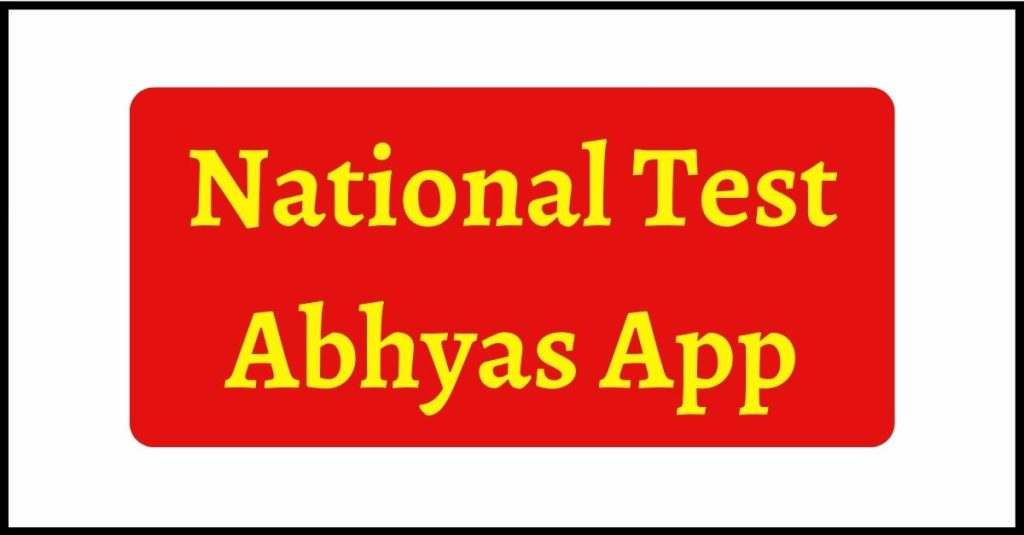
Update: National Test Abhyas app is now available on the iOS platform. Students looking for the same can download it from their app store or from the links shared below.
Want to know how to download the National Test Abhyas App on a laptop then you need to read the article till the end. Here, we have compiled each and every detail of this App.
National Test Abhyas App
There are lakhs of students who are preparing for their JEE and NEET examinations but due to the Lockdown in the nation, they are not able to prepare for their examinations because the coaching institute has been shut down and they are not giving their preparation proper direction and they are expecting something like this from NTA and they had delivered.
The NTA Abhyas app has been launched with a motto to provide aspirants with a high-quality of mock test series so that they can prepare for their major competitive examinations i.e. JEE Main and NEET.
Benefits of National Test Abhyas App
NTA Abhyas App is an ultimate guide and self-study tool for students who are preparing for medical and engineering exams. Take a look at the main benefits of using this Abhyas test listed below-
- Reduction in careless errors and mistakes made by students.
- Improve the strategy of candidates to take tests.
- Improve the accuracy and speed of students.
- Facilitate in the improvement of Time management
- Quality self-study and practice material
National Test Abhyas Mock Test
It can be used by any student and it is available free of cost they just need to download the application and start their preparation by solving mock tests they can also solve the mock test offline but for that, they need to download the paper.
On the application launch day, the HRD minister said that this application will ensure that not a single student will be left behind from the exposure of practising a high-class mock test series, especially at that time when all education institution has shut down.
Q. Is the NTA Abhyas app available on IOS?
Yes, after getting so much demand from iOS users now the NTA Abhyas app is now available on it.
Q. National Test Abhyas Mock test offline mode?
If you are worried about the poor network in your area then you do not need to be worried because the app has been designed after working on all factors and they know that in some parts of India students are facing poor network issues therefore such students can download the mock test and can solve it later on once it was downloaded.
New mock test on the NTA Abhyas App!!!
After launching the Abhyas App NTA has said that they had a plan to launch a new mock test every day for the respective courses so that students keep on practising daily for their examinations.
How does the National test Abhyas App work?
- Students, first of all, you need to download the NTA Abhyas App on your mobile/ laptop or PC as per your choice and then need to sign up for the app by submitting some details in it now you are ready to take a mock test.
- Once the test has been completed and if you are not connected to the internet then you need to sync with the internet first and submit the same on the app to know the report of your test.
- If you haven’t downloaded the app yet, then check the procedure shared below to check the same.
Device recommendation National Test Abhyas app
The NTA has recommended that the device on which you are going to install the application it must have the specification we have given below:
- The device you are using, its android must be 5.0 or above
- The RAM of your device must be 2 GB.
- And the free space in the device must be 1GB.
- And the resolution of the screen must be 1024x768px.
- The size of the screen ranges from 6 to 10.5 inches for the perfect view of the mock test paper.
How to download the national test Abhyas App on Mobile/ laptop?
Check the NTA Abhyas app download instructions shared below-
- First of all, you need to open the play store on your mobile and type ‘National Test Abhyas’ in the search bar
- As you press the search tab the App link will appear on your screen (as shown in the image)

- Select the app from the search list
- Now you need to press the ‘Install’ tab to download the application on your mobile.

- Once the app is downloaded press the “Open“ tab to start the application.

- Now the app will ask you to log in or signup.
- Press on the sign-up if you are not a registered user.

- Enter the details and submit the same.
- Now you have successfully registered in the app.
- Select the mock test download it and start your preparation.
How to attempt a test on the NTA Abhyas app?
- To take the test on the NTA Abhyas app you need to login into the app.
- Now the list of different tests is available to you.
- Select the one that appears on your screen
- Now it will take you to the instruction page and after reading it press the tab that ‘I am ready to begin’
National test Abhyas App mock Test Report
Once you have completed the test and the duration of the test is also over then the test will be auto-submitted and immediately app will show you the result analysis (if mobile is connected to the internet) this analysis includes the score achieved, percentage of the score and analysis of the paper question wise along with the solution. Through this mock test, you can analyze your preparation, and efficiency and check the time spent on each section.
National Test Abhyas App| Do’s and Don’ts
Students, below we have given some do’s and don’ts before going to take the test on the Abhyas App.
Do’s [General Guidelines (for android users)]
- Students make sure that they have logged in to the application with their email id or phone number and password.
- Download the test before taking it.
- Make sure that your device has enough battery that will last long for at least the next three hours before you are going to take a test.
- Put your phone in aeroplane mode to avoid any kind of disturbance during the test.
- On completing the test do sync your phone with the internet to get the result analysis for the test you attempted.
- Save at least 20 to 30 minutes at the end of the examination so, that you can review your paper easily.
Don’ts [General Guidelines (for android users)]
- While taking the test do not try to change the time of the device, on doing the same the test will be auto-submitted.
- Try to use the entire duration allotted for a test and do not submit it before the given period.
- During the test, if you switch to another app for more than 30 seconds then the test you are attempting will be auto-submitted.
- Do not try to attempt questions unnecessarily it will have a negative impact on your result.
FAQs
| Abhayas App for Android (Play Store) | Abhayas App for Android (Play Store) |
| Abhayas App for iOS (App Store) | Abhayas App for iOS (App Store) |
Some Frequently Asked Questions Related to the Test
The app can be downloaded from the android google play store and the app store.
No, from app installation to mock test, everything will be provided free of cost to the candidates.
Yes, you can do the same but internet service will be required to download the mock test and to check your test summary.
No, you need an internet connection to download the test. After downloading the test, you can solve it offline whenever you feel to take the test. You must note that for logging in and downloading the test you must have internet connectivity.
If any answer is attempted and marked for review, it will be auto-submitted in case you forgot to revisit the questions within the time allotted.
The clear button will unclear the option you have selected for an answer.
Yes, you can visit the particular subject during the test by clicking on the subject name mentioned at the top of the question.
Yes, once the time allotted is over then the test you have attempted will be auto-submitted.
Yes, you can submit your test before the fixed test duration in the mock test. If you wish to resume the test after submitting the test you can also do so by clicking on the “Resume” test. However, this facility is not provided in the actual test
Yes, during the test you can switch to another app but it is not recommended by the NTA.
No, the test service facility is available 24×7 in the app.



