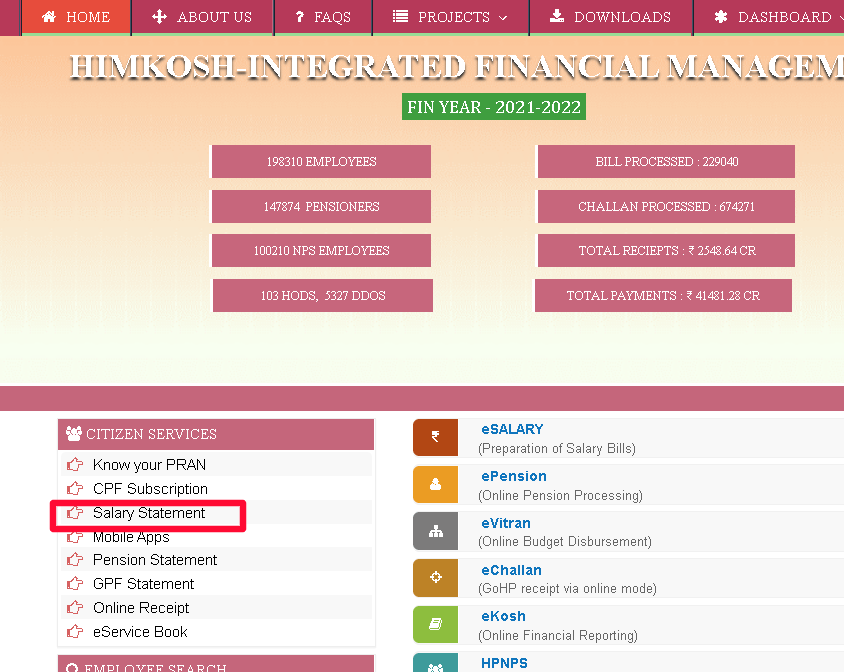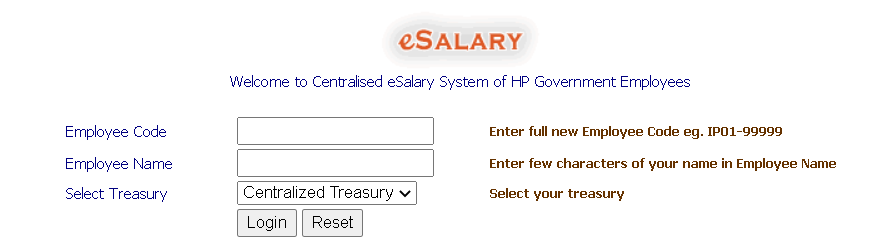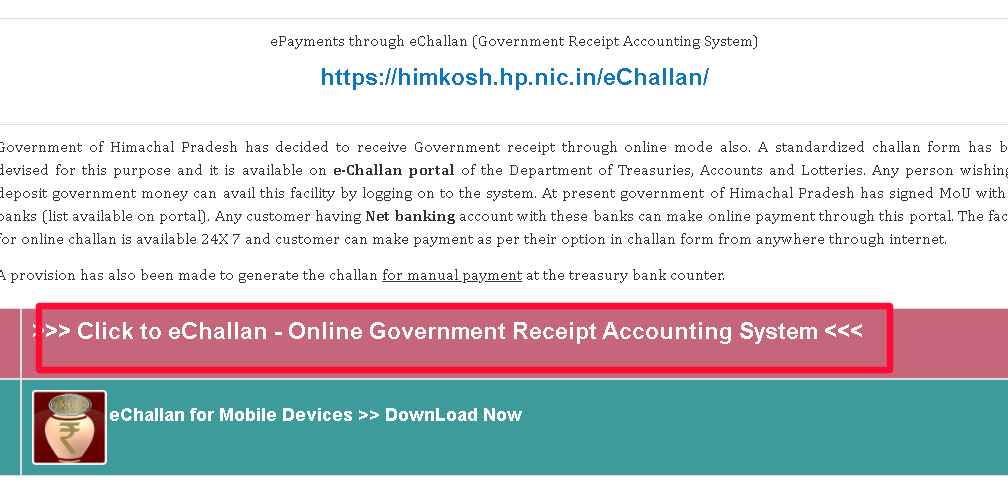Himkosh Salary Slip Download Login IFMS e Salary Portal, Challan: Technology is an important factor in ensuring good Governance at the Central and state levels. Use of digital tools and online platforms to make the government process easy and hassle and one of the powerful weapons that have encouraged Good governance. Online salary systems/ e-salary portals are one the best examples of this. Today, almost every state has its online salary portals and the Himkosh Salary Slip download portal of the Himachal Pradesh Government is one of them.
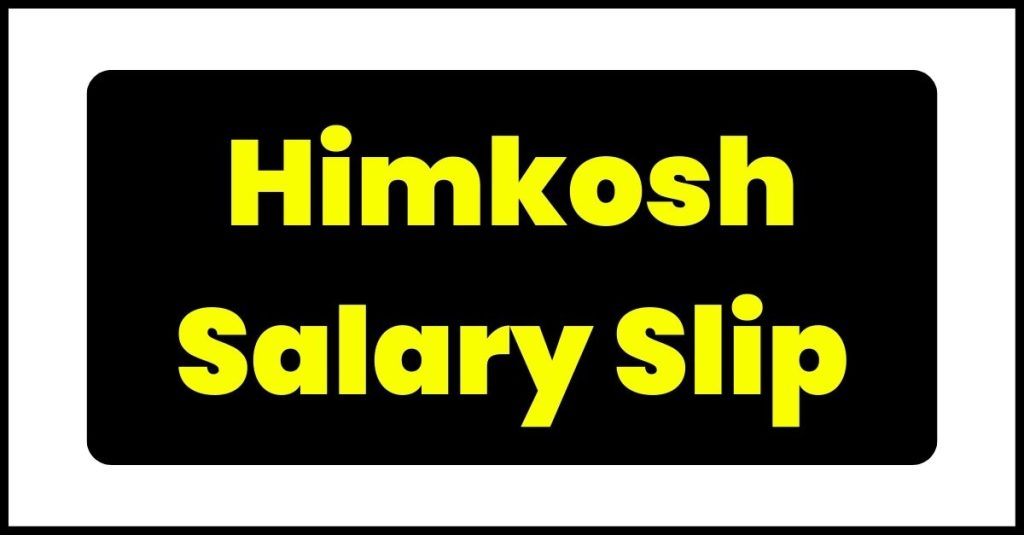
Himkosh Salary Slip Download
Himkosh is simply an Integrated Financial Management Information System (IFMIS) in the state of Himachal Pradesh. It has been developed by NIC, Shimla, and is managed by the Treasuries, Accounts and Lotteries, Finance Department, Govt of HP. Using this portal state government employees can easily access their Himkosh salary details and download salary slip as and when required. A salary slip is a document generated by the Finance department that holds complete details of employee salary for a particular span of time. Himkosh users can avail various citizens services that are offered on the portal. The main motive of the Himkosh online portal is to manage the activities of State Treasuries in an online mode to ensure transparency, ease of work, and accountability.
Scroll down this page to read the article completely. Here we tried providing all sort of information that is relevant to Himkosh portal and every government employee of HP Government know it. So, those who are wondering how they can get their Himkosh salary slip and other related details and go through this post.
Himkosh Salary Slip Download: Overview
| Name of the portal | Himkosh |
| Category | Article |
| Financial Year | 2024 |
| System | Integrated Financial Management Information System (IFMIS) |
| Designed by | National Informatics Centre (NIC), Shimla |
| Concerned Department | Treasuries, Accounts and Lotteries, Finance Department, Govt of HP |
| State | Himachal Pradesh |
| Purpose | To offer online services related to Treasuries, Accounts, salary in the state |
| Users | Government officials and employees |
| Website designed by | National Informatics Centre (NIC) |
| Himkosh URL | himkosh.nic.in |
Citizen Services on Himkosh
The following citizen services are offered on the HP Himkosh portal-
- Know your PRAN (Permanent Retirement Account Number)
- Salary Statement
- CPF Subscription
- Pension Statement
- Online Receipt
- GPF Statement
- Mobile applications
- eServcie Book
How to Download HP Himkosh Salary Slip?
- Step 1- The very step is to open the official website of Himkosh on any browser. The URL of the portal can be accessed from the quick links section below in this article.
- Step 2- When Himkosh IFMS online portal will open. On the homepage, look for the Citizen services section.
- Step 3- Click on the “Salary Statement” link.

- Step 4- On clicking the link, “eSalary Login” page will open.

- Step 5- Now, enter your Employee code and employee name in the required fields and select treasury from the drop-down.
- Step 6- Once the details are entered, click on the “Login” button.
- Step 7- The salary slip generation page will display.
- Step 8- Fill in the respective month and year with other information and proceed further by clicking on the Show button.
- Step 9- Finally, you will get your salary slip downloaded to your device.
- Step 10- Open the salary slip and check its details.
- Step 11- You can also print the salary slip.
Information on Salary Slip
The following information is going to be shown on each salary slip of the state government employees-
- Earning Details (it includes Basic Pay, HRA, DA, Allowance & other details),
- Deduction Details (such as HP GPF, Profession Tax, HP GIS Installment, HP GLI & Recoveries),
- NET Amount,
- Gross Amount and other details
How to Know to know PRAN
Employees can also find their PRAN (Permanent Retirement Account Number) using the Himkosh portal. They have to follow the simple instructions given as under-
- Open the official Himkosh portal.
- Click on the “Know your PRAN” link
- Enter your employee code in the space provided and click on the “Get PRAN” Link.
- Your PRAN will finally appear. Save it for your record.
HP Himkosh eChallan
Challan is an integral part of the treasury system and thus Himkosh also includes an eChallan feature through which Challans can be generated and paid online by logging into the portal. Check how users can generate and deposit money through eChallan using the Himkosh portal in this particular section-
- Open the Himkosh portal.
- Click on the “eChallan” link given on the homepage.
- You will be redirected to an eChallan page where you have to click on the appropriate eChallan link.

- Now, log in to the portal. Registered candidates have to login using valid login details while those who are not registered have to log in as guests.
- After successful login fills in the challan details and makes payment.
- After successful challan payment, you can click on the “Print Challan” link to get it printed for further reference.
Himkosh Salary Payslip Important Links
| Himkosh official URL | https://himkosh.nic.in/ |
| Download | Himkosh Salary Slip |
| Himkosh eChallan | CeChalaan |
| Himkosh Know your PRAN | Click Here |
Contact Details
Directorate Treasuries, Accounts and Lotteries
Block No-23 SDA Complex, Kasumpti,
Shimla-171009, HP
Phone No.- 0177-2622132, 0177-2621191